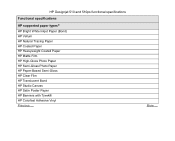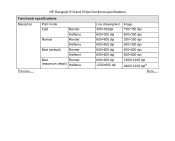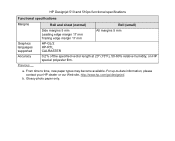HP Designjet 510 Support Question
Find answers below for this question about HP Designjet 510.Need a HP Designjet 510 manual? We have 6 online manuals for this item!
Question posted by akal on April 6th, 2014
How To Reset Hp Designjet 510 Plotter
The person who posted this question about this HP product did not include a detailed explanation. Please use the "Request More Information" button to the right if more details would help you to answer this question.
Requests for more information
Request from offmgrsdirtworks on December 16th, 2019 1:26 PM
The plotter is showing that the memory is full. How do I clear the memory on a HP Designjet 510?
The plotter is showing that the memory is full. How do I clear the memory on a HP Designjet 510?
Current Answers
Related HP Designjet 510 Manual Pages
Similar Questions
How Much Are The Formatter Boards For A Hp Designjet 510 Plotter
(Posted by lfischer 11 years ago)
Reset Hp Designjet Ts1120 To Factory Defaults
Our admin has locked it down and the pw given by him doesn't work.
Our admin has locked it down and the pw given by him doesn't work.
(Posted by lewisr 11 years ago)
Reset Hp Designjet T790 To Factory Defaults
My admin locked us out of the printer and have no access to the printer from the web or front panel....
My admin locked us out of the printer and have no access to the printer from the web or front panel....
(Posted by patrickroberds 11 years ago)