HP Designjet 510 Support Question
Find answers below for this question about HP Designjet 510.Need a HP Designjet 510 manual? We have 6 online manuals for this item!
Question posted by CrookJfdT on February 12th, 2014
Designjet Hp 510 Won't Print Error
The person who posted this question about this HP product did not include a detailed explanation. Please use the "Request More Information" button to the right if more details would help you to answer this question.
Current Answers
There are currently no answers that have been posted for this question.
Be the first to post an answer! Remember that you can earn up to 1,100 points for every answer you submit. The better the quality of your answer, the better chance it has to be accepted.
Be the first to post an answer! Remember that you can earn up to 1,100 points for every answer you submit. The better the quality of your answer, the better chance it has to be accepted.
Related HP Designjet 510 Manual Pages
HP Jetdirect External Print Server Products - External USB Compatibility - Page 2


... the newer USB printers cannot be sure your firmware on the CPL for a while as the en1700, an upgradeable solution that supports Hi-Speed USB and also supports IPv6. HP Designjet Z2100, Z3100, 30, 70, 90, 110+, 130, 500, 510, 800, and 820mfp; HP Officejet Pro K550, K850, K5300, K5400 and 8000
Print and Windows based...
HP Jetdirect External Print Server Products - External USB Compatibility - Page 3


...HP Designjet 30, 70, 90, 110+, 130, 500, 510, 800, and 820mfp; HP Officejet Pro K550, K850, K5300, K5400, K8600, L7300, L7500, L7600, L7700, 8000, and 8500
Also works with these USB network-capable HP printers:
HP... and 5200 series; HP PSC 2110*, 2210*, 2400*, 7350, and 7550 All-in-One
* printing only; HP Officejet D, G series, K80/K80xi, and 9100 series; HP Color LaserJet CP1515, ...
HP Printers - Supported Citrix Presentation Server environments - Page 2


... Citrix uses to test its XenApp™ Server and XenApp™ Server client software. Citrix Presentation Server 4.0 - Citrix has also collaborated with HP to test select HP printers and their associated HP print drivers in a Citrix XenApp™ 5 Server for Microsoft® Windows® Server 2008 and Microsoft® Windows® Server 2008 x64 Edition...
HP Printers - Supported Citrix Presentation Server environments - Page 3


... to client printers and network printers.
In addition to the feature testing that printing is successful to the Citrix Interoperability Test Kit for all printers in the HP printer family. HP also screens all printers in both Citrix and non-Citrix environments. HP also employs other HP printers. HP tests its drivers are free of its print drivers in the HP printer family, the...
HP Printers - Supported Citrix Presentation Server environments - Page 22


HP Designjets and supported driver versions
HP printer DJ 70/90
Supported in Citrix environment
Not tested
HPGL2 N/A
HP-supported drivers* Host-based (PCL3 GUI)
Not tested
PS N/A
DJ 100/110
... increases in size in Citrix
Print driver versions 61.071.xxx.xx fail to clean up registry data written to autocreate a printer using the HP UPD or a discrete HP print driver version 60.xxx.xxx....
HP Printers - Supported Citrix Presentation Server environments - Page 27


... HP LaserJet/Business Inkjet/Designjet/Deskjet printers were attached to the print server using the HP LaserJet/Business Inkjet/Designjet/Deskjet printers and drivers listed above. Printer policies are used for configuring settings such as autocreation, legacy client printers, printer property retention print job routing, printer mapping, printer driver configuration, and session printers...
HP Printers - Supported Citrix Presentation Server environments - Page 28


... configurable by creating TCP/IP ports and connecting to the Citrix XenApp™ server farm.
Test methodology An HP LaserJet/Business Inkjet/Designjet/Deskjet printer was imported from a network print server. The printer was checked to verify operability with printer management properties and HP printers and drivers No issues were discovered when testing the Citrix XenApp™ Server...
HP Printers - Supported Citrix Presentation Server environments - Page 30


... Series (60.61.243.0)
HP Officejet Pro K5400 Series (60.62.241.0)
HP LaserJet 3020
HP Officejet Pro L7680 All-in your server farm, the client printers are tested with client printer properties and HP printers and drivers No issues were discovered when testing the client printer properties using the HP LaserJet/Business Inkjet/Designjet/Deskjet printers and drivers listed above.
HP Printers - Supported Citrix Presentation Server environments - Page 31


... the client could print successfully to the client system using the HP LaserJet/Business Inkjet/Deskjet printers listed above. The printer was installed on users' Win16 and Win32 client devices, Windows CE, DOS, and Macintosh OS platforms
Test methodology An HP LaserJet/Business Inkjet/Designjet/Deskjet printer was attached to the client's locally attached HP printers.
Autocreated client...
HP Printers - Supported Citrix Presentation Server environments - Page 32


... or USB cable. Printing to print successfully. In the Management Console for Citrix XenApp™ Server, the driver for the HP printer was able to a client printer with client printer performance and HP printers and drivers
No issues were discovered when testing autocreated client printers using that particular HP driver. Printer model tested
HP Designjet 4000 PostScript
Driver version...
HP Printers - Supported Citrix Presentation Server environments - Page 33


... PCL 5e (60.5.72.21) &
HP LaserJet 3020 PS (60.5.72.21)
HP Officejet Pro L7600 Series (61.63.263.21)
HP Deskjet 5440
HP Deskjet 5400 Series (60.51.645.0)
33 Printer model tested
HP LaserJet 3200
HP Designjet 4000 PostScript
Driver version tested
HP LaserJet 3200 Series PCL 5e Printer Driver (4.3.2.209)
HP Designjet 4000ps PS3 (61.71.362.31...
HP Printers - Supported Citrix Presentation Server environments - Page 34


... system connected to a Citrix XenApp™ Server that did have HP LaserJet/Business Inkjet/Designjet/Deskjet printers attached, but that the XenApp™ Server client users can print to run a Windows installation CD-ROM or media for the printer. Printer model tested
HP Color LaserJet 3800
Driver version tested
HP Color LaserJet 3800 PS (61.071.661.41...
HP Designjet 510 Printer series - Quick Reference Guide - Page 22


... troublefree use , it will continue to function, but operational or print-quality problems may occur. Under normal use of your printer. The frequency of this message is performed, your printer. If no maintenance is displayed, contact HP to ensure that the quality of your printer will be approximately five years before general maintenance is not...
HP Designjet 510 Printer series - Quick Reference Guide - Page 27
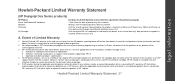
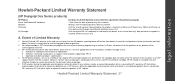
...error free.
3 HP's limited warranty covers only those defects which arise as indicated by the printer, or the "end of warranty" date printed on the product is covered by HP's warranty, HP shall either the warranty to replace the defective one. HP does not warrant that the HP...
legal information
(HP Designjet 5xx Series products)
HP Product Printer and Related HP Hardware: Software:...
HP Designjet 510 Printer series - User's Guide: English - Page 3


... of the major features of your printer.
• HP ink supplies A description of the HP ink supplies required for your printer.
• Print resolution Specifications of the print resolution for your printer.
• Paper A description of the different types of paper available for your printer.
• User interface A description of the printer's user interface.
• Memory Details of...
HP Designjet 510 Printer series - User's Guide: English - Page 16
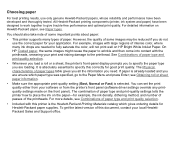
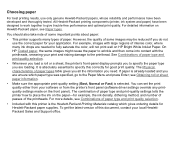
... Physical characteristics of this correctly for your local HewlettPackard Sales and Support office. You can set the print quality either from the printer's front panel (software driver settings override any printquality settings made on HP Bright White InkJet Paper. To get the latest version of paper types table gives you all the information...
HP Designjet 510 Printer series - User's Guide: English - Page 76


... two different types of the Advance calibration menu erases any stored advance calibration values from the printer memory.
The Restore factory option of paper used for your paper. If the type of paper... you are using has not been used for the calibration. When you print, the printer tries to the stored values. This means that until you have selected to match the paper you...
HP Designjet 510 Printer series - User's Guide: English - Page 88


For details of your printer may significantly reduce the color and print quality of HP paper, see Paper types. Use of non-HP paper or HP paper not certified for your software application. Paper
Always make sure that you are using the appropriate paper for your image and that have been ...
HP Designjet 510 Printer series - User's Guide: English - Page 141


... from the front panel or from the front panel. • Image appearance describes how to control the overall appearance of your prints. • Print management describes how to manage your printing efficiently. • Printer configuration details how to set specific configuration parameters of the image and how to use to ensure that you want .
HP Designjet 510 Printer series - User's Guide: English - Page 200


...; F) RH 20% to 140° F)
NOTE: At altitudes greater then 3000 m, the printer may have operational problems. Optimal print quality for other 15°C to 35°C (59° F to 95° F) RH 20% to
glossy paper:
80%. Optimal print quality for HP 15°C to 30°C (59° F to 86° F) RH...
Similar Questions
Hp Scitex Fb700 Its Printing With A Splash Only With The Blue Color!
HP Scitex FB700 its printing with a splash only with the blue color! Is that a printing head problem...
HP Scitex FB700 its printing with a splash only with the blue color! Is that a printing head problem...
(Posted by myaacoub 9 years ago)
How To Change Hp 510 Printer Preferences Language To English
(Posted by imookmost 9 years ago)
How To Print With Hp Deskjet J110a Door Open Error
(Posted by kapatgamus 10 years ago)
What Size Do You Set Paper Size For Hp 510 Designjet?
(Posted by rubiHe 10 years ago)

