HP Designjet 111 Support Question
Find answers below for this question about HP Designjet 111.Need a HP Designjet 111 manual? We have 5 online manuals for this item!
Question posted by bobdond on May 11th, 2014
How To Clean Printhead On Hp 111
The person who posted this question about this HP product did not include a detailed explanation. Please use the "Request More Information" button to the right if more details would help you to answer this question.
Current Answers
There are currently no answers that have been posted for this question.
Be the first to post an answer! Remember that you can earn up to 1,100 points for every answer you submit. The better the quality of your answer, the better chance it has to be accepted.
Be the first to post an answer! Remember that you can earn up to 1,100 points for every answer you submit. The better the quality of your answer, the better chance it has to be accepted.
Related HP Designjet 111 Manual Pages
HP Printers - Supported Citrix Presentation Server environments - Page 1


... 4.7 for Windows in Citrix environments 12 The difference between the Citrix and HP UPDs 13 Business Inkjet printers and supported driver versions 14 HP Deskjet printers and supported driver versions 15 LIDIL HP Deskjet printers...18 Using HP ink-based All-in-One and Photosmart printers 19 HP Designjets and supported driver versions 22 Resolved issues...22 Unresolved issues ...24...
HP Printers - Supported Citrix Presentation Server environments - Page 2


... Server 2003 Terminal Services - Citrix® MetaFrame® Presentation Server, 3.0 - This document explains the scan tests performed by Citrix, identifies which HP scanners and All-in -One printers and their associated HP print drivers in a Citrix XenApp™ 5 Server for Microsoft® Windows® Server 2008 and Microsoft® Windows® Server 2008...
HP Printers - Supported Citrix Presentation Server environments - Page 4


... 6L PCL5e driver included in
the Windows OS Win2k/XP/2003:
4.3.2.201 Win2003-x64: use HP
LaserJet 1100 driver included in this section. x64: 60.061.442.00 N/A N/A N/A
N/A
4 These printers and printer drivers were tested by HP.
Table 1: Minimum levels of the issue resolutions and known product limitations is included in the Windows
OS...
HP Printers - Supported Citrix Presentation Server environments - Page 12


.../8060 MFP
Yes
Win2k/XP/2003/2003x64: 61.073.43.00
N/A
* Driver versions more current than the versions stated in this table are also supported. HP printer LJ 4, 5, 6 Family
Supported in Citrix environment
Yes
PCL
Win2k/XP/2003: 02.12.01
Win2003-x64: Use driver included in the
Windows OS...
HP Printers - Supported Citrix Presentation Server environments - Page 14


... description of the issue resolutions and known product limitations is included in Citrix environments by HP. HP printer
Deskjet 310/320/340 (Monochrome) Deskjet 350C
Deskjet 450
Deskjet 460 Deskjet 1000C Deskjet ... BIJ 2250 BIJ 2230 BIJ 2280 BIJ 2300 BIJ 2600
Supported in Citrix
environment
Not tested
HP-supported drivers*
PCL
Host-based
PS
Use OS driver
N/A
N/A
Not tested
Yes
Yes Not...
HP Printers - Supported Citrix Presentation Server environments - Page 15


... solutions for Citrix environments:
• For small office applications ( HP printer BIJ 2800
Supported in Citrix
environment
Yes
PCL Ver 1.0
HP-supported drivers* Host-based
N/A
PS N/A
BIJ 3000
Yes
PCL6/PCL5...Inkjet products for Citrix environments and offers a wide range of compatible products to HP LaserJets. • Lower intervention rates with higher capacity paper trays and ink ...
HP Printers - Supported Citrix Presentation Server environments - Page 18


... versions stated in this table are not recommended or supported in networked environments including Citrix and, therefore, are also supported.
LIDIL HP Deskjet printers
The table below identifies the HP Deskjet printers which use LIDIL (Lightweight Imaging Device Interface) printer language. These host-based printers and their associated drivers do not work in Citrix environments by...
HP Printers - Supported Citrix Presentation Server environments - Page 24


... greater. Inability to the user's profile when the user logs out. Unresolved issues
HP Deskjet printer drivers will be restored the next time the user logs in for direct-connect, ...Business Inkjet, Designjet, Deskjet, and ink-based All-in Terminal Server/Citrix environments with a USB DOT4 port, then no longer functional. However, HP and Citrix do test print drivers and printers in Citrix ...
HP Designjet 111 Tray and 111 Roll Printer series - Legal Information - Page 1


HP Designjet 111 Tray and 111 Roll Printer series
Legal information
HP Designjet 111 Tray and 111 Roll Printer series - Legal Information - Page 6
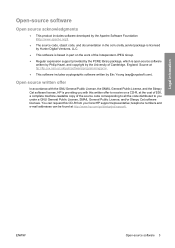
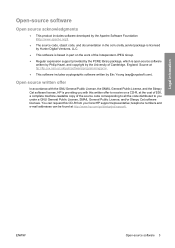
You can be found at http://www.hp.com/go/designjet/support/. telephone numbers and e-mail addresses can request this written offer to you under a ...providing you with the GNU General Public License, the SMAIL General Public License, and the Sleepy Cat software license, HP is open source software written by Philip Hazel, and copyright by Eric Young ([email protected]). Source at ftp://...
HP Designjet 111 Tray and 111 Roll - Assembly Instructions - Page 16


..., installieren Sie die neuesten Versionen von unserer Website:
HP Designjet 111:
http://www.hp.com/go /111/drivers
DE
Hinweis zur USB-Verbindung auf Macund Windows-...printer yet. Insert the HP Start Up Kit CD into your screen. For Mac:
* If the CD does not start automatically, run autorun. NOTE: If the installation failed, reinstall the software from:
HP Designjet 111:
http://www.hp.com/go /111...
HP Designjet 111 Printer Series - User Guide - Page 8


...left to react when a problem occurs, see The printer's yellow light is the bottom key on page 41. NOTE: No cartridges or printheads are indicated approximately by 90 degrees/Mirror Print)
●... it should resume printing.
It turns the mains power on the HP Designjet 111 Software and Documentation CD. Windows printer software
The Windows driver for example, you must unplug it , ...
HP Designjet 111 Printer Series - User Guide - Page 9


...; Advanced color settings (Red, Green, Blue and Lightness sliders) ● Print preview ● HP Designjet 111 Roll: Disable automatic cutter, Remove top/bottom blank areas, Autorotate ● HP Designjet 111 Tray: Print on both sides, Multiple pages per inch
In addition to the printer driver, a Web-based maintenance tool is configured using the Page Setup and Print...
HP Designjet 111 Printer Series - User Guide - Page 10


.... However, the cutter can be installed in the printer. The HP Jetdirect print server
The HP Jetdirect print server is supplied with the HP Designjet 111 Roll printer. Then remove the blank plate from the rear left of the printer and must first unload the roll. It allows the printer to be fed into the rear feed slot.
The...
HP Designjet 111 Printer Series - User Guide - Page 12


... and click Next.
6 Chapter 2 Connection and software installation
ENWW Do not connect the computer to the printer. Choose USB and click Next. 4. Choose your parallel port number, and click Next. 7. Insert the HP Designjet 111 Software and Documentation CD into your screen, click Cancel. 5. If the CD does not autorun, run the setup.exe...
HP Designjet 111 Printer Series - User Guide - Page 13


..., the link is logical and it is successful, select your printer series (HP Designjet 111).
5. You need to get this method the printer is equivalent to your computer.
4.
Follow only the steps that apply to a direct connection with a parallel or USB cable.
Insert the HP Designjet 111 Software and Documentation CD into your network architecture. Read the information...
HP Designjet 111 Printer Series - User Guide - Page 14


... IP address at the moment of these settings. The installation process will not create conflicts with the current network devices. Insert the HP Designjet 111 Software and Documentation CD into your printer series (HP Designjet 111).
5. Choose Connected to change any of starting the installation. NOTE: Hardware addresses are no TCP/IP parameters configured, the program asks...
HP Designjet 111 Printer Series - User Guide - Page 15


... on page 9.
2. Double-click the icon to your CD drive.
2. NOTE: Under Mac OS X 10.4, both ) using a USB cable (Mac OS)
1. Insert the HP Designjet 111 Software and Documentation CD into your printer.
3. The installer takes you choose this printer.
4. Make sure that you through various steps until the installation is displayed. Right-click the...
HP Designjet 111 Printer Series - User Guide - Page 21


... that you can load cut sheets and envelopes from the input tray
If you have the HP Designjet 111 Tray printer, you use this slot, select Front manual feed in handling. You should use often. ... use this tray, select Tray 1 in your software. ● The input tray provided with the HP Designjet 111 Tray printer holds up to A3+-size (or 13×19 in your software. Open it to position 2 ...
HP Designjet 111 Printer Series - User Guide - Page 25


Place the paper in the printer driver. If you have the HP Designjet 111 Tray printer, remove the sheet from the rear, with the left as it after printing. It ... the OK key: the paper sensor detects that is being loaded.
Unload a sheet of paper
If you have the HP Designjet 111 Roll printer: ● The sheet is moved to a position where you do not need to the left mark on . If...
Similar Questions
How Toalign And Clean Printheads On A Hp Designjet 111
(Posted by pengmis 10 years ago)
How To Clean Printhead Hp Officejet 7000 Wide Format
(Posted by spel 10 years ago)
Hp 111 Designjet Rall To Use It With Tray.
I hvae hp 111 designjet printer with roll. Can I use it for tray if I can bay the tray?
I hvae hp 111 designjet printer with roll. Can I use it for tray if I can bay the tray?
(Posted by aagraphics20 12 years ago)

