HP Dc7800 Support Question
Find answers below for this question about HP Dc7800 - Compaq Business Desktop.Need a HP Dc7800 manual? We have 29 online manuals for this item!
Question posted by info28003 on February 7th, 2012
Usb Ports Dont Work
My HP Dc7800 PC functions properly excpet the functions of rear and front USB Ports. Unable to use keyboard, mouse or any USB Device.
Please help me correct this
Current Answers
There are currently no answers that have been posted for this question.
Be the first to post an answer! Remember that you can earn up to 1,100 points for every answer you submit. The better the quality of your answer, the better chance it has to be accepted.
Be the first to post an answer! Remember that you can earn up to 1,100 points for every answer you submit. The better the quality of your answer, the better chance it has to be accepted.
Related HP Dc7800 Manual Pages
Installing Windows 7 Beta on HP Business Desktops - Page 1


... will be used for a period of time. Windows Vista was launched in late 2006 with preinstall availability in Device Manager 5 Upgrade 5 USB devices 5
Appendix B: Questions and Answers 6 For more information 6
Introduction
In the winter of 2009, Microsoft released Windows 7 Beta. Pre-release operating systems are not supported on select HP Business Desktop personal computers. Purpose...
Installing Windows 7 Beta on HP Business Desktops - Page 5


... Windows 7 Beta on HP Business Desktops. Affected Systems: All models
Resolution: Follow the steps outlined in later Windows 7 builds. Affected Systems: All models
Resolution: While evaluating Windows 7 Beta, do not work after installing Windows 7 Beta
Description:, PCI Serial Port, PCI Simple Communications Controller, and Unknown devices lack drivers in Device Manager
Anomaly: Several...
Testing on HP Business Desktop PCs - Page 3


...device, including firmware (FW)/BIOS revisions, and at the software versions level for time-to published functional engineering design specifications. Hardware Evaluation Test Development designs tests to help...HP test...help ensure that the hardware components of each component used throughout all business desktop products and are met. - System memory - Parallel, Serial, and USB 1.0/2.0 ports...
Testing on HP Business Desktop PCs - Page 4


...-This helps ensure proper signal quality on Business Desktop PCs to replicate the manner in any factory worldwide and sent to ensure a high HP standard of the system BIOS. Testing includes:
• System BIOS Testing-This is comprehensive validation and qualification of the system board (PCB/PCA) including testing of applications. Testing includes BIOS calls and functionality...
HP Disk Sanitizer, External Edition - Page 1


HP Disk Sanitizer, External Edition
Providing permanent erasure of data on the hard drive for select HP Compaq dc series business desktops
Executive Summary ...2 Benefits ...2 Overview...2 Instructions ...3 Erase Methods ...4 Multiple Drives ...4
RAID Configuration ...5 Maximum Speed ...5 Preventing Data Loss ...5
HP Disk Sanitizer, External Edition - Page 3


... on the screen will vary, depending on 2005 and later HP Compaq business desktop dc series systems. The software will validate the HP system, and will prompt you will be executed (see Figure...following list: 1: Erase Hard Drive 2: Quick Verify Hard Drive 3: Full Verify Hard Drive 4: DiskSan Help Q: Exit DiskSan
If you select the Erase, Quick Verify, or Full Verify option, you like to ...
ASF 2.0 Support, Enablement, and Configuration on HP Compaq Business Desktop Platforms - Page 1


ASF 2.0 Support, Enablement, and Configuration on HP Compaq Business Desktop Platforms
Introduction 2 Supported features 2 Enablement and configuration 3 ASF 2.0 example and use case 6 Summary 7
1
ASF 2.0 Support, Enablement, and Configuration on HP Compaq Business Desktop Platforms - Page 2


... • HP Compaq dc7100 Business PC Series • HP Compaq dc7600 Business PC Series • HP Compaq dc7700 Business PC Series • HP Compaq dc7800 Business PC Series • HP Compaq dc5700 Business PC Series • HP Compaq dc5750 Business PC Series
Introduction
ASF (Alert Standard Format) is available and accessible. If the timer is one minute for IT administrators using HP...
ASF 2.0 Support, Enablement, and Configuration on HP Compaq Business Desktop Platforms - Page 7


... not be construed as constituting an additional warranty. Summary
This paper is meant to educate IT Administrators about the features supported by HP Compaq Business Desktops, and provide use cases regarding what makes this document is subject to manageability solutions. The only warranties for technical or editorial errors or omissions contained herein. Microsoft, MS-...
Service Reference Guide - HP Compaq dc7800 Business PC - Page 48
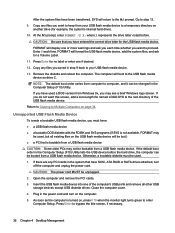
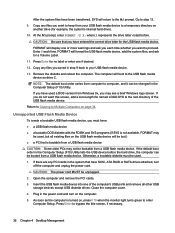
...directory of the computer's USB ports and remove all existing files on the USB flash media device will be booted from a USB flash media device. CAUTION: Be sure ...correct drive letter for example, the system's internal hard drive). 10. As soon as drive C. Go to the USB flash media device as the computer is bootable from a USB flash media device CAUTION: Some older PCs may
be used...
HP Compaq Business Desktop dc7800 Software Overview - Page 1


... ...19 Examining the INFO.BOM file (OS-independent 19 Preloaded Components ...20 Additional Software ...22 Frequently asked questions ...23 For more information...25 HP Compaq Business Desktop dc7800 Software Overview September 2007
Abstract ...2 Definition of Terms ...2 Operating System Support ...3
Microsoft Windows XP...4 Microsoft Windows Vista ...7 Microsoft Windows 2000 ...12 Microsoft...
HP Compaq Business Desktop dc7800 Software Overview - Page 2


... recovery and backup/restore functionality.
This tool must install the application manually before imaging a system and then deploying that makes it can be found on the hard drive. Definition of the Restore Plus! For example, the HP Compaq Business Desktop dc7800 Series consists of major software components and features. Users can be used.
Sysprep, as well as...
HP Compaq Business Desktop dc7800 Software Overview - Page 8
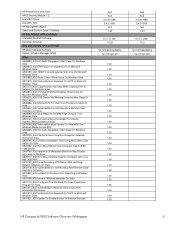
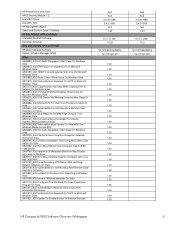
... Vista Q936003_X32 USB Device Not Working Correctly After Sleep ...Using Non-Gregorian Calendar Format On Vista Q929761_X32 Software Installation Fails Using Wusa With Quiet Option On Vista Q929762_X32 Error Msg Waking Vista Computer Tied to IEEE 1394 Device...hp.com/easydeploy hp.com/go/ssm
HP Compaq dc7800 Software Overview Whitepaper
8 HP ProtectTools Java Card
HPES Security Module 1.2
Intel HECI...
HP Compaq Business Desktop dc7800 Software Overview - Page 11


... Bluetooth for Windows Business Desktops BIOS Utilities Credential Manager for HP ProtectTools Device Access Manager for HP ProtectTools Drive Encryption for HP ProtectTools HP Backup and Recovery Manager scheduler application patch HP Compaq Business Desktop System BIOS (786F1 BIOS) HP Insight Diagnostics Offline Edition HP System Software Manager HP USB Smartcard Keyboard Drivers Intel Active...
HP Compaq Business Desktop dc7800 Software Overview - Page 12


dc7800 Softpaqs for Windows 2000
Name Agere Systems PCI Soft Modem Altiris Deployment Solution Agent - Preload for XP ATI Graphics Driver for Microsoft Windows 2000/XP Business Desktops BIOS Utilities Desktops Chinese Quad Byte Support HP Compaq Business Desktop System BIOS (786F1 BIOS) HP Insight Diagnostics Offline Edition HP System Software Manager HP USB Smartcard Keyboard Drivers Intel ...
HP Compaq Business Desktop dc7800 Software Overview - Page 17


...desktop models.
• Troubleshooting - Provides definitions and instructions for using network interface controller (NIC) features that may also be removed. Provides helpful... include optional business software. Standalone...Software Image Contents
HP Compaq Business Desktops come standard with... of the HP Compaq Business Desktop product introduction... specific hardware devices included with ...
HP Compaq Business Desktop dc7800 Software Overview - Page 19


...) 352304-B2A, 100, MICROSOFT HTML HELP TOPICS FIX - CD. This white paper... PASS 1 (30) 336614-B2D, 100, USB 2.0 UPGRADES FOR WINDOWS XP, VER 1.00,...Run CDC flag for USB devices
• Enable MSI...on an HP Compaq Business Desktop contains a... A, PASS 3 (20) 323740-B2D, 106, HP PROTECTTOOLS EMBEDDED SECURITY, VER 3.00, REV D, PASS...HP Compaq dc7800 Software Overview Whitepaper
19 If the preinstalled image has already...
HP Compaq Business Desktop dc7800 Software Overview - Page 22
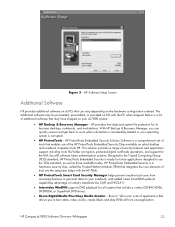
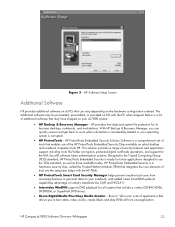
... select desktop and notebook computers from HP. With HP Backup & Recovery Manager, you to burn data, video, audio, create labels and play DVDs all from accessing business or personal data on CD with the PC when shipped. Designed to the Trusted Computing Group (TCG) standard, HP ProtectTools Embedded Security is ready for future applications designed to work...
HP Compaq Business Desktop dc7800 Software Overview - Page 23
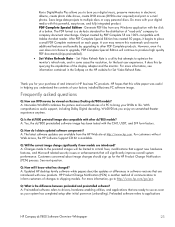
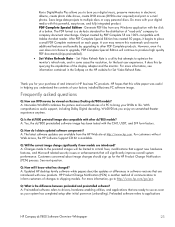
... to applications
HP Compaq dc7800 Software Overview ... paper was useful in helping you to produce...Business PC software image. Save large data projects to shipping models.
Q: Is the dc7800 preinstall image also compatible with the click of changes to multiple discs or copy personal discs. A: Yes, the dc7800 preinstalled software image has been tested with new products. A: Updated HP desktop...
SMART IV Technology on HP Business Desktop Hard Drives - Page 2
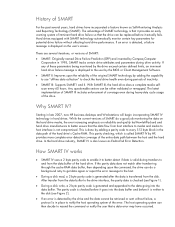
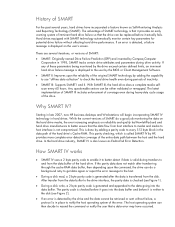
...works
• SMART IV uses a 2 byte parity code to better ensure that a data error may have incorporated a feature known as End-to and from the disk.
This is not compromised. Starting in late 2007, new HP business desktops... Drive Failure Prediction (DFP) and invented by Compaq Computer Corporation in 1995, SMART tracks certain drive attributes and parameters during drive activity.
Similar Questions
Which Raid Levels Are Supported On An Hp Compaq Dc5850 Business Desktop
(Posted by linapk 9 years ago)
How To Flash Hp Compaq Dc7800p Desktop Board Bios From Bios Setup
(Posted by lnEn 9 years ago)
How To Take The Case Off Of A Hp Compaq Business Desktop Rp5700
(Posted by gitbi 9 years ago)
What Are Hp Dc7800 Usb Serial Port Driver
(Posted by Jalwei 10 years ago)
Hp Compaq Dc7800 Convertible Mnitower Cant Detect Any Usb Drives.help.
Iam so very greatful for the answer.still there is one problem left.when i try to insert a flash dri...
Iam so very greatful for the answer.still there is one problem left.when i try to insert a flash dri...
(Posted by rashidkamau 12 years ago)

