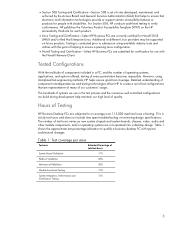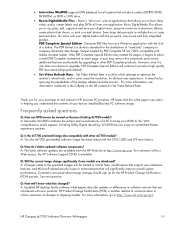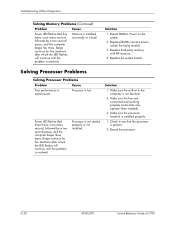HP Dc7700 Support Question
Find answers below for this question about HP Dc7700 - Compaq Business Desktop.Need a HP Dc7700 manual? We have 31 online manuals for this item!
Question posted by stanziaa on July 12th, 2011
Iterative 5 Beeps/ 5 Red Flashes No Bootup
Current Answers
Answer #1: Posted by kcmjr on July 13th, 2011 8:41 AM
The following is noted specifically in the service manual here: http://h20566.www2.hp.com/hpsc/doc/public/display?docId=emr_na-c00771619
Blinks: red 5 times @ 1 Hz 5 beeps = Pre-video memory error. Incompatible or incorrectly seated DIMM.
By this I would say you have some defective memory.
Reseat the RAM modules first. If more than one is installed try booting with one, then the other by themselves.
If that doesn't help get Memtest86 (it's free) from here https://www.memtest86.com/ and/or the Windows memory diagnostic from here http://oca.microsoft.com/en/windiag.asp and run the tests.
Licenses & Certifications: Microsoft, Cisco, VMware, Novell, FCC RF & Amateur Radio licensed.