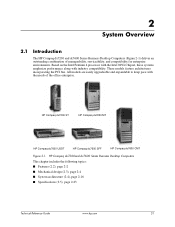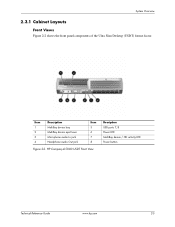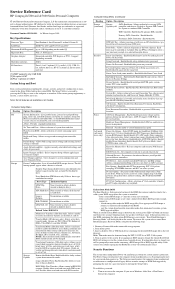HP Dc7600 Support Question
Find answers below for this question about HP Dc7600 - Compaq Business Desktop.Need a HP Dc7600 manual? We have 16 online manuals for this item!
Question posted by pollingmel on December 26th, 2014
The Computer Was Purchased In 2005. Are All Of The Usb Sockets Both Usb1 &usb2?
Current Answers
Answer #1: Posted by BusterDoogen on December 26th, 2014 9:44 AM
I hope this is helpful to you!
Please respond to my effort to provide you with the best possible solution by using the "Acceptable Solution" and/or the "Helpful" buttons when the answer has proven to be helpful. Please feel free to submit further info for your question, if a solution was not provided. I appreciate the opportunity to serve you!
Answer #2: Posted by hzplj9 on December 27th, 2014 5:24 AM
https://support.hp.com/us-en?openCLC=true
There is also support elsewhere on the same site.
Related HP Dc7600 Manual Pages
Similar Questions
What can be done when the usb ports completely fail hence not allowing any input or output devices t...
Which ports are USB2 on the rear panel of the HP dc7600 Compaq convertible minitower?
My HP DX 2280 machihneall the USB ports are not working due toits SMPS is not able to provide a requ...