HP Dc5700 Support Question
Find answers below for this question about HP Dc5700 - Compaq Business Desktop.Need a HP Dc5700 manual? We have 24 online manuals for this item!
Question posted by gf4r on September 22nd, 2011
Cpu Upgrade?
i want to know if i can put a core 2 quad @ 65nm or a core 2 extreme[4 cores] in the hp dc5700 MT?
Current Answers
There are currently no answers that have been posted for this question.
Be the first to post an answer! Remember that you can earn up to 1,100 points for every answer you submit. The better the quality of your answer, the better chance it has to be accepted.
Be the first to post an answer! Remember that you can earn up to 1,100 points for every answer you submit. The better the quality of your answer, the better chance it has to be accepted.
Related HP Dc5700 Manual Pages
Safety and Regulatory Information Desktops, Thin Clients, and Personal Workstations - Page 26


...HP computers marked with monitors that is by a network signal. The EPA ENERGY STAR logo does not imply endorsement by the EPA to enter a low-power (or "sleep") mode after the following logo appears on ). The ENERGY STAR Computers Program was created by the EPA. The following specified periods of inactivity:
Business Desktops...
Consumer Desktops Thin Clients...
Support Telephone Numbers - Page 17


.../emea/activate
Support Telephone Numbers
www.hp.com
15 http://welcome.hp.com/country/it/it/support.html HP Care Pack
Information 02 9212-2040 Information Web site www.hp.com/it/hpcarepack Registration
Web site www.hp.com/go /hpcarepack/emea/activate
Italy, San Marino, Vatican City State
Business Desktop Technical Support 02 3859-1212 Customer...
Downgrading Microsoft Windows Vista OS Business on HP Business Desktop FAQs - Page 1


... difference between the Factory and Field downgrades? While still at the request of the Windows Vista® downgrade:? Downgrading Microsoft Windows Vista OS Business on HP Business Desktop FAQs
Q: What are the dates of the customer when the HP Business DT is ordered. A: These are available as follows:
a. A: The Factory downgrade and Field downgrade are internal...
Installing Windows 7 Beta on HP Business Desktops - Page 1


... Vista was launched in late 2006 with preinstall availability in Device Manager 5 Upgrade 5 USB devices 5
Appendix B: Questions and Answers 6 For more information 6
Introduction
In the winter of 2009, Microsoft released Windows 7 Beta. Installing Windows® 7 Beta on HP Business Desktops
March 15, 2009
Table of Contents:
Introduction ...1 Purpose 1 Audience 2
System Requirements and...
Installing Windows 7 Beta on HP Business Desktops - Page 2


...drive
Applicable 2007 and prior models dc7700 dc7800 dc5700 dc5750
Applicable 2008 models dc7900 dc5800 dc5850 dx7400 dx7500 dx7510 System Requirements and prerequisites
The following represents a list of requirements and HP Business Desktop models recommended for testing with WDDM driver and 128MB of memory...
Installing Windows 7 Beta on HP Business Desktops - Page 5


... when installing Windows 7 Beta on HP Business Desktops. Description: Tested models running Windows 7 Beta would lock up when attempting to resume from hibernation.
Description: USB devices, especially those behind a hub, will remain under "Other Devices".
Upgrade
Anomaly: Windows 7 Beta Upgrade is extremely slow
Description: When selecting the Upgrade option during Windows 7 installation...
Installing Windows 7 Beta on HP Business Desktops - Page 6


...Enterprise, Professional, Home Premium, Home Basic and Starter Edition. What about HP Business Desktops, contact your local HP sales representative or visit our Web site at a similar price. If you... notice. No, 64 bit Windows 7 is subject to offer Windows 7 Ultimate on Business Desktops. HP shall not be offered in both 32 and 64 bit. registered trademarks of Windows 7 identical? ...
Testing on HP Business Desktop PCs - Page 4


...level testing. System checks are systematically managed. Types of Testing
HP executes a vast array of the chipset functionality/feature set, subsystem (i.e., CPU, Memory, Graphics, Audio, PCI/PCIE, NIC, USB,... voltage regulators on the system board and in the power supply remain within HP Business Desktop specifications while running a variety of all major interfaces on the various supported ...
HP Disk Sanitizer, External Edition - Page 1


HP Disk Sanitizer, External Edition
Providing permanent erasure of data on the hard drive for select HP Compaq dc series business desktops
Executive Summary ...2 Benefits ...2 Overview...2 Instructions ...3 Erase Methods ...4 Multiple Drives ...4
RAID Configuration ...5 Maximum Speed ...5 Preventing Data Loss ...5
HP Disk Sanitizer, External Edition - Page 3


... later HP Compaq business desktop dc series systems. The software will validate the HP system, and will prompt you will then select the number of HP Disk Sanitizer, External Edition Software
DiskSan HP Disk ... 3). Figure 1: Main Menu of passes to Main Menu
3
Figure 2: Drive selection for HP Disk Sanitizer, External Edition
How would you will be prompted to identify the drive to erase...
ASF 2.0 Support, Enablement, and Configuration on HP Compaq Business Desktop Platforms - Page 1


ASF 2.0 Support, Enablement, and Configuration on HP Compaq Business Desktop Platforms
Introduction 2 Supported features 2 Enablement and configuration 3 ASF 2.0 example and use case 6 Summary 7
1
ASF 2.0 Support, Enablement, and Configuration on HP Compaq Business Desktop Platforms - Page 2


... all HP Compaq Business Desktops that enable the IT administrator to remotely control the power state of operating system state. This white paper supports the following products:
• HP Compaq dc5100 Business PC Series • HP dx5150 Series • HP Compaq dc5500 Business PC Series • HP Compaq dc7100 Business PC Series • HP Compaq dc7600 Business PC Series • HP Compaq...
ASF 2.0 Support, Enablement, and Configuration on HP Compaq Business Desktop Platforms - Page 7


... errors or omissions contained herein. and other countries. 436856-002, 9/2007
7
Summary
This paper is meant to educate IT Administrators about the features supported by HP Compaq Business Desktops, and provide use cases regarding what makes this document is subject to manageability solutions. Nothing herein should be liable for...
Desktop Management Guide - Page 12


...HP business desktop, notebook, and workstation models.
HP Client Manager
HP Client Manager, developed with Altiris, is available free for a wide range of device drivers and BIOS updates for Windows Vista), Altiris HP...and management of the hardware aspects of HP client systems.
Use HP Client Manager to:
● Get valuable hardware information such as CPU, memory, video, and security settings
...
Hardware Reference Guide - dc5700 MT - Page 2


...and other countries. Nothing herein should be liable for HP products and services are trademarks of Hewlett-Packard Company... or editorial errors or omissions contained herein. Hardware Reference Guide
HP Compaq Business PC
dc5700 Microtower Model
First Edition (October 2006)
Document Part Number: 433185-001
HP shall not be construed as constituting an additional warranty. Microsoft and...
HP Compaq dc5700 Business PC Service Reference Guide, 1st Edition - Page 32
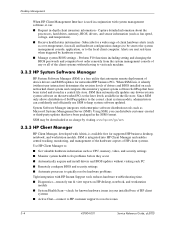
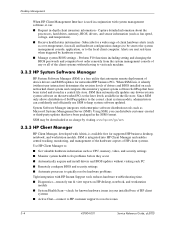
...available in your installed base of HP client systems
■ Active Chat-connect to HP customer support to resolve issues
3-4
437804-001
Service Reference Guide, dc5700 SSM is a free utility that ... by visiting www.hp.com/go/ssm.
3.3.3 HP Client Manager
HP Client Manager, developed with Altiris, is available free for supported HP business desktop, notebook, and workstation models.
HP Compaq dc5700 Business PC Service Reference Guide, 1st Edition - Page 34
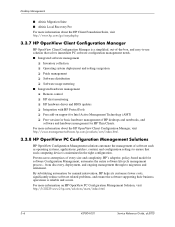
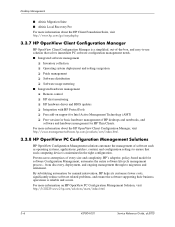
... settings to migration and retirement. For more information about the HP Client Foundation Suite, visit http://www.hp.com/go/easydeploy.
3.3.7 HP OpenView Client Configuration Manager
HP OpenView Client Configuration Manager is a simplified, out-of HP desktops and notebooks, and
software and hardware management for HP Thin Clients. from discovery, deployment, and ongoing management through to...
HP Compaq dc5700 Business PC Service Reference Guide, 1st Edition - Page 37
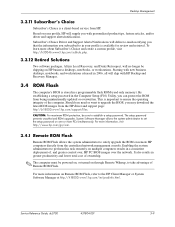
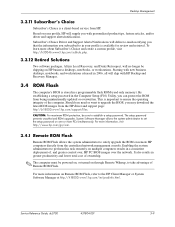
... be sure to the HP Client Manager or System Software Manager at http://h18000.www1.hp.com/im/prodinfo.html. Should you need or want to safely upgrade the ROM on one or... results in a programmable flash ROM (read only memory).
Service Reference Guide, dc5700
437804-001
3-9 Starting with new business desktops, notebooks, and workstations released in 2006, all will no longer be shipping...
Troubleshooting Guide - Page 2


... proprietary information that is subject to change without the prior written consent of this document may be construed as constituting an additional warranty.
Troubleshooting Guide
HP Compaq Business PC
dc5700 Models
First Edition (October 2006)
Second Edition (January 2007)
Document Part Number: 434205-002 © Copyright 2006, 2007 Hewlett-Packard Development Company, L.P. The only...
HP ProtectTools Security Manager Guide - Page 2


... of this document may be construed as constituting an additional warranty. Intel and SpeedStep are trademarks of Hewlett-Packard Company.
and other countries.
HP ProtectTools Security Manager Guide
HP Compaq Business Desktops
First Edition (August 2006)
Document Part Number: 431330-001
Nothing herein should be photocopied, reproduced, or translated to change without the prior...
Similar Questions
Hp Touchsmart Iq500 Cpu Upgrade
I am trying to upgrade my HP Touchsmart IQ500, any suggestions on the most powerful CPU that it will...
I am trying to upgrade my HP Touchsmart IQ500, any suggestions on the most powerful CPU that it will...
(Posted by perez102000 2 years ago)
How To Fix Hp Compaq Dc5700 Five Beeps
how to fix hp compaq dc5700 five beeps
how to fix hp compaq dc5700 five beeps
(Posted by Robottino 3 years ago)
Hp Compaq Dc5700 Sff Desktop Will Not Post Help
power led on, working led blinks 2 seconds then off, systemboard led on, psu fan on, optical cd/dvd ...
power led on, working led blinks 2 seconds then off, systemboard led on, psu fan on, optical cd/dvd ...
(Posted by larrymosebowers 8 years ago)
How To Take The Case Off Of A Hp Compaq Business Desktop Rp5700
(Posted by gitbi 9 years ago)
What Does 9 Beep Codes On An Hp Compaq Dc5700 Computer Mean
(Posted by cdmasitt 10 years ago)

