HP DV7T Support Question
Find answers below for this question about HP DV7T - Pavilion - Entertainment Laptop.Need a HP DV7T manual? We have 1 online manual for this item!
Question posted by successec25 on July 31st, 2012
Webcam And Bluetooth Not Working
How can my webcam and Bluetooth work
Current Answers
There are currently no answers that have been posted for this question.
Be the first to post an answer! Remember that you can earn up to 1,100 points for every answer you submit. The better the quality of your answer, the better chance it has to be accepted.
Be the first to post an answer! Remember that you can earn up to 1,100 points for every answer you submit. The better the quality of your answer, the better chance it has to be accepted.
Related HP DV7T Manual Pages
Notebook PC User Guide - Windows 7 - Page 2


... used by its proprietor.
The information contained herein is a trademark owned by Hewlett-Packard Company under license. Microsoft and Windows are set forth in the U.S. Bluetooth is subject to most models.
The only warranties for technical or editorial errors or omissions contained herein.
and other countries. First Edition: April 2010
Document...
Notebook PC User Guide - Windows 7 - Page 5


... operating system controls 15 Using a WLAN ...15 Setting up a WLAN ...16 Protecting your WLAN ...16 Connecting to a WLAN ...17 Roaming to another network 18 Using Bluetooth wireless devices (select models only 19 Bluetooth and Internet Connection Sharing (ICS 19 Connecting to a local area network ...20
v
Notebook PC User Guide - Windows 7 - Page 6


... audio functions 34 Video ...35 Connecting an external monitor or projector 35 Connecting an HDMI device 35 Configuring audio for HDMI (select models only 36 Webcam ...37
5 Power management ...38 Setting power options ...38 Using power-saving states 38 Initiating and exiting Sleep 38 Initiating and exiting Hibernation 39 Using the...
Notebook PC User Guide - Windows 7 - Page 14


... is in Sleep. ● Off-The computer is off . ● White-An integrated wireless device, such as a wireless
local area network (WLAN) device and/or a Bluetooth® device, is detected. ● Amber-No wireless devices are detected. Amber-The computer sound is disabled. ● White-The fingerprint was read. ● Amber...
Notebook PC User Guide - Windows 7 - Page 19
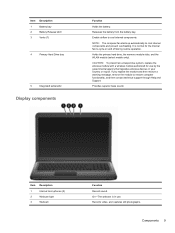
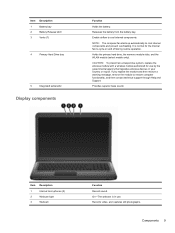
... automatically to restore computer functionality, and then contact technical support through Help and Support.
On-The webcam is normal for use .
Releases the battery from the battery bay. Item Description
1
Internal microphones (2)
2
Webcam light
3
Webcam
Function Record sound. Components 9
Enable airflow to cycle on and off during routine operation.
Item Description...
Notebook PC User Guide - Windows 7 - Page 22
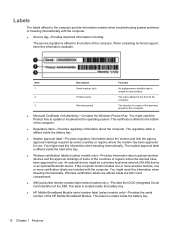
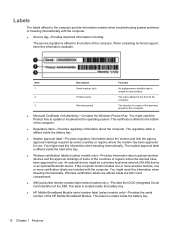
.... An optional device might need this computer.
● Microsoft Certificate of the computer. You might be a wireless local area network (WLAN) device or an optional Bluetooth device.
This label is affixed to each product. Wireless certification labels are included with the computer.
● Service tag-Provides important information including:
The service...
Notebook PC User Guide - Windows 7 - Page 23
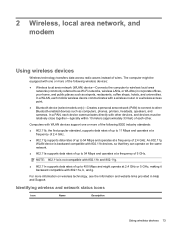
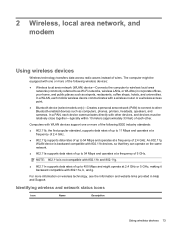
...
Using wireless devices 13 An 802.11g WLAN device is not compatible with other Bluetooth-enabled devices such as Wi-Fi networks, wireless LANs, or WLANs) in Help... PAN, each mobile wireless device communicates with a wireless router or a wireless access point.
● Bluetooth device (select models only)-Creates a personal area network (PAN) to connect to other devices, and devices...
Notebook PC User Guide - Windows 7 - Page 25


... the wireless icon. To access Help: 1. Using a WLAN 15 Using a WLAN
With a WLAN device, you to set up a connection or network, connect to a network or a Bluetooth-enabled device.
Notebook PC User Guide - Windows 7 - Page 27
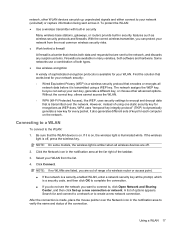
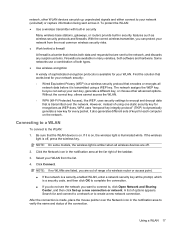
...If the wireless light is amber when all
network data before it is a barrier that works best for your WLAN. Click the Network icon in the notification area to dynamically generate a...of using a WEP key. Select your WLAN from the most common wireless security risks. ● Work behind a firewall
A firewall is transmitted using one static security key for and connect to a network...
Notebook PC User Guide - Windows 7 - Page 29
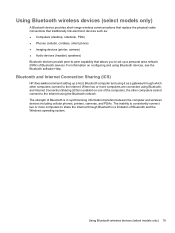
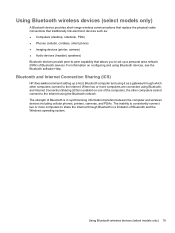
... provides short-range wireless communications that replace the physical cable connections that traditionally link electronic devices such as a gateway through Bluetooth is a limitation of Bluetooth and the Windows operating system. The strength of Bluetooth is in synchronizing information transfers between the computer and wireless devices including cellular phones, printers, cameras, and PDAs...
Notebook PC User Guide - Windows 7 - Page 39


... components listed.
Multimedia features 29 4 Multimedia
Multimedia features
The computer includes multimedia features that allow you to play and manage your own audio ● Integrated webcam that allows you to capture and share video ● Preinstalled multimedia software that provide fast access to music, watch movies, and view pictures.
Notebook PC User Guide - Windows 7 - Page 40


... connected to the headphone jack, the computer speakers are disabled. Decreases the volume. Identifying your multimedia components
Item Description
1
Internal digital dual array microphones (2)
2
Webcam light
3
Webcam
4
Volume Down key
5
Volume Up key
6
Volume Mute key
7
Speakers (2)
8
Audio-out (headphone) jack
9
Audio-in (microphone) jack
Function
Record sound. Connects an...
Notebook PC User Guide - Windows 7 - Page 43


... Using other preinstalled multimedia software: 1. The instructions might be provided with the integrated webcam) to
YouTube. ● Pandora Internet radio (North America only)-Listen to music ... live TV, and manage and edit your photo collections.
Insert the disc into a mobile entertainment center. NOTE: Use an integrated TV tuner (select models only) or an optional external...
Notebook PC User Guide - Windows 7 - Page 47


...and type MediaSmart in the Search box.
For more information on the desktop. 2. Webcam 37 For optimum webcam performance: ● If you want to someone on the MediaSmart SmartMenu. 3.
Select ...files to perform, and then reenable the firewall. Click Set Default. 5. To use the webcam: 1. To permanently resolve the problem, reconfigure the firewall as necessary, and then adjust ...
Notebook PC User Guide - Windows 7 - Page 48
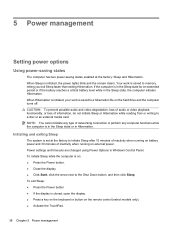
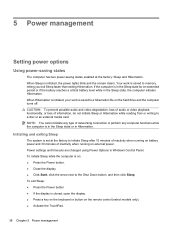
...battery reaches a critical battery level while in the Sleep state, the computer initiates Hibernation. Your work is set at the factory: Sleep and Hibernation. CAUTION: To prevent possible audio and video ... is initiated, the power lights blink and the screen clears. When Hibernation is initiated, your work is on the hard drive and the computer turns off. To initiate Sleep while the computer ...
Notebook PC User Guide - Windows 7 - Page 53
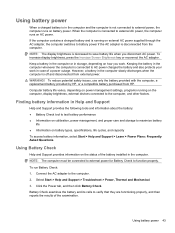
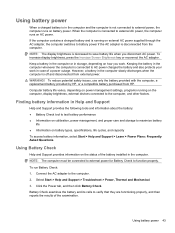
... > Troubleshoot > Power, Thermal and Mechanical. 3.
When the computer is connected to AC power charges the battery and also protects your work . If the computer contains a charged battery and is running on AC power. To reduce potential safety issues, use only the battery ... battery is in the computer and the computer is decreased to save battery life when you work in case of a power outage.
Notebook PC User Guide - Windows 7 - Page 56
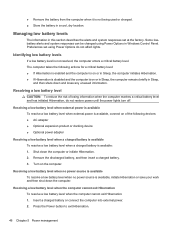
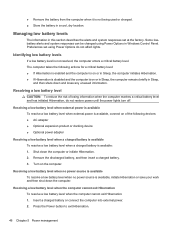
... the Power button to exit Hibernation.
46 Chapter 5 Power management Identifying low battery levels
If a low battery level is available, initiate Hibernation or save your work and then shut down the computer.
Managing low battery levels
The information in Windows Control Panel. Resolving a low battery level when no power source is...
Notebook PC User Guide - Windows 7 - Page 59
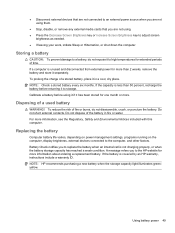
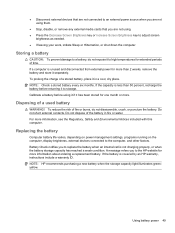
... battery before using . ● Press the Decrease Screen Brightness key or Increase Screen Brightness key to adjust screen
brightness as needed. ● If leaving your work, initiate Sleep or Hibernation, or shut down the computer. If the battery is less than 2 weeks, remove the battery and store it separately. ● Disconnect...
Notebook PC User Guide - Windows 7 - Page 60


... modes. If you are reset when switching between graphics modes. When switching between AC and battery power, you to conserve battery life. NOTE: HDMI only works in the notification area, and the screen image reappears. HDMI cannot be necessary to the High-performance mode. It might not allow switching modes, or...
Notebook PC User Guide - Windows 7 - Page 118
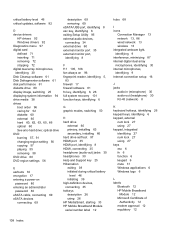
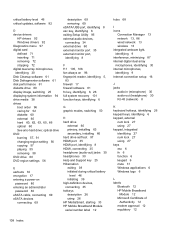
...68
I icons
Connection Manager 13 network 13, 86 wired network 13 wireless 13 integrated webcam light, identifying 9 interference, minimizing 87 internal digital dual array microphones, identifying 30 internal... 6 function 6 keypad 6 mute 31 Windows applications 6 Windows logo 6
L labels
Bluetooth 12 HP Mobile Broadband
Module 12 Microsoft Certificate of
Authenticity 12 modem approval 12 regulatory ...
Similar Questions
How To Assemble Hp Pavilion Dm4t-1000
(Posted by garyjc 10 years ago)
Hp Pavilion Dv7t Quad-how Do I Turn On Backlit Keyboard?
(Posted by kreeoas 10 years ago)
My Hp Laptop Has Died Due To The Mother Board Failing. It Is Out Of Warranty An
The laptop is still under high purchase agreement . Is there anything I can do get some of the $730....
The laptop is still under high purchase agreement . Is there anything I can do get some of the $730....
(Posted by jennyburkitt 11 years ago)
On Hp Laptop How Do I Enable Touch Pad That Turns Off And Shows A Red Light?
(Posted by tarzanaa 11 years ago)
No Sound From My Hp Pavilion Dv4z 1000 Computer.
The internal speakers use to work but now they don't. Any help would be appreciated.
The internal speakers use to work but now they don't. Any help would be appreciated.
(Posted by mfuess 12 years ago)

