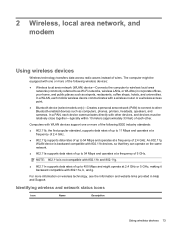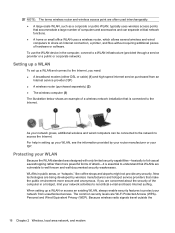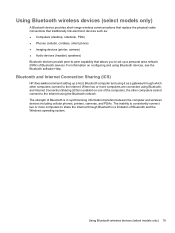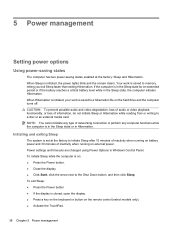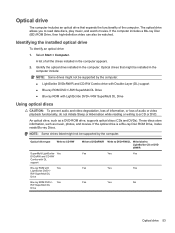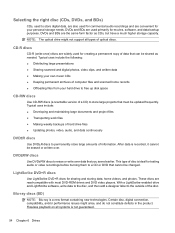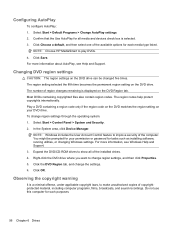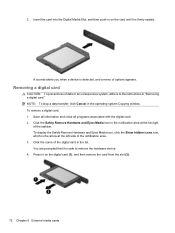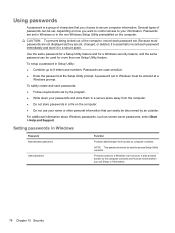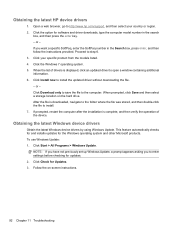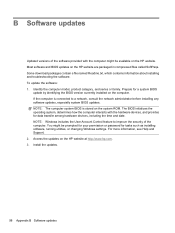HP DV7T Support Question
Find answers below for this question about HP DV7T - Pavilion - Entertainment Laptop.Need a HP DV7T manual? We have 1 online manual for this item!
Question posted by gjaques9 on February 3rd, 2013
How Do I Transfer Files From My Computer To The Photo Frame?
Current Answers
Answer #1: Posted by tintinb on February 3rd, 2013 9:38 PM
- Memory Cards (SD, MMC, MS, CD)
- USB/Flash Drives
To transfer files from your computer to your Photo Frame, you have to insert your USB flash drive to your computer. Copy all the files that you wish to transfer and paste it to your digital photo frame. To transfer files using memory cards, you have to use a memory card reader. The same procedure with the USB drive should be followed.
I have provided the supporting image below for the most common locations of the slots.
If you have more questions, please don't hesitate to ask here at HelpOwl. Experts here are always willing to answer your questions to the best of our knowledge and expertise.
Regards,
Tintin
Related HP DV7T Manual Pages
Similar Questions
hp deskjet 1000-j110a printer. can not print a photo on 4x6 paper with out a tab .useing every avabl...
The laptop is still under high purchase agreement . Is there anything I can do get some of the $730....
The internal speakers use to work but now they don't. Any help would be appreciated.