HP Color LaserJet Enterprise CP5525 Support Question
Find answers below for this question about HP Color LaserJet Enterprise CP5525.Need a HP Color LaserJet Enterprise CP5525 manual? We have 9 online manuals for this item!
Question posted by Meseoin on November 13th, 2013
How To Install Firmware On Hp Laserjet Cp5525
The person who posted this question about this HP product did not include a detailed explanation. Please use the "Request More Information" button to the right if more details would help you to answer this question.
Current Answers
There are currently no answers that have been posted for this question.
Be the first to post an answer! Remember that you can earn up to 1,100 points for every answer you submit. The better the quality of your answer, the better chance it has to be accepted.
Be the first to post an answer! Remember that you can earn up to 1,100 points for every answer you submit. The better the quality of your answer, the better chance it has to be accepted.
Related HP Color LaserJet Enterprise CP5525 Manual Pages
HP Color LaserJet Enterprise CP5520 - User guide - Page 53


...
● Recommended for general office printing in Windows environments
● Compatible with previous PCL versions and older HP LaserJet products
● The best choice for printing from a mobile Windows computer
ENWW
Select the correct printer driver for the best speed in Windows environments
● Might not be fully compatible with third-party and...
HP Color LaserJet Enterprise CP5520 - User guide - Page 54


... from a CD for a single computer.
● When installed from the CD that gives you can discover and print to www.hp.com/go to HP products in any location.
● Use this mode, download UPD from any HP LaserJet product, from the Internet. It is built on proven HP print driver technology and has been tested...
HP Color LaserJet Enterprise CP5520 - User guide - Page 62


...Supported operating systems for Mac computers connected directly to the product and the computer.
5. Install the software from the CD. 2.
Supported printer drivers for Mac
The HP LaserJet software installer provides PostScript® Printer Description (PPD) files, Printer Dialog Extensions (PDEs), and the HP Utility for use with the built-in combination with Mac OS X computers. Click the...
HP Color LaserJet Enterprise CP5520 - User guide - Page 88


...; Store envelopes flat.
● Do not use envelopes that are approved for use in color laser printers.
● Do not use transparent print media not approved for paper to withstand this user... might be sure to set the type and size in the printer driver to the paper in laser printers.
CAUTION: HP LaserJet products use fusers to bond dry toner particles to obtain the best...
HP Color LaserJet Enterprise CP5520 - User guide - Page 245
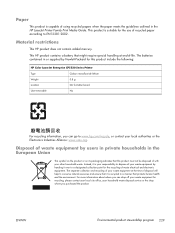
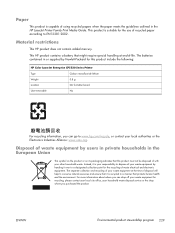
... or supplied by Hewlett-Packard for the use of disposal will help to conserve natural resources and ensure that this product include the following:
HP Color LaserJet Enterprise CP5520 Series Printer
Type
Carbon monofluoride lithium
Weight
0.8 g
Location
On formatter board
User-removable
No
For recycling information, you can drop off your waste equipment for recycling...
HP Color LaserJet Enterprise CP5520 - Software Technical Reference - Page 5


...system software CD 3 HP LaserJet software CD, Windows partition 3 CD versions and language support 4
2 Windows software description 9 Introduction ...9 Advanced color use ...10 Color Access Control 10 PANTONE color profiles 11 HP Print View Software ...12 Font support ...13 Basic fonts ...13 HP Driver Deployment Utility ...14 HP Driver Configuration Utility 15
3 Install Windows software and...
HP Color LaserJet Enterprise CP5520 - Software Technical Reference - Page 9


......109 Online help ...109 Screen fonts ...109 Macintosh installation instructions 110 HP LaserJet software CD, Macintosh partition 110 Install the HP LaserJet printing-system software for the Macintosh OS 110 General installation instructions 110 Mac OS X installation 111 Main Install dialog box sequence 111 Setup instructions 118 Setting up a printer with Mac OS X v10.4, v10.5, v.10.6, and...
HP Color LaserJet Enterprise CP5520 - Software Technical Reference - Page 19
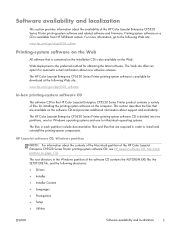
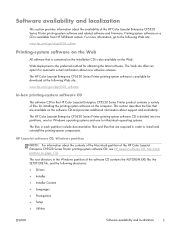
... CD
The software CD for the HP Color LaserJet Enterprise CP5520 Series Printer product contains a variety of files for obtaining the latest software. HP LaserJet software CD, Windows partition
NOTE: For information about the availability of the HP Color LaserJet Enterprise CP5520 Series Printer printing-system software and related software and firmware.
Web deployment is also available on...
HP Color LaserJet Enterprise CP5520 - Software Technical Reference - Page 26


... Jetadmin to the main screen, if needed.
2. It allows you can be installed or configured. For more information, see the following Web site:
www.hp.com/go /cac
The following procedure. Advanced color use
Color Access Control
The HP Color LaserJet Enterprise CP5520 Series Printer has the ability to monitor and control color print-job use in network-connected products.
HP Color LaserJet Enterprise CP5520 - Software Technical Reference - Page 47


...
3. The following to uninstall the driver:
NOTE: You do not need the HP Color LaserJet CP5525n printing-system software CD to remove, and then click Change/Remove.
Windows ...the printer driver was installed by the HP Driver Installation Utility (HP DIU), perform the following components might appear in the list of programs:
● HP Color LaserJet Enterprise CP5520 Series Printer PCL...
HP Color LaserJet Enterprise CP5520 - Software Technical Reference - Page 51
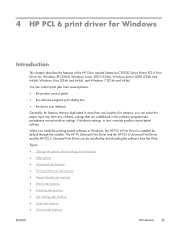
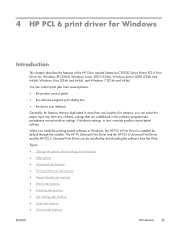
... interface
Generally, for features that are duplicated in more than one location (for instance, you install the printing-system software in Windows, the HP PCL 6 Print Driver is installed by downloading the software from any of the HP Color LaserJet Enterprise CP5520 Series Printer PCL 6 Print Driver for, Windows XP (32-bit), Windows Server 2003 (32-bit), Windows...
HP Color LaserJet Enterprise CP5520 - Software Technical Reference - Page 116
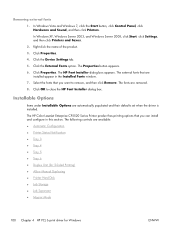
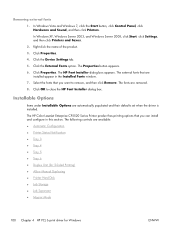
.... Click Properties. 4. Click the External Fonts option. The Properties button appears. 6. The HP Color LaserJet Enterprise CP5520 Series Printer product has printing options that you want to close the HP Font Installer dialog box. The external fonts that you can install and configure in the Installed Fonts window. 7. Click OK to remove, and then click Remove. The following controls...
HP Color LaserJet Enterprise CP5520 - Software Technical Reference - Page 123


... RAM ● 150 MB of available hard-disk space ● CD-ROM drive or Internet connection
Supported printer drivers for Mac
The HP LaserJet software installer provides PostScript® Printer Description (PPD) files, Printer Dialog Extensions (PDEs), and the HP Utility for use with the built-in combination with Mac OS X computers.
Supported operating systems for Macintosh...
HP Color LaserJet Enterprise CP5520 - Software Technical Reference - Page 124


... Web Server (HP EWS). Change printer-driver settings for Mac
Change the settings for all print jobs
Change the product configuration settings
1. Change the settings that are saved in the driver.
Mac OS X 10.4
1. These settings are not available in the Presets menu. Click the Options & Supplies button.
4.
Use the HP LaserJet Utility to...
HP Color LaserJet Enterprise CP5520 - Software Technical Reference - Page 125
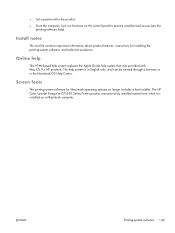
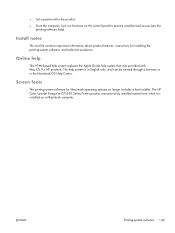
... technical assistance. Online help
This HTML-based help system replaces the Apple Guide help system is installed on the control panel to prevent unauthorized access (see the
printing-software help).
The HP Color LaserJet Enterprise CP5520 Series Printer product uses previously installed system fonts when it is in English only, and can be viewed through a browser or...
HP Color LaserJet Enterprise CP5520 - Software Technical Reference - Page 126
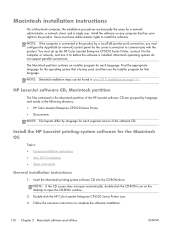
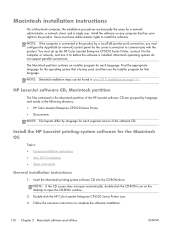
...automatically, double-click the CD-ROM icon on any computer that is installed.
Install the HP LaserJet printing-system software for the correct connection to the computer or network, and turn it to communicate with the product. Double-click the HP Color LaserJet Enterprise CP5520 Series Printer icon. 3. Macintosh operating systems do not support parallel connections.
NOTE: Detailed...
HP Color LaserJet Enterprise CP5520 - Software Technical Reference - Page 157
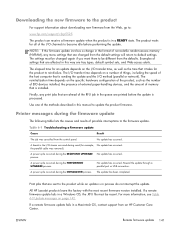
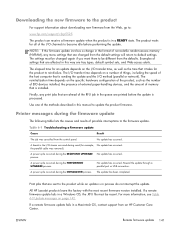
...
Cause
Result
The job was removed). the parallel cable was cancelled from an HP Customer Care Center.
Print jobs that is in a READY state. All HP LaserJet products leave the factory with the most recent firmware version installed. If a remote firmware update fails in the format of the I /O method (parallel or network). The settings must be...
HP Color LaserJet Enterprise CP5520 - Software Technical Reference - Page 173
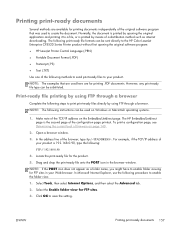
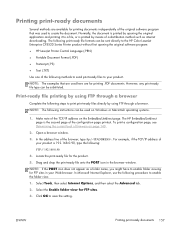
...be sent directly to the HP Color LaserJet Enterprise CP5520 Series Printer product without first opening the original application and printing it to enable the folder view.
1. The HP Embedded Jetdirect page is printed... through a browser. To print a configuration page, see Determining the current level of firmware on the Embedded Jetdirect page. In the address line of the browser, type ftp...
HP QuickPage - HP Embedded Web Server (EWS) Configuration to Enable AutoSend and Outgoing Email - Page 1
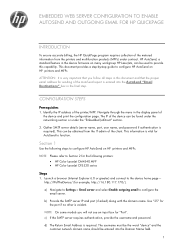
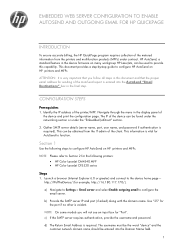
...printers: • HP Color LaserJet CM4540 MFP • HP Color LaserJet CP5520 series
Steps
1.
c) If the SMTP server requires authentication, provide the username and password. Identify the IP address of the printer...1 d) The Return Email Address is required). HP AutoSend, a standard feature in the device firmware on many workgroup HP LaserJets, can be entered into the AutoSend "Email ...
Service Manual - Page 279


Verify that has the product software installed. Try printing the job from a different program that you are using the HP Color LaserJet Enterprise CP5520 Printer Series printer driver.
9. Redirect the product to the correct port, or reinstall the software, and select the new connection type that has worked in the past. If ...
Similar Questions
How To Update Firmware On An Hp Clj Cp5525
(Posted by Broublus 9 years ago)
How To Find Mac Address On Hp Laserjet 5525
(Posted by chauas 9 years ago)
Hp Laserjet Cp5525 How To Change Image Transfer
(Posted by kieehimu 10 years ago)
How To Uninstall Smart Install On Hp Laserjet 400 M401 Running Windows Xp
(Posted by haygaUMA1 10 years ago)
Why Do I Get An Error When Trying To Install Local Hp Laserjet Pro 400 M401
(Posted by wallsyzyg 10 years ago)

