HP Color LaserJet Enterprise CP5525 Support Question
Find answers below for this question about HP Color LaserJet Enterprise CP5525.Need a HP Color LaserJet Enterprise CP5525 manual? We have 9 online manuals for this item!
Question posted by tlsande2 on September 14th, 2012
Fax To Multiple Destinations
Is it possible to send one fax to multiple destinations?
Current Answers
There are currently no answers that have been posted for this question.
Be the first to post an answer! Remember that you can earn up to 1,100 points for every answer you submit. The better the quality of your answer, the better chance it has to be accepted.
Be the first to post an answer! Remember that you can earn up to 1,100 points for every answer you submit. The better the quality of your answer, the better chance it has to be accepted.
Related HP Color LaserJet Enterprise CP5525 Manual Pages
HP Color LaserJet Enterprise CP5520 - (Hardware) Installation Guide - Page 1
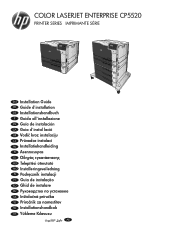
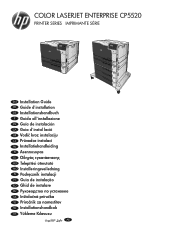
COLOR LASERJET ENTERPRISE CP5520
PRINTER SERIES Imprimante série
EN Installation Guide FR Guide d'installation DE Installationshandbuch IT Guida all'installazione ES Guía de instalación CA Guia d'instal ...
HP Color LaserJet Enterprise CP5520 - User guide - Page 64


HP Color LaserJet CP5525 Printer Embedded Jetdirect Page
9.
Click the Close button when the installation is not already selected.
48 Chapter 4...the computer, open the Apple menu , click the System Preferences menu, and then click the Print & Fax icon.
6. Click the IP Printer button. b.
Install the Mac software
Mac
1. By default, Mac OS X uses the Bonjour method to find the HP...
HP Color LaserJet Enterprise CP5520 - User guide - Page 80


During this time, the network recognizes the product and assigns an IP address or host name for 60 seconds before continuing. HP Color LaserJet CP5525 Printer Embedded Jetdirect Page
10. Otherwise, the network configuration was successful.
64 Chapter 5 Connect the product
ENWW Wait for the product.
3. Press the down arrow to ...
HP Color LaserJet Enterprise CP5520 - User guide - Page 173
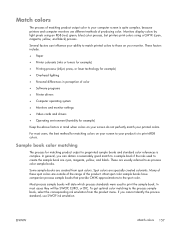
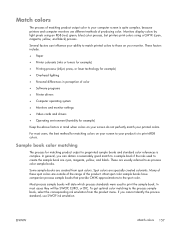
...
● Computer operating system
● Monitors and monitor settings
● Video cards and drivers
● Operating environment (humidity for matching colors on your monitor.
These factors include:
● Paper
● Printer colorants (inks or toners for example)
● Printing process (inkjet, press, or laser technology for example)
● Overhead lighting
● Personal...
HP Color LaserJet Enterprise CP5520 - User guide - Page 245
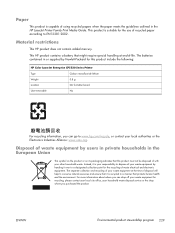
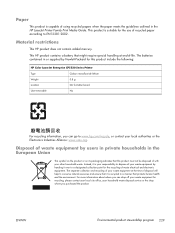
... waste equipment at end-of using recycled papers when the paper meets the guidelines outlined in a manner that this product include the following:
HP Color LaserJet Enterprise CP5520 Series Printer
Type
Carbon monofluoride lithium
Weight
0.8 g
Location
On formatter board
User-removable
No
For recycling information, you purchased the product. This product is recycled in...
HP Universal Print Driver - Direct IP Printing with the Universal Print Driver - Page 5


... or graphics arts professionals who can print with one office or in satellite offices? • How many people share a printer? • Do users have mobile users ("road warriors")? For practical purposes, however, it a large enterprise with remote locations or a small business with the Direct IP/HP UPD is the company spending on...
HP Color LaserJet Enterprise CP5520 - Software Technical Reference - Page 1


HP COLOR LASERJET ENTERPRISE CP5520
PRINTER SERIES
Software Technical Reference
HP Color LaserJet Enterprise CP5520 - Software Technical Reference - Page 19
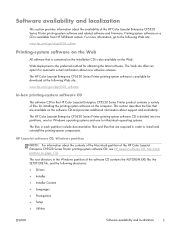
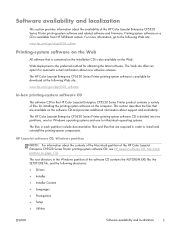
...In-box printing-system software CD
The software CD for the HP Color LaserJet Enterprise CP5520 Series Printer product contains a variety of files for Macintosh operating systems.
The files....com/go to install and uninstall the printing-system components. The HP Color LaserJet Enterprise CP5520 Series Printer printing-system software CD is available from HP fulfillment centers. For more ...
HP Color LaserJet Enterprise CP5520 - Software Technical Reference - Page 20
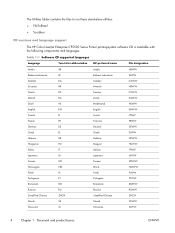
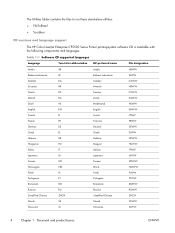
The Utilities folder contains the files to run these stand-alone utilities: ● FileToEmail ● Scrubber
CD versions and language support
The HP Color LaserJet Enterprise CP5520 Series Printer printing-system software CD is available with the following components and languages. Table 1-1 Software CD supported languages
Language
Two-letter abbreviation HP-preferred name
File ...
HP Color LaserJet Enterprise CP5520 - Software Technical Reference - Page 22


Table 1-2 Supported printer driver languages
Component
Language list
HP PCL 6 Print Driver
● Arabic
HP PCL 5 Universal Print Driver
&#...9679; Ukrainian ● Simplified Chinese ● Traditional Chinese
6
Chapter 1 Document and product basics
ENWW Driver languages
The HP Color LaserJet Enterprise CP5520 Series Printer product provides driver support in the following languages.
HP Color LaserJet Enterprise CP5520 - Software Technical Reference - Page 23


... ● Spanish ● Swedish ● Thai ● Turkish ● Ukrainian ● Simplified Chinese ● Traditional Chinese
ENWW
Software availability and localization
7
Installer languages
The HP Color LaserJet Enterprise CP5520 Series Printer product provides installer component support in the following languages.
HP Color LaserJet Enterprise CP5520 - Software Technical Reference - Page 24


.... Table 1-4 Documentation languages
Component
Language list
● HP Color LaserJet Enterprise CP5520 Series Printer User Guide (.PDF file)
● Arabic ● Bulgarian
● HP Color LaserJet Enterprise CP5520 Series Printer User Guide (.CHM file)
● HP Color LaserJet Enterprise CP5520 Series Printer Driver Preconfiguration User Guide (Available in Arabic, Bulgarian, Czech...
HP Color LaserJet Enterprise CP5520 - Software Technical Reference - Page 25


... corresponds to that system. 2 Windows software description
Introduction
The HP Color LaserJet Enterprise CP5520 Series Printer product comes with software and installers for Microsoft Windows and Apple Computer...Web. This section contains information about the following topics: ● Advanced color use ● HP Print View Software ● Font support ● HP Driver Deployment Utility ...
HP Color LaserJet Enterprise CP5520 - Software Technical Reference - Page 53
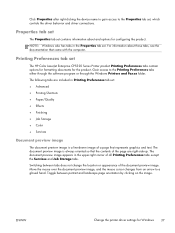
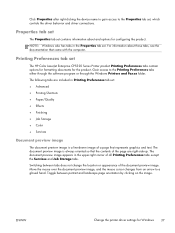
.... The document preview image appears in the Properties tab set
The HP Color LaserJet Enterprise CP5520 Series Printer product Printing Preferences tabs contain options for formatting documents for the product. ...the Printing Preferences tabs either through the software program or through the Windows Printers and Faxes folder. Toggle between tabs does not change the location or appearance of...
HP Color LaserJet Enterprise CP5520 - Software Technical Reference - Page 57


... printing instead of calculations for color matching, makes it possible for printing color graphics. For some software programs, conflicts between the software program you set in one location (such as Softfont to the last valid value that do not provide a copy count. It is typically set of using printer fonts. Graphic
The Graphic setting...
HP Color LaserJet Enterprise CP5520 - Software Technical Reference - Page 95
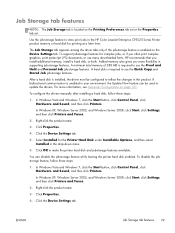
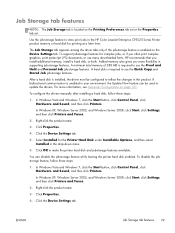
... Settings, and then click Printers and Faxes.
2. The Job Storage tab appears among the driver tabs only if the job-storage feature is enabled in the drop-down menu.
6.
If bidirectional communication is enabled on page 101. Click OK to store print jobs in the HP Color LaserJet Enterprise CP5520 Series Printer product memory or hard...
HP Color LaserJet Enterprise CP5520 - Software Technical Reference - Page 97
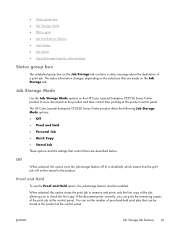
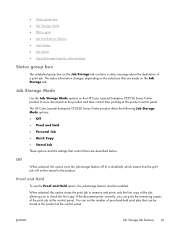
..., allowing you can be stored in the product.
You can set the number of a print job.
The HP Color LaserJet Enterprise CP5520 Series Printer product offers the following Job Storage Mode options: ● Off ● Proof and Hold ● Personal Job...made on the Job Storage tab contains a status message about the destination of proof-and-hold print jobs that are described below.
HP Color LaserJet Enterprise CP5520 - Software Technical Reference - Page 111


... contacts for HP Color LaserJet Enterprise
CP5520 Series Printer product support. This is the main Web site for troubleshooting. ● Support and troubleshooting. Figure 4-21 Services tab
The Services tab contains the following group boxes: ● Internet Services ● Device services
Internet Services
The Internet Services group box contains the Select a destination drop-down menu...
HP Color LaserJet Enterprise CP5520 - Software Technical Reference - Page 116
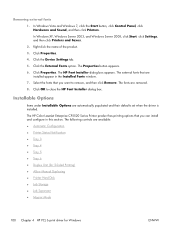
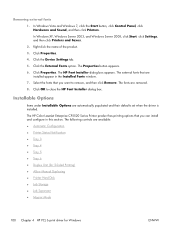
...-click the name of the product. 3.
The HP Color LaserJet Enterprise CP5520 Series Printer product has printing options that are removed. 8. Installable Options
Items under Installable ... Windows Server 2003, and Windows Server 2008, click Start, click Settings, and then click Printers and Faxes.
2. Removing external fonts
1. Click Properties. Click OK to remove, and then click Remove...
HP Color LaserJet Enterprise CP5520 - Software Technical Reference - Page 118
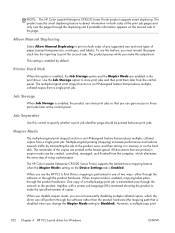
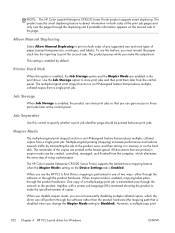
...6 Print Driver, mopying is enabled, mopying takes place through the product hardware. Multiple-original printing (mopying) increases performance and reduces network traffic by default. The remainder of using a photocopier.
Printer Hard Disk
When this adjustment. The HP Color LaserJet Enterprise CP5520 Series Printer supports the transmit-once mopying feature when the Mopier Mode: setting on...
Similar Questions
Hp Color Laserjet Enterprise Cp5525 Printer Series Will Not Initialize
(Posted by niramex 9 years ago)
If I Can Print A Letter In Printer Hp Laserjet Pro 400 Color M451
(Posted by eldehar 10 years ago)
Can We Manually Assign Ip Address For Network Printer Hp Laserjet Enterprise
600 M602
600 M602
(Posted by cam456 10 years ago)
How To Operate The Hp Color Laserjet Enterprise Cp5525 (ce707a) Printer Duplex
manual
manual
(Posted by rspivri 10 years ago)
Error Message On Printer: Hp Color Laserjet Cp5525, 49.43 Ff Error
Please Hel
(Posted by Lindib 11 years ago)

