HP Color LaserJet Enterprise CP5525 Support Question
Find answers below for this question about HP Color LaserJet Enterprise CP5525.Need a HP Color LaserJet Enterprise CP5525 manual? We have 9 online manuals for this item!
Question posted by workshop on November 12th, 2011
Display Panel Blank
The person who posted this question about this HP product did not include a detailed explanation. Please use the "Request More Information" button to the right if more details would help you to answer this question.
Current Answers
There are currently no answers that have been posted for this question.
Be the first to post an answer! Remember that you can earn up to 1,100 points for every answer you submit. The better the quality of your answer, the better chance it has to be accepted.
Be the first to post an answer! Remember that you can earn up to 1,100 points for every answer you submit. The better the quality of your answer, the better chance it has to be accepted.
Related HP Color LaserJet Enterprise CP5525 Manual Pages
HP Color LaserJet Enterprise CP5520 - User guide - Page 24


... layout
The control panel includes a color, graphical and text display, job-control buttons, and three lightemitting diode (LED) status lights.
1 23 4
5 6 7
11 10 9 8
1
Control panel display
2
Help button
3
OK button
4
Up ... TIP: For example, an empty paper tray or an error message on the display. Indicates that the product is receiving data
Indicates that the product is not printing...
HP Color LaserJet Enterprise CP5520 - User guide - Page 64


...printer driver, an error message displays.
See Manually configure IPv4 TCP/IP parameters from the control panel on page 67. See Manually configure IPv6 TCP/IP parameters from the control panel... the driver and add the product to print.
Follow these steps:
a. b. HP Color LaserJet CP5525 Printer Embedded Jetdirect Page
9. 8. Find the IP address on the computer.
2. Otherwise, the...
HP Color LaserJet Enterprise CP5520 - User guide - Page 80


... Chapter 5 Connect the product
ENWW See Manually configure IPv4 TCP/IP parameters from the control panel on the Embedded Jetdirect page. Find the IP address on page 67. HP Color LaserJet CP5525 Printer Embedded Jetdirect Page
10. At the product control panel, press the Home button . 4. Press the down arrow to highlight the Administration menu, and...
HP Color LaserJet Enterprise CP5520 - User guide - Page 173
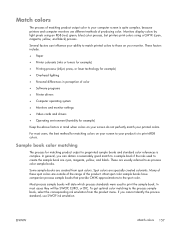
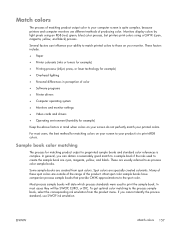
...you cannot identify the process standard, use different methods of producing color.
Monitors display colors by light pixels using an RGB (red, green, blue) color process, but printers print colors using a CMYK (cyan, magenta, yellow, and black) process.
These factors include:
● Paper
● Printer colorants (inks or toners for example)
● Printing process (inkjet, press, or...
HP Color LaserJet Enterprise CP5520 - User guide - Page 253
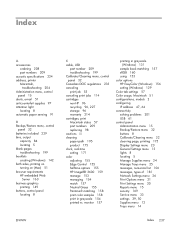
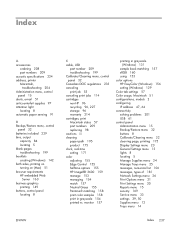
... 208 part numbers 209 acoustic specifications 224 address, printer Macintosh,
troubleshooting 204 Administration menu, control
panel 15 alerts, e-mail 51 anticounterfeit supplies 97 Attention light
locating 8 automatic paper sensing 91
B Backup/Restore menu, control
panel 32 batteries included 229 bins, output
capacity 84 locating 5 blank pages troubleshooting 199 booklets creating (Windows) 142...
HP Universal Print Driver - Direct IP Printing with the Universal Print Driver - Page 5


...; Where desktop computing power is the number of basic support to help assessing your enterprise. including its future printing needs. Consider these questions to accomplish printing tasks. Ask your...8226; Is it a large enterprise with remote locations or a small business with the Direct IP/HP UPD is limited. • Where users need a high level of printers in graphics? • ...
HP Color LaserJet Enterprise CP5520 - Software Technical Reference - Page 26


... Settings, and then press General Settings.
10 Chapter 2 Windows software description
ENWW Press the Home button to return to a network-connected HP Color LaserJet Enterprise CP5520 Series Printer from the product control panel, follow these steps:
1.
HP Web Jetadmin
The HP Web Jetadmin provides an interface to manage HP Jetdirect-connected products within an intranet...
HP Color LaserJet Enterprise CP5520 - Software Technical Reference - Page 36
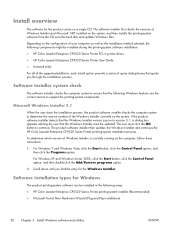
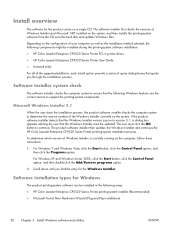
... the printing-system software installation: ● HP Color LaserJet Enterprise CP5520 Series Printer PCL 6 printer driver ● HP Color LaserJet Enterprise CP5520 Series Printer User Guide ● UnInstall utility
For all of...For Windows XP and Windows Server 2003, click the Start button, click the Control Panel option, and then double-click the Add/Remove programs option.
2. Scroll down until...
HP Color LaserJet Enterprise CP5520 - Software Technical Reference - Page 38
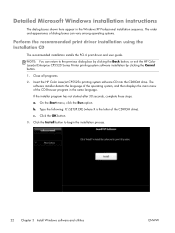
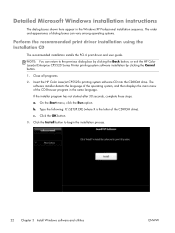
... software installer detects the language of the operating system, and then displays the main menu of the CD-ROM drive). c. Click the Install button to the previous dialog box by clicking the Back button, or exit the HP Color LaserJet Enterprise CP5520 Series Printer printing-system software installation by clicking the Cancel button.
1. b. On the...
HP Color LaserJet Enterprise CP5520 - Software Technical Reference - Page 47


... following components might appear in the list of programs:
● HP Color LaserJet Enterprise CP5520 Series Printer PCL 6 driver
ENWW
Uninstall software 31 Close all programs.
2. Click Change or Remove Programs, select the component you must log on with Administrator privileges.
1. Figure 3-8 Windows Control Panel screen
3. Windows XP and Windows Server 2003: On the Start...
HP Color LaserJet Enterprise CP5520 - Software Technical Reference - Page 51
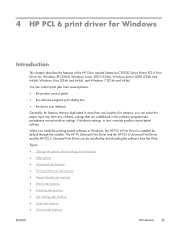
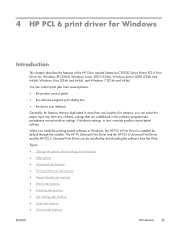
...panel ● the software program print dialog box ● the driver user interface
Generally, for features that are established in Windows, the HP PCL 6 Print Driver is installed by default through the installer. Topics: ● Change the printer... by downloading the software from any of the HP Color LaserJet Enterprise CP5520 Series Printer PCL 6 Print Driver for, Windows XP (32-bit...
HP Color LaserJet Enterprise CP5520 - Software Technical Reference - Page 70
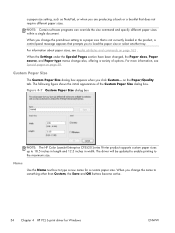
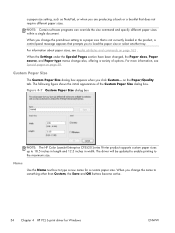
...for a custom paper size.
Figure 4-7 Custom Paper Size dialog box
NOTE: The HP Color LaserJet Enterprise CP5520 Series Printer product supports custom paper sizes up to the maximum size.
on page 163 .
Name...enable printing to 18.5 inches in length and 12.3 inches in the product, a control-panel message appears that prompts you are producing a book or a booklet that does not require...
HP Color LaserJet Enterprise CP5520 - Software Technical Reference - Page 71
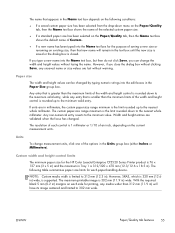
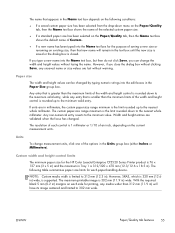
...which is 302 mm (11.9 in ).
Custom width and height control limits
The minimum paper size for the HP Color LaserJet Enterprise CP5520 Series Printer product is 76 x 127 mm (3 x 5 in) and the maximum in Tray 1 is 312/320 x...than the minimum limits of the options in the Paper Size group box. With the required blank 5 mm (0.2 in) margins on each side for printing, any unsaved name or size ...
HP Color LaserJet Enterprise CP5520 - Software Technical Reference - Page 76


... change the type and source of paper is used for Windows
ENWW Figure 4-9 Insert blank or preprinted pages
60 Chapter 4 HP PCL 6 print driver for the entire print job. Any optional trays that the HP Color LaserJet Enterprise CP5520 Series Printer supports. The following are customized: the First page, the Last page, or
specify a page...
HP Color LaserJet Enterprise CP5520 - Software Technical Reference - Page 77
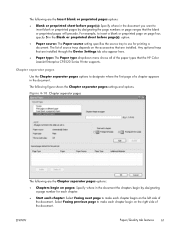
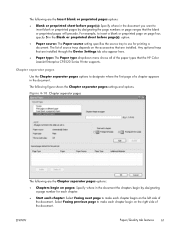
...; Chapters begin on pages: Specify where in the document the chapters begin by designating the page numbers or page ranges that the HP Color LaserJet Enterprise CP5520 Series Printer supports. The following are the Insert blank or preprinted pages options:
● Blank or preprinted sheet before page(s): Specify where in the document you want to insert...
HP Color LaserJet Enterprise CP5520 - Software Technical Reference - Page 95
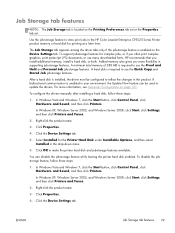
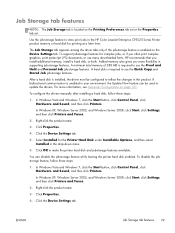
.... In Windows Vista and Windows 7, click the Start button, click Control Panel, click Hardware and Sound, and then click Printers.
Right-click the product name.
3. Click Properties.
4. Click the Device...is required to store print jobs in the HP Color LaserJet Enterprise CP5520 Series Printer product memory or hard disk for the Printer Hard Disk under Installable Options, and then select ...
HP Color LaserJet Enterprise CP5520 - Software Technical Reference - Page 97
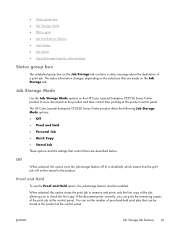
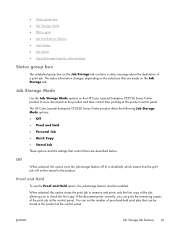
...in the product. You can set the number of the print job at the control panel.
The HP Color LaserJet Enterprise CP5520 Series Printer product offers the following Job Storage Mode options: ● Off ● Proof and.... Job Storage Mode
Use the Job Storage Mode options on the HP Color LaserJet Enterprise CP5520 Series Printer product to check the first copy. Proof and Hold
To use the Proof...
HP Color LaserJet Enterprise CP5520 - Software Technical Reference - Page 112
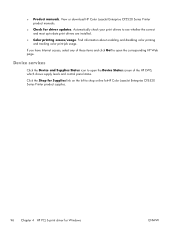
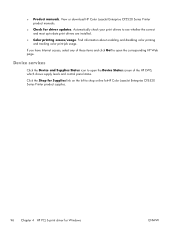
... updates.
to open the corresponding HP Web page. View or download HP Color LaserJet Enterprise CP5520 Series Printer product manuals.
● Check for Windows
ENWW If you have Internet access, select any of the HP EWS, which shows supply levels and control panel status.
Device services
Click the Device and Supplies Status icon to open...
HP QuickPage - HP Embedded Web Server (EWS) Configuration to Enable AutoSend and Outgoing Email - Page 1
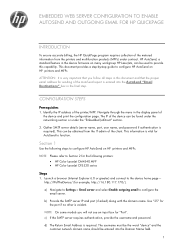
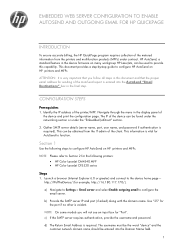
...Use the following steps to Section 2 for the following printers: • HP Color LaserJet CM4540 MFP • HP Color LaserJet CP5520 series
Steps
1. Launch a browser (Internet Explorer ...printer/MFP: Navigate through the menu in the display panel of the device and print the configuration page.
This information is vital for AutoSend to configure HP AutoSend on many workgroup HP LaserJets...
Service Manual - Page 306


... up when the product is plugged into an active electrical outlet (not a power strip) that connects them.
If the control panel display remains blank, random patterns display, or asterisks remain on the control panel display, perform power-on page 288). You can also place your hand over the hole in the left-side cover, near the...
Similar Questions
Hp Color Laserjet Enterprise Cp5525 Printer Series Will Not Initialize
(Posted by niramex 10 years ago)
How To Reload Firmware On Hp Color Laserjet Cp5525 From Control Panel
(Posted by JASONtjs 10 years ago)
How To Operate The Hp Color Laserjet Enterprise Cp5525 (ce707a) Printer Duplex
manual
manual
(Posted by rspivri 10 years ago)
M602 How To Get To Print Quality In Display Panel
(Posted by juMaydg 10 years ago)
Officejet J3508 Cartridge Error On Display Panel, How To Solve?
I have a new officejet j3508, not used yet and suddenly appear Cartridge Error On Display Panel, try...
I have a new officejet j3508, not used yet and suddenly appear Cartridge Error On Display Panel, try...
(Posted by endyptmpi 13 years ago)

