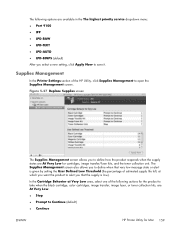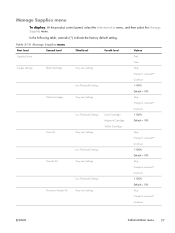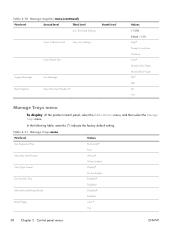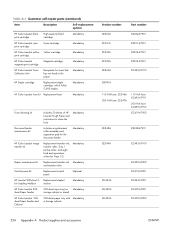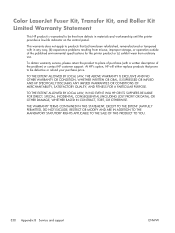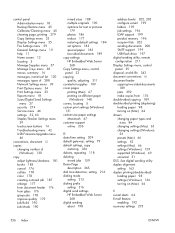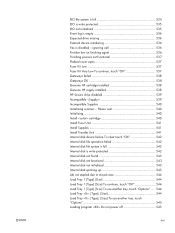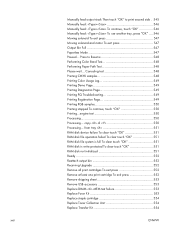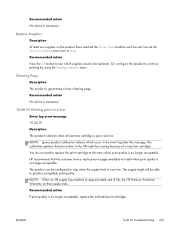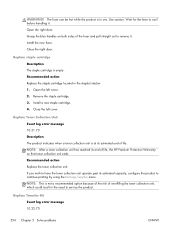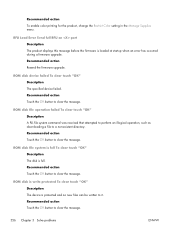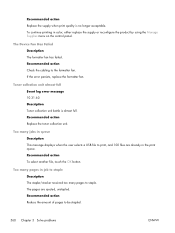HP Color LaserJet Enterprise CM4540 Support Question
Find answers below for this question about HP Color LaserJet Enterprise CM4540 - MFP.Need a HP Color LaserJet Enterprise CM4540 manual? We have 12 online manuals for this item!
Question posted by jtomlinson on May 14th, 2012
Reseting Fuser Count
I installed a new fuser kit in a Color Lj CM4540 MFP unit.
After new kint installed I cannot get the count to reset. Going into the Manage supplies menu and the reset menu the only thing listed is the doc feeder kit. Has anyone seen this issue and know of a fix.
Thanks.
Current Answers
Related HP Color LaserJet Enterprise CM4540 Manual Pages
Similar Questions
Hp Color Laserjet Cm 6030f Mfp Printer Is Giving The Error Replace Fuser Kit Thi
HP color laserjet cm 6030f mfp printer is giving error replace fuser kit This supply has reached end...
HP color laserjet cm 6030f mfp printer is giving error replace fuser kit This supply has reached end...
(Posted by atiqafsar 9 years ago)
How To Reset Fuser Kit On Hp 4540
(Posted by hunasena 9 years ago)
How To Reset Fuser Kit On Cm4540
(Posted by abdistar 10 years ago)
Does Fuser Kit Reset Automatically?
The fuser is damaged and shows 62% usage left. If I replace fuser kit will it reset automatically
The fuser is damaged and shows 62% usage left. If I replace fuser kit will it reset automatically
(Posted by jgoffproducts 10 years ago)
Hp Cm4540 Mfp Fuser Kit Reset
Installed a new fuser kit and the machine still gives the error message of needing a new fuser kit
Installed a new fuser kit and the machine still gives the error message of needing a new fuser kit
(Posted by 2015102 11 years ago)