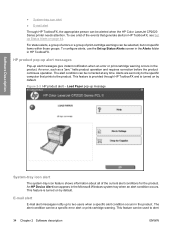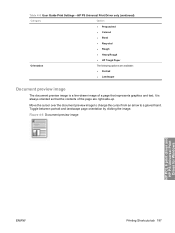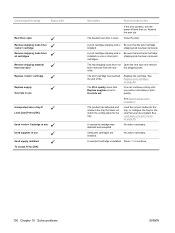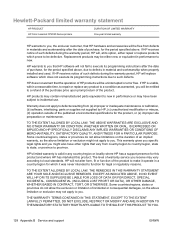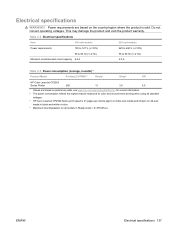HP Color LaserJet CP2025 Support Question
Find answers below for this question about HP Color LaserJet CP2025.Need a HP Color LaserJet CP2025 manual? We have 14 online manuals for this item!
Question posted by kirkwoodt on January 7th, 2014
Error 79 Cp2025
Printer repeatedly shoots a error 79 after we have done the turn off, turn on sequence. Have tried unplugging for an hour - to no avail. This printer is a CP2025
Current Answers
Answer #1: Posted by waelsaidani1 on January 8th, 2014 4:57 AM
The product has experienced an internal firmware error. Turn the product power off, wait at least 30 seconds, and then turn the product power on and wait for it to initialize. If you are using a surge protector, remove it. Plug the product directly into the wall socket. Turn the product power on. If the message persists, contact HP support.
Related HP Color LaserJet CP2025 Manual Pages
Similar Questions
Printer Error 'print Failure Press Ok' Restart Printer If Error Continues.
(Posted by ramonfuller 8 years ago)
Hp Laserjet Pro 300 Color Mfp What Is Service Error 79
(Posted by biosle 10 years ago)
Hp Color Laserjet Cp2025 Error
whenever i power on the printer, it shows me an error message "invalid driver press ok" and print an...
whenever i power on the printer, it shows me an error message "invalid driver press ok" and print an...
(Posted by terveruza 11 years ago)
No Printing
We getthe error message - 49 errors, please turn off and turn on the machine. We have done this but ...
We getthe error message - 49 errors, please turn off and turn on the machine. We have done this but ...
(Posted by info80728 12 years ago)