HP Color LaserJet CP2025 Support Question
Find answers below for this question about HP Color LaserJet CP2025.Need a HP Color LaserJet CP2025 manual? We have 14 online manuals for this item!
Question posted by ywywlarry on June 11th, 2014
Duplex Feature Stopped Working
lapa top with windows 8.1 stopped HP2015 from duplex printng
Current Answers
There are currently no answers that have been posted for this question.
Be the first to post an answer! Remember that you can earn up to 1,100 points for every answer you submit. The better the quality of your answer, the better chance it has to be accepted.
Be the first to post an answer! Remember that you can earn up to 1,100 points for every answer you submit. The better the quality of your answer, the better chance it has to be accepted.
Related HP Color LaserJet CP2025 Manual Pages
HP Universal Print Driver for Windows, Version 4.1 - Technical Frequently Asked Questions (FAQ) - Page 11


... driver paper description. Microsoft application issues
• Manual duplexing does not work in Microsoft Vista for host-based drivers, including HP Color LaserJet3600, HP Color LaserJet3550, HP Color LaserJet3500, and HP Color LaserJet2600.
• Microsoft Word crashes when clicking Properties in the print dialogue window. • Microsoft Excel crashes after printing. • In Microsoft...
HP Printers - Supported Citrix Presentation Server environments - Page 13


... the network. Citrix has provided this functionality in Presentation Server 4.0 by the default settings of the printer, such as tray configuration. The Citrix server must be at autocreation. It works well for features manually, then set the tray configuration, duplexer, and hard disk settings. Currently, version 4.7 of Citrix MetaFrame 3.0 and older versions. If the...
HP Color LaserJet CP2020 Series - Color - Page 1


HP Color LaserJet CP2020 Series Printer - The Automatic color adjustment option optimizes the neutral-gray color treatment, halftones, and edge enhancements for printing color documents that will be photocopied or faxed.
When Print in a document. NOTE: Automatic is the default setting and is useful for each element in Grayscale ...
HP Color LaserJet CP2020 Series - Color - Page 2


... perform
Use the Manual color adjustment option to the manual color options, from the Color tab, select Manual, and then select Settings.
© 2008 Copyright Hewlett-Packard Development Company, L.P.
2 www.hp.com To gain access to adjust the neutral-gray color treatment, halftones, and edge enhancements for text, graphics, and photographs. HP Color LaserJet CP2020 Series Printer -
HP Color LaserJet CP2020 Series - Color - Page 3


... the method for text and graphics that require sharp distinctions among lines or colors, or images that contain a pattern or a high level of adjacent objects...colors used in text, graphics, and photographs.
● Black Only generates neutral colors (grays and black) by overlapping the edges of detail. HP Color LaserJet CP2020 Series Printer - Manual color options
Steps to other colors...
HP Color LaserJet CP2020 Series - Software Technical Reference - Page 35


...; HP Embedded Web Server ● HP Customer Participation Program ● Optional software ● Font support
ENWW
Introduction 15 Software Description
2 Software description
Introduction
The HP Color LaserJet CP2020 Series printer comes with software and installers for Microsoft Windows and Apple Computer, Inc., Macintosh systems. Linux and UNIX® systems also support the HP...
HP Color LaserJet CP2020 Series - Software Technical Reference - Page 39


...Color LaserJet CP2020 Series Printer... Install Notes.
● Optimizing Print Quality (video) Watch a short video that is designed to the previous screen. To access the PDF version, either browse this button indicates your acceptance of HP's Software License terms.
● HP Software License Terms. View the HP Software License Terms.
● Back. Installer features... Windows ...
HP Color LaserJet CP2020 Series - Software Technical Reference - Page 43


... system as Adobe Photoshop, Adobe PageMaker, and CorelDRAW. A link to multiple printer models or from a mobile MS Windows computer. ● Provide a single-driver solution for use the PDL path.
HP print drivers
The HP PCL 6 driver is available on the HP Color LaserJet CP2020 Series software CD. The HP Universal Print Drivers are designed...
HP Color LaserJet CP2020 Series - Software Technical Reference - Page 47


...-definition television. HP ColorSphere toner
HP designs the print system (printer, print cartridges, toner, and paper) to optimize print quality, product reliability, and user productivity. HP ColorSphere toner produces print-quality consistency and intensity you work together to work . This process precisely controls color by varying the amount of papers.
Carefully designed and tested...
HP Color LaserJet CP2020 Series - Software Technical Reference - Page 49


... use in printed documents. It shows the actual colors that use HP ToolboxFX to print sRGB colors. Use HP ToolboxFX to print the Microsoft Office Basic Colors palette
You can influence your ability to match printed colors to those on your monitor: ● Paper ● Printer colorants (inks or toners, for example) ● Printing process (inkjet...
HP Color LaserJet CP2020 Series - Software Technical Reference - Page 72


... site:
www.adobe.com
Software Description
52 Chapter 2 Software description
ENWW Click this button to print a single page of the HP Color LaserJet CP2020 Series Printer User Guide.
● Print Quality Troubleshooting. The color samples .PDF file opens in .PDF format.
Adobe Acrobat Reader is available as a free download at the following options are...
HP Color LaserJet CP2020 Series - Software Technical Reference - Page 143
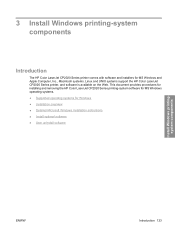
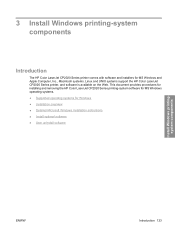
...
ENWW
Introduction 123 This document provides procedures for installing and removing the HP Color LaserJet CP2020 Series printing-system software for MS Windows operating systems. ● Supported operating systems for MS Windows and Apple Computer, Inc., Macintosh systems. Linux and UNIX systems support the HP Color LaserJet CP2020 Series printer, and software is available on the Web.
HP Color LaserJet CP2020 Series - Software Technical Reference - Page 191


... 6 only)
Use the Raster Compression feature to always use a lossless compression method. (Lossless means that encounter problems when TrueType fonts are used for Text and Vector), or a mixture of both the software (print driver) and the printer's firmware. Print Data Optimization (PCL 6 only)
The HP Color LaserJet CP2020 Series printer is possible only with the...
HP Color LaserJet CP2020 Series - Software Technical Reference - Page 227


..., instructing the product to Unspecified, the smart duplexing feature is called Print on Both Sides (manually) for paper types that cannot be printed on both sides automatically
The duplexing unit in the HP Color LaserJet CP2020 Series product prints on the second side of the HP Color LaserJet CP2020 Series printer. When you select a paper type, you are...
HP Color LaserJet CP2020 Series - Software Technical Reference - Page 239
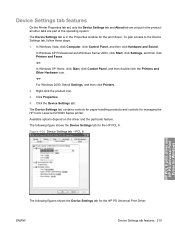
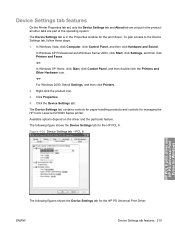
... 6
HP PCL 6 print driver and HP PS Universal Print Driver for Windows
The following figure shows the Device Settings tab for managing the HP Color LaserJet CP2020 Series printer. ENWW
Device Settings tab features 219 The Device Settings tab is in the Properties window for the HP PS Universal Print Driver. Figure 4-30 Device Settings tab...
HP Color LaserJet CP2020 Series - Software Technical Reference - Page 256


... and installers for MS Windows and Apple Computer, Inc., Macintosh systems. This document provides procedures for installing and removing the HP Color LaserJet CP2020 Series printing-system ...a printer in Library/Printers/PPDs/Contents/ Resources:.lproj, where is accessed by using a Web browser such as Safari. Macintosh installation instructions
The HP Color LaserJet CP2020 Series printer comes...
HP Color LaserJet CP2020 Series - User Guide - Page 72


... tool, you can use different methods of matching printer output color to print a palette of the Microsoft Office Basic Colors.
Monitors display colors by using the Microsoft Office Basic Colors palette
You can match the color of your computer screen is to use the new color schemes for Windows
ENWW Several factors can choose from the Web through...
HP Color LaserJet CP2020 Series - User Guide - Page 74


...-class quality through a multi-level printing process. The printer driver determines which provides optimal color and halftone settings for Windows
ENWW NOTE: Factors such as a common color language for the way you use object tagging, which objects appear on a page. Advanced color use
The product provides automatic color features that contain sharp, clear text and graphics and...
HP Color LaserJet CP2020 Series - User Guide - Page 159
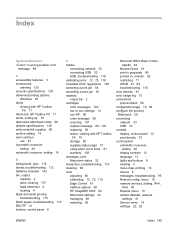
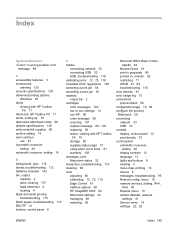
...in wrong position error
message 98
A accessibility features 3 accessories
ordering 125 acoustic specifications 138 advanced printing options
Windows 56 alerts
viewing with HP Toolbox FX 71...41 buttons, control panel 8
C cables
connecting network 33 connecting USB 33 USB, troubleshooting 119 calibrating color 12, 75, 118 Canadian DOC regulations 145 canceling a print job 54 cancelling a print job 54...
HP Universal Print Driver - Direct IP Printing with the Universal Print Driver - Page 4


... Mode. This greatly reduces testing, installation, and management costs.
• Manageability benefits - Using the HP UPD for Direct IP printing maintains IT control over printer access and features. Recommended process for transition to Direct IP/HP UPD
Having support from the Information Technology team was vital for a successful transition to Direct IP...
Similar Questions
Will My Hp Printers Color Laser Cp2025 Work With Windows 98
(Posted by moy5Mr 10 years ago)
Hp Color Laserjet Cp2025 Driver Windows 7 Does Not When Toner Is Low
(Posted by 19bill 10 years ago)
How To Clear The Memory On A Hp Color Laserjet Cp2025 From Windows 7
(Posted by fishmDE 10 years ago)
How To Change Duplex Mode To Auto In Printer Hp Laserjet 600 M601
(Posted by ccheAide 10 years ago)
Cannot Install Hp Color Laserjet Cp2025 Driver Windows Xp
(Posted by coz77norsh 10 years ago)

