HP Color LaserJet CP2025 Support Question
Find answers below for this question about HP Color LaserJet CP2025.Need a HP Color LaserJet CP2025 manual? We have 14 online manuals for this item!
Question posted by cchambers on April 19th, 2014
Streaking On The Right Hand Side Of Color Print
My color prints have a faded yellow and magenta streaking on the righ hand side of every print how do I fix this?
Current Answers
There are currently no answers that have been posted for this question.
Be the first to post an answer! Remember that you can earn up to 1,100 points for every answer you submit. The better the quality of your answer, the better chance it has to be accepted.
Be the first to post an answer! Remember that you can earn up to 1,100 points for every answer you submit. The better the quality of your answer, the better chance it has to be accepted.
Related HP Color LaserJet CP2025 Manual Pages
HP Color LaserJet, LaserJet and LaserJet MFP Products - Print Cartridge Price Increase Announcement - Page 1


...-Packard Company 2001 All Rights Reserved. Reproduction, adaptation, or translation without prior written permission is now adjusting the price of 156 products. HP LaserJet print cartridges will continue to developing products and services that meet its new smart print supplies system, HP is increasing the list prices on all Mono and Color LaserJet Print Cartridges. In response...
HP Color LaserJet CP2020 Series - Print Tasks - Page 2


... Help to perform
1 On the File menu in the upper-right corner of the printer driver, and then click any printing option
Click the ? HP Color LaserJet CP2020 Series Printer -
symbol in the software program, click Print.
2 Select the printer, and then click Properties or Preferences. Open the printer driver
Steps to open the online Help.
© 2008 Copyright...
HP Color LaserJet CP2020 Series - Software Technical Reference - Page 6


...27 Match colors ...29
Use HP ToolboxFX to print the Microsoft Office Basic Colors palette 29 HP Basic Color Match tool ...30
Use HP ToolboxFX to download the HP Basic Color Match tool 30 HP Easy Printer Care ......Pages 51 Help folder ...51 Troubleshooting 52 Paper and Print Media 53 Color Printing Tools 54 Animated Demonstrations 55 User Guide 56 Device Settings folder 57 Device Information ...
HP Color LaserJet CP2020 Series - Software Technical Reference - Page 17


... screen 64 Figure 2-26 HP ToolboxFX Print Quality screen 65 Figure 2-27 HP ToolboxFX Print Density screen 66 Figure 2-28 HP ToolboxFX Paper Types screen 67 Figure 2-29 HP ToolboxFX Extended Print Modes screen (1 of 2 69 Figure 2-30 HP ToolboxFX Extended Print Modes screen (2 of figures
Figure 2-1 HP Color LaserJet CP2020 Series Animated Getting Started Guide...
HP Color LaserJet CP2020 Series - Software Technical Reference - Page 49


Click Color Printing Tools, and then click Print Basic Colors.
It shows the actual colors that print when you want to use an RGB (red, green, blue) color process, but printers print colors by using a CMYK (cyan, magenta, yellow, and black) process. ENWW
Match colors 29 Use this palette to select the colors that use in a Microsoft Office program.
1. Monitors display colors by ...
HP Color LaserJet CP2020 Series - Software Technical Reference - Page 50
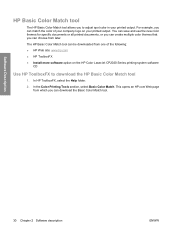
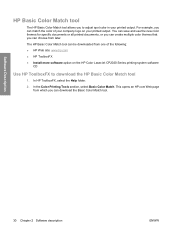
... description
ENWW In the Color Printing Tools section, select Basic Color Match.
This opens an HP.com Web page from which you can choose from one of your company logo on the HP Color LaserJet CP2020 Series printing-system software
CD
Use HP ToolboxFX to adjust spot color in your printed output. HP Basic Color Match tool
The HP...
HP Color LaserJet CP2020 Series - Software Technical Reference - Page 53
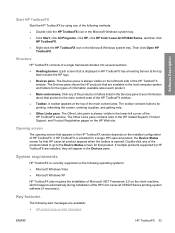
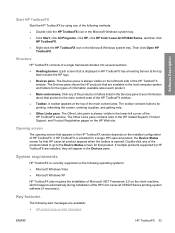
... in the lower-left -hand side of HP ToolboxFX. Key features
The following operating systems:
● Microsoft Windows Vista ● Microsoft Windows XP
HP ToolboxFX also requires the installation of Microsoft .NET Framework 2.0 on the client machine, which happens automatically during installation of the HP Color LaserJet CP2020 Series printing-system software (if necessary...
HP Color LaserJet CP2020 Series - Software Technical Reference - Page 71
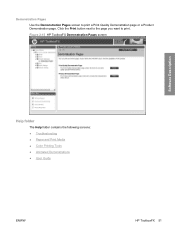
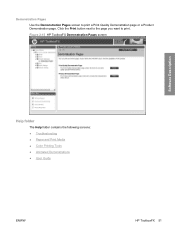
...page or a Product Demonstration page. Demonstration Pages
Use the Demonstration Pages screen to print.
Figure 2-15 HP ToolboxFX Demonstration Pages screen
Software Description
Help folder
The Help folder contains the following screens: ● Troubleshooting ● Paper and Print Media ● Color Printing Tools ● Animated Demonstrations ● User Guide
ENWW
HP ToolboxFX 51
HP Color LaserJet CP2020 Series - Software Technical Reference - Page 74
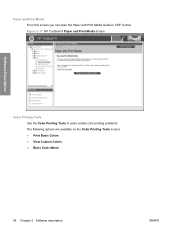
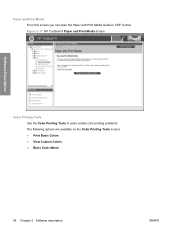
... 2-17 HP ToolboxFX Paper and Print Media screen
Software Description
Color Printing Tools Use the Color Printing Tools to solve certain color printing problems. The following options are available on the Color Printing Tools screen: ● Print Basic Colors ● View Custom Colors ● Basic Color Match
54 Chapter 2 Software description
ENWW Paper and Print Media From this screen you...
HP Color LaserJet CP2020 Series - Software Technical Reference - Page 75


If the software is installed. Figure 2-18 HP ToolboxFX Color Printing Tools screen
Software Description
ENWW
HP ToolboxFX 55 NOTE: Clicking Basic Color Match opens the HP Color Match Software if the software is not installed, the HP Color Match Software Web site opens where you can download the software.
HP Color LaserJet CP2020 Series - User Guide - Page 21
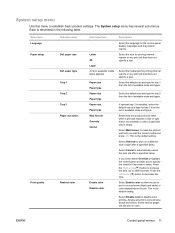
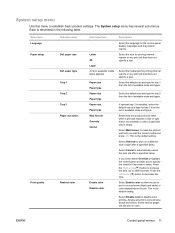
... Override to delay. Select Enable color to allow the job to disable color printing.
The System setup menu has several sub-menus. Select the media type for tray 3 from the list of available media types appears. If optional tray 3 is empty. Select Cancel to 3600 seconds. Press the Right arrow ( ) button to increase the...
HP Color LaserJet CP2020 Series - User Guide - Page 65
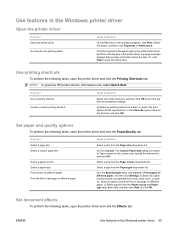
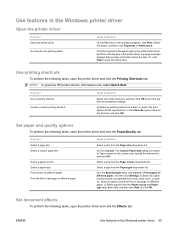
... in the upper-right corner of the shortcuts, and then click OK to print the job with the predefined settings.
c) Click Save As, type a name for the new shortcut. b) Select an option to print the first or last page on different paper. Use features in the Windows printer driver
Open the printer driver
How do...
HP Color LaserJet CP2020 Series - User Guide - Page 72


... download it from later.
Match colors using light pixels that came with your printed output.
In HP ToolboxFX, select the Help folder.
2. Match colors using a CMYK (cyan, magenta, yellow, and black) process. Match colors
For most users, the best method for matching colors is to adjust spot color in your product.
62 Chapter 8 Color for Windows
ENWW
Before you...
HP Color LaserJet CP2020 Series - User Guide - Page 73
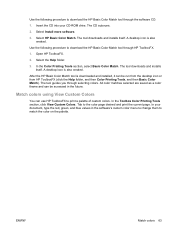
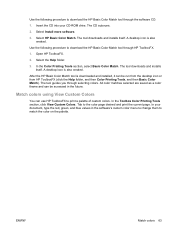
... installed, it can be accessed in the software's custom color menu to change them to match the color on the palette. In the Toolbox Color Printing Tools section, click View Custom Colors. Select HP Basic Color Match. The tool downloads and installs itself .
Match colors using View Custom Colors
You can be run from the desktop icon or...
HP Color LaserJet CP2020 Series - User Guide - Page 81
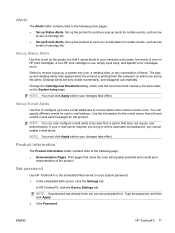
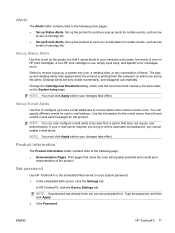
... popup and desktop alerts only appear when the product is printing from a server that show the color print quality potential and overall print
characteristics of cartridge life. ● Set up E-mail ...Product information folder contains links to be sent from the computer on the System setup page. Print pages that does not require user authentication. NOTE: If a password has already been set...
HP Color LaserJet CP2020 Series - User Guide - Page 82
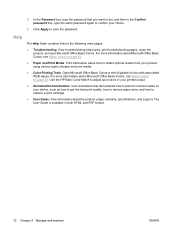
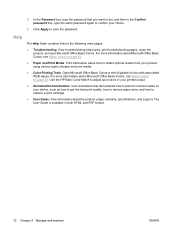
... Office Basic Colors, see Match colors on your printed output.
● Animated Demonstrations. 3. In the Password box, type the password that demonstrate how to perform common tasks on page 62. Open Microsoft Office Basic Colors or the full palette of paper and print media.
● Color Printing Tools. Use the HP Basic Color Match to replace a print cartridge.
●...
HP Color LaserJet CP2020 Series - User Guide - Page 87
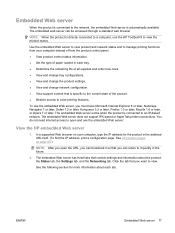
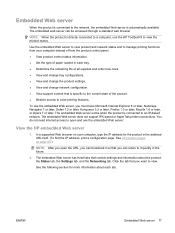
... not support IPX-based or AppleTalk printer connections. In a supported Web browser on page 68.)
NOTE: After you open and use the embedded Web server. The embedded Web server works when the product is specific to the current state of the product. ● Restrict access to color-printing features. See the following section...
HP Color LaserJet CP2020 Series - User Guide - Page 88


...9679; Paper Types: Allows you to configure print modes that correspond to the media types that the product generates.
● Color Usage Job Log: Shows user color print jobs on the product.
● Support ...to it. see Set password on the product Network Configuration page.
● Print Info Pages: Allows you to print the PCL, PCL6, PS Font Lists, and the supplies status page that ...
HP Color LaserJet CP2020 Series - User Guide - Page 127


... clean the roller. From the HP ToolboxFX software you can print a page that color. Section 1 2 3 4
Print-cartridge Yellow Cyan Black Magenta
This page helps identify four general issues:
● Streaks in multiple colors: If the dot repeats at 57 or 58 mm, replace the cartridge of the color of pages remaining for debris on most likely a cartridge issue...
HP Color LaserJet CP2020 Series - User Guide - Page 148
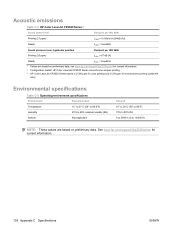
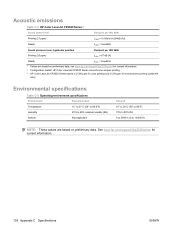
... ppm)3
LpAm = 67 dB (A)
Ready
LpAm = Inaudible
1 Values are based on preliminary data, see www.hp.com/support/ljcp2020series for current information. 2 Configuration tested: HP Color LaserJet CP2020 Series monochrome simplex printing. 3 HP Color LaserJet CP2020 Series speed is 21/20 ppm for color printing and 21/20 ppm for current information.
138 Appendix C Specifications
ENWW
Similar Questions
What Causes Streak In Photos When Printing On Laser Hp Color Laserjet Cp2025
(Posted by ms67toran 10 years ago)
First Day Using This New Printer ... Lower Right Hand Side Of Page Not Printing.
(Posted by carol22016 11 years ago)
Ink Cartridge Carrier Stuck In Right Hand Side. Can Ink Cartridges Be Removed?
How to release so carrier will move to left?
How to release so carrier will move to left?
(Posted by haroldames 11 years ago)
How Much Page Average Color Printing ?
One set of catridge how much color pages printing.
One set of catridge how much color pages printing.
(Posted by bkmocac 12 years ago)
Occasionally Horizontal Streaks Of Color Print On My Documents. How Do I Fix?
(Posted by Anonymous-52606 12 years ago)

