HP Color LaserJet CP2025 Support Question
Find answers below for this question about HP Color LaserJet CP2025.Need a HP Color LaserJet CP2025 manual? We have 14 online manuals for this item!
Question posted by badfigue on February 23rd, 2014
How To Reset A Cp2025 For Increased Memory
The person who posted this question about this HP product did not include a detailed explanation. Please use the "Request More Information" button to the right if more details would help you to answer this question.
Current Answers
There are currently no answers that have been posted for this question.
Be the first to post an answer! Remember that you can earn up to 1,100 points for every answer you submit. The better the quality of your answer, the better chance it has to be accepted.
Be the first to post an answer! Remember that you can earn up to 1,100 points for every answer you submit. The better the quality of your answer, the better chance it has to be accepted.
Related HP Color LaserJet CP2025 Manual Pages
HP Universal Print Driver for Windows, Version 4.1 - Technical Frequently Asked Questions (FAQ) - Page 11


...
• There is not supported. Managed Printer Lists issues
• Web Jetadmin 10.0 printer list xml definitions are not compatible with Universal Print Driver 4.4.2
Job storage/secure printing issues
• The HP Color LaserJet 5550 does not use the client's username as default. • Navigating to Printing Shortcuts resets the Job Storage options.
Installation issues...
HP Universal Print Driver for Windows, Version 4.1 - Technical Frequently Asked Questions (FAQ) - Page 12


... the spooler. • HP Color LaserJet 5550 displays an intermittent error 49.
8
Universal Print Driver Frequently Asked Questions Other resolved issues
• The printer hostname fails if it contains a...• Memory and handle leaks have been identified and fixed, addressing reported spooler crashes
Reported defects resolved with Universal Print Driver 4.1
• Printers won't correctly...
HP Jetdirect External Print Server Products - External USB Compatibility - Page 2


...
Supported with USB 1.1 in many cases no longer rely on both the printer and print server is currently available as they are currently a print only solution. HP LaserJet M3027mfp, M3035mfp, M4345mfp, M5025mfp, M5035mfp, M9040mfp, M9050mfp, 3050, and 3050z;
HP Color LaserJet CP1515, CP1518, CP2025, CP3505, CP3525, CP4005, CP6015, 2500, 2550, 2600, 2605, 2700, 3000, 3600...
HP Color LaserJet CP2020 Series - Color - Page 1


HP Color LaserJet CP2020 Series Printer -
When Print in Grayscale option from the printer driver to Automatic typically produces the best possible print quality for each element in black and white. NOTE: Automatic is the default setting and is selected, the product uses the monochrome mode, which reduces use of the color cartridges.
© 2008 Copyright...
HP Color LaserJet CP2020 Series - Color - Page 2


HP Color LaserJet CP2020 Series Printer - Manual color adjustment
Steps to perform
Use the Manual color adjustment option to the manual color options, from the Color tab, select Manual, and then select Settings.
© 2008 Copyright Hewlett-Packard Development Company, L.P.
2 www.hp.com To gain access to adjust the neutral-gray color treatment, halftones, and edge enhancements for text...
HP Color LaserJet CP2020 Series - Color - Page 3


... setting determines the method for text and graphics that require sharp distinctions among lines or colors, or images that contain a pattern or a high level of color-plane misregistration by combining all four toner colors. This guarantees neutral colors without a color cast. Color
How do I? Adaptive halftoning increases edge sharpness. HP Color LaserJet CP2020 Series Printer -
HP Color LaserJet CP2020 Series - Print Tasks - Page 1
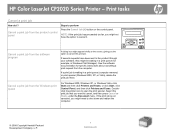
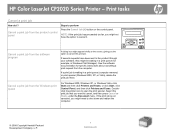
...documentation for example, in a print queue (computer memory) or print spooler (Windows 2000, XP, or Vista), delete the print job there. or click Start, click Control Panel, and then click Printers and Faxes. Select the print job that you might...
How do I? For Windows 2000, Windows XP, or Windows Vista, click Start and then click Printers and Faxes;
HP Color LaserJet CP2020 Series...
HP Color LaserJet CP2020 Series - Software Technical Reference - Page 23


... use .
● Offers automatic duplexing (HP Color LaserJet CP2025dn and HP Color LaserJet CP2025x only).
● Includes 128-megabyte (MB) random-access memory (RAM).
For information about the number of pages the cartridges can print, see www.hp.com/go/pageyield. Purpose and scope
Product comparison
HP Color LaserJet CP2020 Series Printer ● Prints up to 21 pages...
HP Color LaserJet CP2020 Series - Software Technical Reference - Page 42


... provides the best performance, print quality, and printer-feature support for best performance in Windows printing. Applications that cause use the host memory to use of the Raster path ● ...only available in MS Windows environments.
Print Data Optimization
The HP Color LaserJet CP2020 Series printer is selected by default.
● Auto. Implementation of applications below...
HP Color LaserJet CP2020 Series - Software Technical Reference - Page 49


... using a CMYK (cyan, magenta, yellow, and black) process. Use HP ToolboxFX to print the Microsoft Office Basic Colors palette
You can influence your ability to match printed colors to those on your monitor: ● Paper ● Printer colorants (inks or toners, for example) ● Printing process (inkjet, press, or laser technology, for example) ●...
HP Color LaserJet CP2020 Series - Software Technical Reference - Page 72


... pages to print a single page of the HP Color LaserJet CP2020 Series Printer User Guide.
● Print Quality Troubleshooting. The color samples .PDF file opens in .PDF format. Troubleshooting... options are available:
◦ Print. Click Troubleshooting to explore the basic and custom printer color palette options. The following Web site:
www.adobe.com
Software Description
52 Chapter 2...
HP Color LaserJet CP2020 Series - Software Technical Reference - Page 80


...) and the following models:
◦ HP Color LaserJet CP2025dn
◦ HP Color LaserJet CP2025x
These product models support smart duplexing.
The HP Color LaserJet CP2020 Series product comes with the best possible quality. To achieve the best print quality when printing on the second side of ) tying up the printer with pages that cannot be printed on...
HP Color LaserJet CP2020 Series - Software Technical Reference - Page 117


..., and envelopes) and the following models:
◦ HP Color LaserJet CP2025dn
◦ HP Color LaserJet CP2025x
These product models support smart duplexing. This group of... constraint prevents (or reduces the likelihood of) tying up the printer with a duplexing unit installed in the driver. ENWW
HP Embedded...increases printing performance by turning like the pages of settings is disabled.
HP Color LaserJet CP2020 Series - Software Technical Reference - Page 191


...printer like a host-based printer all the time (Optimize for the current print job. The software determines the best compression method to use the host memory...) and the printer's firmware. Print Data Optimization (PCL 6 only)
The HP Color LaserJet CP2020 Series printer is lost )....the standard format (outline) of this option increases the print speed performance, but does decrease print image...
HP Color LaserJet CP2020 Series - Software Technical Reference - Page 227


... print job. The smart duplexing feature increases printing performance by preventing one-page print jobs or single-sided pages of the HP Color LaserJet CP2020 Series printer. All paper types support the smart duplexing feature, except for the HP Color LaserJet CP2025n because this feature is specified in the HP Color LaserJet CP2020 Series product prints on Both...
HP Color LaserJet CP2020 Series - Software Technical Reference - Page 253


...describe any drivers that are installed by the HP LaserJet Installer for Mac: ● HP Color LaserJet CP2025 PPD ● HP Color LaserJet CP2025 PDE ● HP EWS Gateway
Topics: ●...are installed by the provided HP LaserJet Installer. Topics: ● Printing-system software
Printing-system software
The HP Color LaserJet CP2020 Series printer printing-system software is available ...
HP Color LaserJet CP2020 Series - Software Technical Reference - Page 279


...following operating systems: ● Windows 98 ● Windows Millennium Edition (Me) ● Windows NT 4.0 ● Windows 3.1x ● Mac OS 9.x and earlier The HP Color LaserJet CP2020 Series printer has the following features: ● 128-megabyte (MB) random-access memory (RAM) ● Full-color laser printing
ENWW
Hewlett-Packard Color LaserJet CP2020 Series Printer Install Notes 259
HP Color LaserJet CP2020 Series - Software Technical Reference - Page 287


...digital cameras and scanners, also support USB.
Device conflicts in Windows
Overview
The HP Color LaserJet CP2025 Series printer has a USB port. Open the Windows Device Manager Follow these conflicts. In ...9679; Port communication ● File to a USB host or a powered USB hub. The HP Color LaserJet CP2025n, dn, and x models include both the 10/100Base-T TCP/IP network port and the ...
HP Color LaserJet CP2020 Series - User Guide - Page 12


...-in networking to connect to 10Base-T/100Base-TX networks (HP Color LaserJet CP2020n, HP Color LaserJet CP2020dn, and HP Color LaserJet CP2020x) ● Automatic duplexer (HP Color LaserJet CP2020dn and HP Color LaserJet CP2020x)
Product features
Print
Memory Supported operating systems
Paper handling
Printer driver features Interface connections Environmental features
● Prints up to...
HP Color LaserJet CP2020 Series - User Guide - Page 72


...; Monitors ● Video cards and drivers ● Operating environment (humidity, for example)
Keep these basic colors in a Microsoft Office program.
1.
Several factors can match the color of your company logo on your monitor: ● Print media ● Printer colorants (inks or toners, for example) ● Printing process (inkjet, press, or laser technology, for example...
Similar Questions
Will My Hp Printers Color Laser Cp2025 Work With Windows 98
(Posted by moy5Mr 10 years ago)
How To Erase The Memory On Hp Laserjet Cp2025
(Posted by IcEmAbcmarq 10 years ago)
How Do I Reset My Loc Toner Hp Color Laserjet Cp2025
(Posted by Ccm11chrisr 10 years ago)

