HP Color LaserJet CP2025 Support Question
Find answers below for this question about HP Color LaserJet CP2025.Need a HP Color LaserJet CP2025 manual? We have 14 online manuals for this item!
Question posted by guffchrist on October 22nd, 2013
How To Replace Hp Laserjet Cp2025 Paper Pickup Roller
The person who posted this question about this HP product did not include a detailed explanation. Please use the "Request More Information" button to the right if more details would help you to answer this question.
Current Answers
There are currently no answers that have been posted for this question.
Be the first to post an answer! Remember that you can earn up to 1,100 points for every answer you submit. The better the quality of your answer, the better chance it has to be accepted.
Be the first to post an answer! Remember that you can earn up to 1,100 points for every answer you submit. The better the quality of your answer, the better chance it has to be accepted.
Related HP Color LaserJet CP2025 Manual Pages
HP Universal Print Driver for Windows, Version 4.1 - Technical Frequently Asked Questions (FAQ) - Page 10


... UPD 4.1 are adopting a different method for using HP LaserJet printer drivers in a Cluster environment, you created on each node that restores or updates print drivers ...but does not compare file versions. For more information, refer to a white paper that has frequently been identified to hp printers. One such .dll that outlines best practices for versioning the individual print ...
HP Jetdirect External Print Server Products - External USB Compatibility - Page 2


...'s. HP Color LaserJet CP1515, CP1518, CP2025, CP3505, CP3525, CP4005, CP6015, 2500, 2550, 2600, 2605, 2700, 3000, 3600, 3700, 3800, 4610, 4650, 4700, 5550, 2820mfp, and 2840mfp; HP LaserJet M3027mfp, M3035mfp, M4345mfp, M5025mfp, M5035mfp, M9040mfp, M9050mfp, 3050, and 3050z; The ew2400 and the en3700 which are USB 2.0 Hi-Speed will break down the supported printers for each HP USB...
HP Jetdirect External Print Server Products - External USB Compatibility - Page 3


..., and 8500
Also works with these USB network-capable HP printers:
HP Business Inkjet 1000, 1100, 1200, 2280, 2300, 2600, 2800, 3000; HP Color LaserJet CP1515, CP1518, CP3505, CP3525, CP4005, CP6015, 1500, 2500, 2550, 2605, 2700, 3000, 3500, 3550, 3600, 3700, 3800, 4610, 4650, 4700, 5550 series; HP LaserJet P2014, P2015, P2035, P2055, P3005, P4014, P4105, P4514, 1015...
HP Jetdirect External Print Server Products - External USB Compatibility - Page 4


... 2110*, 2210*, 2400*, 7350, and 7550 All-in -One
* printing only; HP Color LaserJet CP4005, 1500, 2500, 2550, 3000, 3500, 3550, 3600, 3700, 3800, 4610, 4650, 4700, and 5550 series; HP Designjet 30, 70, 90, 110+, 130, 500, and 800; HP LaserJet 1015, 1022, 1150, 1160, 1200, 1300, 2200, 2300, 2410, 2420, 2430, 3015, 3020, 3030...
HP Printers - Supported Citrix Presentation Server environments - Page 15


... networking capabilities, comparable to HP LaserJets. • Lower intervention rates with higher capacity paper trays and ink supplies. • Higher reliability and duty load. • More comprehensive testing in Citrix environments compared to meet the needs of Citrix users. HP recommends the use of compatible products to consumer Deskjets.
HP printer BIJ 2800
Supported in Citrix...
HP Color LaserJet CP2020 Series - Software Technical Reference - Page 12


... Resize documents or print on a custom paper size 244 Use watermarks ...244 Print multiple pages on one sheet of paper in Macintosh 245 Print on both sides of the page (duplex printing 245 Use the Services menu ...246
Macintosh readme ...247 Mac OS X printer queue setup for your HP LaserJet printer 247 Troubleshooting Notes ...247
6 Engineering...
HP Color LaserJet CP2020 Series - Software Technical Reference - Page 211


... HP Color LaserJet CP2020 Series printer is 76.2 x 127 mm (3 x 5 inches) and the maximum is 1 millimeter or 1/10 of an inch, depending on paper weight and thickness, and environmental conditions. 3 Smoothness: 100 to 250 (Sheffield). 4 Hewlett-Packard does not guarantee results when printing with other types of heavy paper.
Single sheet of HP LaserJet glossy paper or HP LaserJet photo paper...
HP Color LaserJet CP2020 Series - Software Technical Reference - Page 212


... source tray. Any optional source trays that the HP Color LaserJet CP2020 Series printer supports.
Paper type:
The Paper type: drop-down menu. The Type is selected, the HP Color LaserJet CP2020 Series printer uses the source tray that are installed. Table 4-10 Paper type: - When this option will be available in the Paper type: drop-down menu shows a selection of source...
HP Color LaserJet CP2020 Series - Software Technical Reference - Page 253


...available on a CD is available for Mac: ● HP Color LaserJet CP2025 PPD ● HP Color LaserJet CP2025 PDE ● HP EWS Gateway
Topics: ● Availability
Availability
This document provides information about new software releases. Topics: ● Printing-system software
Printing-system software
The HP Color LaserJet CP2020 Series printer printing-system software is available from...
HP Color LaserJet CP2020 Series - Software Technical Reference - Page 273


CAUTION: HP LaserJet products use in laser printers. HP laser paper is designed to obtain satisfactory results.
ENWW
Special paper guidelines table 253 When using special paper or paper, be sure to obtain the best print results. Using inkjet paper not designed for this technology could damage your print driver to set the type and size in your product. are...
HP Color LaserJet CP2020 Series - Software Technical Reference - Page 278


... Tray
to 9 mils)
1
Envelopes
Up to 90 g/m2 (up Single sheet of paper. Engineering details
Custom paper sizes
The following table identifies the paper types the HP Color LaserJet CP2020 Series printer supports in trays 1 and 2.
Single sheet of HP LaserJet glossy paper or HP LaserJet photo paper for Tray 1
HP Premium Cover Paper4
200 g/m2 (53 lb) cover
Up to 25 mm (0.99...
HP Color LaserJet CP2020 Series - Software Technical Reference - Page 287


...-T TCP/IP network port or the USB port. Device conflicts in Windows
Overview
The HP Color LaserJet CP2025 Series printer has a USB port.
In Windows Server 2003, Windows XP, or Windows Vista, click...or- In Windows 2000, Windows Server 2003, and Windows XP, click the System icon.
The HP Color LaserJet CP2025n, dn, and x models include both the 10/100Base-T TCP/IP network port and the ...
HP Color LaserJet CP2020 Series - User Guide - Page 59
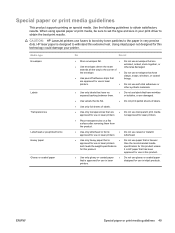
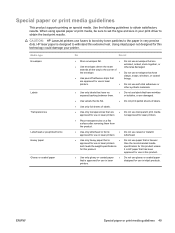
CAUTION: HP LaserJet printers use fusers to bond dry toner particles to obtain the best print results. Using inkjet paper not designed for use in laser printers.
Media type Envelopes
Labels Transparencies Letterhead or preprinted forms Heavy paper Glossy or coated paper
Do
Do not
● Store envelopes flat.
● Do not use envelopes that are approved for...
HP Color LaserJet CP2020 Series - User Guide - Page 111


...the media.
The internal rollers from the tray are against the paper stack.
Replace the media. Perforated or ...electricity, which can cause paper to jam, contact HP Customer Support or your authorized HP service provider. The ...Replace the media. Remove the top sheet of jams1
Cause
Solution
The paper length and width guides are using media that has already passed through a printer...
HP Color LaserJet CP2020 Series - User Guide - Page 121


... different paper, such as high-quality paper that is intended for color laser printers. Toner specks appear.
One or more of the cartridges may have been Set the print density setting to reject toner.
changed. Use media that meets HP specifications.
The cartridge waste tank may need cleaning. ENWW
Solve image-quality problems 111 Replace any...
HP Color LaserJet CP2020 Series - User Guide - Page 122


...printer driver, select the Paper tab and set Type is not set to print on the type of media on which you are dirty, or debris has accumulated in the print path.
defective. See Information pages on page 82. See Replace... meets HP specifications.
Problem
Cause
Solution
Vertical streaks or bands appear on the One or more background Consider using heavy paper.
See Replace print ...
HP Color LaserJet CP2020 Series - User Guide - Page 129


... might be interfering.
Check the document that you might be pulling media Make sure paper is loaded in the device. job.
The USB cable might contain blank pages. ...totally blank. Pages did not print.
Paper type not set correctly.
Heavier media types can print slowly.
The media is connected to replace the pickup rollers and the separation pad.
Clear the jam.
HP Color LaserJet CP2020 Series - User Guide - Page 152


... box.
2.
Package the HP LaserJet print cartridge in its original box and bag.
2. Requested UPS pickup will be charged normal pickup rates. Paper
This product is for information on the front of the box. Use a single pre-paid shipping label. Use a single pre-paid shipping label. For the location of your new printer supply item) or...
HP Universal Print Driver - Direct IP Printing with the Universal Print Driver - Page 4


...HP used to replace multiple, product specific drivers. Users can select printers...printers easily using HP.../HP...printer access and features. Using the HP UPD for a successful transition to Direct IP/HP...8226; Manage HP UPD driver ...HP UPD interface in the process. Access to printers can still be controlled using MPLs, and access to printer features can be controlled using Managed Printer...
HP Color LaserJet CP2020 Series - Paper and Print Media Guide - Page 13


... or forms
● Do not use raised or metallic
approved for use in very precise dots. CAUTION: HP LaserJet printers use in inkjet products. Using inkjet paper not designed for this product.
● Use only glossy or coated paper that has been
approved for use envelopes that
clasps, snaps, windows, or coated linings. not approved...
Similar Questions
How To Replace Hp Laserjet 600 Paper Feed Roller Assembly
(Posted by noofir 10 years ago)
How To Replace Hp Laserjet Pro Cp1020nw Cartridges
(Posted by rduncarac 10 years ago)
How To Replace Pickup Roller On An Hp Laserjet Cp2025
(Posted by bokr 10 years ago)
How To Replace The Pickup Roller On Hp Laserjet Cp2025
(Posted by Tommpjk19 10 years ago)
How To Replace Pickup Roller Tray One On An Hp Laserjet Cp2025
(Posted by adistagge 10 years ago)

