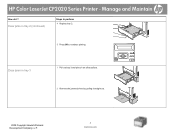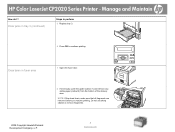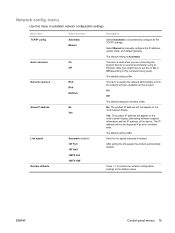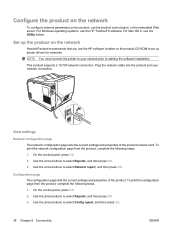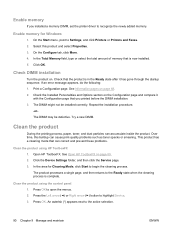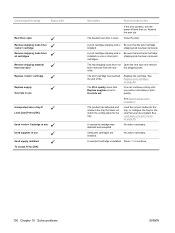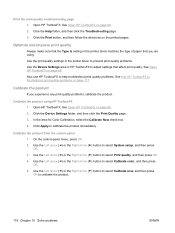HP Color LaserJet CP2025 Support Question
Find answers below for this question about HP Color LaserJet CP2025.Need a HP Color LaserJet CP2025 manual? We have 14 online manuals for this item!
Question posted by ramonfuller on June 27th, 2015
Printer Error 'print Failure Press Ok' Restart Printer If Error Continues.
The person who posted this question about this HP product did not include a detailed explanation. Please use the "Request More Information" button to the right if more details would help you to answer this question.
Current Answers
Answer #1: Posted by TechSupport101 on June 27th, 2015 9:51 AM
Press the OK button to continue printing the job, but output might be affected. If the error persists, turn the power off and then on. Then resend the print job and observe. Further assistance available here.
Related HP Color LaserJet CP2025 Manual Pages
Similar Questions
Will My Hp Printers Color Laser Cp2025 Work With Windows 98
(Posted by moy5Mr 10 years ago)
How To Configure Manual Feed Hp Laserjet Cp2025 Pressing Ok Everytime
(Posted by dajcoo 10 years ago)
Hp Printer Error 49 Messege On A Cp2025 What Do I Do
(Posted by sbtazma 10 years ago)
Printer Prints From Computer Ok, But When I Copy, They Are Weak.
(Posted by nkthgreek 11 years ago)
Printing Without Pressing Start Button
Can a printjob be sent from the cpu to the HPM601 dn and have it print without pressing the start bu...
Can a printjob be sent from the cpu to the HPM601 dn and have it print without pressing the start bu...
(Posted by JanetMaman 11 years ago)