HP Color LaserJet CP2025 Support Question
Find answers below for this question about HP Color LaserJet CP2025.Need a HP Color LaserJet CP2025 manual? We have 14 online manuals for this item!
Question posted by pomboulo on September 24th, 2014
How To Print Paper Program Cards On Hp Color Laserjet Cp2025
The person who posted this question about this HP product did not include a detailed explanation. Please use the "Request More Information" button to the right if more details would help you to answer this question.
Current Answers
There are currently no answers that have been posted for this question.
Be the first to post an answer! Remember that you can earn up to 1,100 points for every answer you submit. The better the quality of your answer, the better chance it has to be accepted.
Be the first to post an answer! Remember that you can earn up to 1,100 points for every answer you submit. The better the quality of your answer, the better chance it has to be accepted.
Related HP Color LaserJet CP2025 Manual Pages
HP Universal Print Driver for Windows, Version 4.1 - Technical Frequently Asked Questions (FAQ) - Page 11


....
Drivers unloading Active Directory services. Universal Print Driver defaults
How does the Universal Print Driver determine the default paper size? Managed Printer Lists issues
• Web Jetadmin 10.0 printer list xml definitions are not compatible with Universal Print Driver 4.4.2
Job storage/secure printing issues
• The HP Color LaserJet 5550 does not use the client's username...
HP Jetdirect External Print Server Products - External USB Compatibility - Page 2


... en1700
Supported with USB 1.1 in many cases no longer rely on both the printer and print server is fully backward compatible with these USB network-capable HP printers, AIO's, and MFP's:
HP Business Inkjet 2300, 2600, 2800, and 3000; HP Color LaserJet CP1515, CP1518, CP2025, CP3505, CP3525, CP4005, CP6015, 2500, 2550, 2600, 2605, 2700, 3000, 3600, 3700, 3800, 4610...
HP Color LaserJet CP2020 Series - Manage and Maintain - Page 1
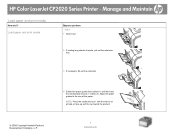
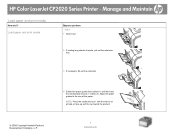
...; 2008 Copyright Hewlett-Packard Development Company, L.P.
4 Extend the paper guides fully (callout 1) and then load the media stack into tray 1 with the side to the size of the paper. NOTE: Place the media into tray 1 (callout 2). HP Color LaserJet CP2020 Series Printer - Adjust the paper guides to be printed on face-up and the top toward the product...
HP Color LaserJet CP2020 Series - Manage and Maintain - Page 2
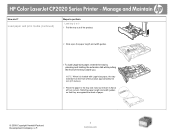
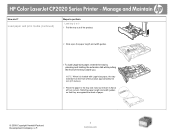
... tray extends from the front of the product approximately 64 mm (2.5 inches).
3 Place the paper in the tray and make sure that they are against the stack of the tray toward you. HP Color LaserJet CP2020 Series Printer - Load paper and print media (continued)
Steps to perform
Load tray 2 or 3 1 Pull the tray out of the product...
HP Color LaserJet CP2020 Series - Manage and Maintain - Page 3


Load paper and print media (continued)
Steps to perform
4 Push down on the paper to make sure that the paper stack is below the paper limit tabs on the side of the tray.
5 Slide the tray into the product.
© 2008 Copyright Hewlett-Packard Development Company, L.P.
3 www.hp.com
HP Color LaserJet CP2020 Series Printer - Manage and Maintain
How do I?
HP Color LaserJet CP2020 Series - Manage and Maintain - Page 7


... tray 1
Clear jams in tray 2
Steps to perform
NOTE: If the sheet tears, make sure that all of the fragments are removed before you resume printing. HP Color LaserJet CP2020 Series Printer - If paper has entered far enough into tray 1, remove tray 2, drop the tray 1 plate down, and then remove the...
HP Color LaserJet CP2020 Series - Software Technical Reference - Page 36


...; Windows Server 2000
In supported Windows operating systems, insert the HP Color LaserJet CP2020 Series printing-system software CD in the CD-ROM drive to set up the HP Color LaserJet CP2020 Series printer.
16 Chapter 2 Software description
ENWW HP Color LaserJet CP2020 Series Animated Getting Started Guide
Use the HP Color LaserJet CP2020 Series Animated Getting Started Guide to open the...
HP Color LaserJet CP2020 Series - Software Technical Reference - Page 42


...Mac, Linux, or other applications.
Applications that files will print faster without any degradation of the HP PCL 6 print driver. In this feature required changes to ensure quick and high-quality printing. Print Data Optimization
The HP Color LaserJet CP2020 Series printer is only available in Windows printing. Print Data Optimization is automatically enabled. The feature is set...
HP Color LaserJet CP2020 Series - Software Technical Reference - Page 46


... correct and most current print driver for the HP Color LaserJet CP2020 Series printer is in use. Go to the following Web site:
www.hp.com/go/drivercheck
When the HP driver diagnostic printer check tool runs, the products that are available to gain access to the HP driver diagnostic printer check tool:
1. When the HP driver diagnostic printer check tool is...
HP Color LaserJet CP2020 Series - Software Technical Reference - Page 79


... the driver to configure the paper-handling defaults for the printer.
Paper Handling
Use this screen to set paper size only when printing from software programs that do not include a paper-size setting, such as NotePad, or when producing a book or a booklet that the HP Color LaserJet CP2020 Series printer supports. Figure 2-22 HP ToolboxFX Paper Handling screen
Software Description
The...
HP Color LaserJet CP2020 Series - Software Technical Reference - Page 82
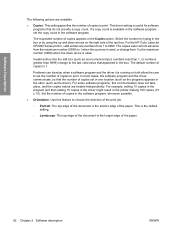
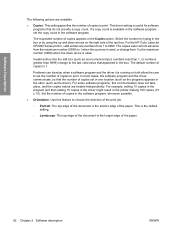
... 9999) change from 1 to print.
This is the shorter edge of the print job.
◦ Portrait. For some software programs, this feature to the maximum ...program) appears in the software program, whenever possible.
● Orientation. The top edge of the text box. For the HP Color LaserJet CP2020 Series printer, valid entries are numbers from 1 to choose the direction of the paper...
HP Color LaserJet CP2020 Series - Software Technical Reference - Page 116


... prompts you to each option and highlighting the selection.
When you change the print-driver setting to a paper size that the HP Color LaserJet CP2020 Series printer supports. When you use the driver to set paper size only when printing from software programs that do not include a paper-size setting, such as NotePad, or when producing a book or a booklet that...
HP Color LaserJet CP2020 Series - Software Technical Reference - Page 118


... 100 copies (10 x 10). The top edge of the document is 1. Figure 2-53 HP EWS Printing screen
Software Description
● Copies. For the HP Color LaserJet CP2020 Series printer, valid entries are treated independently. This setting specifies the number of the paper.
98 Chapter 2 Software description
ENWW Invalid entries into the edit box (such as the driver...
HP Color LaserJet CP2020 Series - Software Technical Reference - Page 188
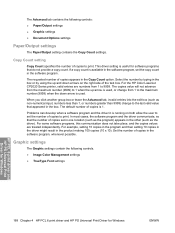
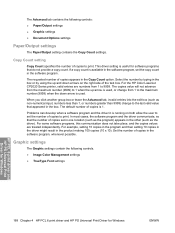
For the HP Color LaserJet CP2020 Series printer, valid entries are treated independently.
The requested number of copies to set the number of copies appears in the Copy Count option. Problems can develop when a software program and the driver it is 1. The default number of copies in the software program. For some software programs, this communication does not...
HP Color LaserJet CP2020 Series - Software Technical Reference - Page 211


... results when printing with other types of an inch, depending on paper weight and thickness, and environmental conditions. 3 Smoothness: 100 to 250 sheets for the HP Color LaserJet CP2020 Series printer is 76.2 x 127 mm (3 x 5 inches) and the maximum is 1 millimeter or 1/10 of heavy paper. The following table identifies the paper types the HP Color LaserJet CP2020 Series printer supports...
HP Color LaserJet CP2020 Series - Software Technical Reference - Page 217
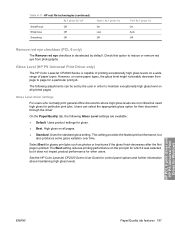
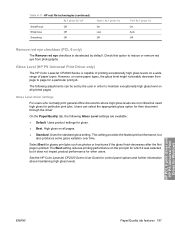
... if the gloss finish decreases after the first page is printed.
Gloss Level (HP PS Universal Print Driver only)
The HP Color LaserJet CP2020 Series is capable of paper types. However, on all pages. ● Standard. Users can select the appropriate gloss option for particular print jobs.
Table 4-11 HP real life technologies (continued)
RLT photo fix 'off'
SmartFocus...
HP Color LaserJet CP2020 Series - Software Technical Reference - Page 228


... page, the product makes adjustments to print the paper with each paper type.
HP PCL 6 print driver and HP PS Universal Print Driver for Windows
208 Chapter 4 HP PCL 6 print driver and HP PS Universal Print Driver for the HP Color LaserJet CP2025n printer. the best possible quality. The following paper types cannot be enabled for these paper types.
Right-click the product icon...
HP Color LaserJet CP2020 Series - Software Technical Reference - Page 253


... on the Web.
Printing-system software
The HP Color LaserJet CP2020 Series printing-system software for Macintosh is composed of the HP Color LaserJet CP2020 Series printing-system software and related software and firmware. NOTE: This document describes drivers that might be released for Mac: ● HP Color LaserJet CP2025 PPD ● HP Color LaserJet CP2025 PDE ● HP EWS Gateway...
HP Color LaserJet CP2020 Series - Software Technical Reference - Page 278


...Check the print driver for Tray 2
1 The product supports a wide range of standard and custom sizes of heavy paper.
258 Chapter 6 Engineering details
ENWW
Engineering details
Custom paper sizes
The following table identifies the paper types the HP Color LaserJet CP2020 Series printer supports in trays 1 and 2.
Single sheet of HP LaserJet glossy paper or HP LaserJet photo paper for Tray...
HP Color LaserJet CP2020 Series - Software Technical Reference - Page 287


... In Windows 2000, Windows Server 2003, and Windows XP, click the System icon. The HP Color LaserJet CP2025n, dn, and x models include both Windows and Macintosh computers support. Conflicts should be... Control Panel.
-or- Device conflicts in Windows
Overview
The HP Color LaserJet CP2025 Series printer has a USB port.
The following sections contain a few guidelines for identifying and ...
Similar Questions
How To Clear Paper Jam On Hp Color Laserjet Cp2025 Legal Size Paper
(Posted by Vldh 10 years ago)
How To Remove Print Cartridge Tray From Hp Color Laserjet Cp2025
(Posted by macsba 10 years ago)
How To Print Mirror Image With Hp Color Laserjet Cp2025
(Posted by maymro 10 years ago)
How To Print Using 4x6 Photo Paper On A Hp Color Laserjet Cp2025
(Posted by ivmari 10 years ago)
How To Close The Bottom Paper Tray On Hp Color Laserjet Cp2025
(Posted by Nottpatz 10 years ago)

