HP Color LaserJet CP2025 Support Question
Find answers below for this question about HP Color LaserJet CP2025.Need a HP Color LaserJet CP2025 manual? We have 14 online manuals for this item!
Question posted by MARIEHADIZADEH on November 4th, 2011
Print Option To Mirror Image
I NEED TO SET PRINT OPTION TO MIRROR IMAGE FOR IRON ON TRANSFER SHEET
Current Answers
There are currently no answers that have been posted for this question.
Be the first to post an answer! Remember that you can earn up to 1,100 points for every answer you submit. The better the quality of your answer, the better chance it has to be accepted.
Be the first to post an answer! Remember that you can earn up to 1,100 points for every answer you submit. The better the quality of your answer, the better chance it has to be accepted.
Related HP Color LaserJet CP2025 Manual Pages
HP Color LaserJet CP2020 Series - Color - Page 1


... color documents. When Print in a document.
Adjust color / color settings
Automatic
Steps to perform
Setting color options to print a color document in Grayscale option from the printer driver to Automatic typically produces the best possible print quality for each element in Grayscale is recommended for printing color documents that will be photocopied or faxed. HP Color LaserJet...
HP Color LaserJet CP2020 Series - Color - Page 2


... neutral-gray color treatment, halftones, and edge enhancements for text, graphics, and photographs. Manual color adjustment
Steps to perform
Use the Manual color adjustment option to the manual color options, from the Color tab, select Manual, and then select Settings.
© 2008 Copyright Hewlett-Packard Development Company, L.P.
2 www.hp.com HP Color LaserJet CP2020 Series Printer -
HP Color LaserJet CP2020 Series - Color - Page 3


...
control has two components: adaptive halftoning and trapping. Adaptive halftoning is on.
● Normal sets trapping at a minimal level. HP Color LaserJet CP2020 Series Printer - Color
How do I? Adaptive halftoning is on .
● Light sets trapping at a medium level. Select this option when sharp edges and details are the top priority.
● Detail is the most aggressive...
HP Color LaserJet CP2020 Series - Print Tasks - Page 5
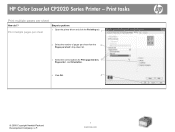
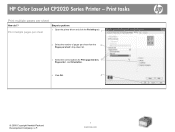
HP Color LaserJet CP2020 Series Printer - Print tasks
Print multiple pages per sheet: drop-down list.
3 Select the correct options for Print page borders, 3
Page order:, and Orientation.
4 Click OK.
4
© 2008 Copyright Hewlett-Packard Development Company, L.P.
1 www.hp.com Print multiple pages per sheet
Steps to perform
1 Open the printer driver and click the Finishing tab.
1
2 ...
HP Color LaserJet CP2020 Series - Software Technical Reference - Page 10


... tab features ...198 Resizing Options group box 198 Actual Size setting 199 Print Document On setting 199 Scale to Fit option 199 % of actual size option 200 Document preview image 200 Watermarks group box ...201 Current watermarks 202 Watermark message 202 Message angle 203 Font attributes 203 Name drop-down menu 203 Color drop-down menu 203 Shading...
HP Color LaserJet CP2020 Series - Software Technical Reference - Page 49


... process of matching printer output color to your printed colors.
Use this palette to select the colors that you select these factors in printed documents. It shows the actual colors that use an RGB (red, green, blue) color process, but printers print colors by using light pixels that print when you want to those on your monitor: ● Paper ● Printer colorants (inks or...
HP Color LaserJet CP2020 Series - Software Technical Reference - Page 72


... a problem. Click this button to explore the basic and custom printer color palette options. Click this button to print a single page of the HP Color LaserJet CP2020 Series Printer User Guide.
● Print Quality Troubleshooting. Click Troubleshooting to open the Troubleshooting chapter of basic color palette options. Adobe Acrobat Reader is available as a free download at the...
HP Color LaserJet CP2020 Series - Software Technical Reference - Page 80


... the HP Color LaserJet CP2020 Series product prints on two sides of a sheet of paper when the Print on Both Sides option is for print jobs with pages that read by flipping over like the pages of a duplexed page are also listed as labels, transparencies, and envelopes) and the following models:
◦ HP Color LaserJet CP2025dn
◦ HP Color LaserJet CP2025x...
HP Color LaserJet CP2020 Series - Software Technical Reference - Page 117


... the top edge of paper when the Print on this feature to print the paper with a duplexing unit installed in the HP Color LaserJet CP2020 Series product prints on the Paper/Quality tab. The trays listed on Both Sides option is for the second side of the page, the product needs to make adjustments to Unspecified, the...
HP Color LaserJet CP2020 Series - Software Technical Reference - Page 185
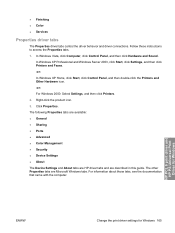
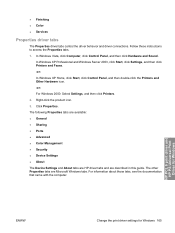
..., click Start, click Control Panel, and then double-click the Printers and Other Hardware icon.
-or- The following Properties tabs are available: ● General ● Sharing ● Ports ● Advanced ● Color Management ● Security ● Device Settings ● About The Device Settings and About tabs are HP driver tabs and are Microsoft Windows...
HP Color LaserJet CP2020 Series - Software Technical Reference - Page 189


... Features
● PostScript Options (HP PS Universal Print Driver only)
● Printer Features
● Layout Options
Advanced Printing Features
When the Advanced Printing Features setting is Enabled, metafile spooling is created and downloaded to print color graphics. Image Color Management settings
Image Color Management (ICM) options are used for printing, instead of the fonts installed...
HP Color LaserJet CP2020 Series - Software Technical Reference - Page 190


... the default setting, Optimize for Windows
ENWW To include the file as an image in the print driver, even...setting is sent. TrueType Font Download option
The TrueType Font Download Option specifies how TrueType fonts are downloaded. In some advanced printing features might still be printed by the HP Color LaserJet CP2020 Series printer is 3, and this is a TrueType rasterizer printer...
HP Color LaserJet CP2020 Series - Software Technical Reference - Page 227


... both sides automatically
The duplexing unit in the HP Color LaserJet CP2020 Series product prints on two sides of a sheet of paper when the Print on Both Sides option is called Print on Both Sides option controls the manual duplexing function of a duplexed print job from going through the duplexing unit even when the duplexing feature has been selected...
HP Color LaserJet CP2020 Series - Software Technical Reference - Page 265


... back of the pages on both sides of the tray. Next to print around each sheet (1, 2,
4, 6, 9, or 16). 5. On the Finishing menu, click the Manual Duplex tab. Select the driver. 3. Print on the sheet. 6.
If you are loading special paper such as letterhead, load it in the Macintosh printer driver 245 Select options for the remaining settings.
HP Color LaserJet CP2020 Series - Software Technical Reference - Page 284


...and Sound, Printers) 2. UNINSTALLATION INSTRUCTIONS
WINDOWS UNINSTALLER
The uninstall link in the HP Color LaserJet CP2020 Series Program Group is supported on the HP Color LaserJet CP2020dn and HP Color LaserJet CP2020x products. 1. CONFIGURE TRAY 3 To configure your print driver to use the automatic two-sided printing (duplexer). Click Device Settings, and select Installable Options. 4. NOTE...
HP Color LaserJet CP2020 Series - Software Technical Reference - Page 295
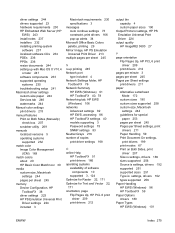
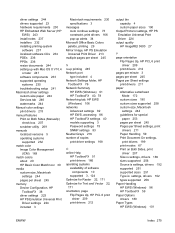
...224 included 3
Macintosh requirements 230 specifications 3 messages Auto continue settings 73 constraint, print drivers 166 pop-up alerts 34 Microsoft Office Basic Colors palette, printing 29 Mirror Image, HP PS Emulation Universal Print Driver 213 multiple pages per sheet 245
N n-up printing 245 Network port
type included 4 Network Settings folder, HP
ToolboxFX 76 Network Summary
HP EWS (Windows...
HP Color LaserJet CP2020 Series - User Guide - Page 14
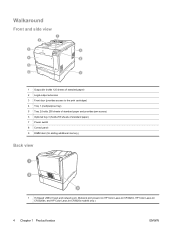
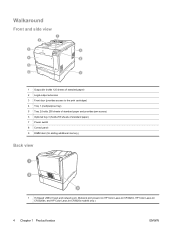
...print cartridges) 4 Tray 1 (multipurpose tray) 5 Tray 2 (holds 250 sheets of standard paper and provides jam access) 6 Optional tray 3 (holds 250 sheets of standard paper) 7 Power switch 8 Control panel 9 DIMM door (for adding additional memory)
Back view
1 Hi-Speed USB 2.0 port and network port. (Network port present on HP Color LaserJet CP2020n, HP Color LaserJet CP2020dn, and HP Color LaserJet...
HP Color LaserJet CP2020 Series - User Guide - Page 41


... paper in the box.
6. Open the Layout menu. 4. Next to print a message that is heavier than one sheet of the pages on the first page only.
5. Select options for the remaining settings. On the File menu, click Print. 2. Print multiple pages on one page on a single sheet of the standard messages, or select Custom and type a new...
HP Color LaserJet CP2020 Series - User Guide - Page 70


...printer driver online Help.
Manual color options
Use manual color options to adjust the neutral-gray color treatment, halftones, and edge enhancements for text and graphics that require sharp distinctions among lines or colors, or images that will be photocopied or faxed. Manage color
Manage color by smoothing color gradations.
Table 8-1 Manual color options
Setting description
Setting...
HP Color LaserJet CP2020 Series - User Guide - Page 125


..., turn on the Configuration page, contact HP Customer Care. program or printer driver or the restric
color setting is on page 68). The correct printer driver might not be printing in color.
Replace the color supply.
The order of images printed might have the lighter image at the top of the page (in solid black) repeats farther down the page...
Similar Questions
Will My Hp Printers Color Laser Cp2025 Work With Windows 98
(Posted by moy5Mr 10 years ago)
If I Can Print A Letter In Printer Hp Laserjet Pro 400 Color M451
(Posted by eldehar 10 years ago)
Why Is My Led Flashing Green On My Printer Hp Laserjet Color 400 M451dn
(Posted by ianheJWoods 10 years ago)
Printing Iron Ons. How To Print In Mirror Image??
(Posted by dghines1 10 years ago)
How To Default Hp Color Laserjet Cp2025 Language Setting
(Posted by gwolFerru 10 years ago)

