HP Color LaserJet CP2025 Support Question
Find answers below for this question about HP Color LaserJet CP2025.Need a HP Color LaserJet CP2025 manual? We have 14 online manuals for this item!
Question posted by Baronph on September 20th, 2013
How To Print Mirror Image On Hp Color Laser Jet Cp2025
The person who posted this question about this HP product did not include a detailed explanation. Please use the "Request More Information" button to the right if more details would help you to answer this question.
Current Answers
There are currently no answers that have been posted for this question.
Be the first to post an answer! Remember that you can earn up to 1,100 points for every answer you submit. The better the quality of your answer, the better chance it has to be accepted.
Be the first to post an answer! Remember that you can earn up to 1,100 points for every answer you submit. The better the quality of your answer, the better chance it has to be accepted.
Related HP Color LaserJet CP2025 Manual Pages
HP Universal Print Driver for Windows, Version 4.1 - Technical Frequently Asked Questions (FAQ) - Page 11


...; When using the PCL5 driver, an embedded Visio image in Microsoft Word is based on the spooler. • Printer install hangs. Managed Printer Lists issues
• Web Jetadmin 10.0 printer list xml definitions are not compatible with Universal Print Driver 4.4.2
Job storage/secure printing issues
• The HP Color LaserJet 5550 does not use the client's username as default...
HP Jetdirect External Print Server Products - External USB Compatibility - Page 2


... 3050z; HP Color LaserJet CP1515, CP1518, CP2025, CP3505, CP3525, CP4005, CP6015, 2500, 2550, 2600, 2605, 2700, 3000, 3600, 3700, 3800, 4610, 4650, 4700, 5550, 2820mfp, and 2840mfp; In this section, I will remain on Laserjet MFP's. As a result, some of printers. HP Jetdirect en1700
Supported with USB 1.1 in many cases no longer rely on both the printer and print server...
HP Color LaserJet CP2020 Series - Color - Page 3


... Development Company, L.P.
3 www.hp.com Trapping reduces the effect of color-plane misregistration by using only black toner. Manual color options
Steps to other colors, and it produces the darkest black.
● The Edge Control setting determines how edges are rendered. Edge
control has two components: adaptive halftoning and trapping. HP Color LaserJet CP2020 Series Printer -
HP Color LaserJet CP2020 Series - Software Technical Reference - Page 11


... option button 212 Landscape option button 213 Rotate by 180 degrees check box 213 Mirror Image check box (HP PS Universal Print Driver only 213 Color tab features ...214 Color Options ...214 Automatic ...215 Manual ...215 Print in Grayscale 216 Color Themes ...217 Document preview image 217 Services tab features ...218 Internet Services ...218 Device Settings tab features ...219...
HP Color LaserJet CP2020 Series - Software Technical Reference - Page 47


... standard represents the typical Windows monitor and is a worldwide color standard that provides 3600-dpi color laser-class quality with HP's multi-level printing process, result in a 600 x 600 dpi printer that HP and Microsoft developed as a common color language for different objects (text, graphics, and photos) on the Color tab in a given area. The product also provides sophisticated...
HP Color LaserJet CP2020 Series - Software Technical Reference - Page 80


...of) tying up the printer with pages that read by flipping over like the pages of a calendar. To achieve the best print quality when printing on the Paper/Quality... HP Color LaserJet CP2025dn
◦ HP Color LaserJet CP2025x
These product models support smart duplexing. Software Description
● Duplex. Print-mode adjustments for paper types that are automatic. The HP Color LaserJet ...
HP Color LaserJet CP2020 Series - Software Technical Reference - Page 117


... edge of ) tying up the printer with a duplexing unit installed in the print job.
The input trays listed here are installed separately have a separate Installable Options setting. When you select a paper type, you are available in the paper-size list on the Paper/Quality tab. The HP Color LaserJet CP2020 Series product comes with paper...
HP Color LaserJet CP2020 Series - Software Technical Reference - Page 195


...User Guide Print Settings (HP PS Universal Print Driver only) ● Document preview image
General Everyday Printing (PCL 6 only)
When options other than the defaults are available: ● Unspecified (default) ● Plain ● HP LaserJet 90g ● HP Color Laser Matte 105g ● HP Premium Choice Matte 120g ● HP Color Laser Brochure Matte 160g ● HP Superior Laser Matte...
HP Color LaserJet CP2020 Series - Software Technical Reference - Page 196
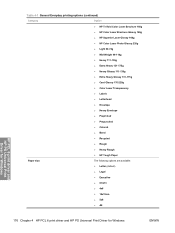
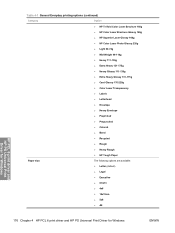
Table 4-1 General Everyday printing options (continued)
Category
Option
● HP Tri-fold Color Laser Brochure 160g
● HP Color Laser Brochure Glossy 160g
● HP Superior Laser Glossy 160g
● HP Color Laser Photo Glossy 220g
● Light 60-74g
● Mid-Weight 96-110g
● Heavy 111-130g
● Extra Heavy 131-175g
● Heavy Glossy 111-...
HP Color LaserJet CP2020 Series - Software Technical Reference - Page 200


... printing options
Category
Options
Paper type:
● HP Color Laser Matte 105g ● HP Premium Choice Matte 120g ● HP Color Laser Brochure Matte 160g ● HP Superior Laser Matte 160g ● HP Cover Matte 200g ● HP Matte Photo 200g ● HP Presentation Glossy 130g ● HP Professional Laser Glossy 130g ● HP Color Laser Brochure Glossy 160g ● HP...
HP Color LaserJet CP2020 Series - Software Technical Reference - Page 201


...options
Category
Options
Paper type:
● HP Cover Matte 200g ● HP Matte Photo 200g) ● HP Color Laser Photo Glossy 220g (default)
Paper sizes:
● 4x6 (default) ● 10x15cm
Paper source:
● Automatically Select (default) ● Printer auto select
HP PCL 6 print driver and HP PS Universal Print Driver for Windows
ENWW
Printing Shortcuts tab 181 Click Save as...
HP Color LaserJet CP2020 Series - Software Technical Reference - Page 206


...
Option
Print on both sides:
The following options are available: ● No (default) ● Yes, Flip Over ● Yes, Flip Up
Paper type:
The following options are available: ● Unspecified (default) ● Plain ● HP LaserJet 90g ● HP Color Laser Matte 105g ● HP Premium Choice Matte 120g ● HP Color Laser Brochure Matte 160g ● HP Superior Laser Matte...
HP Color LaserJet CP2020 Series - Software Technical Reference - Page 213


...; Color Laser Transparency
● 3/4 Speed (6 ppm)
● Labels
● 3/4 Speed (6 ppm)
● Letterhead
● Full
● Envelope
● 3/4 Speed (6 ppm)
● Heavy Envelope
● 3/4 Speed (6 ppm)
● Preprinted
● Full
● Prepunched
● Full
● Colored
● Full
● Rough
● 3/4 Speed (6 ppm)
HP PCL 6 print driver and HP PS...
HP Color LaserJet CP2020 Series - Software Technical Reference - Page 227


... type, you are, in effect, instructing the product to use a group of the HP Color LaserJet CP2020 Series printer.
All paper types support the smart duplexing feature, except for paper types that cannot be printed on Both Sides (manually) for Windows
Print on Both Sides check box
NOTE: This feature is disabled. To achieve the best...
HP Color LaserJet CP2020 Series - Software Technical Reference - Page 228


...9679; HP Color Laser Photo Glossy 220g ● Labels ● Envelope ● Heavy Envelope ● Color Laser Transparency
A triangle enclosing an exclamation point icon appears next to the Color Laser Transparency, Envelope, Heavy Envelope, and Labels options. In Windows XP Home, click Start, click Control Panel, and then double-click the Printers and Other Hardware icon.
-or-
Print-mode...
HP Color LaserJet CP2020 Series - Software Technical Reference - Page 293


... languages, Windows 11 Layout Options 173 Mirror Image 213 orientation settings 212 Output Protocol settings 224 Pages per Sheet 211 Paper/Output settings 168 Paper/Quality tab 188 Print All Text as Black 171 Print Data Optimization 22, 171 Print on Both Sides 207 Printer Features 171 Printing Preferences tab 164 Printing Shortcuts tab 174 Properties tab 164...
HP Color LaserJet CP2020 Series - Software Technical Reference - Page 295
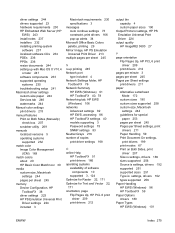
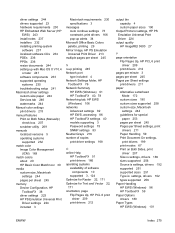
... 34 Microsoft Office Basic Colors palette, printing 29 Mirror Image, HP PS Emulation Universal Print Driver 213 multiple pages per sheet 245
N n-up printing 245 Network port
type included 4 Network Settings folder, HP
ToolboxFX 76 Network Summary
HP EWS (Windows) 91 HP ToolboxFX 40, 78 Networking tab, HP EWS (Windows) 106 networks Advanced settings 82 HP EWS, accessing 86 HP ToolboxFX settings 40...
HP Color LaserJet CP2020 Series - User Guide - Page 74


.... For more precise control of brilliant colors.
HP ImageREt 3600
ImageREt 3600 provides 3600 dots-per-inch (dpi) color laser-class quality through a multi-level printing process. This helps you use and the room lighting can produce documents that generate excellent color results. The printer driver determines which provides optimal color and halftone settings for different objects...
HP Color LaserJet CP2020 Series - User Guide - Page 121


... intended for color laser printers. Dropouts appear. Run a calibration.
Try reprinting the job.
Try different paper, such as high-quality
uneven or the paper has moist spots on page 90. ENWW
Solve image-quality problems 111
Use media that you print, whether you print in color or in the event log. changed. The paper path might need...
HP Color LaserJet CP2020 Series - User Guide - Page 160


... Office Basic Colors
palette, printing 62 Network Settings tab 76 opening 69 Print Quality Troubleshooting
page 117 Product information tab 71 supported browsers 26 supported operating
systems 26 System Setup tab 75 HP Universal Print Driver 20 HP Web Jetadmin 25 humidity specifications 138
I image quality
archive setting 14 HP ImageREt 3600 64 HP ToolboxFX settings 75 print, troubleshooting 110...
Similar Questions
Hp Color Laser Jet Cp2025 New Cartridge Won't Print
(Posted by emonclwood 10 years ago)
How Do I Print In Draft Mode On Hp Color Laser Jet Cp2025
(Posted by rachdo 10 years ago)
Why My Hp Color Laser Jet Cp2025 Only Printer Print Only Black And White
(Posted by ro7eb 10 years ago)
Hp Color Laser Jet Cp2025 Display Won't Print
(Posted by Labpri 10 years ago)
Hp Color Laser Jet Cp2025 How Do I Get It To Print Faster?
(Posted by tivir 10 years ago)

