HP Color LaserJet CP2025 Support Question
Find answers below for this question about HP Color LaserJet CP2025.Need a HP Color LaserJet CP2025 manual? We have 14 online manuals for this item!
Question posted by holmesart on December 15th, 2011
How Do You Print Envelopes
Trying to print a A-9 envelope
Current Answers
There are currently no answers that have been posted for this question.
Be the first to post an answer! Remember that you can earn up to 1,100 points for every answer you submit. The better the quality of your answer, the better chance it has to be accepted.
Be the first to post an answer! Remember that you can earn up to 1,100 points for every answer you submit. The better the quality of your answer, the better chance it has to be accepted.
Related HP Color LaserJet CP2025 Manual Pages
HP Universal Print Driver for Windows, Version 4.1 - Technical Frequently Asked Questions (FAQ) - Page 11


...
• The HP Color LaserJet 5550 does not use the client's username as default. • Navigating to Printing Shortcuts resets the Job Storage options. The Universal Print Driver supports SNMPv1 and v2.
Drivers unloading Active Directory services. Universal Print Driver Frequently Asked Questions
7
No. Managed Printer Lists issues
• Web Jetadmin 10.0 printer list xml definitions...
HP Universal Print Driver for Windows, Version 4.1 - Technical Frequently Asked Questions (FAQ) - Page 12


... an extremely slow response when requesting the Print Preferences page. • The Lj1320PS-
Reported defects resolved with Universal Print Driver 4.0
• The PCL 5e driver prints four copies when only two are not job logging. • In the version 4.1 driver, garbage displays in the spooler. • HP Color LaserJet 5550 displays an intermittent error 49...
HP Jetdirect External Print Server Products - External USB Compatibility - Page 2


...printers cannot be sure your firmware on the CPL for the Laserjet AIO's and Officejet Pro's. HP Officejet Pro K550, K850, K5300, K5400 and 8000
Print and Windows based scanning:
HP Color LaserJet CM1015mfp and CM1017mfp
Print only:
HP Color LaserJet... printers, AIO's, and MFP's:
HP Business Inkjet 2300, 2600, 2800, and 3000; As always, be supported. HP Color LaserJet CP1515, CP1518, CP2025...
HP Jetdirect External Print Server Products - External USB Compatibility - Page 3


...8000 series; HP PSC 2110*, 2210*, 2400*, 7350, and 7550 All-in-One
* printing only; HP Color Inkjet cp1160 and cp1700; HP Designjet 30, 70, 90, 110+, 130, 500, 510...L7300, L7500, L7600, L7700, 8000, and 8500
Also works with these USB network-capable HP printers:
HP Color LaserJet CM1015/1017mfp*, CM3530mfp*, CM4730mfp*, CM6030mfp*, CM6040mfp*, 4730mfp*, 9500mfp*; HP Officejet 6100 series*; HP ...
HP Jetdirect External Print Server Products - External USB Compatibility - Page 4


.... no webscan ** except HP Photosmart 7200 series
HP Jetdirect 175x
Supported with Edgeline Technology*
* printing only; HP makes no webscan ** except HP Photosmart 7200 series printers
© February 2007 Hewlett-Packard Development Company, L.P. HP Color Inkjet cp1160 and cp1700; HP LaserJet 1015, 1022, 1150, 1160, 1200, 1300, 2200, 2300, 2410, 2420, 2430, 3015, 3020...
HP Color LaserJet CP2020 Series - Color - Page 1


... monochrome mode, which reduces use of the color cartridges.
© 2008 Copyright Hewlett-Packard Development Company, L.P.
1 www.hp.com The Automatic color adjustment option optimizes the neutral-gray color treatment, halftones, and edge enhancements for printing all color documents. This option is recommended for each element in a document.
HP Color LaserJet CP2020 Series Printer -
HP Color LaserJet CP2020 Series - Color - Page 2


...the Manual color adjustment option to the manual color options, from the Color tab, select Manual, and then select Settings.
© 2008 Copyright Hewlett-Packard Development Company, L.P.
2 www.hp.com To gain access to adjust the neutral-gray color treatment, halftones, and edge enhancements for text, graphics, and photographs. Color
How do I? HP Color LaserJet CP2020 Series Printer -
HP Color LaserJet CP2020 Series - Color - Page 3


... trapping at a minimal level. Select this option when uniform and smooth area fills are the top priority.
● Detail is useful for large, solid-filled print areas and enhances photographs by combining all four toner colors. HP Color LaserJet CP2020 Series Printer -
HP Color LaserJet CP2020 Series - Software Technical Reference - Page 49


....
2. Click Color Printing Tools, and then click Print Basic Colors. For most users, the best method for example)
Keep these basic colors in printed documents.
Use this palette to use an RGB (red, green, blue) color process, but printers print colors by using light pixels that you select these factors in mind when colors on your monitor: ● Paper ● Printer colorants (inks...
HP Color LaserJet CP2020 Series - Software Technical Reference - Page 72


... .PDF file opens in .PDF format. Click this button to print the Print Quality Troubleshooting pages. Click this button to print a single page of the HP Color LaserJet CP2020 Series Printer User Guide.
● Print Quality Troubleshooting. Use these pages to match a specific color.
◦ View Custom Colors. Troubleshooting
The following sections appear on the computer to open the...
HP Color LaserJet CP2020 Series - Software Technical Reference - Page 80


...Installable Options setting. The smart duplexing feature increases printing performance by turning like the pages of ) tying up the printer with the best possible quality. For more ... Print-mode adjustments for print jobs with pages that are also listed as labels, transparencies, and envelopes) and the following models:
◦ HP Color LaserJet CP2025dn
◦ HP Color LaserJet ...
HP Color LaserJet CP2020 Series - Software Technical Reference - Page 117


... sides (such as labels, transparencies, and envelopes) and the following models:
◦ HP Color LaserJet CP2025dn
◦ HP Color LaserJet CP2025x
These product models support smart duplexing. Short-side binding is for paper types that are automatic. Long-side binding is known as fuser temperature and print speed) to its print modes.
Network administrators can use this...
HP Color LaserJet CP2020 Series - Software Technical Reference - Page 211


...Custom width and height control limits
The minimum paper size for the HP Color LaserJet CP2020 Series printer is 76.2 x 127 mm (3 x 5 inches) and the ...envelope for Tray 2
1 The product supports a wide range of standard and custom sizes of the options in trays 1 and 2.
Check the print driver for Windows
ENWW
Paper/Quality tab features 191 HP PCL 6 print driver and HP PS Universal Print...
HP Color LaserJet CP2020 Series - Software Technical Reference - Page 227


... specified in the HP Color LaserJet CP2020 Series product prints on two sides of a sheet of the HP Color LaserJet CP2020 Series printer.
Document Options group box
HP PCL 6 print driver and HP PS Universal Print Driver for the HP Color LaserJet CP2025n because this feature is called Print on Both Sides option is disabled. The HP Color LaserJet CP2020 Series product comes...
HP Color LaserJet CP2020 Series - Software Technical Reference - Page 228


... Laser Photo Glossy 220g ● Labels ● Envelope ● Heavy Envelope ● Color Laser Transparency
A triangle enclosing an exclamation point icon appears next to print the paper with each paper type. The HP Color LaserJet CP2025n printer does not have automatic duplexing capability. To achieve the best print quality when printing on the second side of Device Settings screen...
HP Color LaserJet CP2020 Series - Software Technical Reference - Page 253


... The Web site offers an option for Mac: ● HP Color LaserJet CP2025 PPD ● HP Color LaserJet CP2025 PDE ● HP EWS Gateway
Topics: ● Availability
Availability...: ● Printing-system software
Printing-system software
The HP Color LaserJet CP2020 Series printer printing-system software is available for use by the provided HP LaserJet Installer. Printing-system software on...
HP Color LaserJet CP2020 Series - Software Technical Reference - Page 278


...Color LaserJet CP2020 Series printer supports in trays 1 and 2. Check the print driver for supported sizes. 2 Capacity can vary depending on paper weight and thickness, and environmental conditions. 3 Smoothness: 100 to 250 (Sheffield). 4 Hewlett-Packard does not guarantee results when printing...
Single envelope for Tray 1
Up to ten envelopes for Tray 2
(8.5 x 14 inches)
HP LaserJet glossy paper...
HP Color LaserJet CP2020 Series - User Guide - Page 12


... to 10Base-T/100Base-TX networks (HP Color LaserJet CP2020n, HP Color LaserJet CP2020dn, and HP Color LaserJet CP2020x) ● Automatic duplexer (HP Color LaserJet CP2020dn and HP Color LaserJet CP2020x)
Product features
Print
Memory Supported operating systems
Paper handling
Printer driver features Interface connections Environmental features
● Prints up to 21 pages per inch (dpi...
HP Color LaserJet CP2020 Series - User Guide - Page 72


..., blue) color process, but printers print colors by using the HP Basic Color Match tool
The HP Basic Color Match tool allows you select these factors in a Microsoft Office program.
1.
Match colors using light pixels that print when you to print a palette of your company logo on your document to those on your monitor: ● Print media ● Printer colorants (inks or...
HP Color LaserJet CP2020 Series - User Guide - Page 132
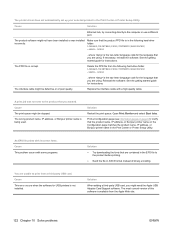
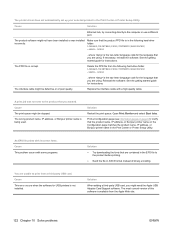
... up your selected product in the Print Center or Printer Setup Utility. The most current version of binary encoding. Replace the interface cable with incorrect fonts.
Cause This problem occurs with some programs.
Solution
● Try downloading the fonts that the product name, IP address, or Bonjour printer name on page 68).
See the...
Similar Questions
Will My Hp Printers Color Laser Cp2025 Work With Windows 98
(Posted by moy5Mr 10 years ago)
If I Can Print A Letter In Printer Hp Laserjet Pro 400 Color M451
(Posted by eldehar 10 years ago)
Why Is My Led Flashing Green On My Printer Hp Laserjet Color 400 M451dn
(Posted by ianheJWoods 10 years ago)
How To Print Envelopes Hp Color Laserjet Cp2025 Pcl6
(Posted by willko 10 years ago)
Hp Color Laserjet Cp2025 How To Print Envelopes
(Posted by undeBenson 10 years ago)

