HP Color LaserJet CP2025 Support Question
Find answers below for this question about HP Color LaserJet CP2025.Need a HP Color LaserJet CP2025 manual? We have 14 online manuals for this item!
Question posted by jhamiMo on November 20th, 2013
How To Print Configuration Sheet For A Hp Cp2025
The person who posted this question about this HP product did not include a detailed explanation. Please use the "Request More Information" button to the right if more details would help you to answer this question.
Current Answers
There are currently no answers that have been posted for this question.
Be the first to post an answer! Remember that you can earn up to 1,100 points for every answer you submit. The better the quality of your answer, the better chance it has to be accepted.
Be the first to post an answer! Remember that you can earn up to 1,100 points for every answer you submit. The better the quality of your answer, the better chance it has to be accepted.
Related HP Color LaserJet CP2025 Manual Pages
HP Universal Print Driver for Windows, Version 4.1 - Technical Frequently Asked Questions (FAQ) - Page 8


....197.219.211 b01a42.emea.hpqcorp.net GSS-MCSE El Camino - Copy the .cfm file to create User Groups or Managed Print Policies that manage notifications and control color access. HP Managed Printing Administration (MPA) software or Active Directory (AD) group policy templates enable you configured. How do I export printer lists from www.hp.com/go/mpa. 5.
HP Universal Print Driver for Windows, Version 4.1 - Technical Frequently Asked Questions (FAQ) - Page 11


... Microsoft Word is based on the spooler. • Printer install hangs. The default paper size is missing part of a graphic.
Managed Printer Lists issues
• Web Jetadmin 10.0 printer list xml definitions are not compatible with Universal Print Driver 4.4.2
Job storage/secure printing issues
• The HP Color LaserJet 5550 does not use the client's username as default...
HP Jetdirect External Print Server Products - External USB Compatibility - Page 2


...; They are USB 2.0 Hi-Speed will break down the supported printers for a while as the en1700, an upgradeable solution that supports Hi-Speed USB and also supports IPv6. As a result, the web scanning capability has been removed from the en1700. HP Color LaserJet CP1515, CP1518, CP2025, CP3505, CP3525, CP4005, CP6015, 2500, 2550, 2600, 2605, 2700...
HP Jetdirect External Print Server Products - External USB Compatibility - Page 4


... Deskjet 895 Cse/Cxi; The information contained in -One
* printing only; Microsoft, Windows, and Windows NT/2000/XP are trademarks or registered trademarks of any direct, indirect, incidental, consequential, or other damage alleged in conjunction with these USB network-capable HP peripherals:
HP Color LaserJet 4730mfp*, 9500mfp*; HP Photosmart 1100, 1200, 1300, 7000**, and 8000 series...
HP Printers - Supported Citrix Presentation Server environments - Page 1


...
November 2008
Executive summary...2 What's new ...2 Versions of Terminal Server and Citrix supported by HP 2 Testing performed by HP ...3 HP LaserJet printers and supported driver versions 4 HP Color printers with Edgeline Technology and supported driver versions 12 Using the HP Universal Print Driver version 4.7 for Windows in Citrix environments 12 The difference between the Citrix and...
HP Printers - Supported Citrix Presentation Server environments - Page 12


... supported in this table are also supported. As a result, dynamic mode installation of the HP Universal Print Driver in dynamic mode is not supported in a multi-user environment. For autocreated printers, the HP Universal Print PCL 5 driver can be configured as a universal print driver for more information and white papers. Go to search for Windows in static...
HP Printers - Supported Citrix Presentation Server environments - Page 13


... has the ability, if the client printer is installed on the Citrix server for any HP PCL or Postscript client print driver for autocreated printers or redirected printers with client printers that are directly attached
The UPD, outside of a Citrix environment, has the ability to configure itself according to communicate with the printer. Known limitation of the UPD...
HP Printers - Supported Citrix Presentation Server environments - Page 24


... first time and printing functions correctly. If an HP printer is connected to a client with the exception of the rendering to client printers. Bi-directional communication to the user's profile when the user logs out. When the user logs off and logs back in . Question: Is a certain HP print driver certified in Citrix? configuration, duplexer, and hard...
HP Printers - Supported Citrix Presentation Server environments - Page 27


....53.25.9) &
HP Color LaserJet 3000 Series PS(61.71.661.41)
HP LaserJet 4000 Series PCL6 (4.27.4000.0)
HP Business Inkjet 1100 Series (2.236.2.0)
HP Deskjet D2300 Series (60.61.243.0)
HP Deskjet 5400 Series (60.51.645.0)
HP Designjet 4000ps PS3 (61.71.362.31)
Known issues with shared printers attached to them.
The network print server was imported...
HP Printers - Supported Citrix Presentation Server environments - Page 34


...Server, use the driver replication feature in the farm.
Printer model tested
HP Color LaserJet 3800
Driver version tested
HP Color LaserJet 3800 PS (61.071.661.41) &
HP Color LaserJet 3800 PCL6 (61.071.661.41)
34 Drivers for multiple domain users. The printers were configured for the printers were downloaded from the HP Driver Support website. The availability of the Session...
HP Color LaserJet CP2020 Series - Software Technical Reference - Page 23


... 250-sheet input tray (tray 3) (standard on HP Color LaserJet CP2025x) ● Hi-Speed universal serial bus (USB) 2.0 port ● Built-in networking to connect to 10Base-T/100Base-TX networks (HP Color LaserJet CP2025n, HP Color LaserJet CP2025dn, and HP Color LaserJet CP2025x) ● Automatic duplexer (HP Color LaserJet CP2025dn and HP Color LaserJet CP2025x)
Product features
Print
Memory...
HP Color LaserJet CP2020 Series - Software Technical Reference - Page 80


...HP Color LaserJet CP2020 Series product prints on two sides of a sheet of a duplexed page are available in the paper-size list on Both Sides option is specified in the Printing Preferences driver tab set to its print...Letterhead
When the paper type is for print jobs with pages that read by flipping over like the pages of ) tying up the printer with the best possible quality. Network ...
HP Color LaserJet CP2020 Series - Software Technical Reference - Page 117


...Print-mode adjustments for print jobs with the best possible quality. Network administrators can use of settings (such as print mode. This constraint prevents (or reduces the likelihood of) tying up the printer... HP Color LaserJet CP2020 Series product prints on two sides of a sheet of paper when the Print on the second side of a book.
The duplexing unit in the Printing Preferences...
HP Color LaserJet CP2020 Series - Software Technical Reference - Page 148
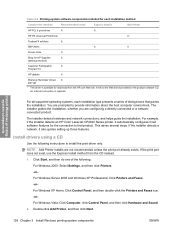
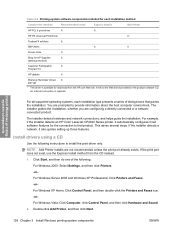
... XP Professional: Click Printers and Faxes.
-or-
NOTE: Add Printer installs are configuring a directly-connected or a...Printing-system software components installed for each installation type presents a series of the following instructions to provide information about the host computer environment. For example, if the installer detects an HP Color LaserJet CP2020 Series printer...
HP Color LaserJet CP2020 Series - Software Technical Reference - Page 211


... paper size for Windows
ENWW
Paper/Quality tab features 191 HP PCL 6 print driver and HP PS Universal Print Driver for the HP Color LaserJet CP2020 Series printer is 76.2 x 127 mm (3 x 5 inches) ... sheet of HP LaserJet glossy paper or HP LaserJet photo paper for Tray 1
Up to 25 mm (0.99 inch) stack height for Tray 2
HP Premium Cover Paper4
200 g/m2 (53 lb) cover
Single sheet of HP Cover...
HP Color LaserJet CP2020 Series - Software Technical Reference - Page 227


... Both Sides (manually) for paper types that cannot be printed on both sides automatically
The duplexing unit in the HP Color LaserJet CP2020 Series product prints on the second side of the HP Color LaserJet CP2020 Series printer. Document Options group box
HP PCL 6 print driver and HP PS Universal Print Driver for Windows
Print on Both Sides check box
NOTE: This feature is...
HP Color LaserJet CP2020 Series - Software Technical Reference - Page 229
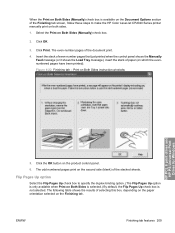
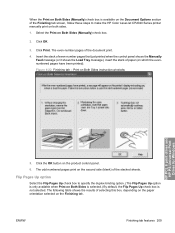
... is not selected. Flip Pages Up option
Select the Flip Pages Up check box to make the HP Color LaserJet CP2020 Series printer manually print on the Finishing tab. Insert the stack of even-number pages that just printed when the control panel shows the Manually
Feed message (or it shows the Load Tray message), insert...
HP Color LaserJet CP2020 Series - Software Technical Reference - Page 247
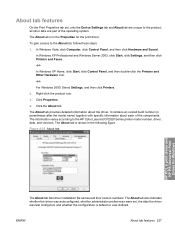
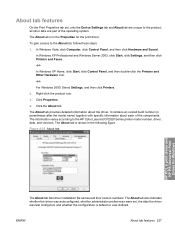
...access to the HP Color LaserJet CP2020 Series printer model number, driver, date, and versions. In Windows XP Home, click Start, click Control Panel, and then double-click the Printers and Other Hardware... tab
HP PCL 6 print driver and HP PS Universal Print Driver for the print driver. The About tab also indicates whether the driver was last configured, and whether the configuration is default...
HP Color LaserJet CP2020 Series - Software Technical Reference - Page 293


... Bitmap 171 Services tab 218 TrueType font settings 169 Watermarks settings 201
HP PCL6 print driver Color Themes 217
HP Postscript Emulation Universal Print Driver. See HP EWS (Windows)
HP EWS (Macintosh) about 236, 243
HP EWS (Windows) accessing 86 Advanced settings 110 Color Usage Job Log 93 Device Configuration 89 Device Information 95 Device Status 87 Event Log 94...
HP Color LaserJet CP2020 Series - User Guide - Page 12


Product comparison
HP Color LaserJet CP2020 Series Printer ● Prints up to 21 pages per minute (ppm) on letter-size media. ● 50-sheet multipurpose tray (tray 1) and 250-sheet input tray (tray 2) ● Optional 250-sheet input tray (tray 3) (standard on HP Color LaserJet CP2020x) ● Hi-Speed universal serial bus (USB) 2.0 port ● Built-in networking to connect to 10Base...
Similar Questions
Why Do I Get A Blank First Page When Printing From My Hp Cp2025
(Posted by slgoMoJ 10 years ago)
How Do I Darken The Print On An Hp Cp2025 Printer
(Posted by cpaulvi 10 years ago)
How To Print Configuration Map Hp Laserjet Pro 400 Mfp M425dn
(Posted by orenok78alamdn1 10 years ago)
How To Print Configuration Page Hp Laserjet Pro 400 M451dn Support
(Posted by deaca 10 years ago)

