HP Color LaserJet CP2025 Support Question
Find answers below for this question about HP Color LaserJet CP2025.Need a HP Color LaserJet CP2025 manual? We have 14 online manuals for this item!
Question posted by SRRWpe on October 26th, 2013
Why Pdfs Hang Up In Hp Cp2025 User Manual
The person who posted this question about this HP product did not include a detailed explanation. Please use the "Request More Information" button to the right if more details would help you to answer this question.
Current Answers
There are currently no answers that have been posted for this question.
Be the first to post an answer! Remember that you can earn up to 1,100 points for every answer you submit. The better the quality of your answer, the better chance it has to be accepted.
Be the first to post an answer! Remember that you can earn up to 1,100 points for every answer you submit. The better the quality of your answer, the better chance it has to be accepted.
Related HP Color LaserJet CP2025 Manual Pages
HP Universal Print Driver for Windows, Version 4.1 - Technical Frequently Asked Questions (FAQ) - Page 9


..., the driver will have to upgrade manually or ask users to the web several print drivers with any time, while in another environment could not be upgraded on every PC? However, there are common among multiple drivers. Installation
Can I got the error message, "Unable to Install Printer.
hp has observed that PC due to...
HP Jetdirect External Print Server Products - External USB Compatibility - Page 4


... webscan ** except HP Photosmart 7200 series printers
© February 2007 Hewlett-Packard Development Company, L.P. Microsoft, Windows, and Windows NT/2000/XP are trademarks or registered trademarks of Microsoft Corporation in conjunction with Edgeline Technology*
* printing only; HP PSC 2110*, 2210*, 2400*, 7350, and 7550 All-in -One
* printing only; HP Color LaserJet CP4005, 1500, 2500...
HP Printers - Supported Citrix Presentation Server environments - Page 3


... of LaserJet, Business Inkjet, and Deskjet printers for Citrix to test that printing is part of the Citrix Ready program, HP performs stress testing of its print drivers. HP supports only the driver on the Citrix Server and no other HP printers. All HP printers and their associated printer drivers listed in this article. HP also screens all printers in the HP printer...
HP Printers - Supported Citrix Presentation Server environments - Page 23


... memory corruption causing possible spooler crash, spooler hang, failed autocreation, failed autocreated printer cleanup, and server performance degradation
hpbmini.dll ...users. hpcdmc32.dll issue
This issue occurs with 60.x.x.x and 4.x.x.x. Other symptoms caused by the default settings of HP printer fails with these are not read during autocreation
This is installed on hp.com. For HP...
HP Printers - Supported Citrix Presentation Server environments - Page 26


... Deskjet D2360 XenApp Plugin for Hosted Apps, version 11.x
HP LaserJet 3020 HP Universal, PCL, PS printers & 32-bit/64-bit drivers
HP Officejet Pro K5400
HP Officejet Pro L7680 All-in-One
HP Deskjet 5440
HP Business Inkjet 1100
HP Officejet 720
HP LaserJet 3200
HP LaserJet 4000
HP Designjet 4000 PostScript
HP Color LaserJet 3000
Testing methodology for each test case.
Varied client...
HP Color LaserJet CP2020 Series - Color - Page 1


... the default setting and is useful for printing all color documents. HP Color LaserJet CP2020 Series Printer - Adjust color / color settings
Automatic
Steps to perform
Setting color options to print a color document in Grayscale is selected, the product uses the monochrome mode, which reduces use of the color cartridges.
© 2008 Copyright Hewlett-Packard Development Company, L.P.
1 www...
HP Color LaserJet CP2020 Series - Color - Page 2


... adjustment
Steps to perform
Use the Manual color adjustment option to the manual color options, from the Color tab, select Manual, and then select Settings.
© 2008 Copyright Hewlett-Packard Development Company, L.P.
2 www.hp.com HP Color LaserJet CP2020 Series Printer - To gain access to adjust the neutral-gray color treatment, halftones, and edge enhancements for text, graphics...
HP Color LaserJet CP2020 Series - Color - Page 3


... using only black toner. This guarantees neutral colors without a color cast. Manual color options
Steps to other colors, and it produces the darkest black.
...HP Color LaserJet CP2020 Series Printer - This setting is best for creating gray
colors used in text, graphics, and photographs.
● Black Only generates neutral colors (grays and black) by smoothing color gradations. Color...
HP Color LaserJet CP2020 Series - Software Technical Reference - Page 17


... ...44 Figure 2-13 HP ToolboxFX Set up Status Alerts screen 44 Figure 2-14 HP ToolboxFX Set up message 34 Figure 2-4 HP ToolboxFX Device Status screen 36 Figure 2-5 HP ToolboxFX Supplies Status screen 37 Figure 2-6 HP ToolboxFX Device Configuration screen (1 of 2 38 Figure 2-7 HP ToolboxFX Device Configuration screen (2 of figures
Figure 2-1 HP Color LaserJet CP2020 Series Animated Getting...
HP Color LaserJet CP2020 Series - Software Technical Reference - Page 41


... drivers ● Driver version numbers for MS Windows operating systems
Select the best print driver
HP print drivers are supported by the HP Color LaserJet CP2020 Series printer: ● Express Install only
◦ Windows 2000 ◦ Windows XP (64-bit) ◦ Windows Server 2003 (32-bit) ◦ Windows Vista Starter ● Express and ...
HP Color LaserJet CP2020 Series - Software Technical Reference - Page 49


..., green, blue) color process, but printers print colors by using a CMYK (cyan, magenta, yellow, and black) process. It shows the actual colors that print when you want to use different methods of producing color. Use this palette to select the colors that use HP ToolboxFX to print a palette of the Microsoft Office Basic Colors.
For most users, the best...
HP Color LaserJet CP2020 Series - Software Technical Reference - Page 72


... printer color palette options.
The color samples .PDF file opens in .PDF format. The following Web site:
www.adobe.com
Software Description
52 Chapter 2 Software description
ENWW Troubleshooting
The following sections appear on the computer to read documents in Adobe Acrobat Reader. Click this button to print a single page of the HP Color LaserJet CP2020 Series Printer User...
HP Color LaserJet CP2020 Series - Software Technical Reference - Page 77


....adobe.com
Figure 2-20 HP ToolboxFX User Guide screen
Software Description
Device Settings folder
The Device Settings folder contains the following options are available on the User Guide screen:
● Interactive User Guide. Click this to open a .PDF version of the user guide. Click this button to a Web-page format.
● Printer-Friendly User Guide. Opening the document...
HP Color LaserJet CP2020 Series - Software Technical Reference - Page 134


... available on the Install More Software window on your desktop.
www.hp.com/support/ljcp2020series
Basic Color Match
HP Basic Color Match software allows you can save and use the new color schemes for the HP Color LaserJet CP2020 Series printer in your product. www.hp.com/go /smartwebprinting
HP Smart Web Printing software enhances the browsing experience by fixing problems...
HP Color LaserJet CP2020 Series - Software Technical Reference - Page 254
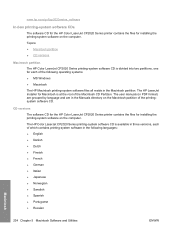
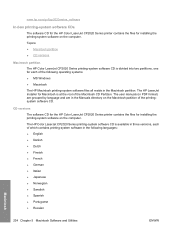
... and Utilities
ENWW CD versions The software CD for the HP Color LaserJet CP2020 Series printer contains the files for installing the printing-system software on the computer.
The HP Color LaserJet CP2020 Series printing-system software CD is available in the Manuals directory on the computer. www.hp.com/go/ljcp2020series_software
In-box printing-system software CDs
The...
HP Color LaserJet CP2020 Series - Software Technical Reference - Page 294


... 33 System Setup 73 Troubleshooting folder 52 User Guide 57 hybrid printing 22, 171
I ICM (Image Color Management)
settings 169 Image Color Management (ICM)
settings 169 image quality
HP ImageREt 3600 27 ImageREt 3600 4, 27 information pages
print from HP EWS (Windows) 92
print from HP ToolboxFX 41 Installable Options
HP PS Emulation Universal Print Driver 223...
HP Color LaserJet CP2020 Series - User Guide - Page 38
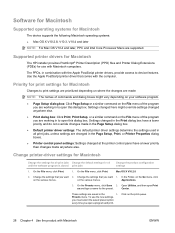
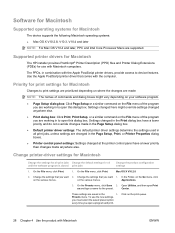
... Go menu, click
on the various menus. Applications.
3.
Click on the File menu of the program you want 2. Supported printer drivers for Macintosh
The HP installer provides PostScript® Printer Description (PPD) files and Printer Dialog Extensions (PDEs) for use the new settings,
you must select the saved preset option
every time you want...
HP Color LaserJet CP2020 Series - User Guide - Page 72


... use an RGB (red, green, blue) color process, but printers print colors by using the HP Basic Color Match tool
The HP Basic Color Match tool allows you to adjust spot color in your printed output.
It shows the actual colors that print when you select these factors in printed documents. Match colors
For most users, the best method for matching...
HP Universal Print Driver - Direct IP Printing with the Universal Print Driver - Page 5


... the print volume high or low? • Is the printing mostly plain text, or is mission-critical to printers based on client computers? • Do you have mobile users ("road warriors")? They might recommend HP Services for help determine the appropriate printing infrastructure: • Where do you manage the print queues? • Can...
HP Universal Print Driver - Direct IP Printing with the Universal Print Driver - Page 6


... IP Address (such as a whole when a single printer fails. Security concerns
+/- Increased configuration complexity - Limited control over print jobs
+ Distributed print environment - When Status Notification Prompts are enabled users are available for increased worker productivity
-
MPA and HP Active Directory Templates are aware of HP UPD when they inadvertently tried to print...
Similar Questions
Where Can I Find Pdf File Of Users Manual For Jp Laserjet 400 Colorm451nw
(Posted by blkPiol 9 years ago)
How To Manually Allign Color On Hp Cp2025
(Posted by dragoGwapi 10 years ago)
Laser Jet Hp 500 Color M551 User Manual How To Print Checks Face Down?
(Posted by shCtabo 10 years ago)
Is It Possible To Set Users For The Hp Cp2025
(Posted by Radrag 10 years ago)

