HP Color LaserJet CP2025 Support Question
Find answers below for this question about HP Color LaserJet CP2025.Need a HP Color LaserJet CP2025 manual? We have 14 online manuals for this item!
Question posted by kaiseWAVIE on June 23rd, 2014
Microsoft How To Install Hp Color Laserjet Cp2020 Series
The person who posted this question about this HP product did not include a detailed explanation. Please use the "Request More Information" button to the right if more details would help you to answer this question.
Current Answers
There are currently no answers that have been posted for this question.
Be the first to post an answer! Remember that you can earn up to 1,100 points for every answer you submit. The better the quality of your answer, the better chance it has to be accepted.
Be the first to post an answer! Remember that you can earn up to 1,100 points for every answer you submit. The better the quality of your answer, the better chance it has to be accepted.
Related HP Color LaserJet CP2025 Manual Pages
HP Color LaserJet CP2020 Series - Software Technical Reference - Page 5


... 16 HP Color LaserJet CP2020 Series printing-system CD browser ...... 18 Installer features 19 HP Color LaserJet CP2020 Series print drivers 20 Select the best print driver 21 Complete LaserJet printing system (Recommended Install 21 HP PCL 6 22 HP PS Universal Print Driver 23 HP print drivers 23 Driver version numbers for MS Windows operating systems 24 HP driver diagnostic printer check...
HP Color LaserJet CP2020 Series - Software Technical Reference - Page 15


... reference overview 2 Table 1-2 User documentation availability and localization 5 Table 1-3 HP Color LaserJet CP2020 Series software components by installation method 10 Table 2-1 Drivers included with the HP Color LaserJet CP2020 Series printing-system software 24 Table 2-2 Supported pop-up alerts for each installation method 128 Table 4-1 General Everyday printing options 175 Table...
HP Color LaserJet CP2020 Series - Software Technical Reference - Page 17


... Paper Types screen 67 Figure 2-29 HP ToolboxFX Extended Print Modes screen (1 of 2 69 Figure 2-30 HP ToolboxFX Extended Print Modes screen (2 of 2 38 Figure 2-8 HP ToolboxFX Network Summary screen - Main screen 17 Figure 2-2 Installation software CD browser ...18 Figure 2-3 HP product alert - List of figures
Figure 2-1 HP Color LaserJet CP2020 Series Animated Getting Started Guide -
HP Color LaserJet CP2020 Series - Software Technical Reference - Page 18


... Service screen ...105 Figure 2-63 HP EWS Password screen ...106 Figure 2-64 HP EWS IPv4 Configuration screen 107 Figure 2-65 HP EWS IPv6 Configuration screen 108 Figure 2-66 HP EWS Network Identification screen 109 Figure 2-67 HP EWS Advanced screen ...110 Figure 2-68 HP EWS SNMP screen ...111 Figure 3-1 HP Color LaserJet CP2020 Series Software Installation Types 127 Figure 3-2 Animated GSG...
HP Color LaserJet CP2020 Series - Software Technical Reference - Page 20


...and on Letter; PCL 6 ...219 Figure 4-31 Device Settings tab - HP PS Universal Print Driver(1 of 2 220 Figure 4-33 Font Substitution Table ...221 Figure 4-34 HP Font Installer dialog box ...222 Figure 4-35 About tab ...227 Figure 5-1 HP Color LaserJet CP2020 Series CD-ROM icon 238 Figure 5-2 HP Color LaserJet CP2020 Series dialog 238 Figure 5-3 Authenticate dialog ...238 Figure 5-4 License...
HP Color LaserJet CP2020 Series - Software Technical Reference - Page 22


... about the HP Color LaserJet CP2020 Series printer and its software:
● Overview of the HP Color LaserJet CP2020 Series printer
● Printing-system software overview.
Chapter 4, HP PCL 6 print driver and HP This chapter provides detailed descriptions of the HP drivers for Microsoft
PS Universal Print Driver for installing the HP Color LaserJet CP2020 Series printer in the...
HP Color LaserJet CP2020 Series - Software Technical Reference - Page 35


... ● Optional software ● Font support
ENWW
Introduction 15 Software Description
2 Software description
Introduction
The HP Color LaserJet CP2020 Series printer comes with software and installers for Microsoft Windows and Apple Computer, Inc., Macintosh systems. Linux and UNIX® systems also support the HP Color LaserJet CP2020 Series printer, and software is available on the Web.
HP Color LaserJet CP2020 Series - Software Technical Reference - Page 36


...in the CD-ROM drive to set up the HP Color LaserJet CP2020 Series printer.
16 Chapter 2 Software description
ENWW Software Description
Windows printing-system software
Topics: ● Printing system and installer ● HP Color LaserJet CP2020 Series print drivers
Printing system and installer
Topics: ● HP Color LaserJet CP2020 Series printing-system software CD for MS Windows systems...
HP Color LaserJet CP2020 Series - Software Technical Reference - Page 39


...properly set up your acceptance of HP's Software License terms.
● Express Network Install.
Install the minimum software for Microsoft Windows operating systems as cardstock, ...installation method for the product. Clicking this screen.
● Read Me First. The user guide is also available in .PDF format. This selection opens the HP Color LaserJet CP2020 Series Printer Install ...
HP Color LaserJet CP2020 Series - Software Technical Reference - Page 42


...HP Color LaserJet CP2020 Series printer is selected by default.
● Auto.
The feature is set in the Windows environment, Print Data Optimization printing is a feature that are available; By default, the feature is set to use of print quality. The Print Data Optimization feature allows the print job to Auto. When the product is installed...; Microsoft PowerPoint (...
HP Color LaserJet CP2020 Series - Software Technical Reference - Page 44


...(32-bit)
X
X
Microsoft Windows XP (32-bit and 64-bit)
X
X
Microsoft Windows Vista (32-bit and 64-bit)
X
X
Macintosh install
Macintosh OS
X
Driver version numbers for detailed information regarding which the HP Color LaserJet CP2020 Series printer is installed by default.
A link to driver version numbers varies, depending on the HP Color LaserJet CP2020 Series software CD...
HP Color LaserJet CP2020 Series - Software Technical Reference - Page 52
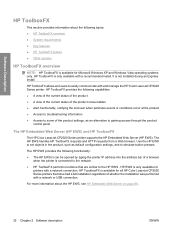
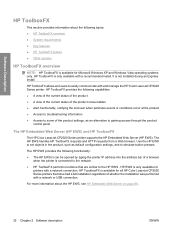
...
control panel
The HP Embedded Web Server (HP EWS) and HP ToolboxFX
The HP Color LaserJet CP2020 Series printer supports the HP Embedded Web Server (HP EWS). Software Description
HP ToolboxFX
This section provides information about the HP EWS, see HP Embedded Web Server on page 86.
32 Chapter 2 Software description
ENWW HP ToolboxFX is only available for Microsoft Windows XP and Windows...
HP Color LaserJet CP2020 Series - Software Technical Reference - Page 53
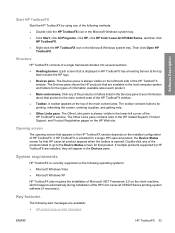
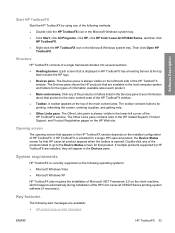
...the following methods:
● Double-click the HP ToolboxFX icon in the Microsoft Windows system tray. ● Click Start, click All Programs, click HP, click HP Color LaserJet CP2020 Series, and then click
HP ToolboxFX.
● Right-click the HP ToolboxFX icon in the Microsoft Windows system tray. The toolbar contains buttons for that HP LaserJet product appears when the toolbox is currently...
HP Color LaserJet CP2020 Series - Software Technical Reference - Page 134


..., you to download the universal print driver.
You can save and use the new color schemes for the HP Color LaserJet CP2020 Series printer in your printed output. HP Easy Printer Care software allows you can create multiple color schemes that are available on the Install More Software window on your printed output. Universal Print Driver
Click the Universal Print Driver...
HP Color LaserJet CP2020 Series - Software Technical Reference - Page 136


... ● Courier New ● Times New Roman
Default fonts
The following sections list the fonts that are included with Microsoft Windows software, and the fonts that are installed through an installation of the HP Color LaserJet CP2020 Series printing-system software.
Table 2-15 Default fonts
Font name
Font style
File name
Albertus Extra Bold
Regular
ALBR85W.TTF
Albertus...
HP Color LaserJet CP2020 Series - Software Technical Reference - Page 143
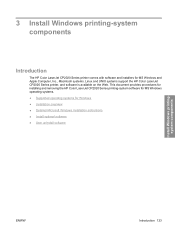
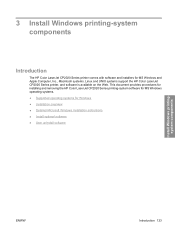
... and UNIX systems support the HP Color LaserJet CP2020 Series printer, and software is available on the Web. 3 Install Windows printing-system components
Introduction
The HP Color LaserJet CP2020 Series printer comes with software and installers for Windows ● Installation overview ● Detailed Microsoft Windows installation instructions ● Install optional software ● User...
HP Color LaserJet CP2020 Series - Software Technical Reference - Page 144


Table 3-1 Supported operating systems for Windows
The product uses the HP PCL 6 driver and the HP PostScript (PS) Universal Print Driver.
The HP Color LaserJet CP2020 Series printer does not support Microsoft Windows NT 4.0, Windows 98, and Windows Me operating systems. When attempting to install the software in these environments, an Unsupported Operating System dialog box appears and the ...
HP Color LaserJet CP2020 Series - Software Technical Reference - Page 150


... during the HP Color LaserJet CP2020 Series printing-system software Recommended installation on Microsoft Windows Vista and Windows XP operating systems.
NOTE: HP recommends installing the software before connecting the HP Color LaserJet CP2020 Series printer to the CD browser Welcome window. Install Windows printingsystem components
Detailed Microsoft Windows installation instructions
The...
HP Color LaserJet CP2020 Series - Software Technical Reference - Page 282


... your cable is USB 2.0 high-speed compliant.
◦ Ensure that are supported only for the HP Color LaserJet CP2020 Series printing-system software, see the following URL: www.hp.com/support/ ljcp2020series
● Functionality is not upside-down. HP ToolboxFX
HP ToolboxFX utilizes Microsoft .Net Framework version 2.0. Depending on the configuration of the cable, and then match it is...
HP Color LaserJet CP2020 Series - Software Technical Reference - Page 285


... Copyright Hewlett-Packard Development Company, L.P. Windows Vista™ is subject to remove, highlight it in the list and then click Change/Remove. ENWW
Hewlett-Packard Color LaserJet CP2020 Series Printer Install Notes 265 Double-click Add/Remove Programs. The following items are trademarks of Microsoft Corporation. You can also go to the following items are U.S.
Similar Questions
What Is Access Code To Install Hp Color Laserjet Enterprise Cm4540
(Posted by dligslt4 10 years ago)
How To Install Hp Color Laserjet 2025 Driver
(Posted by chucmhilb 10 years ago)
I Lost Installation Disk How To Install Hp Color Laserjet Cp2025
(Posted by franjimar 10 years ago)
Cannot Install Hp Color Laserjet Cp2025 Driver Windows Xp
(Posted by coz77norsh 10 years ago)
How To Install Hp Color Laserjet Cp2025 Ink Cartridges
(Posted by djbolDz 10 years ago)

