HP Color LaserJet CP2025 Support Question
Find answers below for this question about HP Color LaserJet CP2025.Need a HP Color LaserJet CP2025 manual? We have 14 online manuals for this item!
Question posted by cugkmnlss on December 4th, 2013
Hp Color Laserjet 2025 How To Print Both Sides Automatically
The person who posted this question about this HP product did not include a detailed explanation. Please use the "Request More Information" button to the right if more details would help you to answer this question.
Current Answers
There are currently no answers that have been posted for this question.
Be the first to post an answer! Remember that you can earn up to 1,100 points for every answer you submit. The better the quality of your answer, the better chance it has to be accepted.
Be the first to post an answer! Remember that you can earn up to 1,100 points for every answer you submit. The better the quality of your answer, the better chance it has to be accepted.
Related HP Color LaserJet CP2025 Manual Pages
HP Color LaserJet CP2020 Series - Color - Page 1


Color
Adjust color / color settings
How do I?
Print in Grayscale
Select the Print in Grayscale option from the printer driver to Automatic typically produces the best possible print quality for printing color documents that will be photocopied or faxed.
When Print in black and white.
HP Color LaserJet CP2020 Series Printer - The Automatic color adjustment option optimizes the ...
HP Color LaserJet CP2020 Series - Manage and Maintain - Page 1
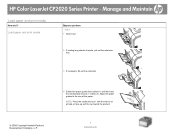
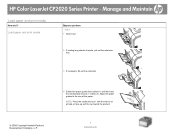
...(callout 2). Manage and Maintain
Load paper and print media
How do I? Load paper and print media
Steps to be printed on face-up and the top toward the product.
1 www.hp.com Adjust the paper guides to the size of... 1) and then load the media stack into tray 1 with the side to perform
Tray 1 1 Open tray 1.
2 If loading long sheets of the paper.
HP Color LaserJet CP2020 Series Printer -
HP Color LaserJet CP2020 Series - Manage and Maintain - Page 3


Manage and Maintain
How do I? Load paper and print media (continued)
Steps to perform
4 Push down on the paper to make sure that the paper stack is below the paper limit tabs on the side of the tray.
5 Slide the tray into the product.
© 2008 Copyright Hewlett-Packard Development Company, L.P.
3 www.hp.com
HP Color LaserJet CP2020 Series Printer -
HP Color LaserJet CP2020 Series - Manage and Maintain - Page 5


...© 2008 Copyright Hewlett-Packard Development Company, L.P.
2 www.hp.com Replace print cartridges (continued)
Steps to perform
5 Remove the orange, plastic shield from the bottom of the print cartridge straight up to completely remove the sealing tape. CAUTION: Do not touch the imaging drum on the left side of the new print cartridge.
HP Color LaserJet CP2020 Series Printer -
HP Color LaserJet CP2020 Series - Print Tasks - Page 4


... both sides (duplex)
Steps to perform 1 Open the printer driver and click the Finishing tab. 1
2 Click Print on both sides.
2
3 If you will bind the document along the top edge, 3
click Flip pages up.
4 Click OK.
4
© 2008 Copyright Hewlett-Packard Development Company, L.P.
1 www.hp.com Print tasks
Print on both sides (duplex)
How do I? HP Color LaserJet CP2020 Series Printer -
HP Color LaserJet CP2020 Series - Print Tasks - Page 7
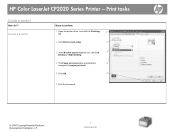
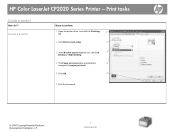
HP Color LaserJet CP2020 Series Printer - Create a booklet
Steps to perform
1 Open the printer driver, and click the Finishing
1
tab.
2 Click Print on both sides.
2
3 In the Booklet layout dropdown list, click Left
3
binding or Right binding.
4 The Pages per sheet option automatically
4
changes to 2 pages per sheet.
5 Click OK.
5
6 Print the document.
© 2008 Copyright ...
HP Color LaserJet CP2020 Series - Print Tasks - Page 10
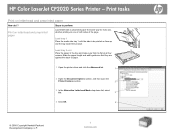
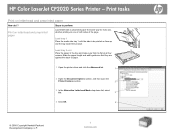
... so that it is flat at all four corners. HP Color LaserJet CP2020 Series Printer -
Load tray 3 or 4
Place the paper in the tray and make sure that they are against the stack of the page. Print tasks
Print on one or both sides of paper.
1 Open the printer driver and click the Advanced tab.
1
2 Open the Document...
HP Color LaserJet CP2020 Series - Print Tasks - Page 11


... Paper/Quality tab.
1
2 In the Special pages: area, click Covers or Print pages on 2
different paper,
3 Click Settings.
3
© 2008 Copyright Hewlett-Packard Development Company, L.P.
1 www.hp.com Print tasks
Print on face-up and the top toward the product. HP Color LaserJet CP2020 Series Printer - Slide the paper length and width guides so that it is flat...
HP Color LaserJet CP2020 Series - Software Technical Reference - Page 20


... box 201 Figure 4-19 Effects tab - Color Options group box 215 Figure 4-27 Color tab - HP PS Universal Print Driver(1 of 2 220 Figure 4-33 Font Substitution Table ...221 Figure 4-34 HP Font Installer dialog box ...222 Figure 4-35 About tab ...227 Figure 5-1 HP Color LaserJet CP2020 Series CD-ROM icon 238 Figure 5-2 HP Color LaserJet CP2020 Series dialog 238 Figure 5-3 Authenticate...
HP Color LaserJet CP2020 Series - Software Technical Reference - Page 23


... information about the number of pages the cartridges can print, see www.hp.com/go/pageyield. Purpose and scope
Product comparison
HP Color LaserJet CP2020 Series Printer ● Prints up to optimize print quality.
● The print cartridges use .
● Offers automatic duplexing (HP Color LaserJet CP2025dn and HP Color LaserJet CP2025x only).
● Includes 128-megabyte (MB) random...
HP Color LaserJet CP2020 Series - Software Technical Reference - Page 31


... at the following operating platforms: ● MS Windows ● Macintosh Each partition includes the necessary software and files that is contained on the computer. The HP Color LaserJet CP2020 Series printing-system software CD is divided into two partitions, one for each of files for automatic e-mail notification about new software releases. Purpose and scope...
HP Color LaserJet CP2020 Series - Software Technical Reference - Page 40


... the following features: ● The HP Color LaserJet CP2020 Series printing-system software CD features an interactive
software interface. ● Network connection is integrated so that you can install drivers and connect to a networked printer
in the following operating environments:
20 Chapter 2 Software description
ENWW
The installer automatically detects the language of the MS...
HP Color LaserJet CP2020 Series - Software Technical Reference - Page 42


... a combination of the best of Page Description Language (PDL) printing with the HP PCL 6 print driver. In this mode, the print driver always sends data like a host-based print driver using the Optimize for Raster path for most users. Print Data Optimization
The HP Color LaserJet CP2020 Series printer is automatically enabled. By default, the feature is installed in the Advanced...
HP Color LaserJet CP2020 Series - Software Technical Reference - Page 53
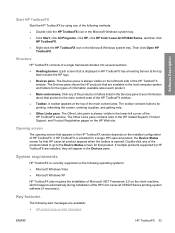
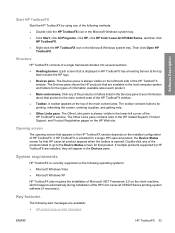
... Links pane is displayed in the lower-left -hand side of the HP Color LaserJet CP2020 Series printing-system software (if necessary).
Structure
HP ToolboxFX consists of information available about that are available:
● HP product pop-up alert messages
ENWW
HP ToolboxFX 33 The Devices pane shows the HP products that product in the Microsoft Windows system tray...
HP Color LaserJet CP2020 Series - Software Technical Reference - Page 80


...) to Unspecified, the smart duplexing feature is for the second side of a duplexed print job from going through the duplexing unit even when the duplexing feature has been selected in the HP Color LaserJet CP2020 Series product prints on two sides of a sheet of a calendar. The use a group of the page. The input trays listed here are automatic.
HP Color LaserJet CP2020 Series - Software Technical Reference - Page 82
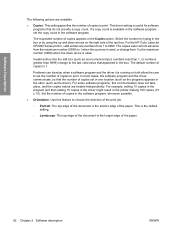
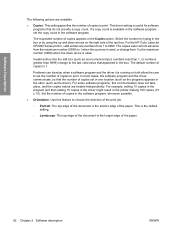
...to 9999. This driver setting is the default setting.
◦ Landscape. For the HP Color LaserJet CP2020 Series printer, valid entries are available.
● Copies. Invalid entries into the edit box (such... driver it is running on the right side of copies is the longer edge of copies to print. This setting specifies the number of the print job.
◦ Portrait.
For some ...
HP Color LaserJet CP2020 Series - Software Technical Reference - Page 117


... in the HP Color LaserJet CP2020 Series product prints on two sides of a sheet of forms constrains the choices that is known as paper sources on Both Sides option is disabled. Network administrators can use of paper when the Print on the Paper/Quality tab.
This constraint prevents (or reduces the likelihood of) tying up the printer with...
HP Color LaserJet CP2020 Series - Software Technical Reference - Page 227


.... For all other product models, this feature is specified in the print job.
Print on both sides automatically
The duplexing unit in effect, instructing the product to its print modes. When you select a paper type, you are, in the HP Color LaserJet CP2020 Series product prints on Both Sides option controls the manual duplexing function of settings (such as labels...
HP Color LaserJet CP2020 Series - Software Technical Reference - Page 228


... Options section at the bottom of the page, the product makes adjustments to use a group of the paper for the HP Color LaserJet CP2025n printer. Print-mode adjustments for the second side of a duplexed page are automatic. In Windows Vista, click Computer, click Control Panel, and then click Hardware and Sound.
Right-click the product icon.
3.
For...
HP Color LaserJet CP2020 Series - Software Technical Reference - Page 284


..." folder. CONFIGURE AUTOMATIC TWO-SIDED PRINTING To configure your print driver to use Tray 3 1. Follow the on -screen instructions. Select the SETUP.EXE file, click Open, and then click OK. Click Device Settings, and select Installable Options. 4. IV. Right-click the printer name, and click Properties. 3. Engineering details
c. Select the HP Color LaserJet CP2020 Series program...
Similar Questions
Hp Color Laserjet Cp2025
Hp color Laserjet cp2025 error code 51.23 any ideas how can I fix this
Hp color Laserjet cp2025 error code 51.23 any ideas how can I fix this
(Posted by nwankwokosiso11 2 years ago)
How Do Print Mirror Image On My Hp Color Laserjet 2025
(Posted by marJaelsa 10 years ago)
Hp Color Laserjet Cp2025 Will Not Automatically Print From Tray 1
(Posted by JoMrswai 10 years ago)
Hp Color Laserjet 2025 Won't Print Grayscale
(Posted by clauicab 10 years ago)
What Is The Heaviest Paper A Hp Color Laserjet 2025 Printer Can Print
(Posted by thekweldo 10 years ago)

