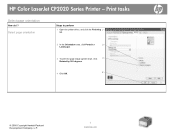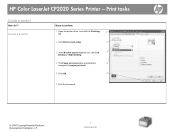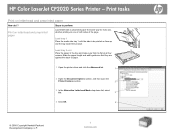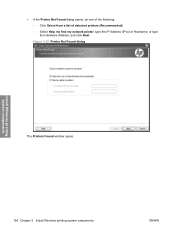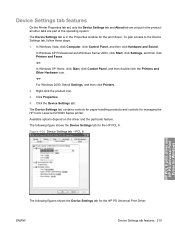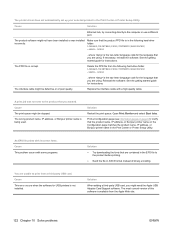HP Color LaserJet CP2025 Support Question
Find answers below for this question about HP Color LaserJet CP2025.Need a HP Color LaserJet CP2025 manual? We have 14 online manuals for this item!
Question posted by arjordan99 on July 14th, 2014
Cleaning Rollers
Current Answers
Answer #1: Posted by hzplj9 on July 14th, 2014 1:31 PM
http://www.helpowl.com/manuals/HP/ColorLaserJetCP2025/107951
Check the clean and maintain documents. You do not specify if you have an issue with aparticular colour or just one which makes diagnosis difficult. If you have no luck please post another question.