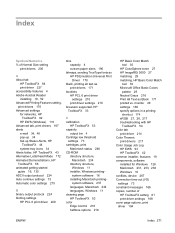HP Color LaserJet CP2025 Support Question
Find answers below for this question about HP Color LaserJet CP2025.Need a HP Color LaserJet CP2025 manual? We have 14 online manuals for this item!
Question posted by raisedimages on December 3rd, 2014
How Do You Clean A Drum Roller On Cp2025?
The person who posted this question about this HP product did not include a detailed explanation. Please use the "Request More Information" button to the right if more details would help you to answer this question.
Current Answers
Answer #1: Posted by hzplj9 on December 3rd, 2014 3:30 PM
Are you referring to the photo drum or another roller? I have attached a link to HP where you can find help and support on maintenance.
Related HP Color LaserJet CP2025 Manual Pages
Similar Questions
How Do You Clean The Rollers On Hp Color Laserjet 2020 Series
(Posted by byyhel 10 years ago)
How To Clean Rollers In Hp Color Laserjet Cp2025
(Posted by Tenuginra 10 years ago)
How To Clean Drum(s)to Avoid Smearing Of Blank Ink On Both Sides Of Paper
(Posted by mhazen 11 years ago)