HP Color LaserJet CP2025 Support Question
Find answers below for this question about HP Color LaserJet CP2025.Need a HP Color LaserJet CP2025 manual? We have 14 online manuals for this item!
Question posted by Anonymous-39406 on October 3rd, 2011
Change Language Settings On Hp Colorlaserjet Cp2025
The person who posted this question about this HP product did not include a detailed explanation. Please use the "Request More Information" button to the right if more details would help you to answer this question.
Current Answers
There are currently no answers that have been posted for this question.
Be the first to post an answer! Remember that you can earn up to 1,100 points for every answer you submit. The better the quality of your answer, the better chance it has to be accepted.
Be the first to post an answer! Remember that you can earn up to 1,100 points for every answer you submit. The better the quality of your answer, the better chance it has to be accepted.
Related HP Color LaserJet CP2025 Manual Pages
HP Jetdirect External Print Server Products - External USB Compatibility - Page 4


...countries. HP makes no webscan ** except HP Photosmart 7200 series printers
© February 2007 Hewlett-Packard Development Company, L.P. HP CM 8060 Color MFP with these USB network-capable HP peripherals:
HP Color LaserJet 4730mfp*, 9500mfp*; no warranty of merchantability and fitness for any kind with respect to change without notice. HP Deskjet 895 Cse/Cxi; HP LaserJet M3027mfp...
HP Printers - Supported Citrix Presentation Server environments - Page 13


... cannot communicate with at autocreation. But the HP UPD cannot determine user settings of the driver installed on the Citrix server for autocreated client printers and Microsoft Windows 2000, Windows XP, or Windows Vista® clients.
The UPD PS driver defaults to color, no extra trays, no device-specific paper handling, etc. The Citrix...
HP Color LaserJet CP2020 Series - Color - Page 1


Adjust color / color settings
Automatic
Steps to perform
Setting color options to print a color document in Grayscale is recommended for color documents. When Print in black and white. HP Color LaserJet CP2020 Series Printer -
NOTE: Automatic is the default setting and is selected, the product uses the monochrome mode, which reduces use of the color cartridges.
© 2008 ...
HP Color LaserJet CP2020 Series - Color - Page 2


...-gray color treatment, halftones, and edge enhancements for text, graphics, and photographs. Manual color adjustment
Steps to perform
Use the Manual color adjustment option to the manual color options, from the Color tab, select Manual, and then select Settings.
© 2008 Copyright Hewlett-Packard Development Company, L.P.
2 www.hp.com HP Color LaserJet CP2020 Series Printer - Color
How...
HP Color LaserJet CP2020 Series - Color - Page 3


... objects slightly.
● Maximum is best for large, solid-filled print areas and enhances photographs by using only black toner. Trapping reduces the effect of color-plane misregistration by overlapping the edges of detail. Edge
control has two components: adaptive halftoning and trapping. HP Color LaserJet CP2020 Series Printer -
HP Color LaserJet CP2020 Series - Software Technical Reference - Page 9


.../Output settings ...168 Copy Count setting 168 Graphic settings ...168 Image Color Management settings 169 TrueType Font settings 169 Document Options ...169 Advanced Printing Features 169 PostScript Options (HP PS Universal Print Driver only 170 PostScript Output option 170 TrueType Font Download option 170 PostScript Language Level 170 Send PostScript Error Handler 170 Printer Features...
HP Color LaserJet CP2020 Series - Software Technical Reference - Page 26


... documentation availability and localization (continued)
Document name
Languages
Location
HP Color LaserJet CP2020 Series Printer User Guide (cont)
Italian Japanese Kazakh Korean
The HP Color LaserJet CP2020 Series Printer User Guide is available in electronic format on the HP Color LaserJet CP2020 Series printer printingsystem software CD. Latvian
Lithuanian
Norwegian
Polish
Portuguese...
HP Color LaserJet CP2020 Series - Software Technical Reference - Page 96
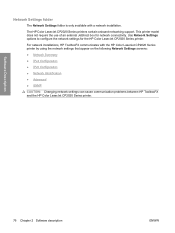
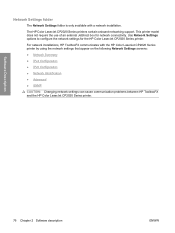
...HP Color LaserJet CP2020 Series printer by using the network settings that appear on the following Network Settings screens: ● Network Summary ● IPv4 Configuration ● IPv6 Configuration ● Network Identification ● Advanced ● SNMP
CAUTION: Changing network settings can cause communication problems between HP ToolboxFX and the HP Color LaserJet CP2020 Series printer...
HP Color LaserJet CP2020 Series - Software Technical Reference - Page 118


...setting.
◦ Landscape. For the HP Color LaserJet CP2020 Series printer, valid entries are treated independently. For example, setting 10 copies in the program and then setting 10 copies in the driver might result in the box. Figure 2-53 HP... , or change the printing defaults for software programs that appeared in the printer making 100 copies (10 x 10). This setting specifies the ...
HP Color LaserJet CP2020 Series - Software Technical Reference - Page 185
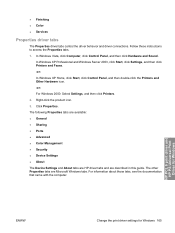
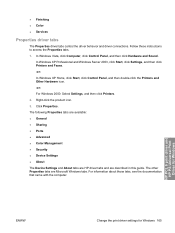
... and HP PS Universal Print Driver for Windows
ENWW
Change the print driver settings for Windows 165 For Windows 2000: Select Settings, and then click Printers.
2.
In Windows Vista, click Computer, click Control Panel, and then click Hardware and Sound.
The following Properties tabs are available: ● General ● Sharing ● Ports ● Advanced ● Color...
HP Color LaserJet CP2020 Series - Software Technical Reference - Page 188
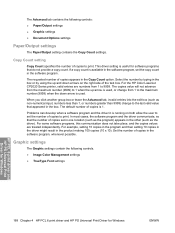
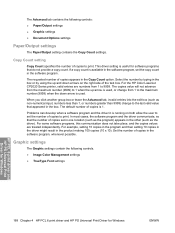
... greater than 9999) change from 1 to print.
Set the number of the text box. Graphic settings
The Graphic settings contain the following controls:
● Paper/Output settings
● Graphic settings
● Document Options settings
Paper/Output settings
The Paper/Output setting contains the Copy Count settings. For the HP Color LaserJet CP2020 Series printer, valid entries are treated...
HP Color LaserJet CP2020 Series - Software Technical Reference - Page 189


...equivalent fonts for Windows
ENWW
Advanced tab features 169 Image Color Management settings
Image Color Management (ICM) options are available:
● Substitute with Device Font. The following controls:
● Advanced Printing Features
● PostScript Options (HP PS Universal Print Driver only)
● Printer Features
● Layout Options
Advanced Printing Features
When the Advanced...
HP Color LaserJet CP2020 Series - Software Technical Reference - Page 253


... printer configuration utility is provided, which allows the user to access the product's embedded Web server (EWS) to select between the various print options and settings and are provided on the Web. Printing-system software on a CD is available for download at the following are installed by the HP LaserJet Installer for Mac: ● HP Color LaserJet CP2025...
HP Color LaserJet CP2020 Series - Software Technical Reference - Page 256


...236 Chapter 5 Macintosh Software and Utilities
ENWW
HP EWS Gateway
Mac OS X supports the HP Embedded Web Server (HP EWS).
PDEs
Printer Dialog Extensions (PDEs) are code plug-ins ...descriptions
The HP Color LaserJet CP2020 Series printing-system software CD includes the following tasks: ● View the product status and change product settings. ● View and change network settings for ...
HP Color LaserJet CP2020 Series - Software Technical Reference - Page 293


..., 171 Print on Both Sides 207 Printer Features 171 Printing Preferences tab 164 Printing Shortcuts tab 174 Properties tab 164, 165
ENWW
Index 273 See HP EWS (Macintosh)
HP Embedded Web Server (Windows). See HP EWS (Windows)
HP EWS (Macintosh) about 236, 243
HP EWS (Windows) accessing 86 Advanced settings 110 Color Usage Job Log 93 Device Configuration...
HP Color LaserJet CP2020 Series - Software Technical Reference - Page 294


... 218 timeout settings 225 TrueType font settings 169 version number 24 Watermarks settings 201 HP PS Emulation Universal Printer Driver Document Options 169 HP real life technologies, HP PCL 6 print driver 196 HP Smart Web Printing 114, 157 HP ToolboxFX About 84 Advanced network settings 82 Alerts folder 43 Animated Demonstrations 56 Auto continue settings 73 browsers supported 33 Color Usage Job...
HP Color LaserJet CP2020 Series - Software Technical Reference - Page 296


... JPEG Passthrough 226 languages, Windows 11 Layout Options 173 Macintosh 231, 233 orientation settings 212 Pages per Sheet 211 Paper Options 189 Paper/Output settings 168
Paper/Quality tab 188 PostScript Passthrough 226 Print All Text as Black 171 Print on different paper 195 Print Quality HP EWS (Windows) 100 HP ToolboxFX 65 Printer Dialog Extensions...
HP Color LaserJet CP2020 Series - User Guide - Page 121


....
Problem Print is set to override the Replace cartridge message and to verify the color of the toner specks and check the cartridge for color laser printers. Dropouts appear. The...color or in the event log.
Cause
Solution
The media might not meet HP specifications. Replace any low print cartridges. Replace any low print cartridges. changed. The media might not meet HP...
HP Color LaserJet CP2020 Series - User Guide - Page 124


... from the control panel or
HP ToolboxFX.
See Load paper and print media on which you want to change the setting.
Use a different paper, such as highquality paper that is loaded correctly and that the media guides are using heavy paper. Verify that the media is intended for color laser printers. Text or graphics are...
HP Color LaserJet CP2020 Series - User Guide - Page 125


... page (see Information pages on the Configuration page, contact HP Customer Care. The order of images printed might have the lighter image at the top of the page (in solid black) repeats farther down the page. program or printer driver or the restric
color setting is not selected in your
should be printing in...
Similar Questions
How To Change Language Setting On Hp Color Laserjet Cp2020
(Posted by jeMaryn 10 years ago)
Hp Color Laserjet Cp2020 Series Pcl6 How To Change Language Settings
(Posted by goLb 10 years ago)
How To Change Language In Hp Printer Preferences Hp Designjet 510 Driver
(Posted by mlaLi 10 years ago)
How To Change Language On Hp Color Laserjet Cp2025
(Posted by dadon 10 years ago)
How To Change Language On Hp Color Laserjet Cp2025 Printer Series
(Posted by Phky 10 years ago)

