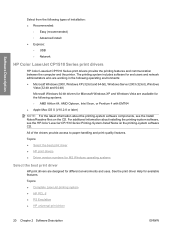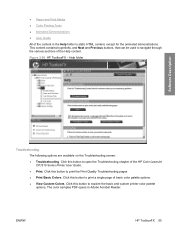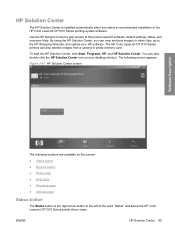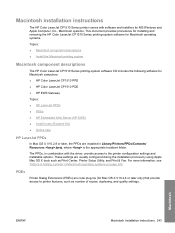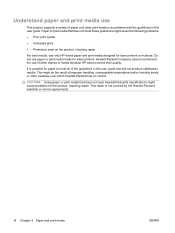HP Color LaserJet CP1510 Support Question
Find answers below for this question about HP Color LaserJet CP1510.Need a HP Color LaserJet CP1510 manual? We have 7 online manuals for this item!
Question posted by wozniak1 on February 7th, 2014
Pink Pages
every time I print anything it come out printing the whole page pink
Current Answers
Answer #1: Posted by hzplj9 on February 7th, 2014 1:54 PM
Sounds like you have a problem with the electronics of the unit forcing the toner from the red cartridge to be enabled over the whole page. Normally an image is placed on the drum prior to taking toner and the excess toner returned to the cartridge prior to the image being placed on the paper. That is the simple answer. It appears that this is not happening and requires further investigation which I do not think we can provide via this link. I have added a link to your printer on the HP site where you may find a solution to your dilemma.
https://www8.hp.com/us/en/search/search-results.html?ajaxpage=1
Related HP Color LaserJet CP1510 Manual Pages
Similar Questions
Color Printing Is Offset Half Of The Page
I had this printer worked good for awhile, recently color is off like double images only half side, ...
I had this printer worked good for awhile, recently color is off like double images only half side, ...
(Posted by wle 8 years ago)
Hp Color Laserjet Cp1510 Printer Demo Page When Changing Toner
(Posted by mikeyja 9 years ago)
How Do You Get Your Printer Hp Laserjet P3015 To Print From Tray 2
(Posted by pacsmile 10 years ago)
What Are The Meaning Of All Symbols On Hp 2500l-color Laser Jet Laser Printer?
(Posted by monicashaba 10 years ago)
Sir-i Am Sing Hp Color Laeser Jet Cp1510seriespcl Since About 2 Year. Now I Am G
I am getting "Jam in tray 2 " and printer has stopped printing. Please give a solution.Thanks
I am getting "Jam in tray 2 " and printer has stopped printing. Please give a solution.Thanks
(Posted by neuroanil 13 years ago)