HP Color LaserJet CM2320 Support Question
Find answers below for this question about HP Color LaserJet CM2320 - Multifunction Printer.Need a HP Color LaserJet CM2320 manual? We have 20 online manuals for this item!
Question posted by nopack on May 25th, 2014
Does Not Print Photos Cm2320fxi Mfp Driver
The person who posted this question about this HP product did not include a detailed explanation. Please use the "Request More Information" button to the right if more details would help you to answer this question.
Current Answers
There are currently no answers that have been posted for this question.
Be the first to post an answer! Remember that you can earn up to 1,100 points for every answer you submit. The better the quality of your answer, the better chance it has to be accepted.
Be the first to post an answer! Remember that you can earn up to 1,100 points for every answer you submit. The better the quality of your answer, the better chance it has to be accepted.
Related HP Color LaserJet CM2320 Manual Pages
HP Printers - Supported Citrix Presentation Server environments - Page 12


...-user environment. PS
Win2k/XP/2003: 4.0 Win2003-x64: Use driver included in the Windows OS
HP Color printers with Edgeline Technology and supported driver versions
Table 2: Minimum levels of the HP Universal Print Driver in dynamic mode is not supported in Citrix environments
The HP Universal Print Driver (UPD) for Windows version 4.7, available for more current than the...
HP Printers - Supported Citrix Presentation Server environments - Page 24


... the Citrix Universal Print Driver or Universal Printing System to print to a host-based client printer. Supported printing features
All printing features of the driver are designed for the first time and printing functions correctly.
Answer: Citrix does not certify print drivers. This feature is connected to client printers. As a result, host-based print jobs can be restored...
HP Printers - Supported Citrix Presentation Server environments - Page 28


... printer drivers or printer on the client's system. Session printers
Description With Citrix XenApp™ Server, policy-based session printers are defined as those printers attached locally to a server running Citrix XenApp™ Server or to a shared printer that the client could print successfully to the printers using the HP LaserJet/Business Inkjet/Designjet/Deskjet printers and drivers...
HP Printers - Supported Citrix Presentation Server environments - Page 31


... All-in the user's session and that are printers that the client could print successfully to ports on users' Win16 and Win32 client devices, Windows CE, DOS, and Macintosh OS platforms
Test methodology An HP LaserJet/Business Inkjet/Designjet/Deskjet printer was installed on the client system and drivers for the printers were downloaded from the HP...
HP Printers - Supported Citrix Presentation Server environments - Page 32


... There were no issues with client printers. The printer was not autocreated. Because of client printers that particular HP driver. Printing to prevent the autocreation of this, you to the client system using that use with preventing the HP LaserJet/Business Inkjet/Designjet/Deskjet printer from the HP Driver Support website.
Printer model tested
HP Deskjet D2360
HP Officejet...
HP Color LaserJet CM2320 MFP - Color - Page 1


..., and edge enhancements for text, graphics, and photographs.
HP Color LaserJet CM2320 MFP Series -
This option is useful for printing all color documents. When Print in black and white. To gain access to the manual color options, from the printer driver to print a color document in Grayscale is recommended for printing color documents that will be photocopied or faxed. Select the...
HP Color LaserJet CM2320 MFP Series - Software Technical Reference - Page 5


... 16 HP Color LaserJet CM2320 MFP Series Animated Getting Started Guide 16 HP Color LaserJet CM2320 MFP Series solutions CD browser ....... 17 Installer features 18 HP Color LaserJet CM2320 MFP Series printer-drivers 19 Select the best printer-driver 20 Complete LaserJet printing system 20 HP PCL 6 20 HP LaserJet printing system 20 HP printer-drivers 20 Printer-driver version numbers...
HP Color LaserJet CM2320 MFP Series - Software Technical Reference - Page 17


... 2 User documentation availability and localization 8 Printer-drivers included with the HP Color LaserJet CM2320 MFP Series solutions software ........ 21 Color access control tools ...24 Event alerts for the HP LaserJet software 231 Products installed by the solutions software in Windows 2000 and in Windows 2003 246 PCL font ID list ...255 Supported paper and print media sizes 258 Supported...
HP Color LaserJet CM2320 MFP Series - Software Technical Reference - Page 43


...
All of installation: ● Recommended
◦ Easy (recommended) ◦ Advanced Install ● Express ◦ USB ◦ Network
HP Color LaserJet CM2320 MFP Series printer-drivers
HP Color LaserJet CM2320 MFP Series printer-drivers provide the printing features and communication between the computer and the product.
All of choice and the operating system. Topics: ● Select the...
HP Color LaserJet CM2320 MFP Series - Software Technical Reference - Page 189


4 HP PCL 6 and universal printer-driver for Windows
Introduction
The HP Color LaserJet CM2320 MFP Series product includes the following printer-drivers: HP printer control language (PCL) 6, TWAIN, and a fax driver. ● Change the printer-driver settings for Windows ● Help system ● Advanced tab features ● Paper/Quality tab features ● Effects tab features ● ...
HP Color LaserJet CM2320 MFP Series - Software Technical Reference - Page 204


... types through the printer-driver. If bidirectional communication is returned. therefore, they must already exist in the product when the bidirectional query occurs. Brochure 131-175g Photo/Cover 176-200g Other
● HP Presentation Glossy 130g
● 3/4 speed (6 ppm)
● HP Professional Laser Glossy 130g
● 3/4 speed (6 ppm)
● HP Color Laser Brochure Matte...
HP Color LaserJet CM2320 MFP Series - Software Technical Reference - Page 229


... Adobe RGB, and documents that use the Adobe RGB color space.
Select Photo (AdobeR GB 1998) for printing photos. NOTE: This setting uses the sRGB color table for Windows
ENWW
Color tab features 205 HP PCL 6 and universal printer-driver for the product.
● Photo. By using Vivid color, blues and greens will likely appear darker in the software program...
HP Color LaserJet CM2320 MFP Series - Software Technical Reference - Page 242
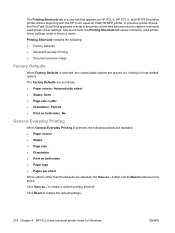
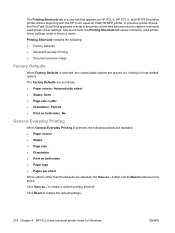
... are available: ● Paper source ● Staple ● Page size ● Orientation ● Print on HP PCL 5, HP PCL 6, and HP PS Emulation printer-drivers beginning with the HP Color LaserJet CM4730 MFP printer. Like Quick Sets, the Printing Shortcuts tab saves commonly used printer-driver settings. The Factory Defaults are as ...
button and theReset button become active.
Click...
HP Color LaserJet CM2320 MFP Series - Software Technical Reference - Page 289


...Photo 200g
● 3/4 Speed (6 ppm)
● HP Color Laser Photo Glossy 200g ● 3/4 Speed (6 ppm)
● HP Color Laser Photo Glossy 200g ● 3/4 Speed (6 ppm)
(faster printing)
● Half Speed (4 ppm)
● HP Color Laser Photo ... you to load the paper type or select another tray. If the printer-driver setting is changed to a paper type that is specified in the product...
HP Color LaserJet CM2320 MFP Series - Software Technical Reference - Page 294


...know before you install and use the printing system. For additional information about a particular printer-driver or software component, see the product...Color LaserJet CM2320 MFP Series. All users need this document for the following operating systems: ● Windows® 2000 ● Windows® XP ● Windows Server 2003 ● Windows Vista
For information and printer-drivers...
HP Color LaserJet CM2320 MFP Series - Software Technical Reference - Page 306


... 244 locating 6 types included 4 PostScript Device settings, HP PS Emulation printer-driver 212 PostScript page, EWS (Windows) 102 PostScript pane, HP ToolboxFX 75 PostScript Passthrough 215 PPDs, Macintosh included 226 localized versions 230 Print all Text as Black unidrivers 173 print cartridges door release, locating 5 Print Density page, EWS (Windows) 98 Print Density pane, HP ToolboxFX 61...
HP Color LaserJet CM2320 MFP - User Guide - Page 6


... operating systems 37 Supported utilities for Macintosh 37 Use features in the Macintosh printer driver 39 Print ...39 Scan ...42 Fax (HP LaserJet CM2320 Fax Model / CM2320 Memory-Card Model only 42 Photo ...43
5 Connectivity Supported network operating systems 46 USB connection ...46 Printer sharing disclaimer ...47 Supported network protocols ...47 Install the product on a network ...48...
HP Color LaserJet CM2320 MFP - User Guide - Page 55
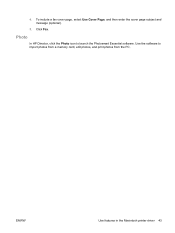
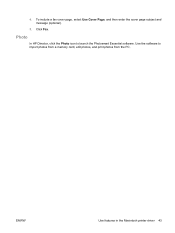
4.
ENWW
Use features in the Macintosh printer driver 43 To include a fax cover page, select Use Cover Page, and then enter the cover page subject and message (optional).
5. Photo
In HP Director, click the Photo icon to import photos from a memory card, edit photos, and print photos from the PC. Click Fax. Use the software to launch the Photosmart Essential software.
HP Color LaserJet CM2320 MFP - User Guide - Page 106


... in a 600 x 600 dpi printer that it will produce a wide range of toner quality in the printer driver.
ImageREt 3600 has been improved for high-definition television.
Carefully designed and tested color tables provide smooth, accurate color rendition of papers That means you can produce documents that contain sharp, clear text and graphics and realistic printed photos.
HP Color LaserJet CM2320 MFP - User Guide - Page 286


... troubleshooting 219, 236 Print Settings tab, HP ToolboxFX 178 printer drivers Macintosh,
troubleshooting 240 specifications 3 printing configuration page 168 connect to a network 48 demo page 168 double-sided (duplex),
Macintosh 41 edge-to-edge 80 font lists 168 Macintosh 39 menu map 169 network report 169 photos, from the memory
card 163 photos, thumbnails of 164...
Similar Questions
Cant Remember My Password For My Hp Cm2320fxi Mfp Printer
Dear Sir / Madam,Can you help me with lost password for my HP Colour Laser Jet CM2320 fxi MFP printe...
Dear Sir / Madam,Can you help me with lost password for my HP Colour Laser Jet CM2320 fxi MFP printe...
(Posted by fredcharlessrs 2 years ago)
Is The Hp Cm2320fxi Mfp A Wireless Printer
(Posted by banBi 9 years ago)
How To Print Photo From Computer To Wireless Printer To Photo Paper Using Hp
7515
7515
(Posted by zimarkv 10 years ago)
How To Change The Default Paper Tray For A Hp Color Laserjet Cm2320fxi Mfp
(Posted by whitemof 10 years ago)
Does The Hp Color Laserjet Cm2320fxi Mfp Support Apple Airprint?
(Posted by PhilipMorlan 11 years ago)

