HP Color LaserJet CM2320 Support Question
Find answers below for this question about HP Color LaserJet CM2320 - Multifunction Printer.Need a HP Color LaserJet CM2320 manual? We have 20 online manuals for this item!
Question posted by nickredenius on January 26th, 2013
Can The Hp Color Laserjet Cm2320 Retain Images?
Can the HP color laserjet CM2320 retain images from previously printed documents?
Current Answers
There are currently no answers that have been posted for this question.
Be the first to post an answer! Remember that you can earn up to 1,100 points for every answer you submit. The better the quality of your answer, the better chance it has to be accepted.
Be the first to post an answer! Remember that you can earn up to 1,100 points for every answer you submit. The better the quality of your answer, the better chance it has to be accepted.
Related HP Color LaserJet CM2320 Manual Pages
HP Color LaserJet CM2320 MFP - Color - Page 1


... the printer driver to the manual color options, from the Color tab, select Manual, and then select Settings.
© 2008 Copyright Hewlett-Packard Development Company, L.P.
1 www.hp.com
NOTE: Automatic is the default setting and is recommended for color documents.
To gain access to print a color document in a document. HP Color LaserJet CM2320 MFP Series -
Adjust color / color...
HP Color LaserJet CM2320 MFP - Color - Page 2


...is best for documents and grayscale viewgraphs.
● 4-Color generates neutral colors (grays and black) by smoothing color gradations. Adaptive halftoning increases edge sharpness. Adaptive halftoning is on .
● Off turns off both trapping and adaptive halftoning.
© 2008 Copyright Hewlett-Packard Development Company, L.P.
2 www.hp.com HP Color LaserJet CM2320 MFP Series - Select...
HP Color LaserJet CM2320 MFP - Connectivity - Page 1


HP Color LaserJet CM2320 MFP Series - Steps to select Show IP address, and then press OK. Display the IP address on the control panel
How do I?
NOTE: You can also view the IP address in the EWS or HP ToolboxFX by selecting the Advanced Network Settings ... on the control panel
?
Show IP address ?
© 2008 Copyright Hewlett-Packard Development Company, L.P.
1 www.hp.com
HP Color LaserJet CM2320 MFP - Copy Tasks - Page 1


Use the flatbed glass to scan these items.
Document loaded appears on the control-panel display.
3 Adjust the media guides until it does not move any farther
CAUTION: To prevent damage to the product, do I?
HP Color LaserJet CM2320 MFP Series - Also, do not load photographs, small originals, or fragile originals into the ADF until they...
HP Color LaserJet CM2320 MFP - Copy Tasks - Page 2
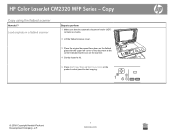
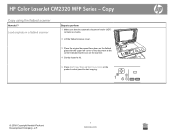
... flatbed scanner
How do I?
HP Color LaserJet CM2320 MFP Series - Load originals in a flatbed scanner
Steps to perform 1 Make sure that the automatic document feeder (ADF)
contains no media.
2 Lift the flatbed scanner cover.
3 Place the original document face-down on the flatbed glass with the upper-left corner of the document at the corner indicated by...
HP Color LaserJet CM2320 MFP - Copy Tasks - Page 3


... control panel, press Copy Features. -or-
Change the copy-collation setting for the current job
Steps to save the selection without starting the job.
?
1 www.hp.com
Options ? Copy Collation ? HP Color LaserJet CM2320 MFP Series - On ?
HP Color LaserJet CM2320 MFP - Copy Tasks - Page 4
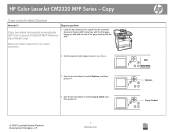
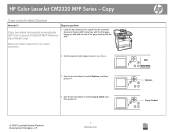
... up, and with the top of the page leading into the ADF.
Steps to perform
Copy two-sided documents automatically (HP Color LaserJet CM2320 MFP MemoryCard Model only)
1 Load the documents to select Copy 2-sided, and then press OK.
© 2008 Copyright Hewlett-Packard Development Company, L.P.
1 www.hp.com
?
Copy
Copy on both sides (Duplex)
How do I?
HP Color LaserJet CM2320 MFP - Copy Tasks - Page 5
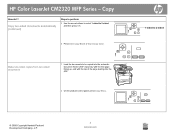
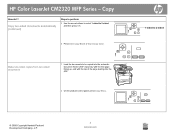
...-sided copies from two-sided documents
1 Load the documents to be copied into the automatic document feeder (ADF) input tray with the first page facing up, and with the top of the page leading into the ADF.
1-sided to 2-sided, and then press OK.
6 Press Start Copy Black or Start Copy Color. HP Color LaserJet CM2320 MFP Series -
HP Color LaserJet CM2320 MFP - Copy Tasks - Page 12


...-
HP Color LaserJet CM2320 MFP Series -
On products with a graphic display, press Copy Menu and then choose Size.
Size ? Reduce or enlarge copies for the current job
Steps to 400%, type a percentage by using the alphanumeric buttons.
NOTE: You must change the default media size in this job. Copy
Reduce or enlarge the image
How...
HP Color LaserJet CM2320 MFP - Manage and Maintain - Page 4


... are included in the box for the new print cartridge. Discard the sealing tape.
8 Close the print-cartridge drawer.
© 2008 Copyright Hewlett-Packard Development Company, L.P.
9 Close the front door.
10 Place the old print cartridge in the box.
2 www.hp.com Replace print cartridges (continued)
Steps to completely remove the sealing tape. HP Color LaserJet CM2320 MFP Series -
HP Color LaserJet CM2320 MFP - Print Tasks - Page 7
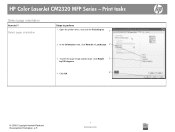
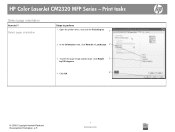
...orientation
Steps to perform 1 Open the printer driver, and click the Finishing tab.
1
2 In the Orientation area, click Portrait or Landscape. 2
3 To print the page image upside down, click Rotate 3 by 180 degrees.
4 Click OK.
4
© 2008 Copyright Hewlett-Packard Development Company, L.P.
1 www.hp.com HP Color LaserJet CM2320 MFP Series - Print tasks
Select page orientation
How do I?
HP Color LaserJet CM2320 MFP - Print Tasks - Page 12


... Print
? Print tasks
Print individual photos from memory card
1 Insert the memory card into the product. Individual photo
?
?
[OK] to print. The photos are numbered, starting with number 1. • Select image size: Set the size for each of copies to print (0 to 99).
5 When the message [OK] to perform
Print individual photos from memory card
How do I? HP Color LaserJet CM2320...
HP Color LaserJet CM2320 MFP Series - Software Technical Reference - Page 28


...(dpi) with multiple-page documents. Product features
Performance
●
Print quality
●
●
●
Fax (HP LaserJet CM2320 ● Fax Model / CM2320 Memory-Card Model only)
Copy
●
Scan
●
●
●
Memory card slots (HP Color ● LaserJet CM2320 MFP Memory-Card Model only)
Networking
●
Printer-driver features
●
Interface connections...
HP Color LaserJet CM2320 MFP Series - Software Technical Reference - Page 111


... transfer images from a camera or photo memory card.
ENWW
HP Solution Center 87 By using the HP Solution Center, you select a Recommended installation of the HP Solution Center header. Use the HP Solution Center to gain access to the HP Shopping website, and update your desktop shortcut. The HP Color LaserJet CM2320 MFP Series printers can also double-click the HP Solution...
HP Color LaserJet CM2320 MFP Series - Software Technical Reference - Page 271


...on your computer during a Recommended Install and are a few simple steps you by e-mail or by type
Product
Imaging products Universal Serial Bus controllers
● HP Color LaserJet CM2320 MFP Series ● HP Color LaserJet CM2320 MFP Series
● HP EWS
● USB Printing Support
● USB Composite Product
● USB Mass Storage Product
E-mail
If Scan to e-mail is loaded...
HP Color LaserJet CM2320 MFP Series - Software Technical Reference - Page 296


.... If the Community Name is changed to remove the Windows HP printing system components. Product documentation The following documents are available on the Web at: www.hp.com/support/ CM2320series
Functionality is limited on the printing-system software CD-ROM: HP Color LaserJet CM2320 MFP ● Document: HP Color LaserJet CM2320 Series User Guide File name: LJCM2320_use_.pdf File name...
HP Color LaserJet CM2320 MFP Series - Software Technical Reference - Page 298


... CD-ROM drive.
6. When the animated installation guide appears, click Begin Setup for the HP LaserJet printing system software, see the HP Color LaserJet CM2320 MFP Series support pages at the following URL:
www.hp.com/support/CM2320series
III. ISSUES FIXED
For an updated listing of the second side image or foam mat.
● Scanned originals that are running.
HP Color LaserJet CM2320 MFP - User Guide - Page 117


... the memory card is read-only, then the device is displayed when trying to scan to the card.
Select HP Color LaserJet CM2320 MFP Series in the HP Scanning window, you want.
All scanned pages that you can adjust the image to achieve the size and effect that were previously scanned remain on the memory card. The basic...
HP Color LaserJet CM2320 MFP - User Guide - Page 162


Fax logs and reports
Use the following instructions to print fax logs and reports:
Print all fax reports
Use this procedure to print all of the following fax logs and reports: ● Fax activity log: Provides a chronological history of power
The HP Color LaserJet CM2320 MFP Series flash memory protects against data loss when a power failure occurs. The...
Service Manual - Page 391


... and print media on page 37.
vertical
≤ 1.5 mm / 260 mm
First line / leading edge position
5.0 mm ± 2.0 mm
Left margin accuracy
5.0 mm ± 2.0 mm
Parallelism
≤ 1.5 mm
Image or text stretching - vertical, horizontal ≤ 2.0 mm 1 Xerox 4024 (#20) should be used for current information. Power consumption and acoustic emissions (HP Color LaserJet CM2320, HP Color...
Similar Questions
How To Print A Mirror Image Using Hp Color Laserjet Cm2320 Mfp
(Posted by deevan 10 years ago)
What If I Forgot My Password For Hp Color Laserjet Cm2320 Multifunction Printer
(Posted by ZIVoldko 10 years ago)
Hp Color Laserjet Cm3530 Mfp Does Not Print In Color
(Posted by rpomsong 10 years ago)
Windows 8 Printer Driver Why Hp Color Laserjet Cm2320 Mfp
(Posted by Trascotts 10 years ago)

