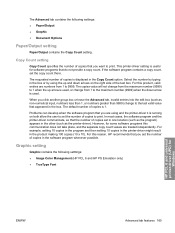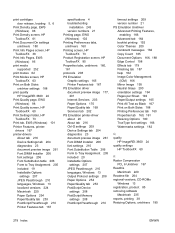HP Color LaserJet CM1312 Support Question
Find answers below for this question about HP Color LaserJet CM1312 - Multifunction Printer.Need a HP Color LaserJet CM1312 manual? We have 21 online manuals for this item!
Question posted by goodsearch on February 4th, 2012
Scanner Images Much Too Light Compared To Original Photo
For no apparent reason, the scanner on my CM1312nfi MFP started making scanned images way too light compared to the original photo(s). I have to set the brightness to -80 to get a decent scan, but even that setting doesn't show the right colors.
Supporting Images
You can click the images below to enlargeCurrent Answers
Related HP Color LaserJet CM1312 Manual Pages
Similar Questions
Hp Cm1312nfi Mfp Won't Scan From Feeder
(Posted by 56ernpc 9 years ago)
Cm1312nfi Mfp Won't Scan
(Posted by amBadbob 9 years ago)
Hp Cm1312nfi Mfp How To Scan Winxp
(Posted by Trane 10 years ago)
Hp Color Laserjet Cm1312nfi Mfp Won't Scan
(Posted by britaDo 10 years ago)
Hp Color Laserjet Cm1312nfi Mfp Printer Faded Print How To Fix
hp color laserjet CM1312nfi MFP printer faded print how to fix
hp color laserjet CM1312nfi MFP printer faded print how to fix
(Posted by premkiran9 12 years ago)