HP CP3525n Support Question
Find answers below for this question about HP CP3525n - Color LaserJet Laser Printer.Need a HP CP3525n manual? We have 2 online manuals for this item!
Question posted by info43268 on August 26th, 2014
Get An Error On Printer Cp3525n
error code reading 49.4c02 what would it be?
Current Answers
There are currently no answers that have been posted for this question.
Be the first to post an answer! Remember that you can earn up to 1,100 points for every answer you submit. The better the quality of your answer, the better chance it has to be accepted.
Be the first to post an answer! Remember that you can earn up to 1,100 points for every answer you submit. The better the quality of your answer, the better chance it has to be accepted.
Related HP CP3525n Manual Pages
HP Color LaserJet CP3525 Series Printers - User Guide - Page 16


...RAM. For the HP Color LaserJet CP3525x model, you install a 1 GB DIMM in the open slot, the total amount of memory available is 1 GB.
● HP Color LaserJet CP3525n: 256 MB of ... products)
● HP Easy Printer Care software (a Web-based status and troubleshooting tool)
● Internet-enabled supply-ordering capabilities through HP Easy Printer Care software and embedded Web server...
HP Color LaserJet CP3525 Series Printers - User Guide - Page 17


...): A multipurpose tray for third-party connection
ENWW
Product features 5 This tray automatically detects common paper sizes.
● Two-sided printing: The HP Color LaserJet CP3525dn printer and HP Color LaserJet CP3525x printer support automatic two-sided printing.
The other paper types. For information about supported paper types, see www.hp.com/go/
learnaboutsupplies.
●...
HP Color LaserJet CP3525 Series Printers - User Guide - Page 18


Environment Security
Self-help
● Local area network (LAN) connector (RJ-45) for the embedded HP Jetdirect print server (not included with the HP Color LaserJet CP3525 printer)
● One enhanced input/output (EIO) slot ● Sleep setting saves energy ● High content of recyclable components and materials ● Instant-on fuser saves ...
HP Color LaserJet CP3525 Series Printers - User Guide - Page 19


Product walkaround
Front view
1
2
3
4
5
11
6
7 10
8
9
1
Output-bin extension
2
Standard output bin
3
Duplex switchback guide (HP Color LaserJet CP3525dn printer and HP Color LaserJet CP3525x printer only)
4
Control panel
5
Right door (access for clearing jams)
6
Tray 1 (pull the handle to open the tray)
7
Power button (illuminates when turned on)
8
Lower-right ...
HP Color LaserJet CP3525 Series Printers - User Guide - Page 21


...expansion slot
2
RJ-45 network port (not activated with the HP Color LaserJet CP3525 printer)
3
Hi-speed USB 2.0 printing port
Serial number and model ... origin, the product version, production code, and the production number of the product. Model name HP Color LaserJet CP3525 HP Color LaserJet CP3525n HP Color LaserJet CP3525dn HP Color LaserJet CP3525x
Model number CC468A CC469A CC470A ...
HP Color LaserJet CP3525 Series Printers - User Guide - Page 32


... types.
20 Chapter 2 Control panel
ENWW See Supported paper and print media sizes on page 80 for a complete list of available sizes. On HP Color LaserJet CP3525 Series printers, setting Tray 1 to ANY SIZE and ANY TYPE is ANY TYPE. A list of available sizes appears. Paper handling menu
Use this menu before you...
HP Color LaserJet CP3525 Series Printers - User Guide - Page 33


....
The DARK setting is seventy-eight 10-pitch characters on HP LaserJet Series III printers and older.
Allows you select YES, the
ENWW
Configure device menu...the HP Color LaserJet CP3525dn printer and the HP Color LaserJet CP3525x printer
Allows you to set the product to print an A4 job on the HP Color LaserJet CP3525dn printer and the HP Color LaserJet CP3525x printer
Allows you...
HP Color LaserJet CP3525 Series Printers - User Guide - Page 38


... . When the cleaning process runs, a cleaning page is on .
● NORMAL is the default trapping setting.
Prints a page of instructions for the HP Color LaserJet CP3525 printer and the HP Color LaserJet CP3525n printer.
Allows you must first select the CREATE CLEANING PAGE option.
26 Chapter 2 Control panel
ENWW
Adaptive halftoning is printed. When auto-cleaning is...
HP Color LaserJet CP3525 Series Printers - User Guide - Page 42
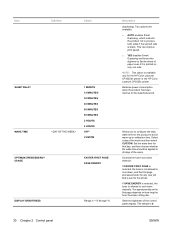
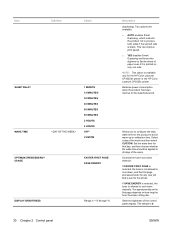
...sheet of the week. The default is available only for the HP Color LaserJet CP3525dn printer or the HP Color LaserJet CP3525x printer. This can improve print speed.
● YES disables Smart Duplexing and... CUSTOM.
Reduces power consumption when the product has been inactive for the product to the printer. Controls the fuser cool down behavior. The speed penalty on the first page depends on...
HP Color LaserJet CP3525 Series Printers - User Guide - Page 54
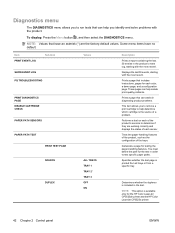
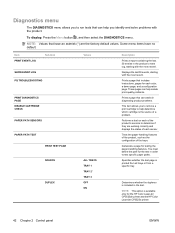
... status of the product's sensors to determine if they are the factory-default values. Prints a page that includes instructions, pages for the HP Color LaserJet CP3525dn printer and the HP Color LaserJet CP3525x printer.
42 Chapter 2 Control panel
ENWW Tests the paper-handling features of the product, such as the configuration of a problem.
NOTE: Values that...
HP Color LaserJet CP3525 Series Printers - User Guide - Page 88
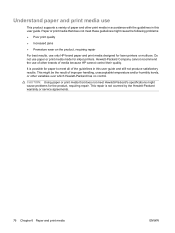
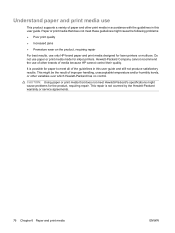
... variables over which Hewlett-Packard has no control. Hewlett-Packard Company cannot recommend the use only HP-brand paper and print media designed for inkjet printers. Do not use paper or print media made for laser printers or multiuse.
HP Color LaserJet CP3525 Series Printers - User Guide - Page 94


...using special paper or print media, be sure to set the type and size in color laser printers.
● Do not use transparent print media not approved for use in this ... together, or otherwise damaged.
CAUTION: HP LaserJet printers use in laser printers. letterhead.
● Use only heavy paper that is
● Do not use in your printer.
Using inkjet paper not designed for this ...
HP Color LaserJet CP3525 Series Printers - User Guide - Page 113
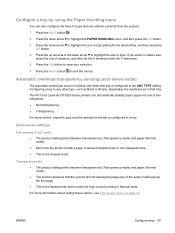
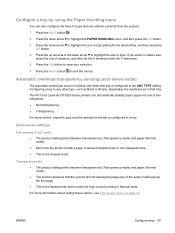
... the down arrow to highlight the size or type. Press the up arrow or the down arrow to the ANY TYPE setting. The HP Color LaserJet CP3525 Series printers can also configure the trays for high-volume printing in a tray.
Transparency only ● The product distinguishes between transparencies (Transparency mode) and paper (Normal...
HP Color LaserJet CP3525 Series Printers - User Guide - Page 122
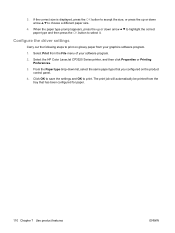
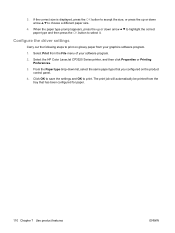
... type drop-down list, select the same paper type that has been configured for paper.
110 Chapter 7 Use product features
ENWW Select the HP Color LaserJet CP3525 Series printer, and then click Properties or Printing Preferences.
3. Select Print from the File menu of your graphics software program.
1. Click OK to save the settings...
HP Color LaserJet CP3525 Series Printers - User Guide - Page 137


... influence your ability to match printed colors to those on your screen to your product is quite complex because printers and computer monitors use different methods of the product. These factors include:
● Paper ● Printer colorants (inks or toners for example) ● Printing process (inkjet, press, or laser technology for example) ● Overhead lighting...
HP Color LaserJet CP3525 Series Printers - User Guide - Page 139


... work together to deliver superior print quality.
The HP ImageREt system sets itself apart from the printer driver. As the level or category of key color laser technologies, including image enhancements, smart supplies, and high-resolution imaging. Media selection
For the best color and image quality, select the appropriate media type from the software...
HP Color LaserJet CP3525 Series Printers - User Guide - Page 215


... Preferences.
3.
Click the Start button, point to Settings, and then click Printers (for Windows 2000) or Printers and Faxes (for duplex printing. Click the Device Settings tab.
4. ENWW
....
The printer driver is printing on unsupported paper. The first page is not set for duplex printing. Set up for duplexing.
The HP Color LaserJet CP3525 and HP Color LaserJet CP3525n models do...
HP Color LaserJet CP3525 Series Printers - User Guide - Page 252
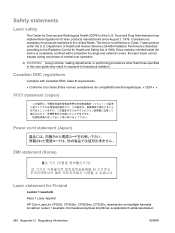
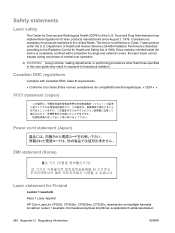
...äteen
240 Appendix D Regulatory information
ENWW Food and Drug Administration has implemented regulations for Finland
Luokan 1 laserlaite
Klass 1 Laser Apparat
HP Color LaserJet CP3525, CP3525n, CP3525dn, CP3525x, laserkirjoitin on käyttäjän kannalta turvallinen luokan 1 laserlaite. Canadian DOC regulations
Complies with Canadian EMC Class B requirements. « Conforme...
HP Color LaserJet CP3525 Series Printers - User Guide - Page 256
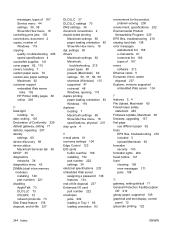
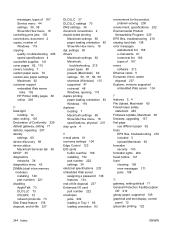
...79 custom-size paper settings Macintosh 62 customer support embedded Web server
links 136 HP Printer Utility pages 60 online 230
D Data light
locating 12 date, setting 105 Declaration of...types of 167 errors software 213 Ethernet cards 5 European Union, waste disposal 237 Explorer, versions supported embedded Web server 134
F features 3, 4 File Upload, Macintosh 60 Finnish laser safety
statement 240...
HP Color LaserJet CP3525 Series Printers - User Guide - Page 257


...configuring 20 install cartridge error
message 176
installing EIO cards 152
insufficient memory 169, 176 interface ports
included 5 locating 8, 9 internal clock errors 168 Internet Explorer, ...EMI statement 240
L LAN-connector 5 landscape orientation
setting, Windows 116 languages, printer 5 laser safety statements 240 letterhead paper, loading 119 license, software 227 lights
control panel ...
Similar Questions
Trying To Diagnose Error Code 59 30
Trying to diagnose HP color Laser jet CP6015x Error code 59 30
Trying to diagnose HP color Laser jet CP6015x Error code 59 30
(Posted by mreffellsr 1 year ago)
My Hp 2420d Laser Jet Printer Is Giving Me An Erro Code 49.2f9d
My HP 2420d laser jet printer is giving me an Erro code 49.2f9d please i need an urgent solution
My HP 2420d laser jet printer is giving me an Erro code 49.2f9d please i need an urgent solution
(Posted by martinwilliams20000 9 years ago)
How To Set Default Paper Tray For Hp Cp3525n Printer
(Posted by Fvedosmen 10 years ago)

