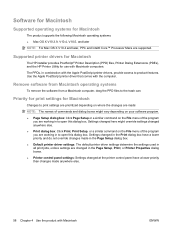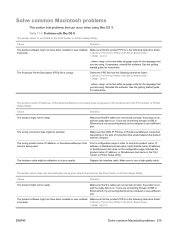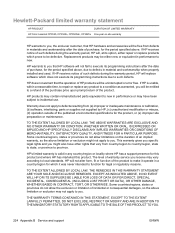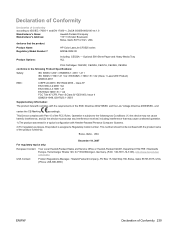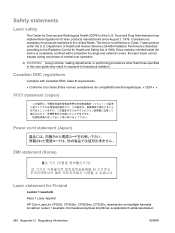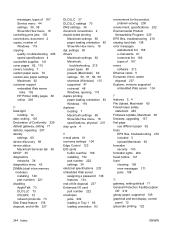HP CP3525n Support Question
Find answers below for this question about HP CP3525n - Color LaserJet Laser Printer.Need a HP CP3525n manual? We have 2 online manuals for this item!
Question posted by davlorye on July 21st, 2014
How To Install Cp3525n On Mac
Current Answers
Answer #1: Posted by BusterDoogen on July 21st, 2014 6:04 AM
I hope this is helpful to you!
Please respond to my effort to provide you with the best possible solution by using the "Acceptable Solution" and/or the "Helpful" buttons when the answer has proven to be helpful. Please feel free to submit further info for your question, if a solution was not provided. I appreciate the opportunity to serve you!