HP CP3525n Support Question
Find answers below for this question about HP CP3525n - Color LaserJet Laser Printer.Need a HP CP3525n manual? We have 2 online manuals for this item!
Question posted by vasaaa on September 18th, 2014
Can My Hp Laserjet Cp3525 Says Ipv4 Enabled
The person who posted this question about this HP product did not include a detailed explanation. Please use the "Request More Information" button to the right if more details would help you to answer this question.
Current Answers
There are currently no answers that have been posted for this question.
Be the first to post an answer! Remember that you can earn up to 1,100 points for every answer you submit. The better the quality of your answer, the better chance it has to be accepted.
Be the first to post an answer! Remember that you can earn up to 1,100 points for every answer you submit. The better the quality of your answer, the better chance it has to be accepted.
Related HP CP3525n Manual Pages
HP Color LaserJet CP3525 Series Printers - User Guide - Page 12


...production ...235 Power consumption ...235 Paper use ...235 Plastics ...235 HP LaserJet print supplies 235 Return and recycling instructions 236
United States and Puerto...Paper ...236 Material restrictions ...237 Disposal of Conformity ...239 Safety statements ...240 Laser safety ...240 Canadian DOC regulations 240 VCCI statement (Japan 240 Power cord statement (Japan 240 EMI statement (Korea)...
HP Color LaserJet CP3525 Series Printers - User Guide - Page 32


... the Menu button , and then select the PAPER HANDLING menu.
On HP Color LaserJet CP3525 Series printers, setting Tray 1 to ANY SIZE and ANY TYPE is PLAIN. See... a complete list of available types.
20 Chapter 2 Control panel
ENWW Setting Tray 1 to a setting other HP LaserJet product models, you might be accustomed to configuring Tray 1 to Cassette mode. A list of available sizes. The...
HP Color LaserJet CP3525 Series Printers - User Guide - Page 33


...21
NOTE: This menu is seventy-eight 10-pitch characters on the HP Color LaserJet CP3525dn printer and the HP Color LaserJet CP3525x printer
Allows you to set the default number of copies for any custom print... on a single line. NOTE: Values that do not select a tray. Allows you to enable or disable two-sided printing. Allows you to change the default printing settings, adjust the print...
HP Color LaserJet CP3525 Series Printers - User Guide - Page 35
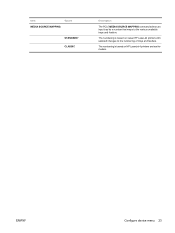
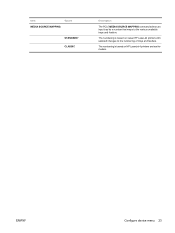
... MEDIA SOURCE MAPPING command selects an input tray by a number that maps to the numbering of trays and feeders.
The numbering is based on newer HP LaserJet printers with updated changes to the various available trays and feeders. ENWW
Configure device menu 23
The numbering is based on...
HP Color LaserJet CP3525 Series Printers - User Guide - Page 39
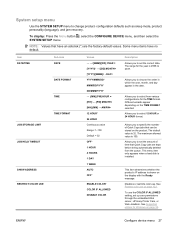
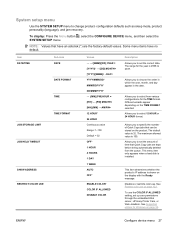
... you to set up user permissions through the embedded Web server, HP Easy Printer Care, or Web Jetadmin.
AM/PM= 12 HOUR* 24 HOUR Continuous value Range: 1-100 Default = 32 OFF* 1 HOUR 4 HOURS 1 DAY 1 WEEK AUTO OFF*
ENABLE COLOR* COLOR IF ALLOWED DISABLE COLOR
Description
Allows you to change product- Allows you to select 12 HOUR...
HP Color LaserJet CP3525 Series Printers - User Guide - Page 60
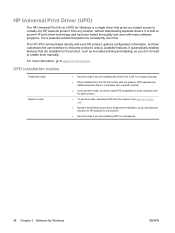
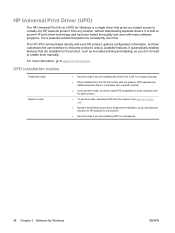
... need to enable them manually.
See www.hp.com/go/ upd.
● Dynamic mode allows you to use a single driver installation, so you can discover and print to virtually any HP LaserJet product, from... information, go /upd.
The HP UPD communicates directly with the product, UPD operates like traditional printer drivers. It automatically enables features that performs consistently over time.
HP Color LaserJet CP3525 Series Printers - User Guide - Page 61


... printing in Windows environments ● Compatible with previous PCL versions and older HP LaserJet products ● The best choice for printing from a mobile Windows computer
ENWW
Select the correct printer driver for Windows 49 Select the correct printer driver for Windows
Printer drivers provide access to the product features and allow the computer to communicate...
HP Color LaserJet CP3525 Series Printers - User Guide - Page 94


...
approved for use in laser printers.
Special paper or print media guidelines
This product supports printing on a flat surface after removing them .
● Do not use labels that have
● Use peel-off adhesive strips that is HP paper that has been
approved for use in this product.
CAUTION: HP LaserJet printers use fusers to bond...
HP Color LaserJet CP3525 Series Printers - User Guide - Page 112


...If you are printing from Tray 1, and it is configured for a print job through the printer driver or a
software program and the tray is equivalent to the product. Send the job to...type for the ANY SIZE and ANY TYPE settings. Setting TRAY 1 SIZE and TRAY 1 TYPE to any other HP LaserJet product models, you are using Tray 2 or 3.
2. The tray configuration message appears.
3. If you might be...
HP Color LaserJet CP3525 Series Printers - User Guide - Page 123
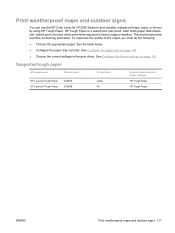
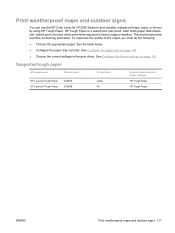
...
Control panel and print driver settings
HP Tough Paper
HP Tough Paper
ENWW
Print weatherproof maps and outdoor signs 111 See Configure the driver settings on page 109.
● Choose the correct settings in the print driver. Print weatherproof maps and outdoor signs
You can use the HP Color LaserJet CP3525 Series to heavy usage or...
HP Color LaserJet CP3525 Series Printers - User Guide - Page 134
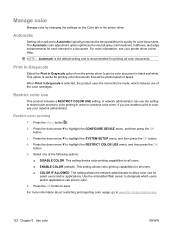
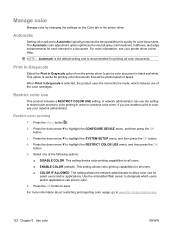
... edge enhancements for printing all users. ● ENABLE COLOR (default). NOTE: Automatic is the default setting and is recommended for each element in black and white. Restrict color use the setting to restrict user access to color printing in the printer driver. A network administrator can print in color, see your network administrator. If you are unable...
HP Color LaserJet CP3525 Series Printers - User Guide - Page 139


...-green-blue (sRGB) is specifically matched to work . Original HP print cartridges contain HP ColorSphere toner that is a worldwide color standard that provide the best print quality for printing on HP color laser high-gloss papers, HP Image REt 3600 provides superior results on a page. Several categories of HP ImageREt have been developed for the experienced professional.
Advanced...
HP Color LaserJet CP3525 Series Printers - User Guide - Page 155


... to print using the REPLACE SUPPLIES menu. Hot water sets toner into fabric. See HP LaserJet print supplies on the print-cartridge box. TIP: To see System setup menu on ...of the used print cartridges is on page 235. The product uses four colors and has a different print cartridge for each color: black (K), magenta (M), cyan (C), and yellow (Y). Replacement instructions are provided...
HP Color LaserJet CP3525 Series Printers - User Guide - Page 158
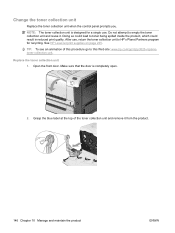
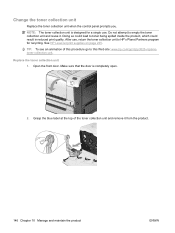
... collection unit and reuse it from the product.
146 Chapter 10 Manage and maintain the product
ENWW After use . Replace the toner collection unit 1. See HP LaserJet print supplies on page 235. Make sure that the door is designed for a single use , return the toner collection unit to this Web site: www...
HP Color LaserJet CP3525 Series Printers - User Guide - Page 194


...This is not a recommended option because of the risk of a restore action, such as RESTORE COLOR VALUES.
You can press the OK button to perform an illogical operation.
Attempt upgrade again.
...action is the cartridge this test. This message is protected and no longer appears. To enable color printing for a new supply item.
the
Press the stop
Rotating Motor To exit press
...
HP Color LaserJet CP3525 Series Printers - User Guide - Page 196
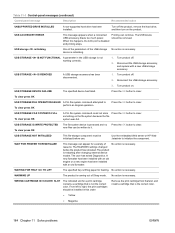
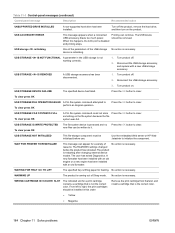
...WAIT FOR PRINTER TO REINITIALIZE...tray is lifting paper for a print cartridge contains a cartridge that is not the correct color.
Printing can be initialized before the product has rebooted.
No action is necessary. Turn ...OK
The file system device is necessary. Use the embedded Web server or HP Web Jetadmin to right, the print cartridges should be installed in the USB...
HP Color LaserJet CP3525 Series Printers - User Guide - Page 211


... paper in the input tray.
For more information, see Change printer-driver settings for Windows on page 51 or Change printer-driver settings for this product. tray. Print a configuration page or... size paper is not selected in the tray. Confirm that the settings in the HP LaserJet Printer Family Print Media Guide.
ENWW
Paper-handling problems 199 Open the tray and verify that...
HP Color LaserJet CP3525 Series Printers - User Guide - Page 214


...poor condition.
Paper is damaged or in a controlled environment. Product speed needs to the HP LaserJet Printer Family Print Media Guide. Product is within humidity specifications.
Paper has poorly cut edges....used was not configured for a size other than envelopes.
Verify that meets the HP paper specifications for this product. Output is curled or wrinkled
Output is in the...
HP Color LaserJet CP3525 Series Printers - User Guide - Page 247
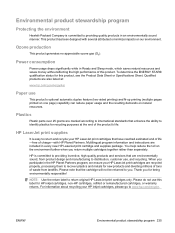
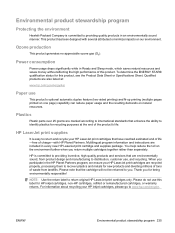
.../recycle.
When you . Please note that enhance the ability to identify plastics for being environmentally responsible! For information about recycling your HP LaserJet print cartridges are marked according to international standards that the cartridge will not be returned to you participate in Ready and Sleep mode, which saves ...
HP Color LaserJet CP3525 Series Printers - User Guide - Page 248
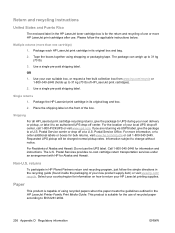
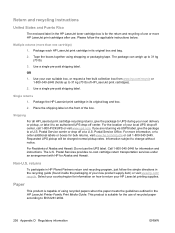
... together using recycled papers when the paper meets the guidelines outlined in the HP LaserJet Printer Family Print Media Guide. OR
1. Use a single pre-paid shipping label... or packaging tape. Return and recycling instructions
United States and Puerto Rico
The enclosed label in the HP LaserJet toner cartridge box is for the return and recycling of one cartridge)
1. Multiple returns (more than...
Similar Questions
How To Change Toner Collection Unit On Hp Laserjet Cp3525n
(Posted by miabsbm 9 years ago)
What Is The Plastic Container Inside The Hp Laserjet Cp4525n Printer
(Posted by rututechre 9 years ago)
How To Empty Toner Collection Unit Hp Laserjet Cp3525n
(Posted by mte74washi 10 years ago)
Hp Laserjet P1007 Driver For Windows 8
Unable to use hp laserjet P1007 printer on my windows 8 machine. Is there any updated driver availab...
Unable to use hp laserjet P1007 printer on my windows 8 machine. Is there any updated driver availab...
(Posted by skaggarwal 10 years ago)
Is Hp Laserjet P1007, M1136
Is HP laserjet P1007 & M1136MFP PCL% compaitable Printers?
Is HP laserjet P1007 & M1136MFP PCL% compaitable Printers?
(Posted by kunjean3129 11 years ago)

