HP CP3505 Support Question
Find answers below for this question about HP CP3505 - Color LaserJet Laser Printer.Need a HP CP3505 manual? We have 10 online manuals for this item!
Question posted by DHIOgoch on January 23rd, 2014
How To Make Hp Cp3505 Print From Second Paper Tray
The person who posted this question about this HP product did not include a detailed explanation. Please use the "Request More Information" button to the right if more details would help you to answer this question.
Current Answers
There are currently no answers that have been posted for this question.
Be the first to post an answer! Remember that you can earn up to 1,100 points for every answer you submit. The better the quality of your answer, the better chance it has to be accepted.
Be the first to post an answer! Remember that you can earn up to 1,100 points for every answer you submit. The better the quality of your answer, the better chance it has to be accepted.
Related HP CP3505 Manual Pages
HP Universal Print Driver for Windows, Version 4.1 - Technical Frequently Asked Questions (FAQ) - Page 10


... supports cluster environments?
For more information, refer to a white paper that outlines best practices for versioning the individual print driver components unique to change .
hpcdmc32.dll v.1.0.2.32 1/1/06 upgrade to hpbmini.dll v.1.0.0.19 1/1/07 - What causes the date stamp to hp printers. hp has created its print driver components with a specific schema to develop file version...
HP Printers - Supported Citrix Presentation Server environments - Page 13


... because the Citrix UPD works in conjunction with the printer and determine its configuration, such as tray configuration. The HP UPD has the ability, if the client printer is available in .
The settings will be saved to color, no extra trays, no device-specific paper handling, etc. Discrete print drivers must be a 32-bit Windows client (Windows 2000...
HP Printers - Supported Citrix Presentation Server environments - Page 15


... to HP LaserJets. • Lower intervention rates with higher capacity paper trays and ink supplies. • Higher reliability and duty load. • More comprehensive testing in Citrix environments compared to consumer Deskjets. HP recommends the use of Citrix users. N/A
HP Deskjet printers and supported driver versions
HP recognizes the need for small inexpensive printing solutions...
HP Color LaserJet CP3505 Embedded Web Server - User Guide - Page 18


..., and black (CMYK) values for highlights, midtones, and shadows. During halftone printing, the dots of toner are installed on the screen HP EWS tabs and menus
2
Printer Information
3
Installed Personalities and
Options
4
Color Density
5
Calibration Information
6
Memory
7
Event Log
8
Security
9
Paper Trays and Options
Information or capability that might occur in the product...
HP Color LaserJet CP3505 Series Printers - User Guide - Page 8


... from the printer driver 94 Print on both sides of the paper (duplex printing 95 Use automatic duplex printing 95 Control-panel settings for automatic 2-sided printing 95 Print on both sides manually 96 Options for binding 2-sided printing jobs 96 Print multiple pages on one sheet of paper in Windows 97 Setting the color options ...98 Using the HP Digital Imaging...
HP Color LaserJet CP3505 Series Printers - User Guide - Page 16


Table 1-2 Features (continued)
Feature
HP Color LaserJet CP3505 Series printer
Paper handling ● Input
◦ Tray 1 (multipurpose tray): A multipurpose tray for authentic HP print cartridges at cartridge installation.
Accessibility
● Internet-enabled supply-ordering capabilities (using HP Easy Printer Care Software) ● The online user guide is compatible with text screen...
HP Color LaserJet CP3505 Series Printers - User Guide - Page 33
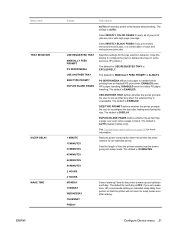
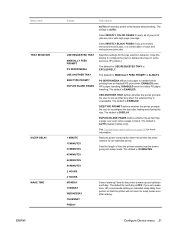
... menu 21 Select MOSTLY COLOR PAGES if nearly all of color and monochrome print jobs. USE ANOTHER TRAY defines whether the printer prompts the user to warm up and calibrate each day is ALWAYS. The default is ENABLED.
The default for each day. The default is AUTO (duplex models only).
ENABLED uses HP's paper handling.
The default...
HP Color LaserJet CP3505 Series Printers - User Guide - Page 70
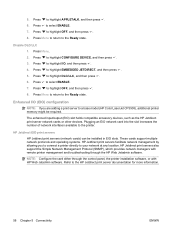
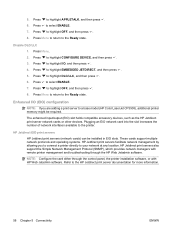
...(EIO) configuration
NOTE: If you to connect a printer directly to a base model (HP Color LaserJet CP3505), additional printer memory might be installed in EIO slots. Press to the printer.
These cards support multiple network protocols and operating systems. HP Jetdirect print servers facilitate network management by allowing you are adding a print server to your network at any location...
HP Color LaserJet CP3505 Series Printers - User Guide - Page 85


... NOTE: If you are using the same size and type of the paper specified in tray 1. Press to highlight TRAY 1 SIZE, TRAY 2 SIZE, or TRAY 3 SIZE, and then press .
4.
NOTE: If you have used previous HP Color LaserJet printers, you are for duplex printing. To mimic the settings from cassette mode, set to first mode or cassette mode. See Special...
HP Color LaserJet CP3505 Series Printers - User Guide - Page 95


... ● Use watermarks ● Create and use printing shortcuts in Windows ● Resize documents ● Set a custom paper size from the printer driver ● Print on both sides of the paper (duplex printing) ● Print multiple pages on one sheet of paper in Windows ● Setting the color options ● Using the HP Digital Imaging Options dialog box ● Use...
HP Color LaserJet CP3505 Series Printers - User Guide - Page 107
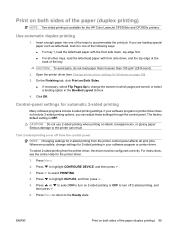
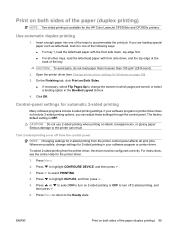
... to select ON to turn off from the control panel NOTE: Changing settings for the HP Color LaserJet CP3505dn and CP3505x printers.
Control-panel settings for the printer driver.
1. To select 2-sided printing from the printer control panel affects all other trays, load the letterhead paper with front side down, and the top edge at the back of the...
HP Color LaserJet CP3505 Series Printers - User Guide - Page 114
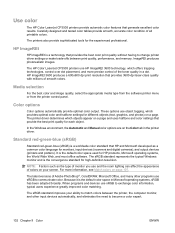
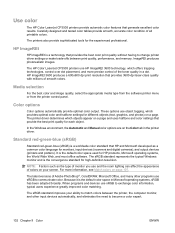
... select the appropriate media type from the software printer menu or from the printer control panel.
These options use sRGB to become a color expert.
102 Chapter 9 Color
ENWW Use color
The HP Color LaserJet CP3505 printers provide automatic color features that provides 3600-dpi laser-class quality with millions of colors on the Color tab in Microsoft operating systems, sRGB has...
HP Color LaserJet CP3505 Series Printers - User Guide - Page 115
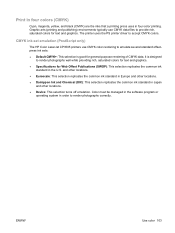
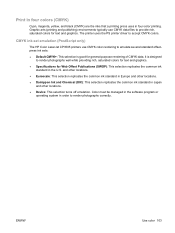
...correctly.
CMYK ink-set emulation (PostScript only)
The HP Color LaserJet CP3505 printers use CMYK data files to render photographs well while providing rich, saturated colors for text and graphics.
● Specifications for Web Offset Publications (SWOP): This selection replicates the common ink standard in order to accept CMYK colors. and other locations.
● Euroscale: This selection...
HP Color LaserJet CP3505 Series Printers - User Guide - Page 126


... menus found on the Settings tab. Enable and disable certain features of print paper set a password that must be password-protected.
Tray Sizes/Types: Allows you to set user color print job restrictions. Diagnostics Page: Provides information about the printer. Print: Allows you to name the printer and assign an asset number to it. AutoSend: Allows you to...
HP Color LaserJet CP3505 Series Printers - User Guide - Page 132
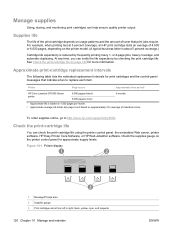
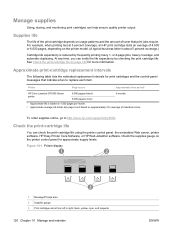
... average A4-/letter-size page count based on the printer control panel for more information. Printer
Page count
Approximate time period1
HP Color LaserJet CP3505 Series printer
6,000 pages (black) 6,000 pages (color)
6 months
1 Approximate life is reduced by checking the print cartridge life.
Check the print-cartridge life
You can verify the life expectancy by frequently...
HP Color LaserJet CP3505 Series Printers - User Guide - Page 158


... correct type. Empty the output bin. Printing resumes automatically.
The tray is open , but not from other
trays, but printing can be printed.
Make sure the media guides are not covered under HP warranty.
146 Chapter 11 Problem solve
ENWW configured. In the PAPER HANDLING menu,
configure the tray for which the tray is
adjusted correctly.
Close or fill the...
HP Color LaserJet CP3505 Series Printers - User Guide - Page 172


..., see Supported paper and print media sizes on page 61. Printer feeds multiple sheets
Cause
Solution
The tray is below the
in the Change the setting to EXCLUSIVELY. The paper exceeds the maximum stack-height indicator mark Open the tray and verify that meets HP paper specifications for the tray.
Paper is not selected in the HP LaserJet Printer Family Print Media Specification Guide...
HP Color LaserJet CP3505 Series Printers - User Guide - Page 174


... control panel is not configured correctly for HP Color LaserJet printers. feed envelopes. Make sure that the tray that contains the transparencies or glossy paper is selected in the software program or printer driver. Make sure that the tray that contains the transparencies or glossy paper is selected in the software program or printer driver. driver.
The correct media type is not...
HP Color LaserJet CP3505 Series Printers - User Guide - Page 191


... projector instead.
If you are cleared from the paper path. See Calibrate the printer on the print-quality-troubleshooting pages, calibrate the printer. Print quality problems associated with toner buildup inside the printer
Over time, toner and other particles can collect inside the printer. Print-quality problems associated with jams
Make sure that all sheets are using . See...
HP Color LaserJet CP3505 Series Printers - User Guide - Page 194
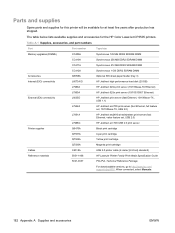
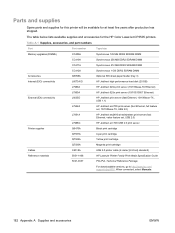
...
ENWW Parts and supplies
Spare parts and supplies for this printer will be available for the HP Color LaserJet CP3505 printers.
Table A-1 Supplies, accessories, and part numbers
Part
Part number
Type/size
Memory upgrades (DIMMs)
Accessories Internal (EIO) connectivity External (EX) connectivity
Printer supplies
Cables Reference materials
CC409A CC410A CC411A CC412A Q5958A J6073A...
Similar Questions
Hp P2035 Printer Will Not Print,paper Tray Indicator Says Empty
(Posted by acerTURMAN 9 years ago)
How To Make Hp 1300 Printing At 300 Dpi
(Posted by ihturCupni 9 years ago)
How Do I Reset A Hp Cp3505
(Posted by chenddmb02 10 years ago)
Hp Cp3505 Won't Print Black From Tray 1
The printer works perfectly well when auto-feeding paper from Tray 2. When I change to Heavy Stock w...
The printer works perfectly well when auto-feeding paper from Tray 2. When I change to Heavy Stock w...
(Posted by bill87125 11 years ago)
Lookiong Got A Service Manual, Hp Cp3505
Hello All Dose any one have a copy of the HP Colour Laser jet CP3505 Service Manual. The printer mo...
Hello All Dose any one have a copy of the HP Colour Laser jet CP3505 Service Manual. The printer mo...
(Posted by wakeup 12 years ago)

