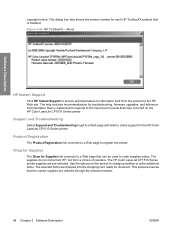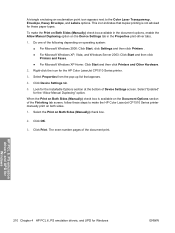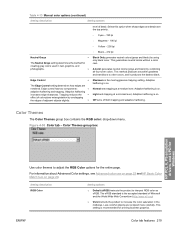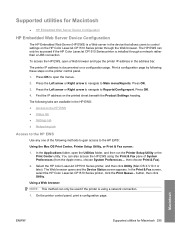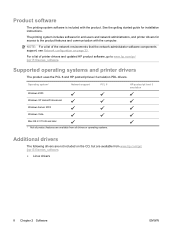HP CP1518ni Support Question
Find answers below for this question about HP CP1518ni - Color LaserJet Laser Printer.Need a HP CP1518ni manual? We have 8 online manuals for this item!
Question posted by kd0sgo on July 29th, 2012
Toner Levels In Hp Cp1518ni False Empty Very Low Yield!
I've owned my 1518 for only about a year, and wasn't too surprised when the toner "starter" carts ran out rather soon. On advice of a co-worker, I ordered and installed...as needed...new counter chips. At this point, I have printed perhaps as many as 100 pages with the printer, mostly black text, with the remainder color. However, the toner carts are all showing empty or nearly so, with magenta at zero. However if I print the internal test picture page, it comes our looking very impressive...which of course, means there is still toner to go. How can I get around this rather expensive, and really bogus yield problem?
Current Answers
Related HP CP1518ni Manual Pages
Similar Questions
Service Manual For An Hp Cp1518ni
Where to get a service manual for an HP CP1518ni
Where to get a service manual for an HP CP1518ni
(Posted by alshipp 1 year ago)
Hp Cp1518ni - Error Message 'memory Low'
How can I clear the memory on the HP CP1518ni? An error message comes up "memory low". It is frustra...
How can I clear the memory on the HP CP1518ni? An error message comes up "memory low". It is frustra...
(Posted by betty51395 10 years ago)
How To Check Toner Level Hp Laserjet P2035n
(Posted by cmkroni 10 years ago)
How To Override Toner Low On Hp Cp1518ni
(Posted by Ricdickhe 10 years ago)
How To Check Toner Level Hp Laserjet P2035
(Posted by mikeyLarr 10 years ago)