HP CP1518ni Support Question
Find answers below for this question about HP CP1518ni - Color LaserJet Laser Printer.Need a HP CP1518ni manual? We have 8 online manuals for this item!
Question posted by italgbah on October 26th, 2013
How To Run Calibration On Hp Color Laserjet Cp1518ni From Windows 7
The person who posted this question about this HP product did not include a detailed explanation. Please use the "Request More Information" button to the right if more details would help you to answer this question.
Current Answers
There are currently no answers that have been posted for this question.
Be the first to post an answer! Remember that you can earn up to 1,100 points for every answer you submit. The better the quality of your answer, the better chance it has to be accepted.
Be the first to post an answer! Remember that you can earn up to 1,100 points for every answer you submit. The better the quality of your answer, the better chance it has to be accepted.
Related HP CP1518ni Manual Pages
HP Color LaserJet CP1510 Series - Software Technical Reference - Page 5


... features 19 HP Color LaserJet CP1510 Series print drivers 20 Select the best print driver 20 Complete LaserJet printing system 21 HP PCL 6 21 PS Emulation 21 HP universal print driver 22 HP LaserJet printing system 22 HP print drivers 22 Driver version numbers for MS Windows operating systems 23 HP driver diagnostic printer check tool 24 Advanced color use ...25 HP ColorSphere toner...
HP Color LaserJet CP1510 Series - Software Technical Reference - Page 17


...localization 5 Table 2-1 Drivers included with the HP Color LaserJet CP1510 Series printing-system software 22 Table 2-2 Supported Pop-up alerts for Macintosh 239 Table 5-3 CD versions - Text Entities 111 Table 2-12 Default fonts ...117 Table 2-13 Additional PS emulation fonts ...119 Table 3-1 Supported operating systems for Windows 124 Table 3-2 Printing-system software components installed...
HP Color LaserJet CP1510 Series - Software Technical Reference - Page 28


... and removed by using one hand.
●
PictBridge USB port
●
(HP Color LaserJet CP1518ni
only)
All doors and covers can be opened by using one hand. Enables ...product for direct printing of recorded images. Memory card slots
The following memory cards are supported:
(HP Color LaserJet CP1518ni
only)
● CompactFlash (CF) Type 1 and Type 2
● Memory Stick, Memory Stick...
HP Color LaserJet CP1510 Series - Software Technical Reference - Page 41


....
Click Browse...
ENWW
Windows printing-system software 17 HP Color LaserJet CP1510 Series printing-system CD browser Use the CD browser to install the drivers and related components, and to gain access to open the CD browser: 1. Click Run. 3.
Double-click the AUTORUN.EXE file to the root directory of the HP Color LaserJet CP1510 Series Animated Getting...
HP Color LaserJet CP1510 Series - Software Technical Reference - Page 43


...HP Color LaserJet CP1510 Series printing-system software CD also includes the following are installed by using the HP Color LaserJet CP1510 Series printing-system installer.
ENWW
Windows...HP Color LaserJet CP1510 Series Printer Install Notes.
● Optimizing Print Quality (video) Watch a short video that you can only run while the printing-system software CD is available for the printer...
HP Color LaserJet CP1510 Series - Software Technical Reference - Page 151


...When the HP Color LaserJet CP1510 Series printing-system installer runs, the HP LaserJet uninstaller is added to the client systems.
For Microsoft Windows 2000, Windows XP, Windows Server 2003, and Windows Vista, ...are : LAN Connection or USB Connection. Close all supported Windows operating systems.
If the HP Color LaserJet CP1510 Series printer is connected through a file or print server, the ...
HP Color LaserJet CP1510 Series - Software Technical Reference - Page 158
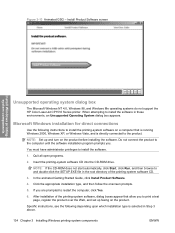
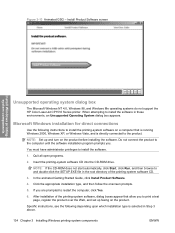
...operating system dialog box
The Microsoft Windows NT 4.0, Windows 98, and Windows Me operating systems do not support the HP Color LaserJet CP1510 Series printer. NOTE: Set up faxing on ... root directory of the printing-system software, dialog boxes appear that is running Windows 2000, Windows XP, or Windows Vista, and is selected in these environments, an Unsupported Operating System dialog...
HP Color LaserJet CP1510 Series - Software Technical Reference - Page 167


..., click Run, and then browse to the CD browser Welcome window.
Select Install window opens. ...HP Color LaserJet CP1510 Series printing-system software Recommended installation on Microsoft Windows Vista and Windows XP operating systems.
NOTE: HP recommends installing the software before connecting the HP Color LaserJet CP1510 Series printer to begin installing your new HP device
Install Windows...
HP Color LaserJet CP1510 Series - Software Technical Reference - Page 195


...HP Color LaserJet CP1510 Series printer, valid entries are numbers from 1 to the maximum number (9999) when the down arrow is used. The copies value will not advance from the maximum number (9999) to 1 when the up and down menu include:
◦ ICM Handled by using fully saturated, bright colors...Windows
ENWW
Advanced tab features 171 The ICM Method setting specifies how to print. HP...
HP Color LaserJet CP1510 Series - Software Technical Reference - Page 322


... printer drivers for this product are supported only for acceptable performance and reliability. Shared Windows clients that are available at www.adobe.com. Some computers are running Windows 98, Me, NT 4.0, or earlier versions of the Windows operating system.
LATE-BREAKING INFORMATION
KNOWN ISSUES AND WORKAROUNDS
For an updated listing of known issues for the HP Color LaserJet...
HP Color LaserJet CP1510 Series - Software Technical Reference - Page 323


...: Administrator privileges are using the Uninstall option found in the HP Color LaserJet CP1510 Series program group, and then upgrade to a newer supported version of Windows.
When the animated installation guide appears, click Begin Setup for Windows 2000, Server 2003, XP and Vista (installs only the printer driver and statusalert software)
1. Watch the animated installation guide...
HP Color LaserJet CP1510 Series - User Guide - Page 13


Economical printing
●
●
Supplies
●
Accessibility
●
●
●
PictBridge USB port
●
(HP Color LaserJet CP1518ni
only)
Provides N-up printing (printing more than one page on both sides. The printer driver provides the option to the product for direct printing of recorded images. Uses print cartridges with text screen-readers. Print cartridges can...
HP Color LaserJet CP1510 Series - User Guide - Page 14
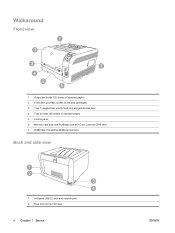
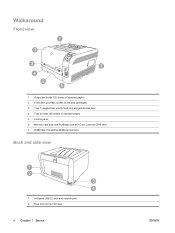
...) 3 Tray 1 (single-sheet priority feed slot) and jam-access door 4 Tray 2 (holds 150 sheets of standard paper) 5 Control panel 6 Memory card slots and PictBridge port (HP Color LaserJet CP1518ni) 7 DIMM door (for adding additional memory)
Back and side view
1 2
3 4
1 Hi-Speed USB 2.0 port and network port 2 Rear door (for jam access)
4 Chapter 1 Basics
ENWW
HP Color LaserJet CP1510 Series - User Guide - Page 55


... settings. and reports the page count
HP Color LaserJet CP1518ni only: prints a page that lists the information above, and the monochrome (black and white) or color pages printed, number of memory cards ...the user name, application name, and color usage information on a job-by-job basis
Prints the service report
Prints the calibration and color diagnostics pages
ENWW
Use the control-panel...
HP Color LaserJet CP1510 Series - User Guide - Page 69


8 Photo
NOTE: This section applies only to the HP Color LaserJet CP1518ni product. ● Insert a memory card ● Change memory card default settings ● Print photos directly from the memory card ● Print a memory card index ● PictBridge
ENWW
59
HP Color LaserJet CP1510 Series - User Guide - Page 70
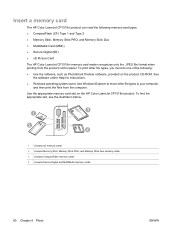
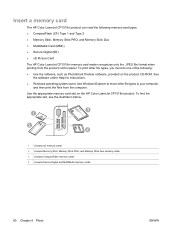
... slot on the product CD-ROM. Insert a memory card
The HP Color LaserJet CP1518ni product can read the following : ● Use the software, such as PhotoSmart Premier software, provided on the HP Color LaserJet CP1518ni product. See
the software online Help for instructions. ● Windows operating system users: Use Windows Explorer to move other file types, you must do one...
HP Color LaserJet CP1510 Series - User Guide - Page 71
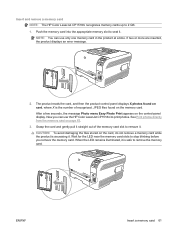
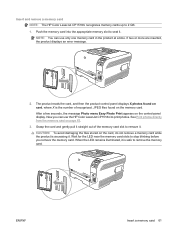
...LED remains illuminated, it is accessing it. Insert and remove a memory card NOTE: The HP Color LaserJet CP1518ni recognizes memory cards up to seat it . NOTE: You can use only one memory card...for the LED near the memory card slots to stop blinking before you can use the HP Color LaserJet CP1518ni to remove it .
The product reads the card, and then the product control panel...
HP Color LaserJet CP1510 Series - User Guide - Page 72
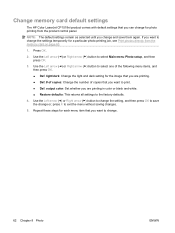
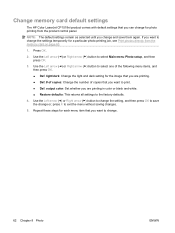
... temporarily for photo printing from the memory card on page 63.
1. Press OK.
2. output color: Set whether you are printing. ● Def. # of copies: Change the number of the...the setting, and then press OK to save them again. Change memory card default settings
The HP Color LaserJet CP1518ni product comes with default settings that you can change for a particular photo-printing job, see...
HP Color LaserJet CP1510 Series - User Guide - Page 75
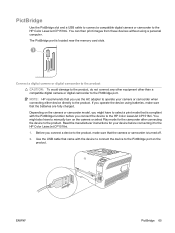
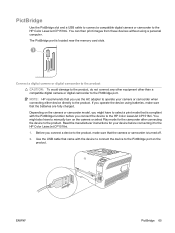
...camera or digital camcorder to the HP Color LaserJet CP1518ni. Depending on the camera or camcorder model, you might also have to the HP Color LaserJet CP1518ni. The PictBridge port is compliant with... for your camera or camcorder when connecting either device directly to the HP Color LaserJet CP1518ni. 1. Read the manufacturer instructions for the camcorder after connecting the device...
HP Color LaserJet CP1510 Series - User Guide - Page 76


Turn the camera or camcorder on. When you are finished printing photos directly from the device.
4. 3. Follow the manufacturer instructions for direct printing from a camera or camcorder connected to the HP Color LaserJet CP1518ni, always unplug the cable that connects the device to the PictBridge port.
66 Chapter 8 Photo
ENWW
Similar Questions
How To Calibrate Hp Color Laserjet Cp1215 For Windows 7
(Posted by abantonl 9 years ago)
How To Run Calibration On A Hp Color Laserjet Cp1518ni
(Posted by ramesvimalr 10 years ago)
How To Calibrate Hp Color Laserjet Cp1215
(Posted by tonDu 10 years ago)
How To Calibrate Hp Color Laserjet Cp1518ni
(Posted by damobran 10 years ago)
Need The Installation Cd For The Printer Hp Color Laserjet Cp1518ni
need the installation cd for the printer HP color laserjet CP1518ni
need the installation cd for the printer HP color laserjet CP1518ni
(Posted by johncpeterson 12 years ago)

