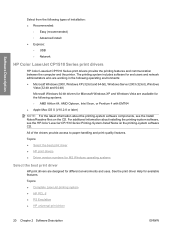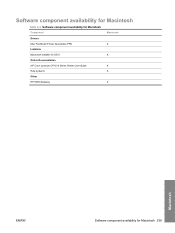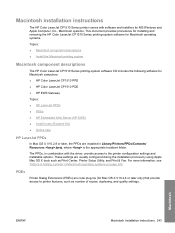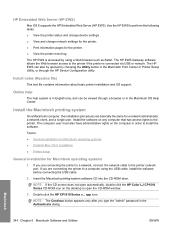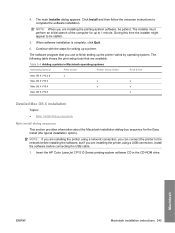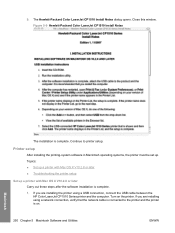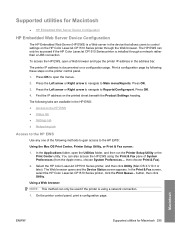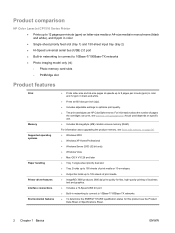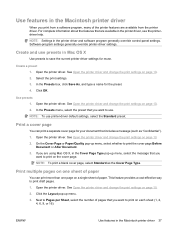HP CP1518ni Support Question
Find answers below for this question about HP CP1518ni - Color LaserJet Laser Printer.Need a HP CP1518ni manual? We have 8 online manuals for this item!
Question posted by suman4ro on June 27th, 2014
My Hp Color Laserjet Cp1518ni Will Not Print In Color On My Mac Os X 10.6.8
The person who posted this question about this HP product did not include a detailed explanation. Please use the "Request More Information" button to the right if more details would help you to answer this question.
Current Answers
Related HP CP1518ni Manual Pages
Similar Questions
Can The New Ipad Print To My Hp Color Laserjet Cp1518ni
(Posted by billscla 9 years ago)
Can Hp Color Laserjet Cp1518ni Print Black Only
(Posted by Charlkel02 10 years ago)
Hp Laser Jet P2015dn Being Used With New I Mac Os X 10.7.4 Won't Pdf Documents
When I try to print a PDF document it takes 10-15 minutes per page to print. A Word document or any ...
When I try to print a PDF document it takes 10-15 minutes per page to print. A Word document or any ...
(Posted by impaka2 11 years ago)
Scan Pro With Hp L7680 Not Responding To New Mac With Osx 10.6.8
I just got a new Mac with OSX 10.6.8 and the scanner in my L7680 doesn't respond using HP Scan Pro. ...
I just got a new Mac with OSX 10.6.8 and the scanner in my L7680 doesn't respond using HP Scan Pro. ...
(Posted by poplab 12 years ago)
Need The Installation Cd For The Printer Hp Color Laserjet Cp1518ni
need the installation cd for the printer HP color laserjet CP1518ni
need the installation cd for the printer HP color laserjet CP1518ni
(Posted by johncpeterson 12 years ago)