HP CP1518ni Support Question
Find answers below for this question about HP CP1518ni - Color LaserJet Laser Printer.Need a HP CP1518ni manual? We have 8 online manuals for this item!
Question posted by tyoJIMNA on May 28th, 2014
How To Clean Paper Path Hp Cp1518ni
The person who posted this question about this HP product did not include a detailed explanation. Please use the "Request More Information" button to the right if more details would help you to answer this question.
Current Answers
There are currently no answers that have been posted for this question.
Be the first to post an answer! Remember that you can earn up to 1,100 points for every answer you submit. The better the quality of your answer, the better chance it has to be accepted.
Be the first to post an answer! Remember that you can earn up to 1,100 points for every answer you submit. The better the quality of your answer, the better chance it has to be accepted.
Related HP CP1518ni Manual Pages
HP Color LaserJet CP1510 Series - Paper and Print Media Guide - Page 8


... accordance with the guidelines in this user guide. Understand paper and print media use
This product supports a variety of media because HP cannot control their quality.
Paper or print media that does not meet these guidelines might cause problems for laser printers or multiuse. CAUTION: Using paper or print media that does not meet Hewlett-Packard...
HP Color LaserJet CP1510 Series - Software Technical Reference - Page 6


...colors ...27 Use HP ToolboxFX to print the Microsoft Office Basic Colors palette 27 HP Basic Color Match tool ...28 Use HP ToolboxFX to download the HP Basic Color Match tool 28 HP Easy Printer Care ...29 HP ToolboxFX ...30 HP ToolboxFX Overview 30
Starting the HP...folder ...54 Troubleshooting 55 Paper and Print Media 57 Color Printing Tools 57 Animated Demonstrations 58 User Guide 59 ...
HP Color LaserJet CP1510 Series - Software Technical Reference - Page 39


...use ● Match colors ● HP Basic Color Match tool ● HP Easy Printer Care ● HP ToolboxFX ● HP Solution Center ● HP Embedded Web Server ● HP Customer Participation Program ● Optional software ● Font support
ENWW
Introduction 15 Software Description
2 Software Description
Introduction
The HP Color LaserJet CP1510 Series printer comes with software...
HP Color LaserJet CP1510 Series - Software Technical Reference - Page 49


... with millions of papers That means you can depend on a page. In contrast, the single-level printing process found in the printer driver. These options use object tagging, which objects appear on the Color tab in the default mode of other color laser printers does not allow the colors to create a wide range of brilliant colors.
HP ColorSphere toner...
HP Color LaserJet CP1510 Series - Software Technical Reference - Page 52
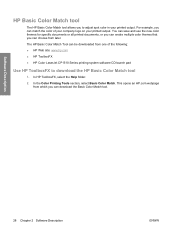
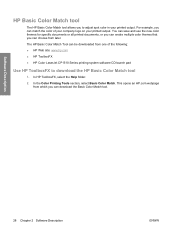
... one of your company logo on your printed output. The HP Basic Color Match Tool can match the color of the following: ● HP Web site: www.hp.com ● HP ToolboxFX ● HP Color LaserJet CP1510 Series printing-system software CD launch pad
Use HP ToolboxFX to adjust spot color in your printed output. Software Description
28 Chapter 2 Software Description...
HP Color LaserJet CP1510 Series - Software Technical Reference - Page 71


Table 2-2 Supported Pop-up alerts for HP ToolboxFX (continued)
Pop-up alerts
Event
● Tray 3 Jam
● Jam In Print Paper Path
● Jam In Cartridge Area
● Jam In Output Bin
● Invalid Driver
● Output Bin Full...● DCC Error
● 5601Error
● 5701Error
● 5706Error
● 593Error
● 594Error
ENWW
HP ToolboxFX 47
Software Description
HP Color LaserJet CP1510 Series - Software Technical Reference - Page 79
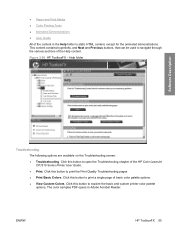
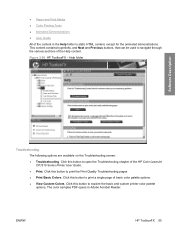
...
● Troubleshooting. Click this button to print a single page of the HP Color LaserJet CP1510 Series Printer User Guide.
● Print. This content contains hyperlinks, and Next and ...content, except for the animated demonstrations. Figure 2-26 HP ToolboxFX - ENWW
HP ToolboxFX 55
● Paper and Print Media ● Color Printing Tools ● Animated Demonstrations ● User ...
HP Color LaserJet CP1510 Series - Software Technical Reference - Page 80


... 2)
Figure 2-28 Help folder - Follow the on the HP Color LaserJet CP1510 Series printsystem software CD. Go to the Adobe Web site to clean the printer paper path. Software Description
NOTE: Adobe Acrobat Reader does not come on -screen directions to download the Adobe Acrobat Reader. ● Print Page and Clean. Troubleshooting pane (1 of 2)
56 Chapter 2 Software Description...
HP Color LaserJet CP1510 Series - Software Technical Reference - Page 165


... one of installation screens. If the print port does not exist, use the Express Install method from the CD instead.
1. The Install Printer Software dialog box appears. Modify an existing installation
If an HP Color LaserJet CP1510 Series printer has been previously installed, the appearance of the CD-ROM drive) and click OK.
NOTE: Add...
HP Color LaserJet CP1510 Series - Software Technical Reference - Page 207
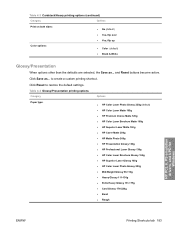
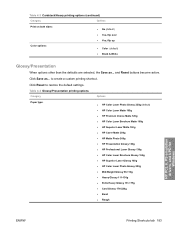
...Category
Options
Paper type:
● HP Color Laser Photo Glossy 220g (default) ● HP Color Laser Matte 105g ● HP Premium Choice Matte 120g ● HP Color Laser Brochure Matte 160g ● HP Superior Laser Matte 160g ● HP Cover Matte 200g ● HP Matte Photo 200g ● HP Presentation Glossy 130g ● HP Professional Laser Glossy 130g ● HP Color Laser Brochure...
HP Color LaserJet CP1510 Series - Software Technical Reference - Page 217


...)
Tray 1 and Tray 2
Dimensions1
Weight
Capacity2
HP LaserJet glossy paper and Same as the preceding listed 75 to 220 g/m2 (20 to 250 (Sheffield). 4 Hewlett-Packard does not guarantee results when printing with other options, make sure the correct media size is selected, the HP Color LaserJet CP1510 Series printer uses the source tray that supports the...
HP Color LaserJet CP1510 Series - Software Technical Reference - Page 318


...
The following table identifies the media types the HP Color LaserJet CP1510 Series printer supports in trays 1 and 2. Table 6-4 Tray 1 and Tray 2 specifications
Tray 1 and Tray 2
Dimensions1
Weight
Capacity2
Paper
Minimum: 76 x 127 mm (3 x 5 inches) Maximum: 216 x 356 mm
60 to 163 g/m2 (16 to 43 lb)
Up to 176 g/m2 (47 lb) for postcards...
HP Color LaserJet CP1510 Series - User Guide - Page 64


... area. These options use
The product provides automatic color features that provides 3600-dpi color laser-class quality with HP's multi-level printing process, result in a 600 x 600 dpi printer that generate excellent color results. This process precisely controls color by varying the amount of other color laser printers does not allow the colors to be mixed within a single dot and...
HP Color LaserJet CP1510 Series - User Guide - Page 87
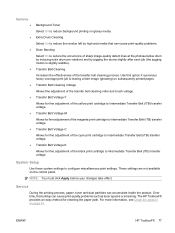
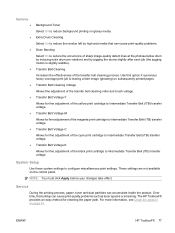
... brush voltage. Transfer Belt Voltage-Y
Allows for cleaning the paper path. System Setup
Use these system settings to Intermediate Transfer Belt (ITB) transfer voltage. Service
During the printing process, paper, toner and dust particles can cause print-quality problems such as toner specks or smearing. The HP ToolboxFX provides an easy method for fine adjustment...
HP Color LaserJet CP1510 Series - User Guide - Page 119


... and to continue printing. Try different paper, such as high-quality
uneven or the paper has moist spots on paper that you print, whether you print in color or in black only. Replace any low print cartridges. The topics that follow list the typical cause and solution for color laser printers.
ENWW
Print-quality problems 109
The...
HP Color LaserJet CP1510 Series - User Guide - Page 120
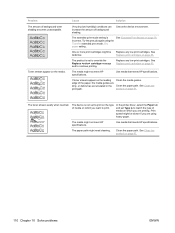
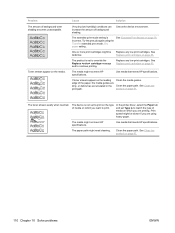
... you are using the Transfer extended print mode, Dry paper setting. One or more print cartridges might need cleaning.
Clean the paper path. In the printer driver, select the Paper tab and set Type is not set to override the Replace cartridge message and to print. The paper path might be slower if you want to continue printing. Check...
HP Color LaserJet CP1510 Series - User Guide - Page 121


... or the support flyer that they produce a wavy effect, the laser scanner might have toner on them .
In the printer driver, select the Paper tab and set to print on the type of media on page 69. Print speed might need cleaning. Clean the paper path. Contact HP Customer Care. Marks repeatedly appear at even intervals on page...
HP Color LaserJet CP1510 Series - User Guide - Page 160


... 3600 54 specifications 2 dots, troubleshooting 109 downloading software HP Web Jetadmin 12 Linux 8 printing system 7, 8 dpi (dots per inch) HP ImageREt 3600 54 specifications 2 drivers help , Windows printer drivers 32 HP basic color match tool,
opening 57 HP Care Pack 132 HP Customer Care 130 HP fraud hotline 83
150 Index
ENWW menu 48 network services, setting, IPv4...
HP Color LaserJet CP1510 Series - User Guide - Page 161


... 107 paper path, clearing 105 tracking...paper 19 loading media error messages 98 loose toner, troubleshooting 110
M Macintosh
configure the product 11
configure the product software 82
driver options 37 drivers, troubleshooting 119 PPDs 11 support 131 troubleshooting 119 USB card,
troubleshooting 120 versions supported 8 maintenance agreements 132 matching colors 56 matching colors, HP basic color...
HP Color LaserJet CP1510 Series - User Guide - Page 162
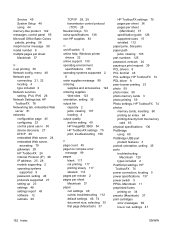
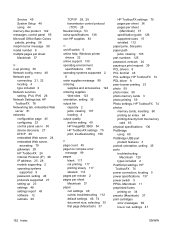
...Colors palette, printing 56 misprint error message 99 model number 6 multiple pages per sheet
(Macintosh) 37 specification guide 126 supported sizes 15 wrinkled 112 paper jams. See jams paper path... /off switch 5 online help, Windows printer
drivers 32 online support 130 operating environment
...4 output quality archive setting 49 HP ImageREt 3600 54 HP ToolboxFX settings 75 print, troubleshooting 108...
Similar Questions
Hp Laserjet P2035 How To Clean Paper Path
(Posted by marbu 9 years ago)
How To Off Cleaning Mode On Hp Cp1518ni
(Posted by wolffranc 9 years ago)
How To Clean Paper Path On Hp Cp1518ni Printer
(Posted by ufomrodr 10 years ago)
Hp Cp1518ni - Error Message 'memory Low'
How can I clear the memory on the HP CP1518ni? An error message comes up "memory low". It is frustra...
How can I clear the memory on the HP CP1518ni? An error message comes up "memory low". It is frustra...
(Posted by betty51395 10 years ago)

