HP CP1515n Support Question
Find answers below for this question about HP CP1515n - Color LaserJet Laser Printer.Need a HP CP1515n manual? We have 8 online manuals for this item!
Question posted by Marfilg on May 15th, 2014
How To Change Hp Printer 1515 Transfer Belt
The person who posted this question about this HP product did not include a detailed explanation. Please use the "Request More Information" button to the right if more details would help you to answer this question.
Current Answers
There are currently no answers that have been posted for this question.
Be the first to post an answer! Remember that you can earn up to 1,100 points for every answer you submit. The better the quality of your answer, the better chance it has to be accepted.
Be the first to post an answer! Remember that you can earn up to 1,100 points for every answer you submit. The better the quality of your answer, the better chance it has to be accepted.
Related HP CP1515n Manual Pages
HP Color LaserJet CP1510 Series - Software Technical Reference - Page 9


... Software ...159 Recommend Install 160 HP Photosmart Essential 160 Universal Print Driver 160 Basic Color Match 161 HP Easy Printer Care 161 HP Smart Web Printing 161 Marketing Resource... software CD 163 Uninstall a printer-driver only installation 163
4 HP PCL 6, PS emulation drivers, and UPD for Windows Introduction ...165 Change the printer driver settings for network-connected computers...
HP Color LaserJet CP1510 Series - Software Technical Reference - Page 17


...included with the HP Color LaserJet CP1510 Series printing-system software 22 Table 2-2 Supported Pop-up alerts for HP ToolboxFX 46 Table 2-3 Standard Print Modes ...67 Table 2-4 Print Modes - Optimize menu 70 Table 2-9 Network Identification pane - Language availability 242 Table 5-4 Adding a printer in Macintosh operating systems 245
ENWW
xv Duplex Transfer ...69 Table 2-7 Print...
HP Color LaserJet CP1510 Series - Software Technical Reference - Page 25


...Color LaserJet CP1510 Series printers. Topics: ● Software technical reference overview ● Product comparison ● Documentation availability and localization ● Software availability and localization
ENWW
Introduction 1 This document is prepared in this STR describes system modification information, including file lists and changes...HP Color LaserJet CP1510 Series printers...
HP Color LaserJet CP1510 Series - Software Technical Reference - Page 26


..., see the table of installed files
● System-modification information, such as changes to use Macintosh features. This chapter contains information about other software features, including the following table describes the structure of the HP drivers for installing the HP Color LaserJet CP1510 Series printer in the addendum:
● Lists of contents. The following information is...
HP Color LaserJet CP1510 Series - Software Technical Reference - Page 45


The benefit of this feature required changes to offer Print Data Optimization (also known as Adobe Photoshop, Adobe PageMaker, ...from. By default, the feature is set to ensure quick and quality printing. Print Data Optimization
The HP Color LaserJet CP1510 Series printer is compatible with third party and custom solutions that files will print faster without any degradation of print quality...
HP Color LaserJet CP1510 Series - Software Technical Reference - Page 53
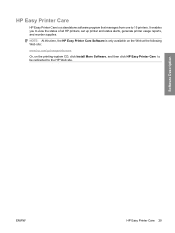
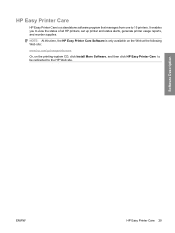
... printers. HP Easy Printer Care
HP Easy Printer Care is only available on the Web at the following Web site:
www.hp.com/go/easyprintercare
Or, on the printing-system CD, click Install More Software, and then click HP Easy Printer Care to be redirected to the HP Web site. It enables you to view the status of all HP printers...
HP Color LaserJet CP1510 Series - Software Technical Reference - Page 74
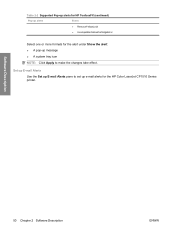
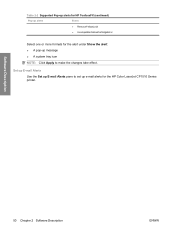
... changes take effect. Table 2-2 Supported Pop-up alerts for HP ToolboxFX (continued)
Pop-up message ● A system tray icon NOTE: Click Apply to set up e-mail alerts for the alert under Show the alert: ● A pop-up alerts
Event
● RemoveYellowLock
● IncompatibleYellowCartridgeError
Select one or more formats for the HP Color LaserJet CP1510 Series printer...
HP Color LaserJet CP1510 Series - Software Technical Reference - Page 85
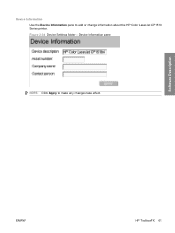
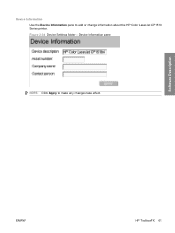
Software Description
ENWW
HP ToolboxFX 61
Figure 2-34 Device Settings folder - Device Information pane
NOTE: Click Apply to add or change information about the HP Color LaserJet CP1510 Series printer. Device Information Use the Device Information pane to make any changes take effect.
HP Color LaserJet CP1510 Series - Software Technical Reference - Page 93
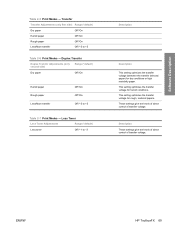
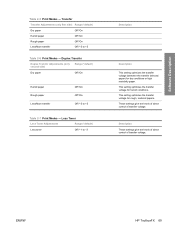
... This setting optimizes the transfer voltage (between the transfer belt and paper) for dry conditions or high resistivity paper. Description These settings give ten levels of direct control of transfer voltage. These settings give ten levels of direct control of transfer voltage. This setting optimizes the transfer voltage for rough, textured papers.
ENWW
HP ToolboxFX 69 Less...
HP Color LaserJet CP1510 Series - Software Technical Reference - Page 94
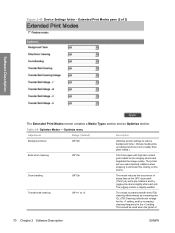
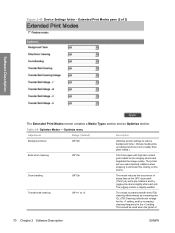
...the imaging drums and degrades the image quality. The printer will use extra cleaning rotations when stopping to reduce background... is slightly audible. Extended Print Modes pane (2 of
70 Chapter 2 Software Description
ENWW Transfer belt cleaning
Off*/+1 to +2
This mode increases transfer belt (ITB) cleaning effectiveness by increasing the ICL (ITB Cleaning) roller/brush voltage for the...
HP Color LaserJet CP1510 Series - Software Technical Reference - Page 95
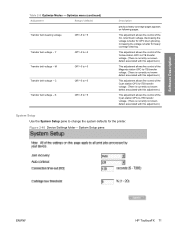
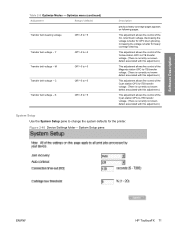
...transfer voltage. (There is better for OPC drum ghosting. System Setup pane
ENWW
HP ToolboxFX 71 Software Description
Table 2-8 Optimize Modes - Optimize menu (continued)
Adjustment
Range (*default)
Transfer belt... Settings folder -
Y Transfer belt voltage -
Increasing the voltage is better for the printer. M Transfer belt voltage - C Transfer belt voltage - K
Off*/-5 to +5 Off...
HP Color LaserJet CP1510 Series - Software Technical Reference - Page 189
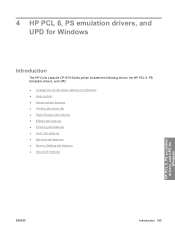
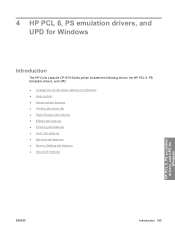
... 6, PS emulation drivers, and UPD for Windows
Introduction
The HP Color LaserJet CP1510 Series printer includes the following drivers: the HP PCL 6, PS Emulation drivers, and UPD. ● Change the printer driver settings for Windows ● Help system ● Advanced tab features ● Printing Shortcuts tab ● Paper/Quality tab features ● Effects tab features ● ...
HP Color LaserJet CP1510 Series - Software Technical Reference - Page 190
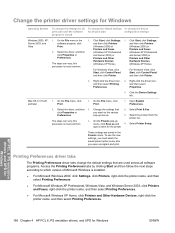
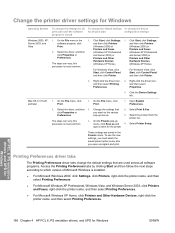
... emulation drivers, and UPD for Windows
166 Chapter 4 HP PCL 6, PS emulation drivers, and UPD for the preset. click Properties or
you open a program and print. On the File menu, click Print.
3. Open System Preferences.
2. Change the printer driver settings for Windows
Operating System
To change the settings for all print jobs until the...
HP Color LaserJet CP1510 Series - Software Technical Reference - Page 191
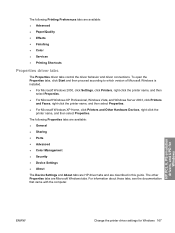
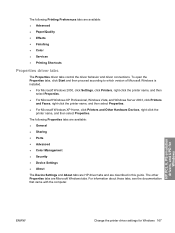
... described in this guide.
HP PCL 6, PS emulation drivers, and UPD for Windows
ENWW
Change the printer driver settings for Windows 167
For information about those tabs, see the documentation that came with the computer. The following Properties tabs are available: ● General ● Sharing ● Ports ● Advanced ● Color Management ● Security...
HP Color LaserJet CP1510 Series - Software Technical Reference - Page 200


... different ways of paper does not change. NOTE: The page-ordering operation works ...HP PCL 6, PS emulation drivers, and UPD for Text and Vector.
Prints the document so that page 1 prints first. ● Back to Optimize for Raster or Optimize for Windows
ENWW Prints the document so that page 1 prints last; Accordingly, if by setting Pages per Sheet (on the Finishing tab) to be changed...
HP Color LaserJet CP1510 Series - Software Technical Reference - Page 260
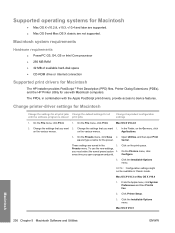
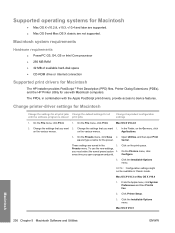
...new settings,
you open Print
as and type a name for all print jobs Change the default settings for the preset. Macintosh system requirements
Hardware requirements
● PowerPC...connection
Supported print drivers for Macintosh
The HP installer provides PostScript ® Print Description (PPD) files, Printer Dialog Extensions (PDEs), and the HP Printer Utility for Macintosh
● Mac ...
HP Color LaserJet CP1510 Series - Software Technical Reference - Page 277


...
Macintosh installation instructions 253
Macintosh For more than one HP Color LaserJet CP1510 Series printer, print a configuration page and match the Bonjour Printer Name to the name on the list to identify the printer you are using Bonjour/Rendevous, carry out the following steps:
a. Select the HP Color LaserJet CP1510 Series printer from the Protocol pull-down menu. Select Bonjour...
HP Color LaserJet CP1510 Series - User Guide - Page 86


...mode has the same options as drum and transfer belt cleaning.
Use these settings can also change product Optimize settings, such as the Transfer mode, but is applied when the product ...settings should only be a problem for each color that is used to improve print quality. Changing these options to configure the Fusing, Transfer, Duplex Transfer, and Toner print modes that is applied...
HP Color LaserJet CP1510 Series - User Guide - Page 87
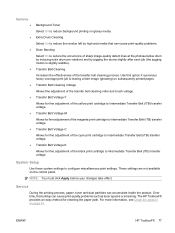
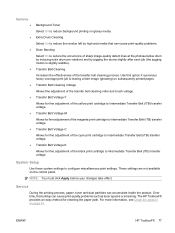
Use this buildup can accumulate inside the product.
NOTE: You must click Apply before your changes take effect. The HP ToolboxFX provides an easy method for fine adjustment of the magenta print cartridge to Intermediate Transfer Belt (ITB) transfer voltage. For more information, see Clean the product on subsequently printed pages.
System Setup
Use these system...
HP Color LaserJet CP1510 Series - User Guide - Page 163


...97 Service menu 49
service page 45 Service tab
HP ToolboxFX settings 77 settings
color 54 driver presets (Macintosh) 37 drivers 10 HP ToolboxFX 73 network report 45 print quality 34 priority...media supported 15 print quality archive setting 49 HP ImageREt 3600 54 HP ToolboxFX settings 75 settings 34 troubleshooting 108 troubleshooting page 115 printer drivers help, Windows 32 printing booklets 33 ...
Similar Questions
How To Install A Hp Clj 2600n Transfer Belt
(Posted by Eklha 9 years ago)
How To Change Hp Printer P2035 To A Static Ip Address
(Posted by asheluis 10 years ago)
How To Replacement Transfer Belt Of Hp Color Laserjet Cp1518ni
(Posted by artjcsch 10 years ago)
Transfer Belt Replacement
Where can I find instructions on how to replace the transfer belt on a HP CP1515n printer.
Where can I find instructions on how to replace the transfer belt on a HP CP1515n printer.
(Posted by tripletman1 11 years ago)

