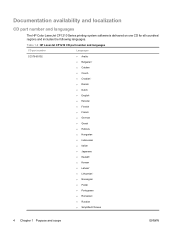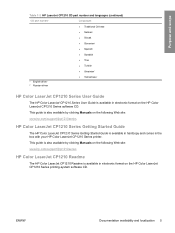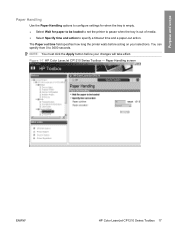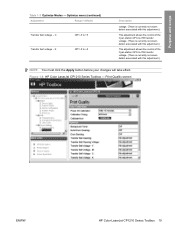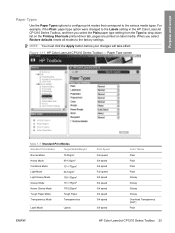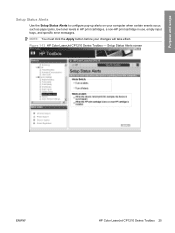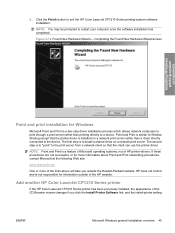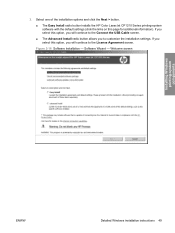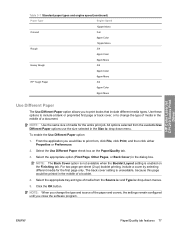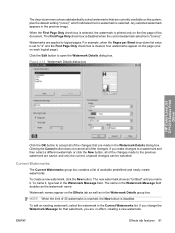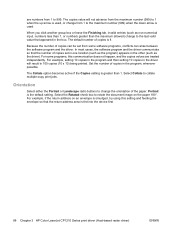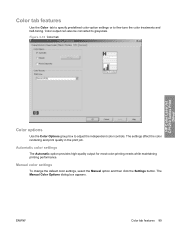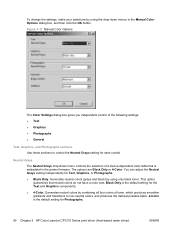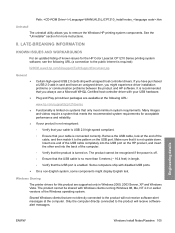HP CP1215 Support Question
Find answers below for this question about HP CP1215 - Color LaserJet Laser Printer.Need a HP CP1215 manual? We have 8 online manuals for this item!
Question posted by davidradio on June 22nd, 2014
How Do I Change Language To English Push Wrong Button Do Not Know Languge 2.
The person who posted this question about this HP product did not include a detailed explanation. Please use the "Request More Information" button to the right if more details would help you to answer this question.
Current Answers
Related HP CP1215 Manual Pages
Similar Questions
Changing Language On Cp1518ni Laser Jet Printer
How does one navigate the control panel menu if the current language is not understood? I can't use ...
How does one navigate the control panel menu if the current language is not understood? I can't use ...
(Posted by rochellemike 9 years ago)
How Do I Change Language From French To English On Hp Color Laserjet Cp2020
series pcl 6
series pcl 6
(Posted by tfacFlys 9 years ago)
Type Of Paper Is Not Changing. It Goes Back To Unspecified.
type of paper is not changing. It goes back to unspecified
type of paper is not changing. It goes back to unspecified
(Posted by excelsior17262 9 years ago)
Printer Message Reads Improper Shutdown
(Posted by kkorst 10 years ago)
What Page Description Language Does The Hp Laser Jet Cp1215 Use, Ps, Pcl5/6
what page description language does the hp laserjet CP1215 use, PS, PCL5, PCL6
what page description language does the hp laserjet CP1215 use, PS, PCL5, PCL6
(Posted by mbdill 11 years ago)