HP CP1215 Support Question
Find answers below for this question about HP CP1215 - Color LaserJet Laser Printer.Need a HP CP1215 manual? We have 8 online manuals for this item!
Question posted by tomtaver on February 4th, 2014
Driver You Can Use For Cp1215 Mac
The person who posted this question about this HP product did not include a detailed explanation. Please use the "Request More Information" button to the right if more details would help you to answer this question.
Current Answers
There are currently no answers that have been posted for this question.
Be the first to post an answer! Remember that you can earn up to 1,100 points for every answer you submit. The better the quality of your answer, the better chance it has to be accepted.
Be the first to post an answer! Remember that you can earn up to 1,100 points for every answer you submit. The better the quality of your answer, the better chance it has to be accepted.
Related HP CP1215 Manual Pages
HP Color LaserJet CP1210 Series - Software Technical Reference - Page 20


... provides 2400-dpi color laser-class quality with HP's multi-level printing process, result in the printer driver.
Media selection
For the best color and image quality, select the appropriate media type from the software printer menu or from the printer driver. In the Windows environment, the Automatic and Manual color options are on a page. The HP Color LaserJet CP1210 Series...
HP Color LaserJet CP1210 Series - Software Technical Reference - Page 23


.... ● View online documentation. Purpose and scope
HP Color LaserJet CP1210 Series Toolbox software
You can use the HP Color LaserJet CP1210 Series Toolbox for events, such as an empty tray or a problem with the printer ● Information about solving problems with the printer
ENWW
HP Color LaserJet CP1210 Series Toolbox 11 Figure 1-2 HP Color LaserJet CP1210 Series Toolbox -
HP Color LaserJet CP1210 Series - Software Technical Reference - Page 41
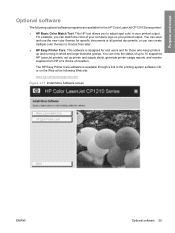
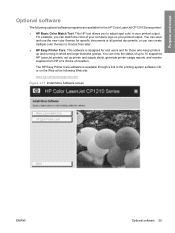
... following optional software programs are available for the HP Color LaserJet CP1210 Series printer:
● HP Basic Color Match Tool: This HP tool allows you to 15 supported HP LaserJet printers, set up and running in small and large business groups. You can save and use the new color themes for specific documents or all printed documents, or...
HP Color LaserJet CP1210 Series - Software Technical Reference - Page 67
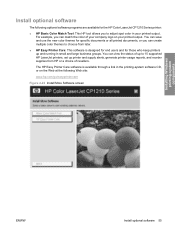
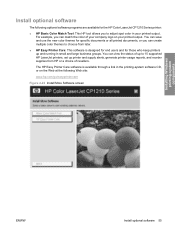
... software 55 You can view the status of resellers. The HP Easy Printer Care software is designed for end users and for the HP Color LaserJet CP1210 Series printer:
● HP Basic Color Match Tool: This HP tool allows you can create multiple color themes to choose from HP or a choice of up to adjust spot...
HP Color LaserJet CP1210 Series - Software Technical Reference - Page 75


... host computer rather than on the device formatter. These messages are sent in the printer.
As a host-based printing system, the HP Color LaserJet CP1210 Series printer drivers use the Windows operating system to convert the graphics device interface (GDI) or device driver interface (DDI) calls from software programs into the amount of random access memory (RAM...
HP Color LaserJet CP1210 Series - Software Technical Reference - Page 76
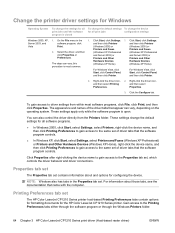
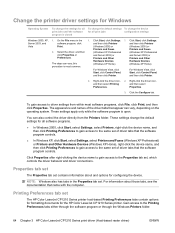
... device name to gain access to the Printing Preferences tabs either through the software program or through the Windows Printers folder.
64 Chapter 3 HP Color LaserJet CP1210 Series print driver (Host-based raster driver)
ENWW Change the printer driver settings for Windows
Operating System
To change the settings for all print jobs until the software program is...
HP Color LaserJet CP1210 Series - Software Technical Reference - Page 123


...Settings tab
HP Color LaserJet CP1210 Series Toolbox...drivers, Windows change settings 64 host-based printing 63
ENWW
Index 111 Index
Symbols/Numerics % of Normal Size setting 80
A About button 95 accessibility features 3 Add Printer Wizard
operating systems supported 34
Advanced Installation choosing 6
alerts, setting up 13 animated getting started
guide 37 auto continue 24 Automatic color...
HP Color LaserJet CP1210 Series - Software Technical Reference - Page 124


...started guide 37
context-sensitive 66 host-based driver 66 Help tab HP Color LaserJet CP1210
Series Toolbox 15 host-based driver
About button 95 Color tab 89 direct connection
installation 40 document preview... 12 Status tab 13 uses for 11 HP Customer Participation Program 28, 51 HP Easy Printer Care 9 HP ImageREt 2400 8 HP program group 56
I image quality
HP Color LaserJet CP1210 Series Toolbox 18
...
HP Color LaserJet CP1210 Series Printer - Color Tasks - Page 1
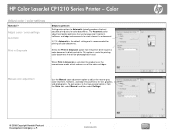
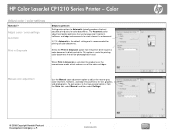
... option from the Color tab, select Manual, and then select Settings.
© 2008 Copyright Hewlett-Packard Development Company, L.P.
1 www.hp.com Adjust color / color settings Automatic
Print in Grayscale is selected, the product uses the monochrome mode, which reduces use of the color cartridges. Color
Adjust color / color settings
How do I? HP Color LaserJet CP1210 Series Printer -
HP Color LaserJet CP1210 Series - User Guide - Page 7


...quality checklist 72 General print quality issues 73 Solve issues with color documents 77 Use the HP Color LaserJet CP1210 Series Toolbox to troubleshoot printquality problems 79 Calibrate the ...Software utilities, drivers, and electronic information 90 HP direct ordering for accessories or supplies 90 HP service information ...90 HP service agreements ...90 HP Color LaserJet CP1210 Series...
HP Color LaserJet CP1210 Series - User Guide - Page 18


... then click HP Color LaserJet CP1210 Series. 3. Click Start, click Settings,
Server 2003, and
software program, click
and then click Printers
and then click Printers
Vista
Print.
(Windows 2000) or
(Windows 2000) or
2. Properties.
3.
Click Uninstall, and then follow the onscreen instructions to remove the software.
10 Chapter 2 Software
ENWW Open the printer driver and change...
HP Color LaserJet CP1210 Series - User Guide - Page 44
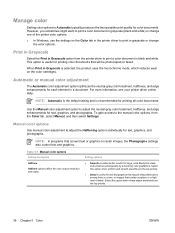
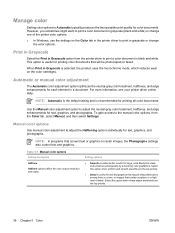
... images that convert text or graphics to print in grayscale or change
the color options.
Manage color
Setting color options to adjust the Halftoning options individually for text, graphics, and photographs. For more information, see your printer driver online Help. Manual color options
Use manual color adjustment to Automatic typically produces the best possible print quality for large...
HP Color LaserJet CP1210 Series - User Guide - Page 46
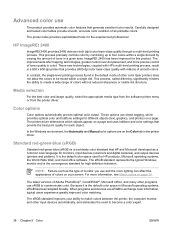
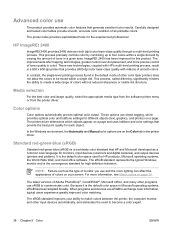
... a multi-level printing process.
In the Windows environment, the Automatic and Manual color options are on the Color tab in the default mode of other color laser printers does not allow the colors to communicate color. The latest versions of smooth colors. When programs and devices use sRGB to be mixed within a single dot and by combining up to...
HP Color LaserJet CP1210 Series - User Guide - Page 47


...(inkjet, press, or laser technology, for example) ● Overhead lighting ● Personal differences in perception of color ● Software programs ● Printer drivers ● Computer operating systems ● Monitors ● Video cards and drivers ● Operating environment (humidity, for matching colors is complex, because printers and computer monitors use different methods of...
HP Color LaserJet CP1210 Series - User Guide - Page 51


... on page 49. ● Other links.
See Status on page 44. ● Help. Use the HP Color LaserJet CP1210 Series Toolbox software
Perform a full software installation in order to these ways: ● In the Windows system tray, double-click the printer icon ( ). ● On the Windows Start menu, click Programs (or All Programs in...
HP Color LaserJet CP1210 Series - User Guide - Page 73
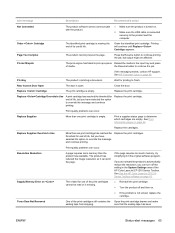
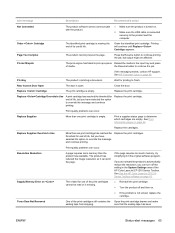
...you have selected the option to finish.
Make sure the USB cable is printing a document. Printer Mispick
The print engine has failed to override the message and continue printing.
Close the door....media in the System Settings area of the print cartridges cannot be affected.
See Use the HP Color LaserJet CP1210 Series Toolbox software on page 42.
The e-label for end of the ...
HP Color LaserJet CP1210 Series - User Guide - Page 80
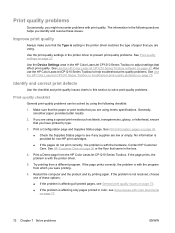
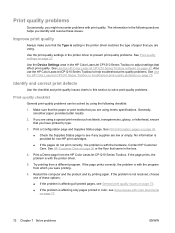
... from a different program. If the page prints, the problem is with the printer driver.
5. Restart the computer and the product and try printing again. Use the Device Settings area in the HP Color LaserJet CP1210 Series Toolbox to adjust settings that you are using a special print media such as labels, transparencies, glossy, or letterhead, ensure that...
HP Color LaserJet CP1210 Series - User Guide - Page 83


... software on which cartridge has a problem, open the HP Color LaserJet CP1210 Series Toolbox and print the print-quality diagnostics page. Use a different paper, such as highquality paper that the problem also occurs on page 43.
The printed page contains misformed characters. In the printer driver, select the Paper tab and set to print on...
HP Color LaserJet CP1210 Series - User Guide - Page 92
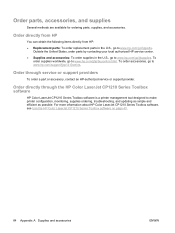
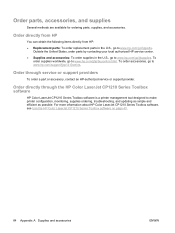
... to www.hp.com/support/ljcp1210series. To
order supplies worldwide, go to make printer configuration, monitoring, supplies ordering, troubleshooting, and updating as simple and efficient as possible. For more information about HP Color LaserJet CP1210 Series Toolbox software, see Use the HP Color LaserJet CP1210 Series Toolbox software on page 43.
84 Appendix A Supplies and accessories...
HP Color LaserJet CP1210 Series - User Guide - Page 98
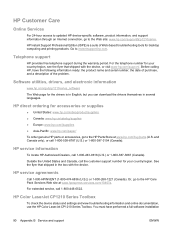
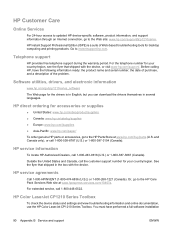
... can download the drivers themselves in the box with the device, or visit www.hp.com/support/. For extended service, call the customer support number for your country/region.
HP Color LaserJet CP1210 Series Toolbox
To check the device status and settings and view troubleshooting information and online documentation, use the HP Color LaserJet CP1210 Series...
Similar Questions
Is There A Driver Fo The Mac That I Can Download?
(Posted by jenniferjones2828 11 years ago)
Window 7 Driver Hp Cp1215
(Posted by gr8cancer6 12 years ago)
What Kind Of Cord Do I Use To Connect My Laserjet 2100 Tn To My Computer?
I have a standard USB cord but can't find a slot for it.
I have a standard USB cord but can't find a slot for it.
(Posted by digger 12 years ago)

