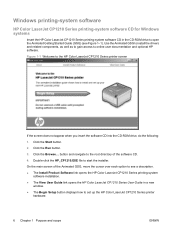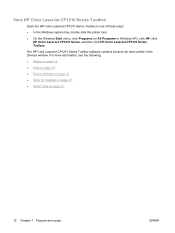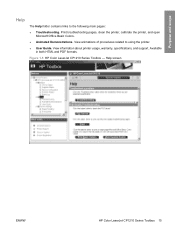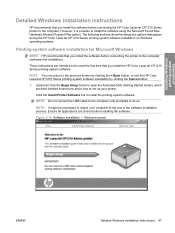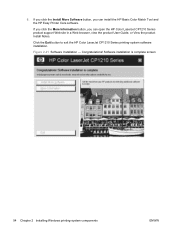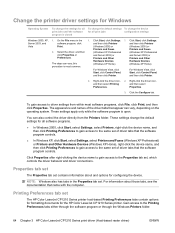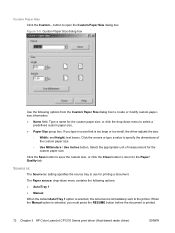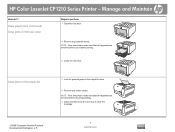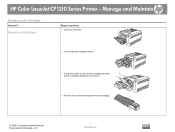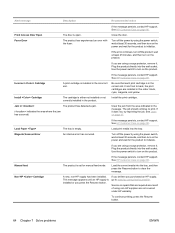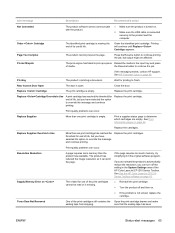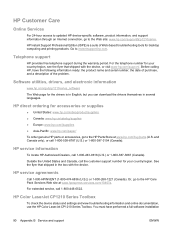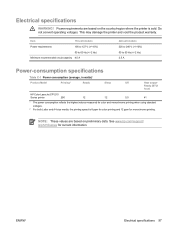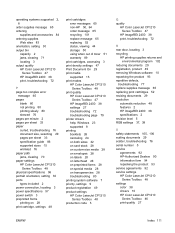HP CP1215 Support Question
Find answers below for this question about HP CP1215 - Color LaserJet Laser Printer.Need a HP CP1215 manual? We have 8 online manuals for this item!
Question posted by jimswindells on June 11th, 2014
The Door Open Led Is Flashing On My Cp1217 Printer.
Current Answers
Answer #1: Posted by SoCalWoman on June 11th, 2014 4:53 AM
The pattern of the flashing light can help pinpoint what the issue is. For more information, including step-by-step instructions, for each pattern can be viewed here.
Once you locate the pattern of blinking lights that matches, or is the closest match found, you should follow the steps in the order provided. Even if some of the steps were already performed.
Good luck in resolving your blinking light issue, and please keep in mind patience is a virtue.
Please note: This does not guarantee a resolution will be found as your printer may actually need to be serviced.
Much appreciation to those who acknowledge our members for their contribution toward finding a solution.
~It always seems impossible until it is done~
Nelson Mandela
Related HP CP1215 Manual Pages
Similar Questions
Basically I have a CLJ 4700dn printer with a bad firmware. The display panel lights up, but is blank...