HP CP1215 Support Question
Find answers below for this question about HP CP1215 - Color LaserJet Laser Printer.Need a HP CP1215 manual? We have 8 online manuals for this item!
Question posted by leetadda on February 25th, 2014
My Cp1215 Won't Delete Printing Status
The person who posted this question about this HP product did not include a detailed explanation. Please use the "Request More Information" button to the right if more details would help you to answer this question.
Current Answers
There are currently no answers that have been posted for this question.
Be the first to post an answer! Remember that you can earn up to 1,100 points for every answer you submit. The better the quality of your answer, the better chance it has to be accepted.
Be the first to post an answer! Remember that you can earn up to 1,100 points for every answer you submit. The better the quality of your answer, the better chance it has to be accepted.
Related HP CP1215 Manual Pages
HP Color LaserJet CP1210 Series - Paper and Print Media Guide - Page 8
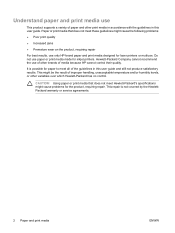
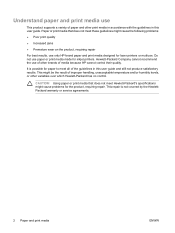
... paper to meet all of the guidelines in this user guide and still not produce satisfactory results. This might cause problems for laser printers or multiuse. CAUTION: Using paper or print media that does not meet Hewlett-Packard's specifications might be the result of improper handling, unacceptable temperature and/or humidity levels, or...
HP Color LaserJet CP1210 Series - Software Technical Reference - Page 5


... red-green-blue (sRGB 8 HP Easy Printer Care ...9 HP Color LaserJet CP1210 Series Toolbox 10 HP Color LaserJet CP1210 Series Toolbox software 11 Status Alerts software ...11 View HP Color LaserJet CP1210 Series Toolbox 12 Status ...13 Event Log ...14 Help ...15 Device Settings ...16 Paper Handling 17 Print Quality ...18 Print Density ...20 Print Modes ...21 Paper Types ...23 System Setup...
HP Color LaserJet CP1210 Series - Software Technical Reference - Page 11


... CP1210 Series printer screen 37 Figure 2-3 Animated GSG - screen ...44 Figure 2-12 Found New Hardware Wizard - CD Browser screen 48 Figure 2-16 Software Installation - Status screen 13 Figure 1-4 HP Color LaserJet CP1210 Series Toolbox - Paper Type screen 23 Figure 1-12 HP Color LaserJet CP1210 Series Toolbox - Remove sealing tape screen 38 Figure 2-4 Animated GSG - Print Modes...
HP Color LaserJet CP1210 Series - Software Technical Reference - Page 27
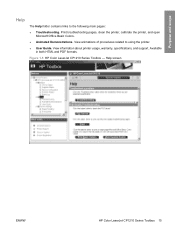
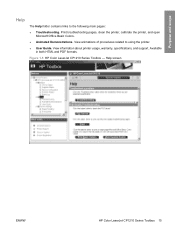
... Help folder contains links to using the printer. ● User Guide. Print troubleshooting pages, clean the printer, calibrate the printer, and open Microsoft Office Basic Colors.
● Animated Demonstrations. View animations of procedures related to the following main pages:
● Troubleshooting.
Help screen
ENWW
HP Color LaserJet CP1210 Series Toolbox 15 View information about...
HP Color LaserJet CP1210 Series - Software Technical Reference - Page 30
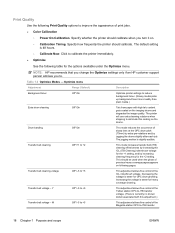
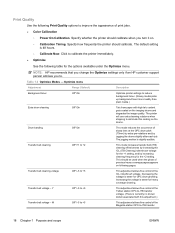
... you turn it on following table for the options available under the Optimize menu. Specify how frequently the printer should be used when the ghost of print jobs. ● Color Calibration
◦ Power On Calibration. Specify whether the printer should calibrate when you to -ITB transfer voltage. (There is 48 hours. ◦ Calibrate Now.
HP Color LaserJet CP1210 Series - Software Technical Reference - Page 77
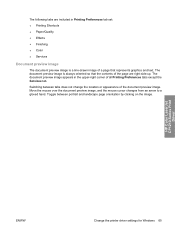
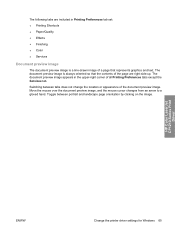
Toggle between tabs does not change the location or appearance of a page that the contents of all Printing Preferences tabs except the Services tab. HP Color LaserJet CP1210 Series Print
Driver
ENWW
Change the printer driver settings for Windows 65
Move the mouse over the document preview image, and the mouse cursor changes from an arrow...
HP Color LaserJet CP1210 Series - Software Technical Reference - Page 101
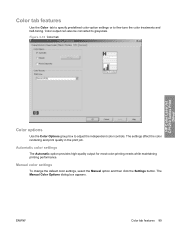
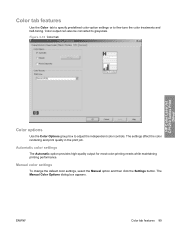
... color-printing needs while maintaining printing performance.
ENWW
Color tab features 89 The settings affect the color rendering and print quality in the print job. The Manual Color Options dialog box appears. Color tab features
Use the Color tab to specify predefined color-option settings or to grayscale. Figure 3-16 Color tab
HP Color LaserJet CP1210 Series Print
Driver
Color options...
HP Color LaserJet CP1210 Series - Software Technical Reference - Page 103
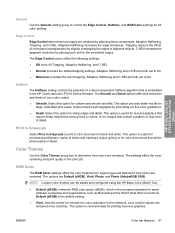
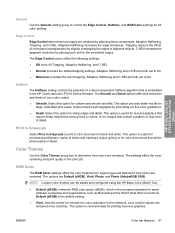
...), which is embedded in the midtones. Halftone
The Halftone setting controls the selection of your color output. ● Smooth. HP Color LaserJet CP1210 Series Print
Driver
General
Use the General setting group to determine how colors are rendered. Sets the printer to On. ● Maximum provides the most trapping.
The options are Default (sRGB), Vivid, Photo...
HP Color LaserJet CP1210 Series Printer - Color Tasks - Page 1
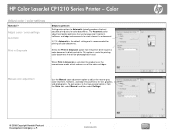
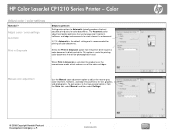
... text, graphics, and photographs. HP Color LaserJet CP1210 Series Printer -
Manual color adjustment
Use the Manual color adjustment option to Automatic typically produces the best possible print quality for printing color documents that will be photocopied or faxed. To gain access to print a color document in Grayscale
Steps to perform Setting color options to adjust the neutral-gray...
HP Color LaserJet CP1210 Series Printer - Print Tasks - Page 2
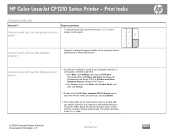
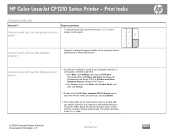
... Series icon to open the window, select your print job, and click Delete.
● If the status lights on the computer screen, allowing you cancel a print job, the computer is still sending the job to cancel the print job. HP Color LaserJet CP1210 Series Printer - Cancel a print job from the print queue or wait until the computer finishes sending data...
HP Color LaserJet CP1210 Series - User Guide - Page 5


...
2 Software Supported operating systems ...8 Printer driver ...8 Priority for print settings ...9 Open the printer driver and change the print settings 10 Remove product software ...10 Utilities ...11 HP Color LaserJet CP1210 Series Toolbox software 11 Status Alerts software ...11
3 Paper and print media Understand paper and print media use 14 Supported paper and print media sizes 15 Supported...
HP Color LaserJet CP1210 Series - User Guide - Page 22
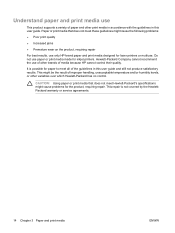
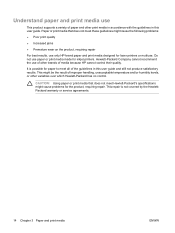
This repair is possible for laser printers or multiuse. Do not use of other brands of media because HP cannot control their quality. CAUTION: Using paper or print media that does not meet these guidelines might cause the following problems:
● Poor print quality
● Increased jams
● Premature wear on the product, requiring repair...
HP Color LaserJet CP1210 Series - User Guide - Page 32
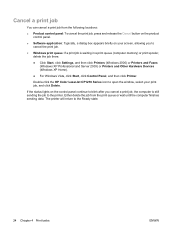
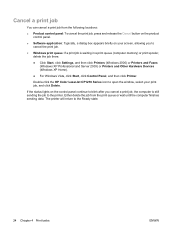
...) or print spooler, delete the job there.
● Click Start, click Settings, and then click Printers (Windows 2000) or Printers and Faxes (Windows XP Professional and Server 2003) or Printers and Other Hardware Devices (Windows XP Home).
● For Windows Vista, click Start, click Control Panel, and then click Printer. Double-click the HP Color LaserJet CP1210 Series...
HP Color LaserJet CP1210 Series - User Guide - Page 44
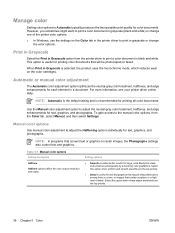
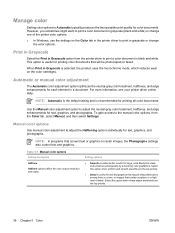
... will be photocopied or faxed. However, you sometimes might want to print a color document in the printer driver to adjust the Halftoning options individually for printing color documents that contain a pattern or a high level of the printer color options. ● In Windows, use the settings on the color cartridges. NOTE: Automatic is the default setting and is useful...
HP Color LaserJet CP1210 Series - User Guide - Page 47


...Color LaserJet CP1210 Series Toolbox to print a palette of the Microsoft Office Basic Colors. Use the HP Color LaserJet CP1210 Series Toolbox to print the Microsoft Office Basic Colors palette
You can influence your ability to match printed colors to those on your monitor: ● Print media ● Printer colorants (inks or toners, for example) ● Printing process (inkjet, press, or laser...
HP Color LaserJet CP1210 Series - User Guide - Page 55
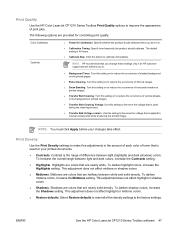
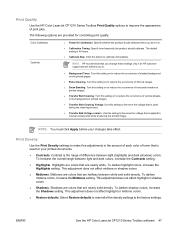
... the occurrence of toner that are nearly white. Turn this setting to .
● Background Toner.
NOTE: You must click Apply before your printed documents.
● Contrasts. ENWW
Use the HP Color LaserJet CP1210 Series Toolbox software 47
Highlights are colors that are colors that is 48 hours.
● Calibrate Now. Midtones are nearly solid density.
HP Color LaserJet CP1210 Series - User Guide - Page 80
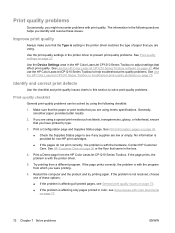
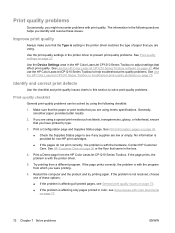
... that you are using . Also use the HP Color LaserJet CP1210 Series Toolbox to help troubleshoot print-quality problems. See Use the HP Color LaserJet CP1210 Series Toolbox to solve print-quality problems.
Print-quality checklist
General print-quality problems can be solved by type.
3. Print a Configuration page and Supplies Status page. Restart the computer and the product and try...
HP Color LaserJet CP1210 Series - User Guide - Page 81


... BbC c Aa BbC c
The product is intended for color laser printers. Use media that is set to override the Replace Cartridge message and to continue printing. The product is intended for each of print media might not meet HP specifications.
printers. defective. Replace any low print cartridges.
See Replace print cartridges on page 55.
Try different paper, such...
HP Color LaserJet CP1210 Series - User Guide - Page 85
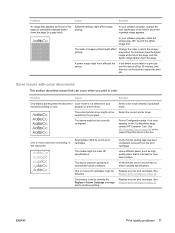
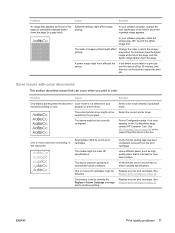
... defect occurs later in color.
ENWW
Print quality problems 77
The correct printer driver might not be printing in which the images are inaccurate. Select the correct printer driver. The media might affect image printing. Verify that the device environment is intended for 10 minutes, and then turn the device off for color laser printers. Verify that the sealing...
HP Color LaserJet CP1210 Series - User Guide - Page 101
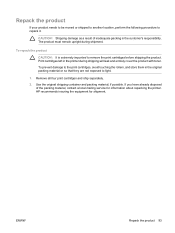
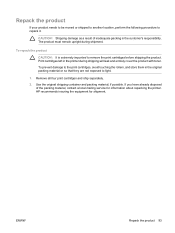
... cover the product with toner. To prevent damage to the print cartridges, avoid touching the rollers, and store them in the printer during shipment.
To repack the product
CAUTION: It is the customer's responsibility. Remove all four print cartridges and ship separately.
2. Print cartridges left in the original packing material or so that they...
Similar Questions
Will Not Print In Color
Brand new printer and will not print in color. HP Color LaserJet Pro M282-M285
Brand new printer and will not print in color. HP Color LaserJet Pro M282-M285
(Posted by billywalden76 2 years ago)
How To Print Status Sheets Hp 2420 For Maintenance Pack And Toner Pack
(Posted by IrisWly 9 years ago)
Hp Cp1215 Won't Print In Color Property Pages Error
(Posted by Mochkanton 9 years ago)
How To Reset Total Page Printed Hp Color Laser Cp1215
(Posted by 6969ma 9 years ago)
Hp 7515 Printer Won't Print In Color
Computer indicates black ink is depleated however, it's a new cartridge. I have shaken it and can "h...
Computer indicates black ink is depleated however, it's a new cartridge. I have shaken it and can "h...
(Posted by larbon 10 years ago)

