HP CP1215 Support Question
Find answers below for this question about HP CP1215 - Color LaserJet Laser Printer.Need a HP CP1215 manual? We have 8 online manuals for this item!
Question posted by moompazi on January 12th, 2014
Can I Put My Cp1215 On Network And Have My Imac Print
The person who posted this question about this HP product did not include a detailed explanation. Please use the "Request More Information" button to the right if more details would help you to answer this question.
Current Answers
There are currently no answers that have been posted for this question.
Be the first to post an answer! Remember that you can earn up to 1,100 points for every answer you submit. The better the quality of your answer, the better chance it has to be accepted.
Be the first to post an answer! Remember that you can earn up to 1,100 points for every answer you submit. The better the quality of your answer, the better chance it has to be accepted.
Related HP CP1215 Manual Pages
HP Color LaserJet CP1210 Series - Paper and Print Media Guide - Page 11
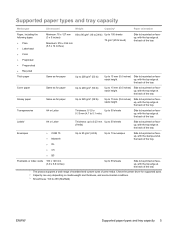
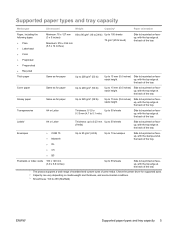
... (53 lb)
Up to 15 mm (0.6 inches) Side to be printed on face- Check the printer driver for supported sizes. 2 Capacity can vary depending on media weight...and custom sizes of print media.
Supported paper types and tray capacity
Media type
Dimensions1
Weight
Capacity2
Paper orientation
Paper, including the following types: ● Plain ● Letterhead ● Color ● Preprinted &#...
HP Color LaserJet CP1210 Series - Software Technical Reference - Page 6


... Windows installation for direct connections 40 Microsoft Windows installation for computers on a network 41 Plug and Play driver install 41 Point and print installation for Windows 45 Add another HP Color LaserJet CP1210 Series printer 45 Detailed Windows installation instructions 47 Printing-system software installation for Microsoft Windows 47 Install optional software ...55 User...
HP Color LaserJet CP1210 Series - Software Technical Reference - Page 20


...-dpi color laser-class quality with HP's multi-level printing process, result in a dot.
The HP Color LaserJet CP1210 Series also provides sophisticated tools for HP products, Microsoft operating systems, the World Wide Web, and most office software. Media selection
For the best color and image quality, select the appropriate media type from the software printer menu...
HP Color LaserJet CP1210 Series - Software Technical Reference - Page 28


... type, such as default paper size and default paper type.
● Print Quality. Figure 1-6 HP Color LaserJet CP1210 Series Toolbox - Device Settings
The Device Settings folder contains links to maintain the printer.
● Save / Restore Settings. Change the printer calibration and optimization settings.
● Print Density. Change the fuser, duplex, or toner modes for each media...
HP Color LaserJet CP1210 Series - Software Technical Reference - Page 48
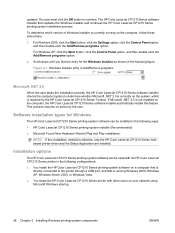
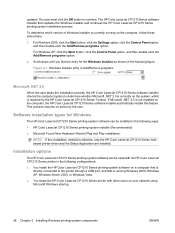
... with other users on a computer that is selected, only the HP Color LaserJet CP1210 Series hostbased printer-driver and the Status Application are installed.
Figure 2-1 Windows Installer entry in the following configurations: ● You install the HP Color LaserJet CP1210 Series printing-system software on your network using Microsoft Windows sharing.
36 Chapter 2 Installing Windows...
HP Color LaserJet CP1210 Series - Software Technical Reference - Page 53


....
1.
NOTE: HP does not support Microsoft Windows Sharing (peer-to install the HP Color LaserJet CP1210 Series printing-system software on and that allows other network computers to print without a direct connection to the HP Color LaserJet CP1210 Series printer. Verify that the HP Color LaserJet CP1210 Series is turned on a computer. Plug and Play driver install
The Microsoft Found...
HP Color LaserJet CP1210 Series - Software Technical Reference - Page 57
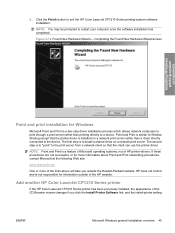
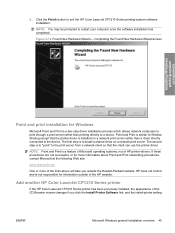
... Windows general installation overview 45 NOTE: Point and Print is not responsible for Windows
Microsoft Point and Print is similar to install a shared driver on a network print server rather than printing directly to the device. Add another HP Color LaserJet CP1210 Series printer
If the HP Color LaserJet CP1210 Series printer has been previously installed, the appearance of the...
HP Color LaserJet CP1210 Series - Software Technical Reference - Page 79


...: ● General Everyday Printing. Figure 3-3 Printing Shortcuts tab
HP Color LaserJet CP1210 Series Print
Driver
Select one of the defined shortcuts or custom printing shortcuts, and then click the OK button to print the job with specific printer-driver settings. Printing Shortcuts tab features
Use the Printing Shortcuts tab to print jobs with the specific printer-driver settings.
HP Color LaserJet CP1210 Series - Software Technical Reference - Page 80


.... ◦ Type is:: HP Color Laser Photo Glossy 220g ◦ Size is :: Letter ◦ Print in Black and White: No ● Transparency Printing. Print on envelopes. ◦ Type is:: Envelope ◦ Size is :: < Disabled > ◦ Print in Black and White: No ◦ 2-Sided Printing: No ● Glossy/Presentation Printing. Print with the default printer-driver settings. ◦ Type is...
HP Color LaserJet CP1210 Series - Software Technical Reference - Page 113
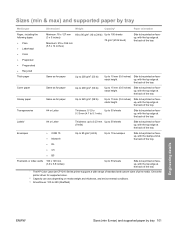
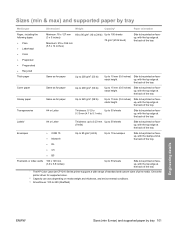
... depending on media weight and thickness, and environmental conditions. 3 Smoothness: 100 to be printed on faceup, with the top edge at the back of the tray
1 The HP Color LaserJet CP1210 Series printer supports a wide range of standard and custom sizes of print media.
Sizes (min & max) and supported paper by tray 101
stack height...
HP Color LaserJet CP1210 Series - Software Technical Reference - Page 125


... 24 print cartridges monitor toner usage 28 status, viewing 13 print density settings 20 Print Document On settings 79 Print in Grayscale 91 print media supported 98 print modes HP Color LaserJet CP1210
Series Toolbox 21 Print on Both Sides. See duplexing Print Page Borders settings 87 print quality
HP Color LaserJet CP1210 Series Toolbox 18
HP ImageREt 2400 8 Print Quality settings 78 printer...
HP Color LaserJet CP1210 Series Printer - Color Tasks - Page 1
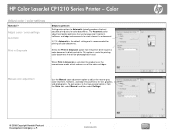
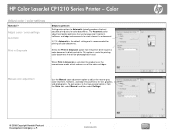
...169; 2008 Copyright Hewlett-Packard Development Company, L.P.
1 www.hp.com To gain access to adjust the neutral-gray color treatment, halftones, and edge enhancements for color documents.
NOTE: Automatic is the default setting and is useful for printing all color documents.
HP Color LaserJet CP1210 Series Printer - Adjust color / color settings Automatic
Print in black and white.
HP Color LaserJet CP1210 Series Printer - Print Tasks - Page 1
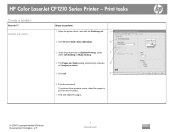
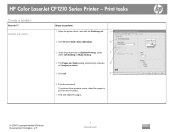
...
3
either Left binding or Right binding.
4 The Pages per sheet.
5 Click OK.
5
6 Print the document. Print tasks
Create a booklet
How do I?
HP Color LaserJet CP1210 Series Printer - The printer driver prompts you to reload the pages to 2 pages per Sheet setting automatically changes
4
to print the second sides.
7 Fold and staple the pages.
© 2008 Copyright Hewlett...
HP Color LaserJet CP1210 Series Printer - Print Tasks - Page 8
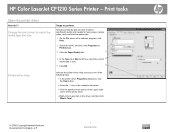
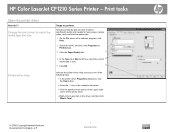
Print tasks
Open the printer driver
How do I? HP Color LaserJet CP1210 Series Printer - Change the print driver to match the media type and size
Printer-driver Help
Steps to perform
Selecting media by type and size results in significantly better print quality for heavy paper, glossy paper, and overhead transparencies.
1 On the File menu in the software program...
HP Color LaserJet CP1210 Series - User Guide - Page 15


2 Software
● Supported operating systems ● Printer driver ● Priority for print settings ● Open the printer driver and change the print settings ● Remove product software ● Utilities
ENWW
7
HP Color LaserJet CP1210 Series - User Guide - Page 25
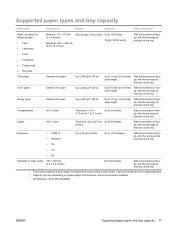
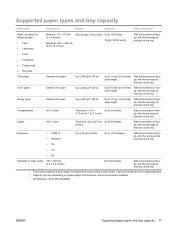
...
Dimensions1
Weight
Capacity2
Paper orientation
Paper, including the following types: ● Plain ● Letterhead ● Color ● Preprinted ● Prepunched ● Recycled
Minimum: 76 x 127 mm (3 x 5 inches)
...types and tray capacity 17 Check the printer driver for paper
Up to 200 g/m2 (53 lb)
Up to 15 mm (0.6 inches) Side to be printed on media weight and thickness, and ...
HP Color LaserJet CP1210 Series - User Guide - Page 34
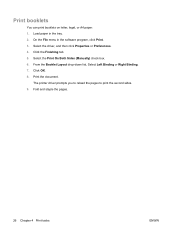
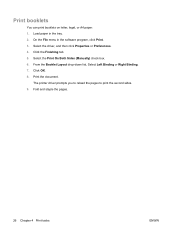
...
ENWW Load paper in the software program, click Print. 3. On the File menu in the tray. 2. Click the Finishing tab. 5. Select the Print On Both Sides (Manually) check box. 6. Click OK. 8. Print booklets
You can print booklets on letter, legal, or A4 paper. 1.
Print the document. The printer driver prompts you to reload the pages to...
HP Color LaserJet CP1210 Series - User Guide - Page 44
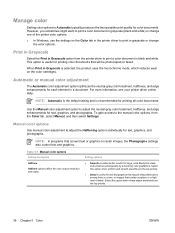
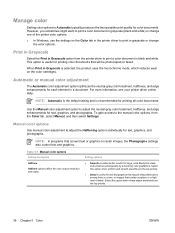
.... NOTE: Automatic is the default setting and is useful for printing color documents that convert text or graphics to print a color document in a document. For more information, see your printer driver online Help. Print in Grayscale
Select the Print in Grayscale option from the Color tab, select Manual, and then select Settings. To gain access to adjust the...
HP Color LaserJet CP1210 Series - User Guide - Page 47


... Office Basic Colors. In HP Color LaserJet CP1210 Series Toolbox, select the Help folder.
2. Several factors can use in a Microsoft Office program.
1. It shows the actual colors that you select these factors in mind when colors on your monitor: ● Print media ● Printer colorants (inks or toners, for example) ● Printing process (inkjet, press, or laser technology, for...
HP Color LaserJet CP1210 Series - User Guide - Page 86


... on your software program might interpret extremely light colors as white or extremely dark colors as black.
Replace any low print cartridges.
AaBbCc AaBbCc AaBbCc AaBbCc AaBbCc
The colors on the printed color page is intended for the color that is inconsistent. Remove the print cartridge for color laser printers.
Generally, smoother media produces better the...
Similar Questions
How To Install Network Card In Color Printer Hp Cp1215
(Posted by hojamaebe 10 years ago)
Hp Color Laserjet Cp1215 Fails To Print When I Send A Job
(Posted by mkroje 10 years ago)
Hp Color Laserjet Cp1215 Won't Print
(Posted by iancLI 10 years ago)
How Do I Get The Network Summary Print Out For Hp Laserjet 2035n
(Posted by Polakyzyu 10 years ago)
How To Print Network Settings On Hp Laserjet P2055dn
(Posted by johnsorSitet 10 years ago)

