HP CM3530 Support Question
Find answers below for this question about HP CM3530 - Color LaserJet MFP Laser.Need a HP CM3530 manual? We have 37 online manuals for this item!
Question posted by 636dj on February 15th, 2014
Will Tray Three On Cp3525 Fit Under Cm3530 Mfp
The person who posted this question about this HP product did not include a detailed explanation. Please use the "Request More Information" button to the right if more details would help you to answer this question.
Current Answers
There are currently no answers that have been posted for this question.
Be the first to post an answer! Remember that you can earn up to 1,100 points for every answer you submit. The better the quality of your answer, the better chance it has to be accepted.
Be the first to post an answer! Remember that you can earn up to 1,100 points for every answer you submit. The better the quality of your answer, the better chance it has to be accepted.
Related HP CM3530 Manual Pages
HP Color LaserJet CM3530 MFP - Poster - Use the Control Panel - Page 1


...trays and other options. 7.
Type the name of copies.
3.
If the job is receiving or processing data.
To cancel a specific job, touch the job name and touch Cancel Job. 4. HP Color LaserJet CM3530 MFP Use the Control Panel
Copy
HP CM8060 Color MFP...Status Information. 2. Help Touch this device
C
Ready
Data
Attention
Black Copies/Color Copies
Use the numeric keypad to ...
HP Color LaserJet CM3530 MFP Series - Job Aid - Copy - Page 5
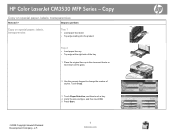
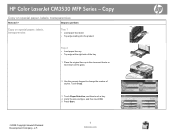
... the glass.
2 Use the numeric keypad to perform
Copy on special paper, labels, transparencies
Tray 1
• Load paper face down on special paper, labels, transparencies
How do I?
HP Color LaserJet CM3530 MFP Series - Touch Copy.
3 Touch Paper Selection, and then touch a tray. 4 Verify the size and type, and then touch OK. 5 Press Start.
©2008 Copyright...
HP Color LaserJet CM3530 MFP Series - Job Aid - Copy - Page 6
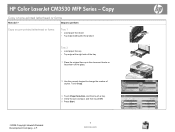
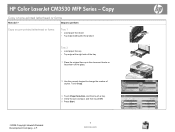
HP Color LaserJet CM3530 MFP Series - Steps to change the number of copies. Copy
Copy on the glass.
2 Use the numeric keypad to perform
Copy on pre-printed letterhead or forms
Tray 1
• Load paper face down • Top edge leading into the product
Tray 2
• Load paper face up • Top edge at the right side...
HP Color LaserJet CM3530 MFP Series - Job Aid - Manage and Maintain - Page 1
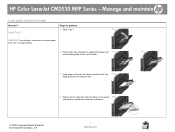
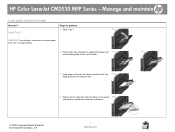
... Tray 1
Steps to the correct width.
3 Load paper in the tray face down and the short, top edge going into the product first.
4 Make sure the stack fits under the tabs on the guides and does not exceed the load-level indicators.
© 2008 Copyright Hewlett-Packard Development Company, L.P.
1 www.hp.com HP Color LaserJet CM3530 MFP...
HP Color LaserJet CM3530 MFP Series - Job Aid - Manage and Maintain - Page 2
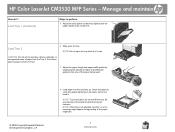
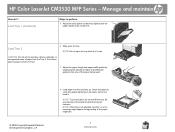
... used.
© 2008 Copyright Hewlett-Packard Development Company, L.P.
8 Load paper into the tray face up. NOTE: To prevent jams, do I? Manage and maintain
How do not overfill the tray. HP Color LaserJet CM3530 MFP Series -
Check the paper to the size of paper from Tray 1.
7 Adjust the paper-length and paper-width guides by squeezing the adjustment...
HP Color LaserJet CM3530 MFP Series - Job Aid - Manage and Maintain - Page 3
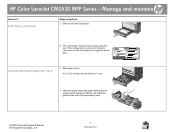
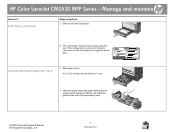
...; 2008 Copyright Hewlett-Packard Development Company, L.P.
3 www.hp.com
NOTE: Do not open the tray. If the configuration is in use.
2 Adjust the paper-length and paper-width guides by squeezing the adjustment latches and sliding the guides to change the size or type. HP Color LaserJet CM3530 MFP Series -
Manage and maintain
How do I?
HP Color LaserJet CM3530 MFP Series - Job Aid - Manage and Maintain - Page 4
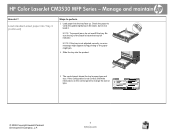
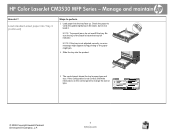
...jam.
4 Slide the tray into the tray face up.
HP LaserJet
DDMMYYYY 00.00 AM...tray is not correct, follow the instructions on the control panel to perform
3 Load paper into the product.
5 The control panel shows the tray's paper type and size. NOTE: To prevent jams, do not overfill the tray. Be sure the top of the stack is below the tray full indicator.
HP Color LaserJet CM3530 MFP...
HP Color LaserJet CM3530 MFP Series - Job Aid - Manage and Maintain - Page 12
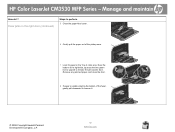
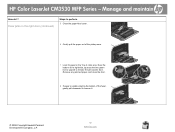
... squeeze the two green levers upward to remove it.
© 2008 Copyright Hewlett-Packard Development Company, L.P.
12 www.hp.com HP Color LaserJet CM3530 MFP Series - Remove any jammed paper, and close the door.
8 If paper is visible entering the bottom of the pickup area.
7...downward to release the jam-access door. Manage and maintain
How do I?
Clear jams in the Tray 2 roller area.
HP Color LaserJet CM3530 MFP Series - Job Aid - Manage and Maintain - Page 14
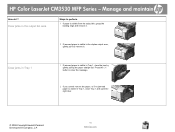
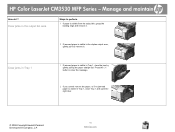
... right door.
© 2008 Copyright Hewlett-Packard Development Company, L.P.
14 www.hp.com Clear jams in Tray 1
1 If jammed paper is visible in Tray 1, clear the jam by gently pulling the paper straight out.
HP Color LaserJet CM3530 MFP Series - Manage and maintain
How do I?
Clear jams in the output bin area
Steps to perform
1 If...
HP Color LaserJet CM3530 MFP Series - Job Aid - Manage and Maintain - Page 15
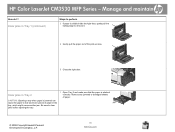
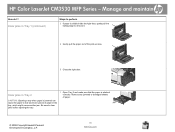
...sure to clear jams before opening the tray.
1 Open Tray 2 and make sure that the ...Tray 1 (continued)
Steps to perform
3 If paper is visible inside the right door, gently pull the trailing edge to tear and leave pieces of paper.
© 2008 Copyright Hewlett-Packard Development Company, L.P.
15 www.hp.com
HP Color LaserJet CM3530 MFP Series - Clear jams in Tray 2
CAUTION: Opening a tray...
HP Color LaserJet CM3530 MFP Series - Job Aid - Manage and Maintain - Page 16
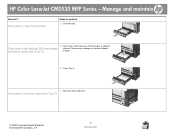
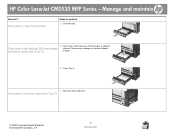
... jams in the lower right door (Tray 3)
© 2008 Copyright Hewlett-Packard Development Company, L.P.
16 www.hp.com
Remove any damaged or jammed sheets of paper.
4 Close Tray 3.
1 Open the lower right door. Manage and maintain
How do I? Clear jams in the optional 500-sheet paper and heavy media tray (Tray 3)
correctly. HP Color LaserJet CM3530 MFP Series -
HP Color LaserJet CM3530 MFP Series - Job Aid - Print tasks - Page 5
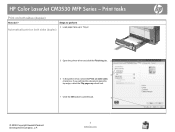
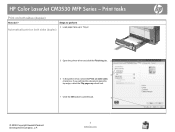
HP Color LaserJet CM3530 MFP Series - Print tasks
Print on both sides (duplex)
How do I? If you will bind the document along the top edge, select the Flip pages up check box.
7 Click the OK button to perform
4 Load paper face-up in Tray 2.
Automatically print on both sides (duplex)
5 Open the printer driver and click...
HP Color LaserJet CM3530 MFP Series - Job Aid - Print tasks - Page 10
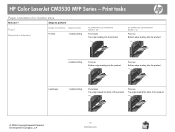
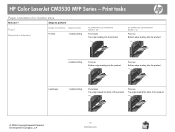
HP Color LaserJet CM3530 MFP Series -
Steps to perform
Tray 1
Preprinted or letterhead
Image orientation Duplex mode
Portrait
1-sided printing
ALTERNATIVE LETTERHEAD MODE = Off
Face down Top edge leading into the product
... back of the product
© 2008 Copyright Hewlett-Packard Development Company, L.P.
10 www.hp.com Print tasks
Paper orientation for loading trays
How do I?
HP Color LaserJet CM3530 MFP Series - Job Aid - Print tasks - Page 11
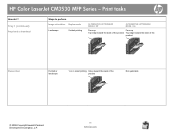
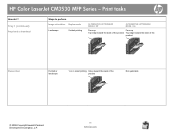
... Holes toward the back of the product
Not applicable
© 2008 Copyright Hewlett-Packard Development Company, L.P.
11 www.hp.com Print tasks
How do I? HP Color LaserJet CM3530 MFP Series - Tray 1 (continued)
Preprinted or letterhead
Steps to perform Image orientation Duplex mode
Landscape
2-sided printing
ALTERNATIVE LETTERHEAD MODE = Off
ALTERNATIVE LETTERHEAD MODE = On
Face up...
HP Color LaserJet CM3530 MFP Series - Job Aid - Print tasks - Page 12
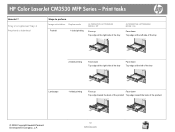
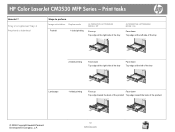
...
How do I? HP Color LaserJet CM3530 MFP Series - Tray 2 or optional Tray 3
Preprinted or letterhead
Steps to perform Image orientation Duplex mode
Portrait
1-sided printing
ALTERNATIVE LETTERHEAD MODE = Off
Face up Top edge at the right side of the tray
ALTERNATIVE LETTERHEAD MODE = On
Face down Top edge at the left side of the tray
2-sided printing
Face...
HP Color LaserJet CM3530 MFP Series - Job Aid - Print tasks - Page 13
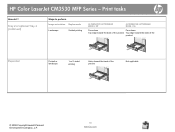
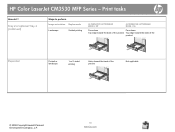
HP Color LaserJet CM3530 MFP Series - Print tasks
How do I? Tray 2 or optional Tray 3 (continued)
Steps to perform Image orientation Duplex mode
Landscape
2-sided printing
ALTERNATIVE LETTERHEAD MODE = Off
ALTERNATIVE LETTERHEAD MODE = On
Face down
Face down
Top edge ...
HP Color LaserJet CM3530 MFP Series - Job Aid - Print tasks - Page 14


... face up • Top edge at the right side of the tray
Landscape • Load paper face up • Top edge toward the back of the product
© 2008 Copyright Hewlett-Packard Development Company, L.P.
14 www.hp.com Print tasks
Print on special paper, labels, or transparencies
How do I? HP Color LaserJet CM3530 MFP Series -
HP Color LaserJet CM3530 MFP Series Printer - Animation: Load Media in Tray 2 - Page 1


HP Color LaserJet CM3530 MFP Series Printer - Click the file below to begin the animation (Adobe Acrobat version 9 required to tray 2 of the product. Animation: Load Tray 2
This animation demonstrates how to load media in to view animation):
HP Color LaserJet CM3530 MFP Series - Analog Fax Accessory 500 Fax Guide - Page 30


.... 7. To add additional numbers, repeat steps 5 and 6. Set the paper tray
The paper tray setting selects the MFP paper tray to use dashes or spaces. When a fax is received from a blocked phone...page. 6. Touch Enabled (default) to enable fit-to-page, or touch Disabled to disable fit-to open the Administration menu. 2. Touch Fax Paper Tray to open the Administration menu. 2. On the...
HP Color LaserJet CM3530 MFP Series - Analog Fax Accessory 500 Fax Guide - Page 94


mercury-free product 76 MFP. See multifunction product modem speed 53, 72 multifunction product 1
N not configured 7 notes 3 notification settings 23
O overlay header
setting 14
P paper tray selection 22 parts 5 pause, when... 19 fax number speed dial
matching 19 fit-to-page 21 JBIG compression 17 memory lock 43 menu 7 overlay header 14 paper tray selection 22 redial interval 16 redial-on-...
Similar Questions
How To Fix Tray 0 Lifting Error In Hp Laserjet M4345 Printer
(Posted by dan1li 9 years ago)
How To Replace Tray 1 On Color Laserjet Cm3530 Mfp
(Posted by AmoreMY1A 10 years ago)
How To Program Fax No In M1210 Mfp Laser Jet Professional
(Posted by Sophirayj 10 years ago)
How To Factory Reset A Hp Color Laserjet Cm3530 Mfp
(Posted by onCan 10 years ago)
How To Connect The Hp Color Laserjet Cm3530 Mfp Pcl6 To Network Folder For Scann
Can anyone please let me know how to connect the scanned documents for the HP Color LaserJet CM3530 ...
Can anyone please let me know how to connect the scanned documents for the HP Color LaserJet CM3530 ...
(Posted by neha31 11 years ago)

