HP CM3530 Support Question
Find answers below for this question about HP CM3530 - Color LaserJet MFP Laser.Need a HP CM3530 manual? We have 37 online manuals for this item!
Question posted by lythenea on October 7th, 2013
Can't Scan To The Folder Hp Color Laserjet 3530
The person who posted this question about this HP product did not include a detailed explanation. Please use the "Request More Information" button to the right if more details would help you to answer this question.
Current Answers
There are currently no answers that have been posted for this question.
Be the first to post an answer! Remember that you can earn up to 1,100 points for every answer you submit. The better the quality of your answer, the better chance it has to be accepted.
Be the first to post an answer! Remember that you can earn up to 1,100 points for every answer you submit. The better the quality of your answer, the better chance it has to be accepted.
Related HP CM3530 Manual Pages
HP Jetdirect External Print Server Products - External USB Compatibility - Page 2


... the same set of the newer USB printers cannot be sure your firmware on Laserjet MFP's. HP Officejet Pro K550, K850, K5300, K5400 and 8000
Print and Windows based scanning:
HP Color LaserJet CM1015mfp and CM1017mfp
Print only:
HP Color LaserJet CM3530mfp, CM4730mfp, CM6030mfp, CM6040mfp, 4730mfp; HP LaserJet M3027mfp, M3035mfp, M4345mfp, M5025mfp, M5035mfp, M9040mfp, M9050mfp, 3050, and 3050z...
HP Printers - Supported Citrix Presentation Server environments - Page 35


... Scanner/All-in -One devices listed below. The Scanner/All-in-One driver versions listed are multi-functional, Citrix only tested the scanning capability of testing. Printer model tested
HP Color LaserJet 4600
HP Business Inkjet 2300 HP Deskjet 5440
Driver version tested
HP Color LaserJet 4600 PS (61.53.25.9) &
HP Color LaserJet 4600 PCL5 (61.53.25.9)
HP Business Inkjet 2300 PCL5...
HP Color LaserJet CM3530 MFP - Poster - Use the Control Panel - Page 1


HP Color LaserJet CM3530 MFP Use the Control Panel
Copy
HP CM8060 Color MFP with Edgeline Technology
Make copies from an original document.
1.
Sleep... Touch More Options to open the keyboard. Network Folder
Send a document to see more fax numbers
Network Folder
Send a document to set other options.
5. Touch OK.
4. Touch OK.
5. Job Storage
Scan and store a job. To create a Job ...
HP Color LaserJet CM3530 MFP Series - Job Aid - Copy - Page 10


HP Color LaserJet CM3530 MFP Series -
Decrease the Background Cleanup setting if you are having trouble copying a faint image on the page.
5 Adjust the Sharpness setting to remove a background color... copy quality
Note: This procedure applies to any type of scanned document including copying, sending to e-mail, sending to a network folder, or faxing.
1 Touch Copy.
2 Touch Image Adjustment....
HP Color LaserJet CM3530 MFP Series - Job Aid - Fax - Page 1


....
6 Press Start. Enter a fax number.
Fax
Fax my scan
How do I? Send a fax
Steps to perform
1 Place the original face-up in the document feeder or face-down -arrow button to add the number to add more numbers.
5 Touch More Options. hp
©2008 Copyright Hewlett-Packard Development Company, L.P.
1 www.hp.com HP Color LaserJet CM3530 MFP Series -
HP Color LaserJet CM3530 MFP Series - Job Aid - Print tasks - Page 20
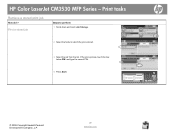
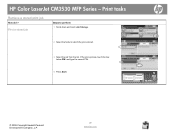
... job
Steps to perform 1 Scroll down and touch Job Storage.
2 Select the folder in which the job is private, touch the box below PIN: and type the correct PIN.
4 Press Start.
If the job is stored.
3 Select the job from the list.
HP Color LaserJet CM3530 MFP Series - Print tasks
Retrieve a stored print job
How do I?
HP Color LaserJet CM3530 MFP Series - Job Aid - Scan - Page 1


HP Color LaserJet CM3530 MFP Series - hp
©2008 Copyright Hewlett-Packard Development Company, L.P.
1 www.hp.com Touch Subject, and type the text. Touch OK.
5 Press Start. Scan
E-mail my scan
How do I? Touch the down arrow next to perform
1 Place the sheets face-up into the document feeder, and adjust both paper guides against the ...
HP Color LaserJet CM3530 MFP Series - Job Aid - Scan - Page 2


....hp.com If prompted, type your user name and password.
2 Touch the address book button
Add a name to the address book
3 Touch the plus (+) button. 4 Type the name and touch OK. 5 Type the e-mail address and touch OK. 6 Touch OK to perform
1 Touch E-mail. Scan
Use the address book
How do I? HP Color LaserJet CM3530 MFP Series...
HP Color LaserJet CM3530 MFP Series - Job Aid - Scan - Page 3
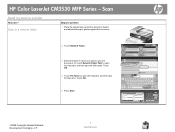
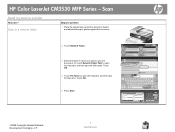
... a folder
How do I? hp
©2008 Copyright Hewlett-Packard Development Company, L.P.
3 www.hp.com Scan
Send my scan to save the document.
Touch OK.
4 Touch File Name to open the keyboard, and then type the file name. Or, touch Network Folder Path to open the keyboard, and then type the folder path. Touch OK.
5 Press Start. HP Color LaserJet CM3530 MFP Series...
HP Color LaserJet CM3530 MFP Series - Job Aid - Scan - Page 4
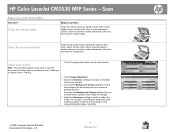
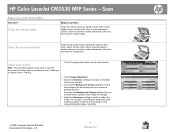
... by wiping it gently with a clean, damp, lint-free cloth. Adjust scan quality
Note: This procedure applies to any type of scanned document including copying, sending to e-mail, sending to a network folder, or faxing.
1 Touch the appropriate feature on the page.
5 Adjust... setting to remove faint images from the background or to clarify or soften the image. HP Color LaserJet CM3530 MFP Series -
HP Color LaserJet CM3530 MFP Series - Job Aid - Security/Authentication - Page 3


...-panel menus on the back of the product, has a slot that you can lock the control-panel menus. HP Color LaserJet CM3530 MFP Series -
You can use HP Web Jetadmin to the DEVICE LISTS folder.
3 Select the product.
4 In the Device Tools drop-down list in the drop-down list, select Configure.
5 Select Security from the formatter.
© 2008...
HP Color LaserJet CM3530 Series - Software Technical Reference (external) - Page 7


...the control panel 53
International Color Consortium (ICC) profiles 53 Embedded Web Server ...54 HP Web Jetadmin ...55 Scan Setup Wizard ...56 E-mail Setup Wizard ...57 MFP Send Fax Driver ...58 ...for Windows 66 Installation options ...67 Microsoft Windows general installation overview 68 HP Color LaserJet CM3530 MFP Series printing-system software Admin CD for Windows systems ...68 Install Now ...
HP Color LaserJet CM3530 Series - Software Technical Reference (external) - Page 23


... has an automatic duplexer for scanning two-sided documents.
◦ Duplex printing: Provides automatic two-sided printing (printing on letter-size paper and A4-size paper.
● Up to 12 seconds to print the first page
● Recommended maximum monthly print volume of pages for the HP Color LaserJet CM3530 MFP printer: 3,100
● Duplex at...
HP Color LaserJet CM3530 Series - Software Technical Reference (external) - Page 31


... and maintenance tools. ● Use HP Proactive Support to routinely scan your computer or when it is connected to device features.
You can view HP Easy Printer Care software when the product.... This Web site also provides updated information about using HP Easy Printer Care software, see the HP Color LaserJet CM3530 MFP Series User Guide, which is available on the User CD. Use ...
HP Color LaserJet CM3530 Series - Software Technical Reference (external) - Page 46
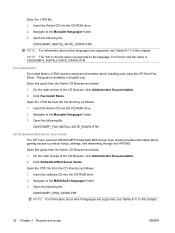
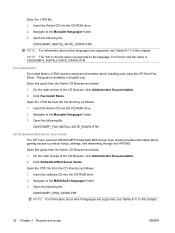
...from the Admin CD Browser as follows: 1. Navigate to the Manuals\ folder. 3. On the main screen of the CD Browser, click Administrator Documentation...following file: CM3530MFP_FAX-INSTALL-NOTE_ENWW.HTM
HP Embedded Web Server User Guide The HP Color LaserJet CM3530 MFP Embedded Web Server User Guide provides information about installing and using the HP Send Fax Driver. Insert the ...
HP Color LaserJet CM3530 Series - Software Technical Reference (external) - Page 50
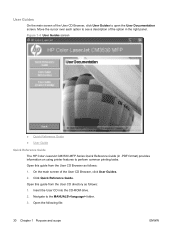
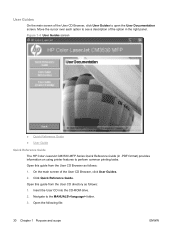
... Reference Guide ● User Guide
Quick Reference Guide The HP Color LaserJet CM3530 MFP Series Quick Reference Guide (in the right panel. Click Quick Reference Guide. Move the cursor over each option to see a description of the User CD Browser, click User Guides to the MANUALS\ folder. 3. On the main screen of the User CD Browser...
HP Color LaserJet CM3530 Series - Software Technical Reference (external) - Page 76
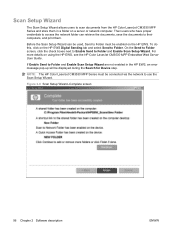
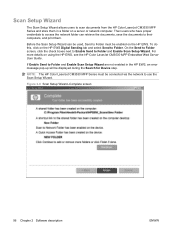
... to Enable Send to Folder and Enable Scan Setup Wizard are not enabled in a folder on a server or network computer.
Before the Scan Setup Wizard can retrieve the documents, save the documents to scan documents from the HP Color LaserJet CM3530 MFP Series and store them . NOTE: The HP Color LaserJet CM3530 MFP Series must be displayed during the Search for Device step. To do this...
HP Color LaserJet CM3530 Series - Software Technical Reference (external) - Page 85


...Detailed Microsoft Windows installation instructions ● Use the MFP Send Fax Driver ● Create a network folder by using the Scan Setup Wizard ● Install documentation and optional software ● Uninstall software
ENWW
65 This chapter provides procedures for installing and uninstalling the HP Color LaserJet CM3530 MFP Series printing-system software for Windows operating systems...
HP Color LaserJet CM3530 Series - Software Technical Reference (external) - Page 90


... printing-system components
ENWW Advanced Installation Options
Administrator Software
Click the Administrator Software button to view a list of HP Color LaserJet CM3530 MFP Series support tools for network administrators.
● Click the Scan Setup Wizard button to create a network folder and to learn more information and to download a single driver that can be used to print to...
HP Color LaserJet CM3530 Series - Software Technical Reference (external) - Page 133
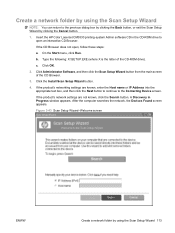
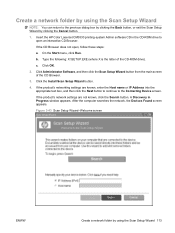
..., click the Search button. After the computer searches the network, the Devices Found screen appears. Figure 3-43 Scan Setup Wizard-Welcome screen
ENWW
Create a network folder by clicking the Cancel button.
1.
A Discovery in the CD-ROM drive to open , follow these steps:
a.
c. Insert the HP Color LaserJet CM3530 printing-system Admin software CD in Progress window appears.
Similar Questions
How To Find Default Password For Hp Color Laserjet 3530
(Posted by Tergnidro 10 years ago)
How To Scan On Hp Color Laserjet Cm3530 Mfp Pcl 6
(Posted by WoKBrut 10 years ago)
How To Scan From Hp Color Laserjet Cm2320fxi Mfp To Computer
(Posted by drmop3c 10 years ago)
How To Set Up My Hp Color Laserjet 3530 For Email
(Posted by nikkjoshra 10 years ago)
How To Do Network Scanning On Hp Color Laserjet Cm2320 Nf Mfp
(Posted by jrjnzandra 10 years ago)

